The AMD A8-7650K APU Review, Also New Testing Methodology
by Ian Cutress on May 12, 2015 10:00 AM ESTProfessional Performance: Linux
Built around several freely available benchmarks for Linux, Linux-Bench is a project spearheaded by Patrick at ServeTheHome to streamline about a dozen of these tests in a single neat package run via a set of three commands using an Ubuntu 11.04 LiveCD. These tests include fluid dynamics used by NASA, ray-tracing, OpenSSL, molecular modeling, and a scalable data structure server for web deployments. We run Linux-Bench and have chosen to report a select few of the tests that rely on CPU and DRAM speed.
C-Ray: link
C-Ray is a simple ray-tracing program that focuses almost exclusively on processor performance rather than DRAM access. The test in Linux-Bench renders a heavy complex scene offering a large scalable scenario.
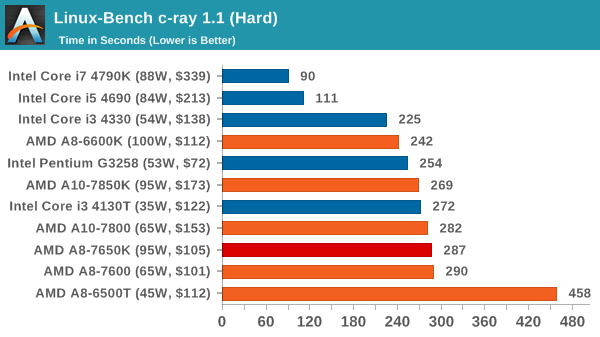
Being a scaling benchmark, C-Ray prefers threads and seems more designed for Intel.
NAMD, Scalable Molecular Dynamics: link
Developed by the Theoretical and Computational Biophysics Group at the University of Illinois at Urbana-Champaign, NAMD is a set of parallel molecular dynamics codes for extreme parallelization up to and beyond 200,000 cores. The reference paper detailing NAMD has over 4000 citations, and our testing runs a small simulation where the calculation steps per unit time is the output vector.
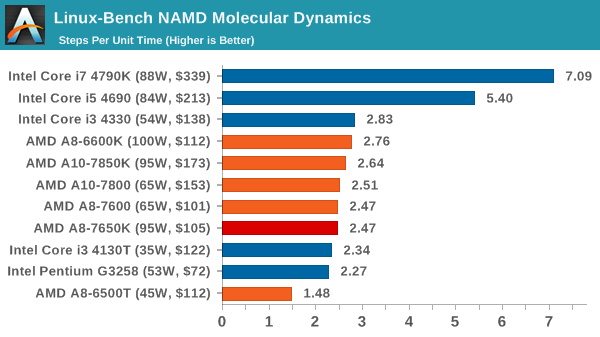
NAMD is similar to our office benchmarks, puttin the bulk of the APUs between the i3-4130T and the i3-4330.
NPB, Fluid Dynamics: link
Aside from LINPACK, there are many other ways to benchmark supercomputers in terms of how effective they are for various types of mathematical processes. The NAS Parallel Benchmarks (NPB) are a set of small programs originally designed for NASA to test their supercomputers in terms of fluid dynamics simulations, useful for airflow reactions and design.
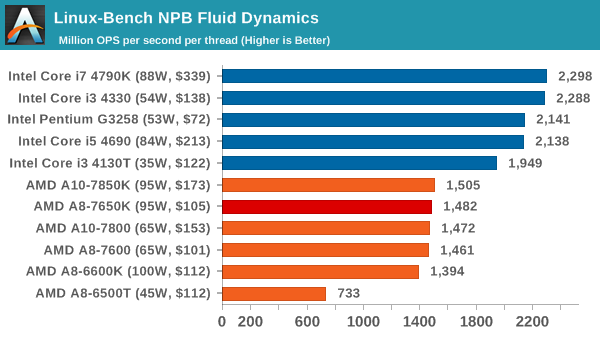
Despite the rated memory on the APUs being faster, NPB seems to require more IPC than DRAM speed.
Redis: link
Many of the online applications rely on key-value caches and data structure servers to operate. Redis is an open-source, scalable web technology with a b developer base, but also relies heavily on memory bandwidth as well as CPU performance.
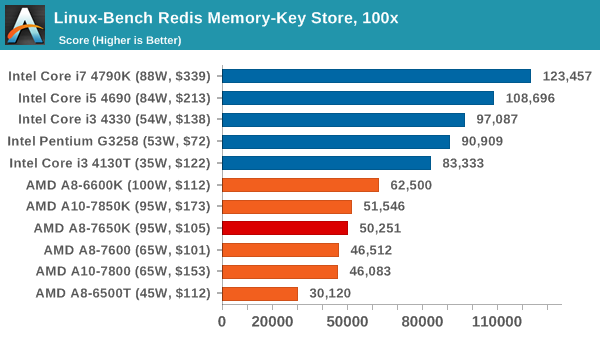










177 Comments
View All Comments
V900 - Friday, May 15, 2015 - link
Nah, you can get a really nice gaming PC for even just 500$... Sure it won't be a octo core CPU, probably not even a quad core, but the performance and graphics will be hard to tell apart from a PS4. Especially once DX12 games become common.Yeah, you might get a few more FPS or a few more details in some games on a ps4.
But just set aside the 10-30$ you save every time you buy a game for a PC vs. a PS4 and you should be able to upgrade your computer in a year or less.
V900 - Friday, May 15, 2015 - link
For those on a very tight budget, wish for PC games* AND who already have a motherboard that uses the same socket as these APUs, I would add.Zen is going to require a new socket, so you're kinda stuck in regards to upgrades from this.
And if you have to go out and get a new motherboard as well, than it really only makes sense to go for Intel. Yup,
Skylake is also going to need a new socket, but if you go the Intel route, at least there's a possibility to upgrade to a Haswell i3/i5/i7 from a Pentium down the road, so you have the possibility of a lot more performance.
ES_Revenge - Saturday, May 16, 2015 - link
I don't really get the point of this CPU at all. It comes out, now, in May 2015? And it's really nothing new yet AT bothered to review it? It's a few bucks more than an A8-7600 but it has higher TDP and is otherwise nearly exactly the same. Sure it's unlocked but it doesn't overclock well anyway. Might as well just save the few bucks and the 30W power consumption and get the 7600. OTOH if you want something with better, you'd just go for the $135-140 A10 CPUs w/512 SPs. The 7650K seems to be totally pointless, especially at this point in 2015 where Skylake is around the corner.The Dual Graphics scores look pretty decent (other than GTAV which is clearly not working with it), but there's no mention at all in this review about frametime? I mean have all the frametime issues been solved now (particularly with Dual Graphics which IIRC was the worst for stuttering) that we don't need to even mention it anymore? That's great if that's the case, but the review doesn't even seem to touch on it?
1920.1080p.1280.720p - Sunday, May 17, 2015 - link
For the love of everything, test APUs with casual games. Someone who wants to play something like GTA V is likely going to have a better system. Meanwhile, games like LoL, Dota 2, Sims 4, etc have tons of players who don't have great systems and wouldn't like to spend much on them either. Test games that these products are actually geared towards. I appreciate the inclusion of what the system could become with the addition of differing levels of gpu horsepower, but you are still missing the mark here a bit. Everyone seems to be with APUs and it drives me nuts.johnxxx - Monday, May 18, 2015 - link
hello , what's the best solution for you ?(internet , mail, office , game , listen music and see a movie )
apu + r7 for dual graphics
apu + nvidia card
apu only (oc with a big fan )
x4 860k + r7
x4 860k + nvidia card
or pentium g3xxx + r7
pentium g3xxx + nvidia card
or i3 4150 + r7
i3+nvidia
thank you very much
ES_Revenge - Saturday, May 30, 2015 - link
A little late but it mainly depends on what R7 you're talking about. If you're talking about an R7 240, then yeah it's better to do dual-graphics, 'cause a 240 on its own is not going to do much for gaming. If you're talking about a single R7 260X or 265 then that's a different story (and a much better idea).For gaming, a quad-core CPU really helps for modern games BUT dual-core with HT (like an i3) is quite good too. Dual-core only isn't the greatest of ideas for gaming, TBH. So, ditch the Pentiums and dual-core APUs.
Out of your choices I'd probably go with the i3 4150 and an R7 260X, R7 265/HD 7850, or GTX 750 Ti. Unless you already have some parts (like the motherboard), this will be the best of your choices for gaming (everything else you listed is no problem for any of those CPUs).
The i3 4150 is benefits from newer features in Haswell and has HT. Compared to the X4 860K It may still lose out in some [limited] things which really make use of four physical cores, but not very much and probably not anything you'll be doing anyway. The Haswell i3 also uses very little power so it's good in a small/compact build where you want less heat/noise and can't use a large air cooler easily (or just don't want to spend a lot on a cooler).
If you're talking about an R7 240 though, then go with an A8-7600 and run Dual Graphics. It might be cheaper but it won't be better than the i3 and higher-end R7 card.
CVZalez - Wednesday, May 11, 2016 - link
It's time for this so called benchmarks make the scripts and data processed available to the public, for example, is the AgiSoft PhotoScan OpenCL activated in the preferences, if it's not, only the CPU will be used, and it makes an huge difference, we all know what AMD is good at with those APUs, not in the CPU but in the GPU and multithread, I find it hard to believe that Intel i3 had such better results.