The Lenovo ThinkStation P900 Workstation Review: Design 101
by Ian Cutress on May 6, 2015 7:00 AM ESTOffice Performance
Video Conversion – Handbrake v0.9.9: link
Handbrake is a media conversion tool that was initially designed to help DVD ISOs and Video CDs into more common video formats. The principle today is still the same, primarily as an output for H.264 + AAC/MP3 audio within an MKV container. In our test we use the same videos as in the Xilisoft test, and results are given in frames per second.
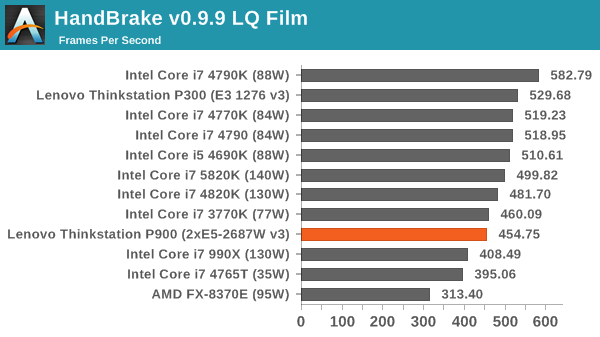
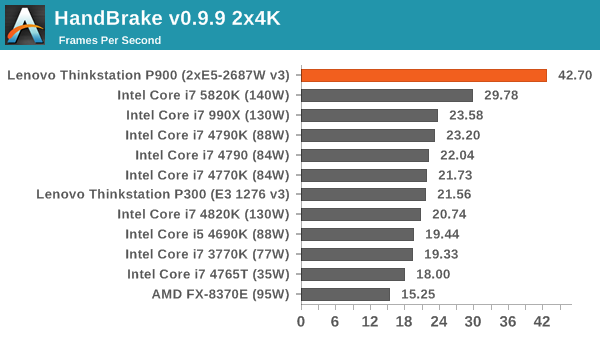
The single thread frequency on a high core-count processor is usually lower than a similar TDP low-core count one, and as a result the low quality conversion performance is down on a good Haswell quad core. On the other hand, moving to double UHD sized frames allows the P900 to stretch its legs. Performance isn't exactly 3x the 5820K here based on core count, but it does take an extra chunk of performance.
Point Calculations – 3D Movement Algorithm Test: link
3DPM is a self-penned benchmark, taking basic 3D movement algorithms used in Brownian Motion simulations and testing them for speed. High floating point performance, MHz and IPC wins in the single thread version, whereas the multithread version has to handle the threads and loves more cores.
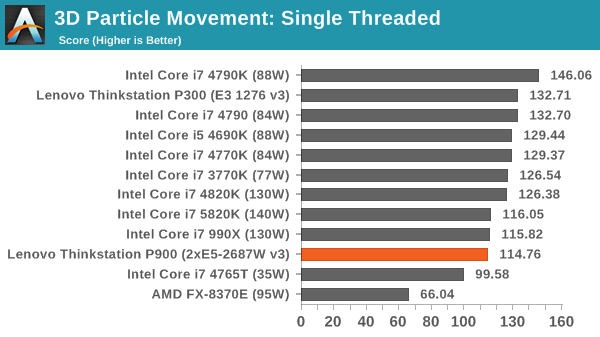
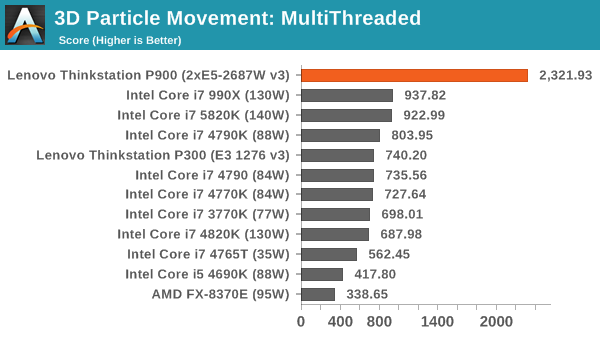
Similar results to HandBrake here, but the multi-threaded version of the benchmark is memory independent, allowing the 20 cores / 40 threads to stretch its legs.
Compression – WinRAR 5.0.1: link
Our WinRAR test from 2013 is updated to the latest version of WinRAR at the start of 2014. We compress a set of 2867 files across 320 folders totaling 1.52 GB in size – 95% of these files are small typical website files, and the rest (90% of the size) are small 30 second 720p videos.
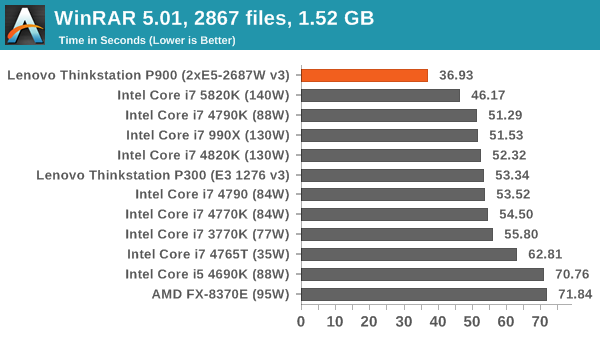
Despite the semi-threaded nature of WinRAR, having 40 threads helps in compression here.
Image Manipulation – FastStone Image Viewer 4.9: link
Similarly to WinRAR, the FastStone test us updated for 2014 to the latest version. FastStone is the program I use to perform quick or bulk actions on images, such as resizing, adjusting for color and cropping. In our test we take a series of 170 images in various sizes and formats and convert them all into 640x480 .gif files, maintaining the aspect ratio. FastStone does not use multithreading for this test, and thus single threaded performance is often the winner.
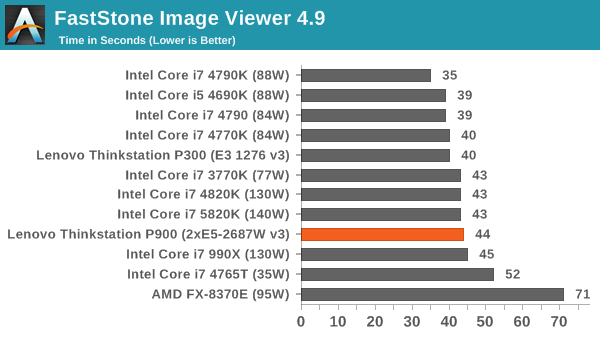
FastStone relies on single thread performance, so we see it further down the charts.
Rendering – PovRay 3.7: link
The Persistence of Vision RayTracer, or PovRay, is a freeware package for as the name suggests, ray tracing. It is a pure renderer, rather than modeling software, but the latest beta version contains a handy benchmark for stressing all processing threads on a platform. We have been using this test in motherboard reviews to test memory stability at various CPU speeds to good effect – if it passes the test, the IMC in the CPU is stable for a given CPU speed. As a CPU test, it runs for approximately 2-3 minutes on high end platforms.
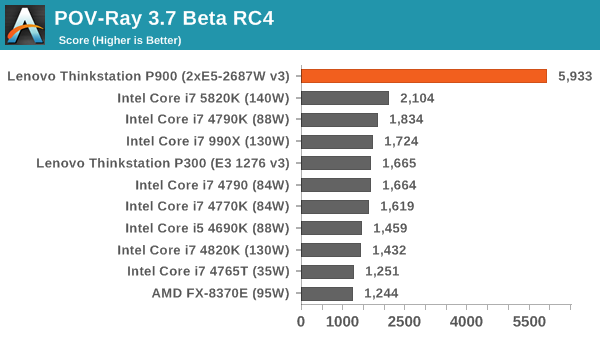
POV-Ray is also heavily multithreaded, allowing any big cores to push through.










61 Comments
View All Comments
zavrtak - Friday, May 29, 2015 - link
Pro users should have their own backup solution already in place and in most cases those solutions will be network driven anyway. Adding a secondary physical backup drive is literally pointless for professional use. Some self employed hobbyist that runs his business without any it-consulting nor it expertise does not really qualify for "pro user" imho, though I hear since 30 years funny stories about those, and even today they are usually better off with just using apple. ;-)Besides, naturally IBM has nothing to do with a Lenovo system ;-)
LeahLambert - Wednesday, May 6, 2015 - link
thats greatFreakie - Wednesday, May 6, 2015 - link
I'm not hip to this workstation myself. They are betting on IT departments wanting some sort of fancy interior which, at least in my experience, is just not the case. While it may be fun to poke around and see what everything does, it's only neat once and after that it gets old. From looking at these pictures, there are definitely quite a few parts that would need removing (and the need to figure out how to remove) to replace other things. To be honest it's looks like an annoying design for and IT department.In contrast I got to poke around a couple of Dell's latest Precision workstation designs last year (they've had this design for nearly two years now actually) and it looks much easier to service than this Lenovo. This Lenovo simply has too many movable parts to service. We don't care about baffles or fans sliding in and out. We care about opening it up and being able to remove the power supply and only the power supply. Being able to reach all the DIMM slots without having to remove anything else. We really want to be able to take out just the part we want and that's it. Putting things in the way of that just frustrates and complicates. Having everything be obvious and right in front of you for removal is usually what you want.
It's a really cool looking design, and for a personal workstation it does look genuinely interesting but when I can configure a Dell for my AutoCAD guys who need new computers, with the same specs and warranty, for $5,000 less (ordering online too of course) then I'm going to instantly chose the Dell and forget about marketing terms like "baffles" because their department doesn't need $5,000 in marketing and I don't actually NEED fancy internals to do any work that the computer needs in the future. And given that many companies/government agencies bill computers to the account of the department it is going to, not the IT department, then it is sort of the last nail in the coffin for deciding on this purchase and I would imagine that where they will see most of their volume will be small business, not the large entities that bring in large orders.
mapesdhs - Wednesday, May 6, 2015 - link
I hear you about internals being a pain sometimes. I recently refurbed an old Dell 1-CPU S775 system, it was a nightmare to take apart, whereas a T7500 is much easier to deal with. Good to hear newer Dells are built nicely too, and you're spot on about the cost difference being a deciding factor for most potential buyers; $5K is kinda huge at this level.Ian.
mapesdhs - Wednesday, May 6, 2015 - link
Btw, their excuse for the online pricing setup reminds me of what SGI used to say about such things, whereas in reality (certainly for SGI back then) it would have been so much better if one could have ordered direct, without going through a reseller who often just ripped people off with huge markups.Ian.
Freakie - Wednesday, May 6, 2015 - link
Oh man I hear you too, those older Dells are such a pain. But the newer ones are definitely better even than the T7500's; the cable routing in the T7500 is a nightmare. If the unit wasn't under warranty anymore I'd just cut the cables when replacing the PSU because I couldn't be bothered cutting my hands up getting them out and then again going in all the crannies.Direct ordering is definitely way better than through partners. Not just the price but the support alone is worth it, especially with Dell. I might not like their consumer stuff too much but managing 500+ computers and their service status/history is actually not too bad with them. It's not easy providing so much support which is why some companies prefer to sell most of their volume through resellers because then it's the reseller's job to provide support, not the manufacturer. And I don't exactly have fond feelings for reseller support.
mfred - Friday, May 8, 2015 - link
Their comment about web prices is kind of BS. At least for laptops, they constantly undercut us and we're a partner. I find it somewhat difficult to sell Lenovo because they do sell cheaper on their website than they do in distribution. The cost will be maybe $5 less in disty than what's listed on their website.We do mostly Supermicro/Dell for workstations though, so I can't comment on those prices.
Samus - Wednesday, May 6, 2015 - link
IT departments want support. Lenovo does not equal support.GTVic - Wednesday, May 6, 2015 - link
It doesn't really pay to spend this much time on criticizing based on a picture. Having used Lenovo Thinkstations in the past I can be confident that this is largely a tool free design, everything snaps in and is designed to be fairly easy to service.Samus - Wednesday, May 6, 2015 - link
That's great for Lenovo technicians because real IT departments don't actually service the equipment, it's all done under warranty and once its out of warranty, the equipment is EoL'd and cycled out. No IT department buys equipment based on how easy it is to service. They buy based on support, reliability, and price.