The Gigabyte P35X v3 Review: Slim GTX980M Gaming Laptop
by Brett Howse on April 23, 2015 8:00 AM ESTDisplay
The P35X is offered with a 1920x1080 resolution as standard, and the optional upgrade is a 2880x1620 Panasonic unit, which is what is installed in this review unit. As an IPS display, it offers great viewing angles, and the 8 bit color and full RGB stripe help with color. Gigabyte has gone with an anti-glare coating on this device, which seems to be popular in this segment.
In the above image, you can clearly see the anti-glare coating which gives a bit of a muddied look to the individual pixels. At 194 pixels per inch (PPI), the P35X offers a great compromise between the really high PPI devices like the Razer Blade, and the 141 PPI of the 1080p panel offered in the base model. As a gaming system, being able to run games at the native resolution of the panel is certainly a good thing. On the desktop, Windows automatically chooses 200% scaling for this panel, but it is pretty easy to use it at 150% as well. Those with even better eyes can likely go as low as 125%, opening up quite a bit of desktop real estate.
To measure the output of the display, we turn to SpectralCal’s CalMAN 5 software with a custom workflow, and to measure brightness and contrast ratios, the X-Rite i1Display Pro colorimeter is used. Testing color accuracy of the display is done with the X-Rite i1Pro spectrophotometer. As with our battery life testing, we do our testing at 200 cd/m².
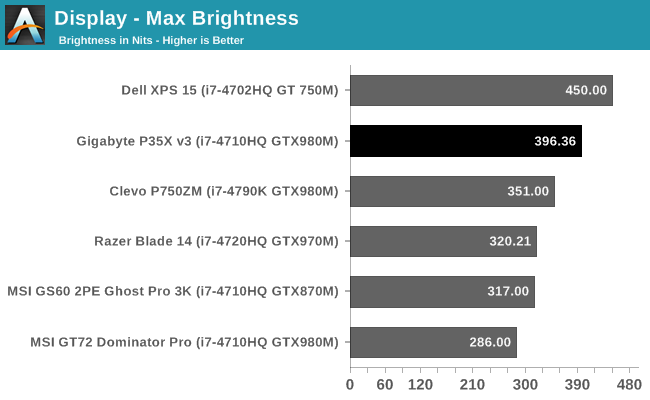
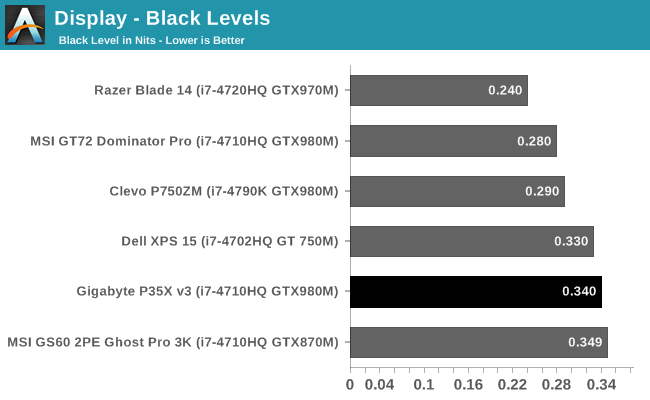
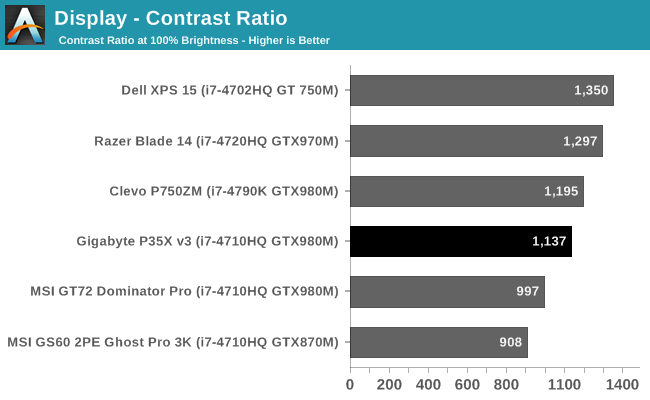
Brightness of the P35X is excellent, coming in at almost 400 nits. With the combination of such a bright display and the anti-glare coating, there is almost no scenario where you will struggle seeing the display. Black levels are not class leading, but overall contrast ratio is still a very respectable 1137:1.
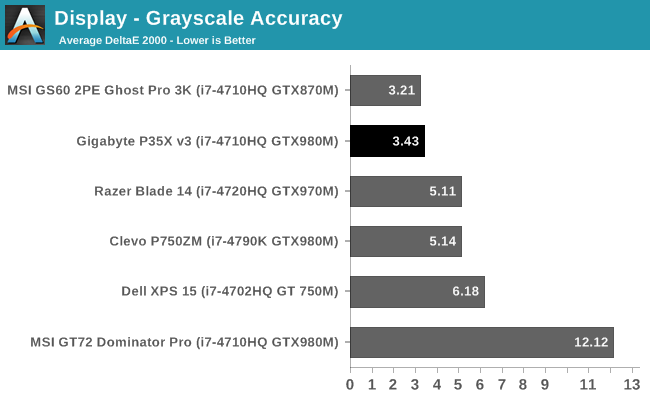
Grayscale is also quite good out of the box, with the P35X just over the ideal target of 3.0. There are only a handful of devices which have outscored it out of the box.
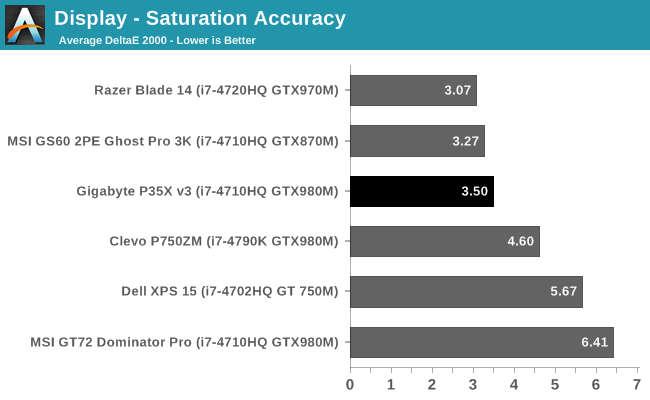
Saturations are also quite good out of the box, but blue and magenta is oversaturated when targeting the sRGB colorspace. At 100% saturation, all of the colors except cyan and yellow are close to dE of 6. So even though the overall average is quite good, it is not perfect or linear in the error levels.
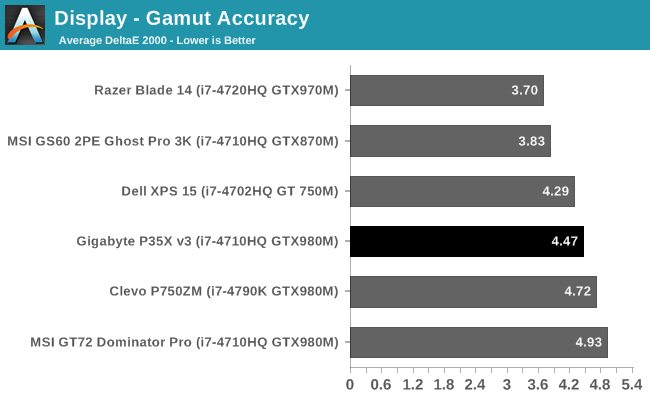
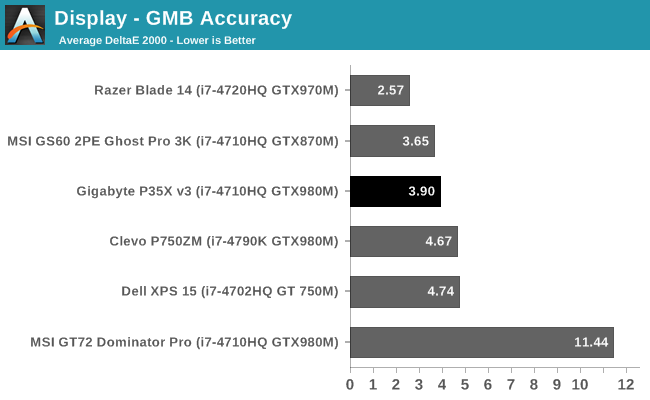
Gretag MacBeth is a more comprehensive test, and the dE falls to almost 4. Still, for an uncalibrated result, the P35X is one of the more accurate displays we have seen, although it is still some ways off the most accurate ones such as the Razer Blade’s IGZO panel.
Calibrated
Calibration really helps out on the grayscale results, bringing them under 1.0, and a smaller boost is seen in all of the other scores as well.
The Panasonic display in the P35X is very good, and out of the box scores are of the sort that most people will be perfectly fine with it. It is a full 8-bit panel, and has good color reproduction out of the box. The resolution is great too, with sharp text and images, but as a gaming system I think the compromise of high resolution versus gaming performance should favor gaming performance, and the P35X has delivered here.


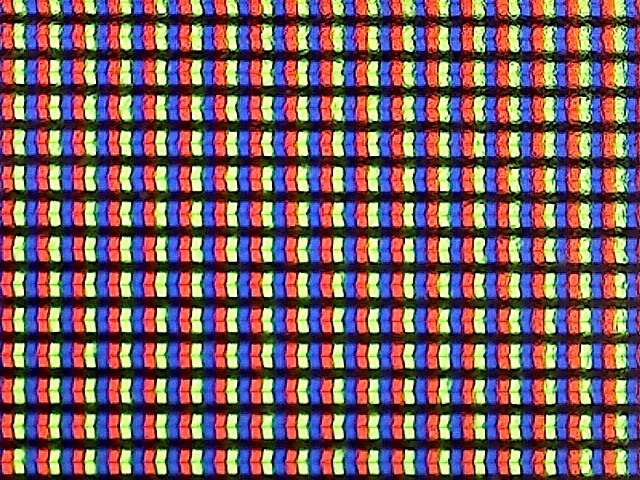

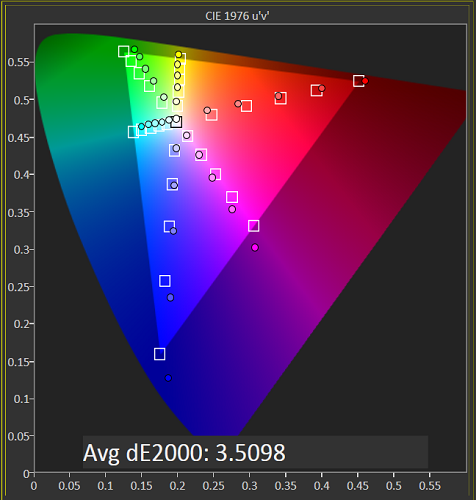
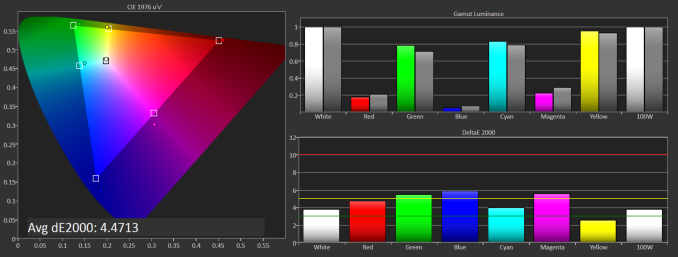
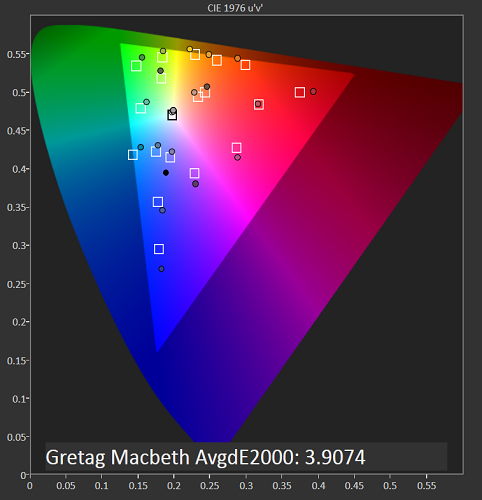












55 Comments
View All Comments
meacupla - Thursday, April 23, 2015 - link
That's exactly what I have right now, with an mITX RVZ01 and Surface Pro, but I would much rather have something lighter and doesn't require a separate monitor.The alternatives are gaming AIO or something like an Asus GR8 + monitor.
Venturello - Thursday, April 23, 2015 - link
From the battery life I am not sure... does it support/use Optimus to turn off the nVidia GPU when running non-gaming applications? I have a laptop with this and its great to optimize power. If it is pulling out 5 hours with the GPU enabled, color me impressed!Brett Howse - Thursday, April 23, 2015 - link
Yes it does use Optimus.Venturello - Thursday, April 23, 2015 - link
Thanks - that is great to limit heat, fans, power usage while off the grid. Good review!bennyg - Friday, April 24, 2015 - link
Optimus has allowed top end gaming notebooks to get 4+ hours for a few years now, since it was implemented with some GTX 680M's. There was hate on it early on but I've had absolutely zero issues with mine for the last two years. I've had to manually select 'open with Nvidia processor' maybe, twice ever?nerd1 - Friday, April 24, 2015 - link
Some of old MMORPG games (developed long ago) are terrible with Optimus/enduro. And I never use those as I need linux on my machines (which has terrible driver support to begin with, even without optimus)jabber - Thursday, April 23, 2015 - link
Wow...a gaming laptop an adult could dare to be seen with! Well done Gigabyte! At least one company recognises that not everyone is into aliens and dragons.Just go easy with the case stickers okay!
bennyg - Friday, April 24, 2015 - link
Clevo has been making laptops with the fastest of fast components in a business looking notebook shell since forever.darkfalz - Thursday, April 23, 2015 - link
Continuing the stupid trend of notebook GPU parts inexplicably having twice the video memory, except much lower speed, of desktop parts for absolutely no reason.meacupla - Thursday, April 23, 2015 - link
I'm pretty sure the lower speed has always been like that for mobile parts, so I would hazard a guess and say it has something to do with power consumption and heat output.Probably using ULV chips.