Intel PPSTCK1A32WFC Bay Trail-T Compute Stick Review
by Ganesh T S on April 22, 2015 11:00 AM EST- Posted in
- Systems
- Intel
- Bay Trail
- HDMI Stick
Networking and Storage Performance
Evaluating the capabilities of the primary storage subsystem turned out to be a challenging process. We usually use PCMark 8's storage bench for mini-PCs. However, the lack of enough free space after installing a couple of Windows updates meant that PCMark 8 would consistently crash during the benchmark process. However, we were able to process the benchmark on the Patriot EP series microSDXC card.
The PCMark 8 storage bench replays the traces of certain common workloads such as loading games and document processing on the target drive. Results are presented in two forms, one being a benchmark number and the other, a bandwidth figure. We ran the PCMark 8 storage bench on selected PCs and the results are presented below.
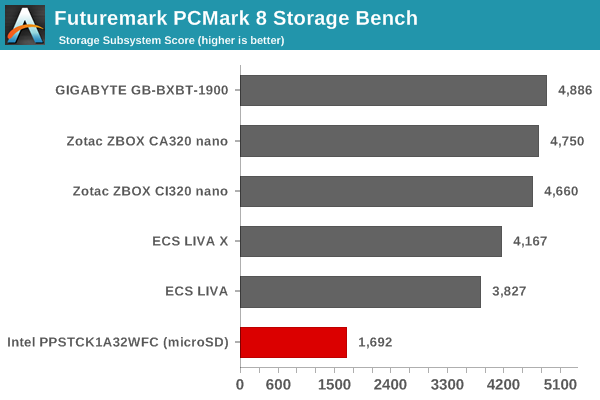
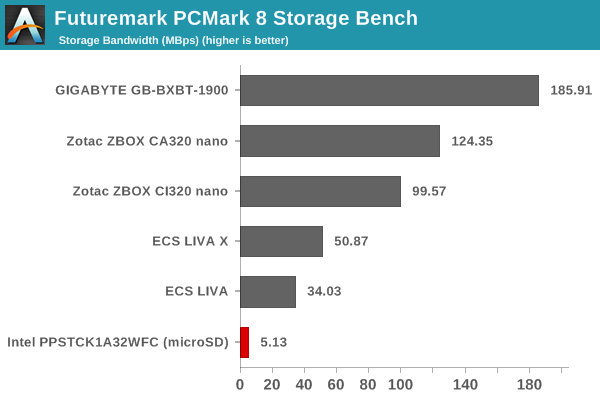
Note that we are benchmarking a microSDXC card with write speeds of the order of 40 MBps and read speeds of around 90 MBps - the results are not surprising, and should only be taken at face value. That said, in order to get an idea of the eMMC performance, we ran ATTO and CrystalDiskMark on the Samsung MBG4GC. A screenshot of the results is presented below.
On the networking side, we restricted ourselves to the evaluation of the WLAN component. Our standard test router is the Netgear R7000 Nighthawk configured with both 2.4 GHz and 5 GHz networks. The router is placed approximately 20 ft. away, separated by a drywall (as in a typical US building). A wired client (Zotac ID89-Plus) is connected to the R7000 and serves as one endpoint for iPerf evaluation. The PC under test is made to connect to either the 5 GHz (preferred) or 2.4 GHz SSID and iPerf tests are conducted for both TCP and UDP transfers. It is ensured that the PC under test is the only wireless client for the Netgear R7000. We evaluate total throughput for up to 32 simultaneous TCP connections using iPerf and present the highest number in the graph below.
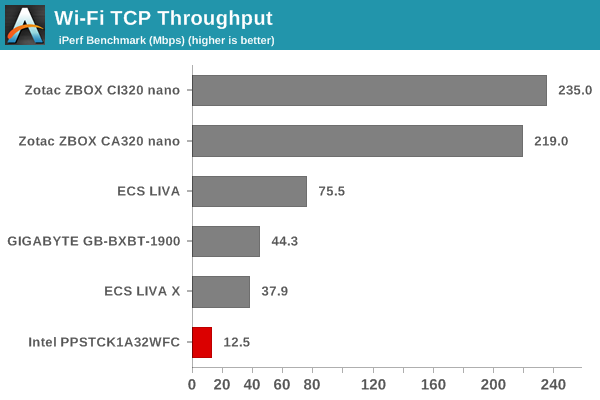
In the UDP case, we try to transfer data at the highest rate possible for which we get less than 1% packet loss.
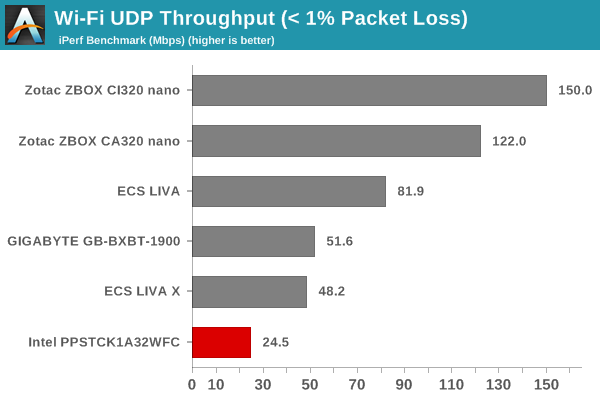
The numbers appear downright bad even when we consider that we are looking at a 1x1 802.11n connection. Surprisingly, when connected to another router in the same place, we were getting transfer rates in the order of 48 - 50 Mbps. However, the results graphed above have the numbers from the same router with the clients at the same location. Users will probably be seeing a wide range in the performance of the WLAN component.


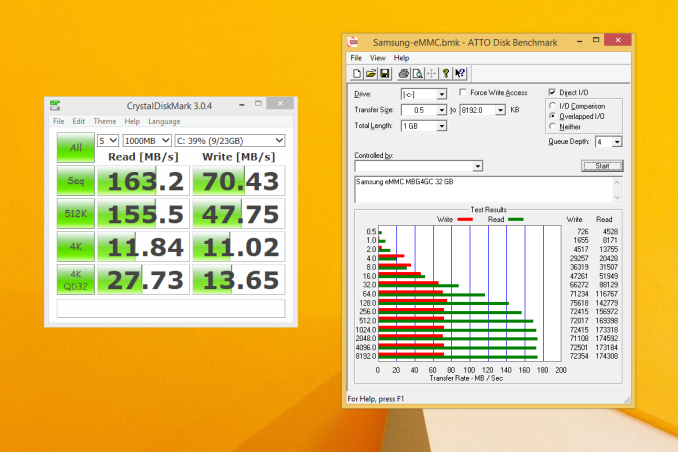








103 Comments
View All Comments
uzm - Wednesday, April 22, 2015 - link
can it output 4K desktop? I'm looking for something that can drive an image slideshow on a 4K TV.zeo - Monday, April 27, 2015 - link
Probably better off considering something like the Surface 3 with Cherry Trail, the new Gen 8 GPU is significantly better than Bay Trail's Gen 7 GPU and the display port should easily handle a 4K display better than most models with HDMI output...Bansaku - Wednesday, April 22, 2015 - link
I wonder if you could Hackintosh it?azazel1024 - Wednesday, April 22, 2015 - link
I don't know how that can be considered an effective thermal solution. Maybe it is how tiny the chasis is. In my T100 with the z3740 (and plastic chasis, but obviously a larger chasis than the compute stick, but the compute stick has active cooling), I hit 1.83-1.86GHz and the CPU will stay pegged there under max load. I don't think I've ever monitored it for more than ~10 minutes, but running handbrake on it to test, it loaded all 4 cores at 95-99% and over the course of 10 minutes it never dropped the CPU frequency below that 1.83-1.86GHz range.The brief bit of testing (VERY brief) running some games (Kerbal space program actually) my T100 runs (after a minute or two to settle the thermals) the CPU at 1.33-1.6GHz generally and the GPU at around 450MHz or so with some brief bursts on both up towards 1.7GHz and 650MHz respectively.
Also 8w sounds like a LOT of power. Back to the whole KSP thing, I can get a little over 5 hours of battery life on my T100 running KSP, which is on a 31hwr battery, which equates to about 6 watts of average consumption under heavy CPU and GPU load (okay, probably not be as high as prime + furmark) for the ENTIRE platform, SoC, memory, screen, keyboard dock, etc. I'd be shocked if the SoC itself was drawing more than 4w.
ganeshts - Wednesday, April 22, 2015 - link
For this chassis size, I will call the thermal solution effective since the CPU is running at the rated 1.3 GHz without throttling for more than 30 minutes, all the while maintaining the temperature below 85 C for the CPU package. The only time I would call a thermal solution ineffective is if it allows the CPU to reach junction temperature or makes the CPU run at less than rated speed.azazel1024 - Thursday, April 23, 2015 - link
I guess that is a point, but since it seems to throttle within just a couple of seconds back towards or to base clock, I think I'd call that thermal solution marginal. Does the processor melt down or throttle below base clock? No, but at the same time, the turbo core speeds seem close to worthless, because only occasionally would you ever see them.At least something that can manage to hit max turbo for 10-20s, you would likely see real benefits of that in a lot of light work loads, but here you'd only get to experience it for very, very brief periods of time (perhaps a webpage load, but you aren't going to see it in an application load even).
zodiacfml - Wednesday, April 22, 2015 - link
Pricey but its probably tested to run 24 7 on a display for ads....than cheaper intel windows tablets. Id reccomend this at my work.valnar - Wednesday, April 22, 2015 - link
The WiFi speed is barely adequate, and that is only 20' away. Given the single radio, any issues whatsoever and video would hiccup. I think for about the same price or a little more, it would be safer to have a slightly bigger box. 'Something in the NUC range. After all, you aren't really saving that much space, and the thing still needs a power plug anyway.cen - Wednesday, April 22, 2015 - link
It pisses me off to no end when Anandtech does not test Linux with these devices.CharonPDX - Wednesday, April 22, 2015 - link
Not a fail to me - just a very specific set of use cases.Micro HTPC (car-PC?)
"Always with you" desktop PC you can plug in to just about any TV (along with a micro Bluetooth keyboard/mouse combo.)
Business "thin client" type PC.
Full-function Raspberry Pi replacement.