Intel PPSTCK1A32WFC Bay Trail-T Compute Stick Review
by Ganesh T S on April 22, 2015 11:00 AM EST- Posted in
- Systems
- Intel
- Bay Trail
- HDMI Stick
Networking and Storage Performance
Evaluating the capabilities of the primary storage subsystem turned out to be a challenging process. We usually use PCMark 8's storage bench for mini-PCs. However, the lack of enough free space after installing a couple of Windows updates meant that PCMark 8 would consistently crash during the benchmark process. However, we were able to process the benchmark on the Patriot EP series microSDXC card.
The PCMark 8 storage bench replays the traces of certain common workloads such as loading games and document processing on the target drive. Results are presented in two forms, one being a benchmark number and the other, a bandwidth figure. We ran the PCMark 8 storage bench on selected PCs and the results are presented below.
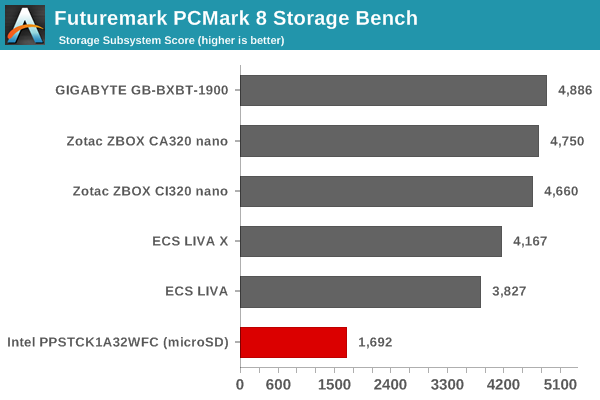
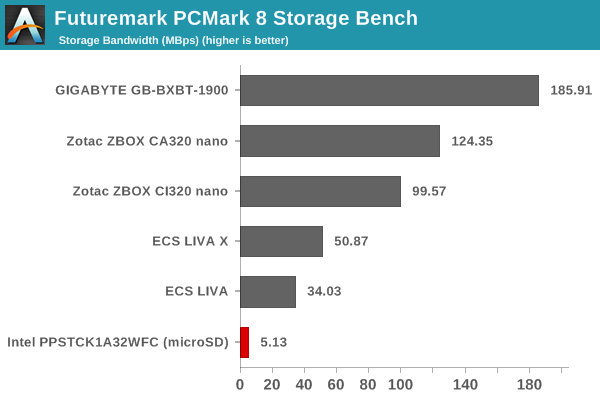
Note that we are benchmarking a microSDXC card with write speeds of the order of 40 MBps and read speeds of around 90 MBps - the results are not surprising, and should only be taken at face value. That said, in order to get an idea of the eMMC performance, we ran ATTO and CrystalDiskMark on the Samsung MBG4GC. A screenshot of the results is presented below.
On the networking side, we restricted ourselves to the evaluation of the WLAN component. Our standard test router is the Netgear R7000 Nighthawk configured with both 2.4 GHz and 5 GHz networks. The router is placed approximately 20 ft. away, separated by a drywall (as in a typical US building). A wired client (Zotac ID89-Plus) is connected to the R7000 and serves as one endpoint for iPerf evaluation. The PC under test is made to connect to either the 5 GHz (preferred) or 2.4 GHz SSID and iPerf tests are conducted for both TCP and UDP transfers. It is ensured that the PC under test is the only wireless client for the Netgear R7000. We evaluate total throughput for up to 32 simultaneous TCP connections using iPerf and present the highest number in the graph below.
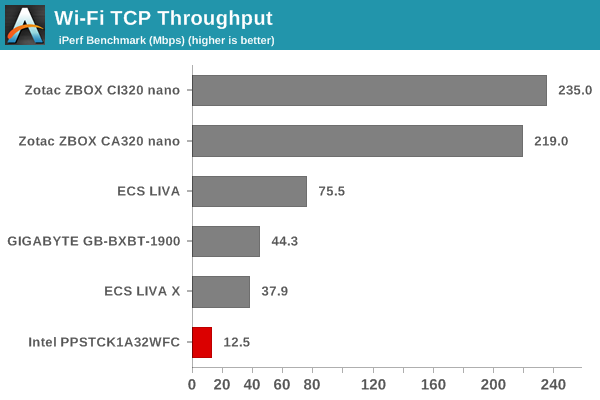
In the UDP case, we try to transfer data at the highest rate possible for which we get less than 1% packet loss.
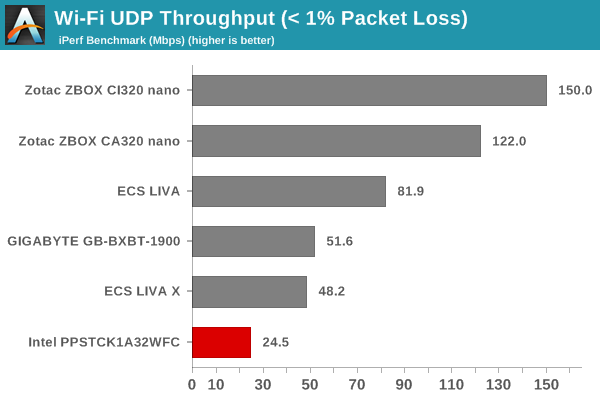
The numbers appear downright bad even when we consider that we are looking at a 1x1 802.11n connection. Surprisingly, when connected to another router in the same place, we were getting transfer rates in the order of 48 - 50 Mbps. However, the results graphed above have the numbers from the same router with the clients at the same location. Users will probably be seeing a wide range in the performance of the WLAN component.


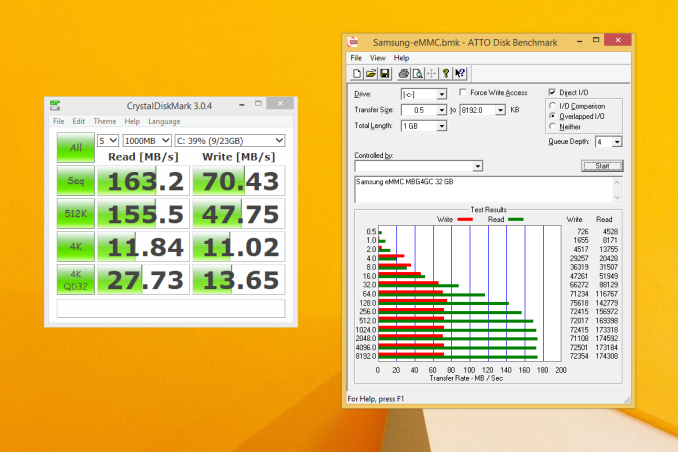








103 Comments
View All Comments
Refuge - Wednesday, April 22, 2015 - link
There are other reviews, that have not ran into any such problems installing the updates to the stick.So no, that isn't the case.
ganeshts - Wednesday, April 22, 2015 - link
Did they even mention whether they tried to do the update ? In any case, after the 'Refresh', I installed 1.3+ GB of updates all over again, and the second time went without a hitch. I think it depends on a lot of factors - eMMC behavior etc. , but, in general, it would be preferable to have plenty of free space on the primary drive for OSes such as Windows.BrokenCrayons - Wednesday, April 22, 2015 - link
Great review as always, but the Compute Stick isn't quite enough and it really doesn't have much to do with the CPU, but storage. The 32GB of storage problem has really been the biggest turn off of these kinds of small computing platforms. It'd work fine for most Linux distros, but Windows needs a good 16-32GB more, I think, before the device becomes flexible enough to use for things beyond very basic content consumption. I'd had hopes about Cherry Trail systems sticking around the same price point while offering a generational improvement in storage capacity, but with Intel's pricing, I have doubts that there'll be a sub-$150 device that ships with 2GB of RAM and 64GB solid state storage in the near term.Mr Perfect - Wednesday, April 22, 2015 - link
PPSTCK1A32WFC? Uhm, how much do you want to bet that people start calling it the peepee stick. I wonder if this was the marketing guys having a laugh, or if they honestly didn't think the name was questionable. It should be standard practice to run marketing material past a fifth-grader to see if they laugh(or me, apparently).BMNify - Wednesday, April 22, 2015 - link
Intel Compute Stick is the name of the product, looks pretty simple and self-explanatory to me, the detailed product code number is not marketed by anyone.biofishfreak - Wednesday, April 22, 2015 - link
Ganesh, do you know/ can you test if you can add this Compute Stick to a Windows domain?ganeshts - Wednesday, April 22, 2015 - link
It is running Win 8.1 with Bing - not Pro or Enterprise - as far as I can see, it is not possible to add this to a Windows domain.Kinemaxx - Wednesday, April 22, 2015 - link
So, the question that runs through my mind in every single one of these types of reviews, yet never seems to be given consideration: How well can these units play back Hi10p encoded h264 video? (either 720p or 1080p) Hi10p can't be GPU accelerated, so can they play video like that back at all, or will it be like watching a slideshow (as was the case on a friend's very early netbook)? I know Kodi is capable of playing back 10-bit video, so since they used Kodi in the test, it should certainly be testable.zeo - Monday, April 27, 2015 - link
Bay Trail is a good step up from the older Netbook ATOMs... 2-3x the performance... Chippy, from UMPCPortal, has a video demonstrating Hi10p playback. X.264 10-bit encoded file on a Bay Trail based Intel NUC... if you want to see how well Bay Trail handles such videos...Basically, Bay Trail's can usually handle Hi10p encoded videos, though, they can struggle a bit with 1080p Hi10P w/ FLAC audio... but it's watchable in most cases, depending on what you're watching and whether anything else is going on that also adds CPU load...
However, the SoC in this PC stick is on the lower end of the scale... So it may struggle a bit more and may require lowering expectations to 720P for smooth playback...
Twingo - Wednesday, April 22, 2015 - link
Price seems steep. You can get a tablet like the HP Stream 7 for < 100 dollars. Not sure why this would cost > 50% more when there is no battery or screen to drive up cost. If this were priced in the 70-80 dollar range that would make much more sense.