The Dell Venue 11 Pro 7000 Review
by Brett Howse on April 16, 2015 8:00 AM EST- Posted in
- Tablets
- Dell
- Windows 8.1
- Core M
CPU Performance
Dell offers the Venue 11 Pro with a choice of two Core M processors. The 5Y10 is the lower cost option, and it has an 800 MHz base frequency with a 2.0 GHz boost frequency. As we have seen in our Core M analysis, this will cut the performance in short workloads as compared to the higher end Venue 11 Pro that Dell shipped us for review, which comes with the top Core M offering in the 5Y71 model. At 1.2 GHz base frequency and a 2.9 GHz boost frequency, this Core M can provide some impressive performance on the kinds of short workloads that make up most of the average tasks that most people perform on a tablet, but depending on cooling, it can slow down on sustained workloads.
The Venue 11 Pro is a passively cooled device, and as a tablet, Dell must take skin temperatures into account. The placement of the processor is not 100% ideal either since it is in the upper right corner (with the tablet display facing you) so if you are holding it in your right hand while it is working hard, you can certainly feel it getting warm, but not to the point where it is ever uncomfortable. It can get to around 44°C right over the CPU after 45 minutes of DOTA 2, with the rest of the tablet staying cool.
As you can see in the above image, the CPU heatsink is all copper, and there is a thin copper sheet on the back cover as well to help spread the heat. Given enough cooling, Core M can perform quite well, but being packed into a tablet with a plastic back and no fan can certainly cause issues.
To test overall system performance, we will turn to our suite of benchmarks to see where the Venue 11 Pro fits. As this is a tablet, but can dock and become a laptop or desktop, we will compare it against both devices. First up, we will focus on Windows performance, then move to tablets.
PCMark
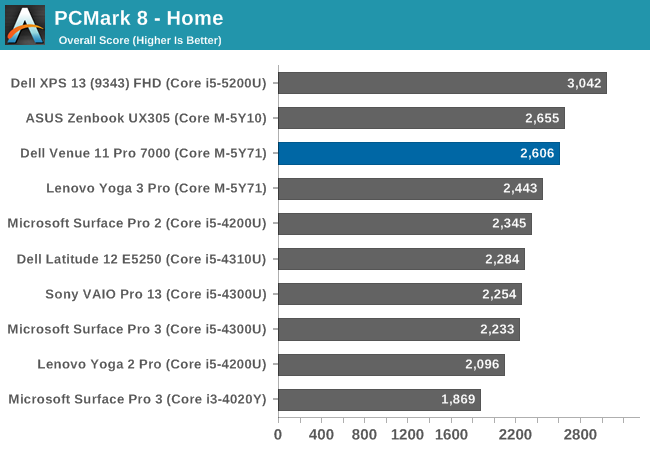
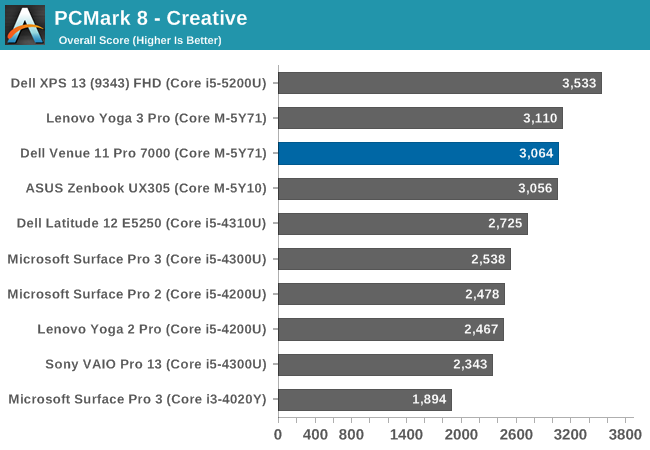
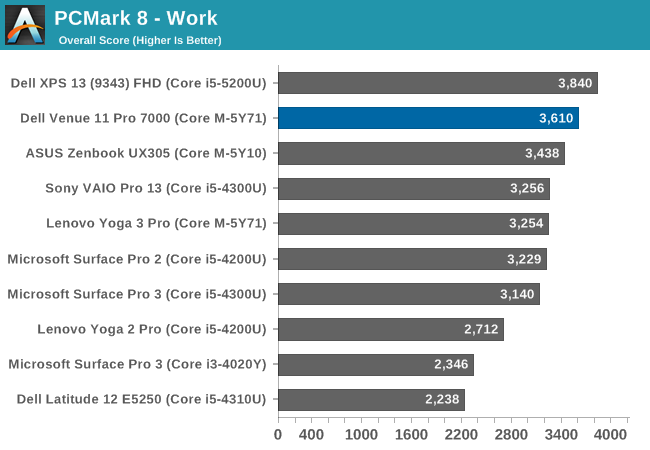
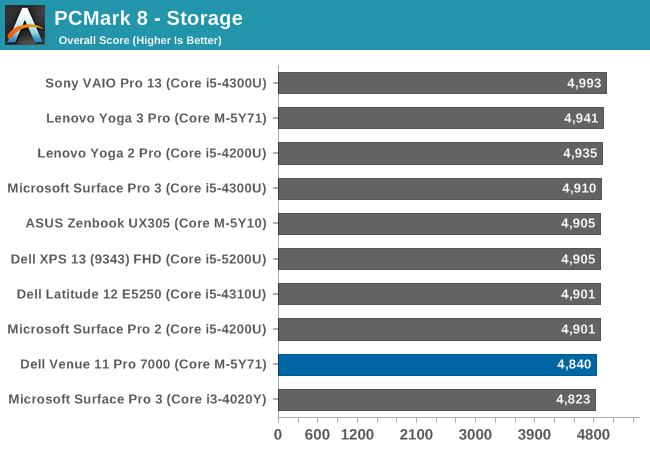
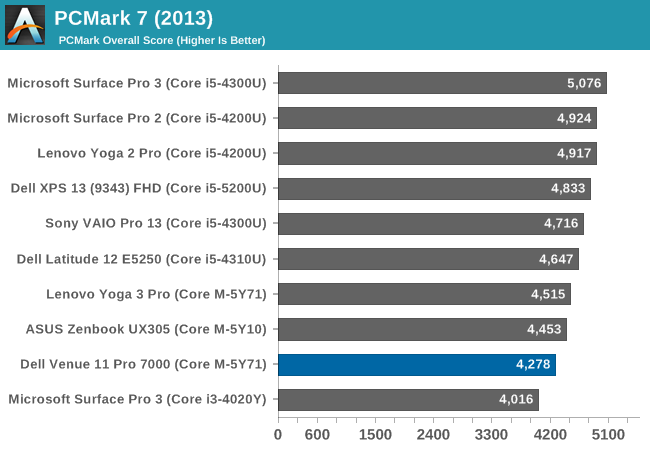
PCMark 8 from Futuremark has several benchmarks within it, all with the goal of simulating real-world use cases for each of the scenarios. It includes Home, Creative, Work, and Storage benchmarks. The workloads generally include both burst and sustained performance. Core M does very well here, with the Venue 11 Pro pulling ahead of some of the other Core M devices in some tests. In these types of workloads, Core M can outperform Haswell-U series parts from the Ultrabooks of last year, which is fairly impressive in a passively cooled device.
The storage score is also very good, due to the SSD inside this tablet. Windows tablets with Atom processors tend to include eMMC, which can still outperform a hard disk drive, but cannot really match a true SSD.
TouchXPRT 2014
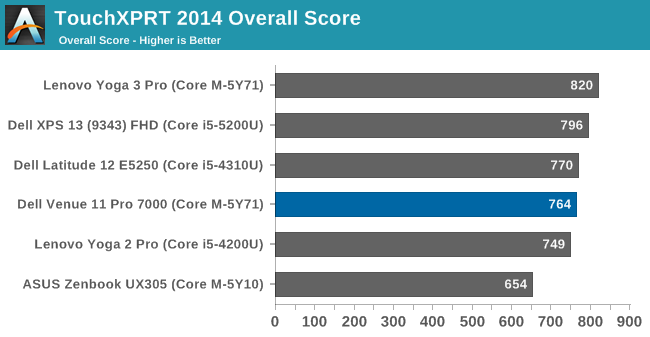
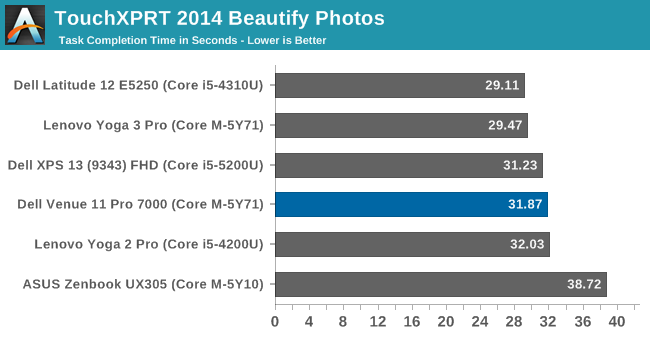
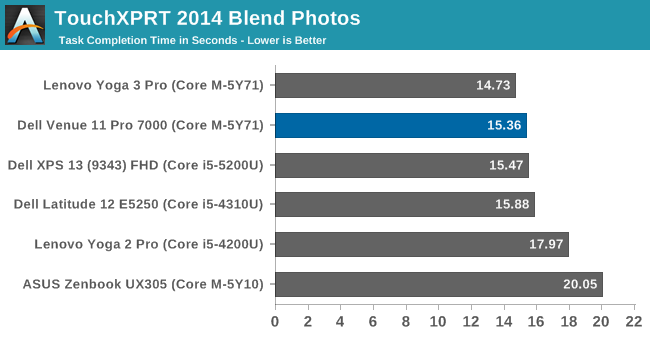
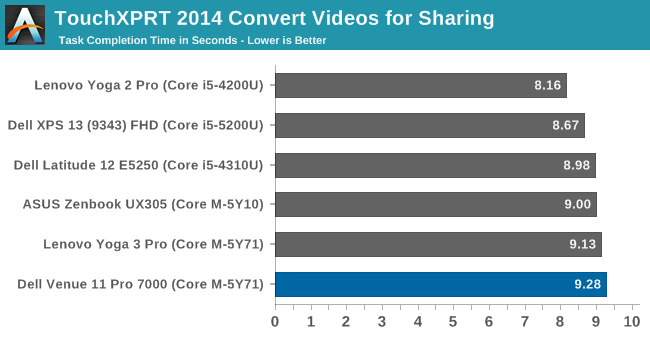
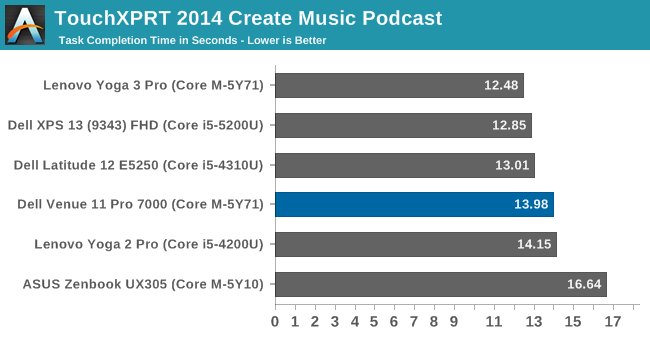
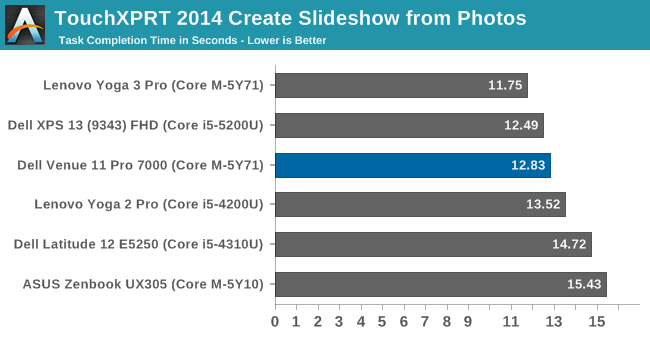
Once again the Core M-5Y71 does fairly well in this test, which includes photo manipulation, podcast creation, and slideshows. Each task executes quickly, allowing the Core M to cool down before the next task. This test shows a large difference in performance from the higher clock speeds of the 5Y71 and the lower speeds of the ASUS Zenbook’s 5Y10 processor.
Cinebench
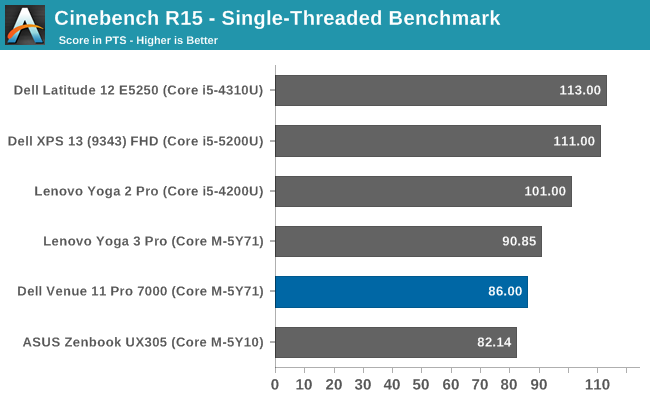
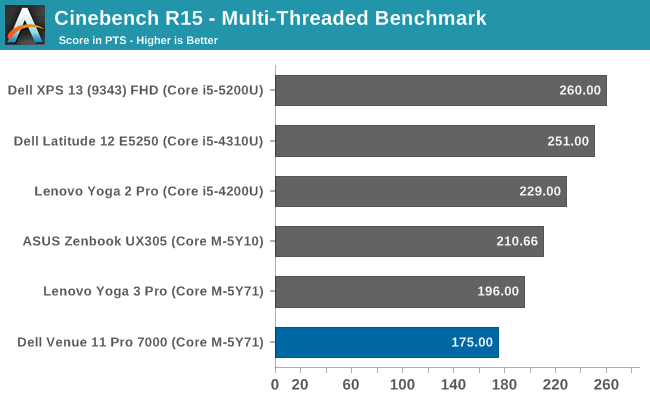
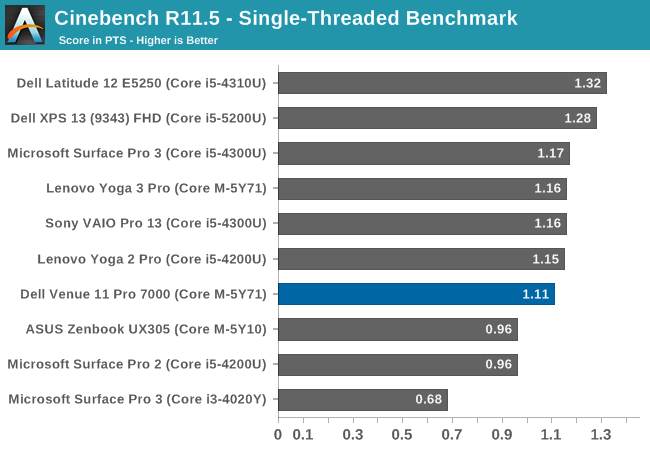
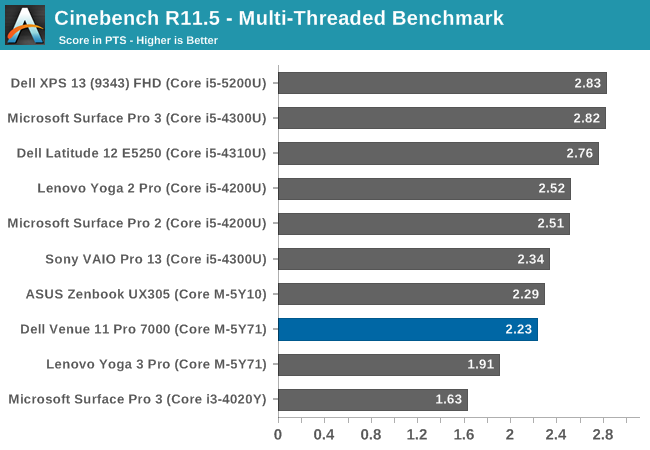
Cinebench is a rendering test, and loads either one CPU or all CPUs (which is four logical CPUs in Core M) and scores based on the time it takes to render the supplied scene. It favors higher clock speeds and good sustained performance. The Venue 11 Pro cannot sustain its maximum 2.9 GHz for this test for either the single-threaded or multi-threaded versions. This is not an ideal workload for Core M.
x264
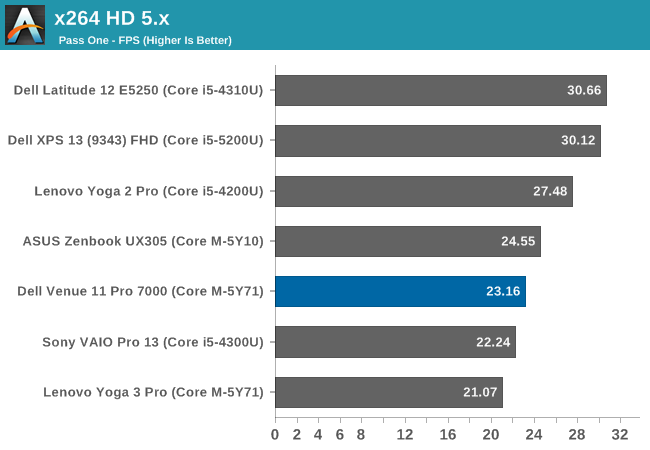
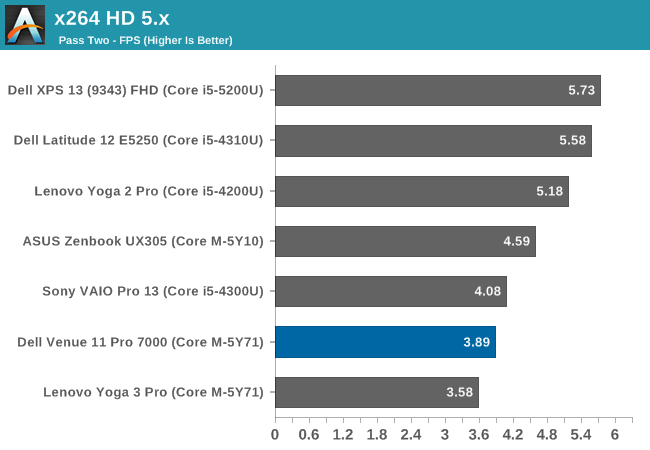
This is a very long benchmark which converts a video. This test emphasizes sustained performance as well, so Core M does not do very well on it.
GPU Performance
Core M includes the Intel HD 5300 GPU, which is the same GPU configuration as seen in the Broadwell-U processors. There are 24 EUs available, with a base GPU speed of 300 MHz, and turbo of 900 MHz, but of course in a 4.5 watt thermal envelope rather than the 15 watts of Broadwell-U.
While certainly not a system where you would expect to play the latest FPS out there, tablets can certainly be used for lower end gaming titles like those offered in the Windows Store.
3DMark
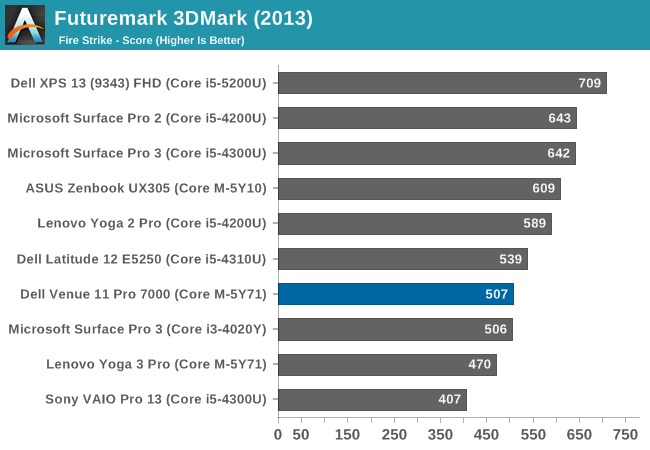
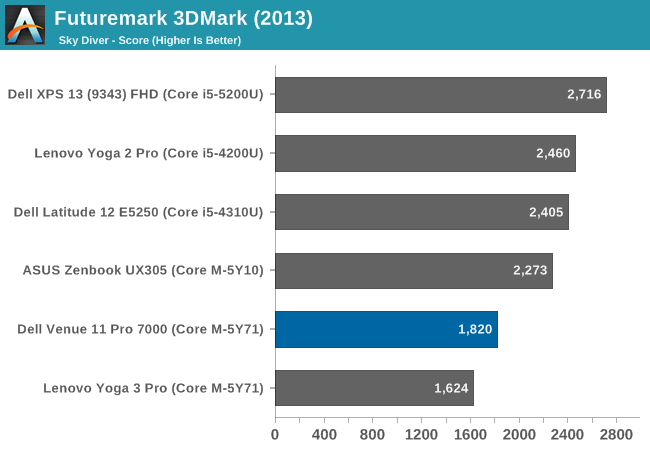
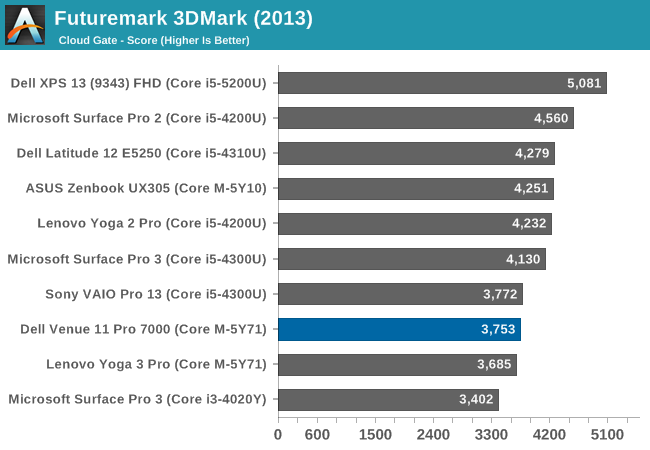
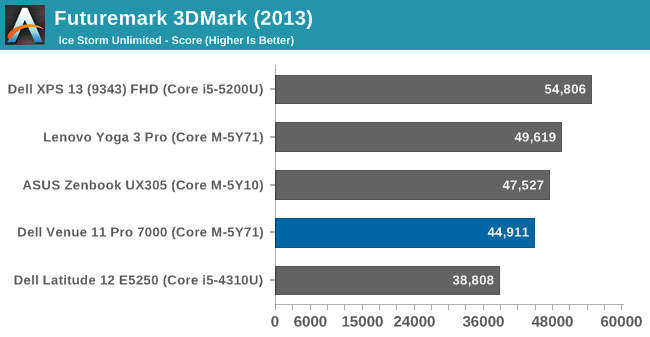
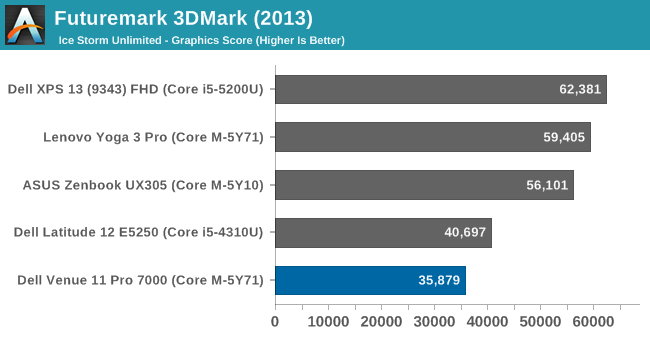
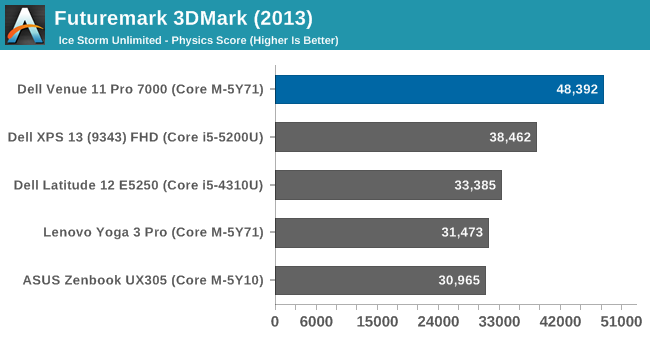
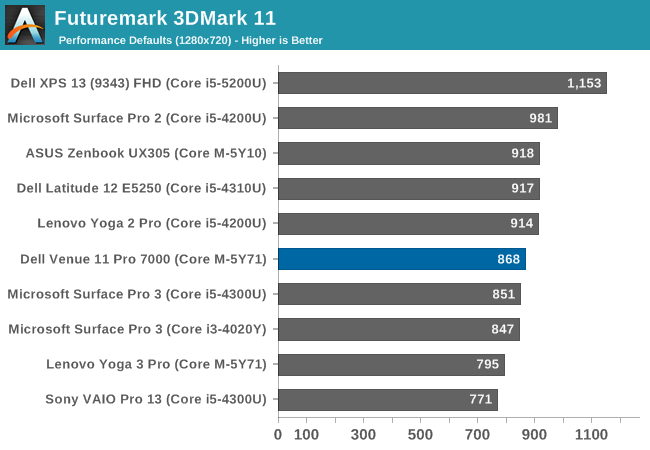
Futuremark’s 3DMark has several benchmarks which are aimed at different classes of devices. Sky Diver is aimed at mid-range PCs and gaming laptops, so unsurprisingly Ultrabooks do not do overly well on this test. The sustained performance requirements mean that Core M in a tablet is going to have to throttle quite a bit, and it shows in the overall scores. Cloud Gate shows a similar result. Although the Core M ASUS Zenbook UX305 can compete with Haswell-U based notebooks, the Dell Venue 11 tablet falls down to around the Ivy Bridge levels of GPU performance. Ice Storm Unlimited is better, but is such a short benchmark that throttling is not as big of an issue.
GFXBench
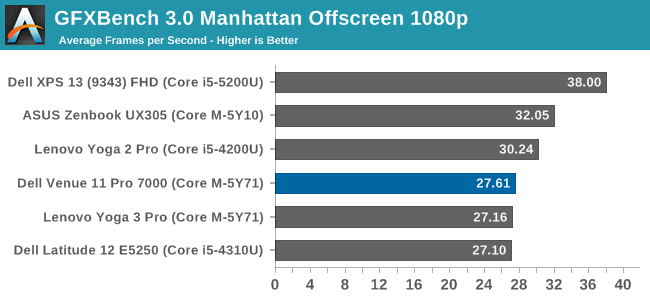
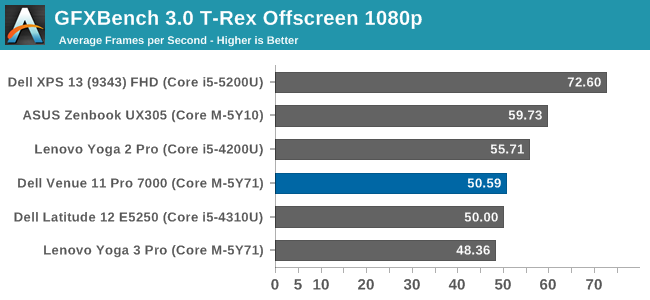
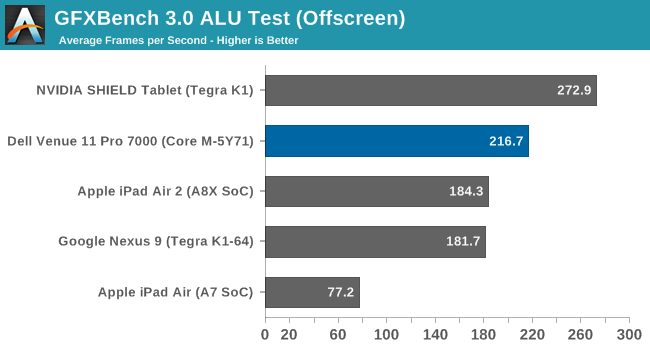
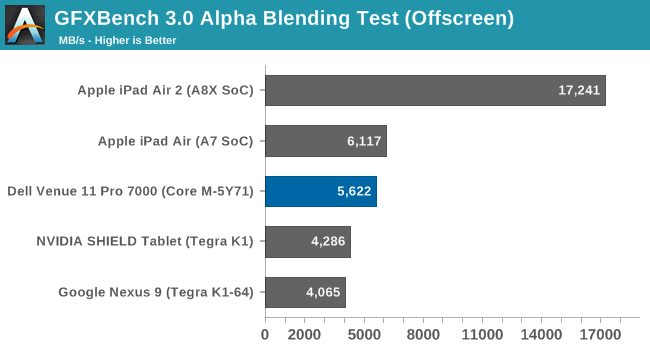
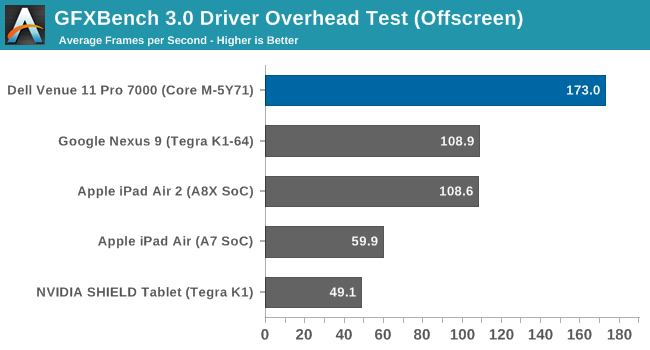
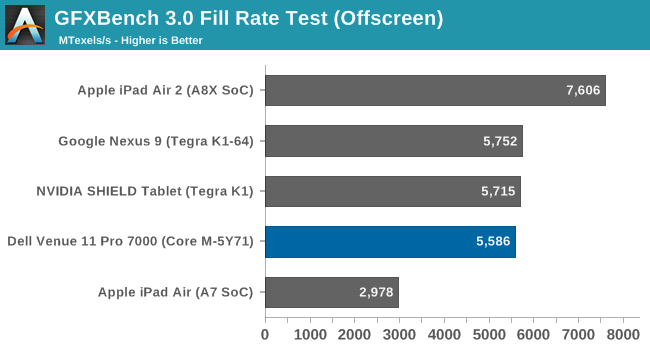
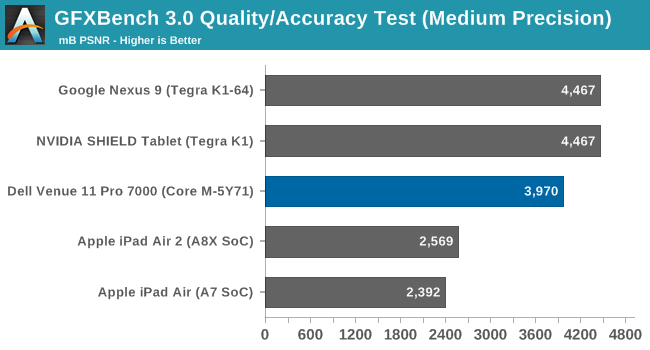
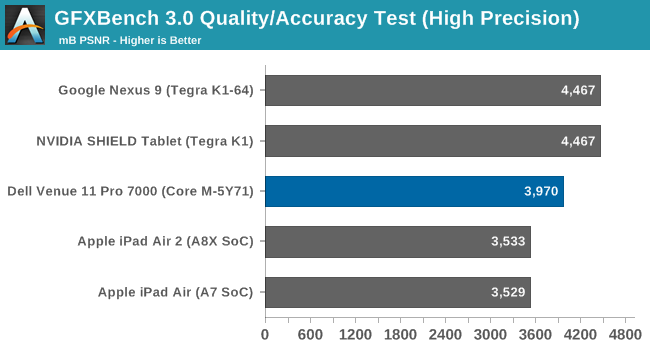
GFXBench follows in line with the 3DMark tests. Core M does not have great sustained GPU speeds. On the CPU side of the house, Core M can trade blows with last year’s Haswell-U parts, but the same cannot be said of the GPU. It has everything it needs to outperform the Haswell-U except that processors 15 watts of TDP.
DOTA 2
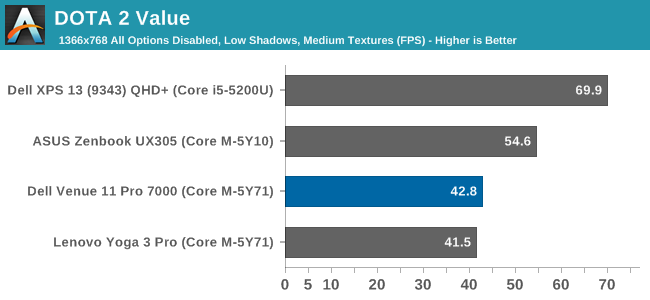
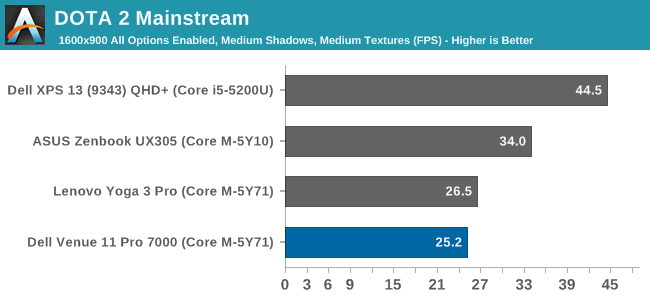
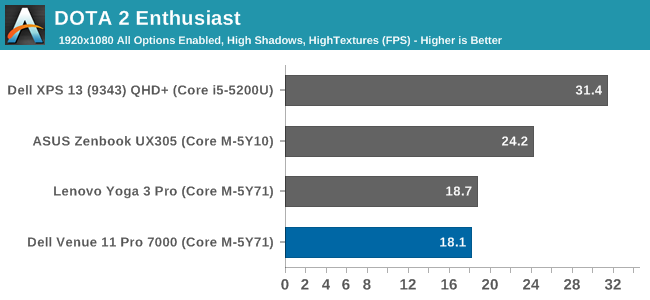
Our DOTA 2 benchmark confirms what the synthetic tests have shown. Only the value settings on DOTA 2 really allow for ok gameplay. But remember this is comparing a tablet against notebooks and 2-in-1 devices, so it is not unexpected that performance will go down to fit into the smaller overall package.











92 Comments
View All Comments
xthetenth - Thursday, April 16, 2015 - link
If by soon you mean years from now sure. Right now the speed comparison has a huge gulf between Core M and everything else in that power range. I really don't get how people manage to keep making predictions this bad. It's probably because they decide before reading about what they're talking about.jjj - Thursday, April 16, 2015 - link
The Denver core is odd but it's not that far behind is some situations even on 28nm.If they tune it further and goes 14nm things would get a lot better.AMD we have no clue where it lands, Qualcomm's new core got to be faster than A72 and A72 is pretty fast.
Apple even with just a shrink to 14mm wouldn't be that far behind.
So when i said soon i meant soon.
After all Core M has big cores clocked way low, shouldn't be that hard to beat it since the core is likely outside it's optimal range.Someone that would design the core for such a TDP would have a big advantage.
MrSpadge - Thursday, April 16, 2015 - link
If you're fine with the performance and software collection those cheap ARM SoC's can offer you - fine, but then compare to Silvermont rather than Core M. Having ultra mobily performance and x86 is worth a lot to some people. Let the market decide if it's enough to warrant such a product.nerd1 - Friday, April 17, 2015 - link
Still has IMMENSELY better value than apple's core M product.akdj - Saturday, April 18, 2015 - link
...? Apple's MacBook? With a phenomenal display, the fastest storage available, 256GB PCIe storage solutions and less than a Kg? Is there a hiDPI computer running Win 8(,1/10) you can point to that is achieving what Apple has with its MacBook (again, brand new, the R&D costs recovered and you've got quick price breaks with a phenomenal operating system that works seamlessly to aggregate and integrate with your mobile devices, and continuity with Handoff ...and you can run Windows!). The trackpad, the new keyboard. ARS isn't known to be an Apple fans paradise but it's a great review, phenomenal display, ultra light (he compares with a 11" MBA), fast as hell and incredible battery life. Nice to leave the Chargers and wires at home. It's a 'second' laptop solution to most and to those as a primary ownership computer, I'm sure they're not rendering Pro-Res from an HDV codec and transcoding video for 'speed'. They're checking Facebook, Twitter, email and surfing. Word processing and media enjoyment. For these tasks alone, it's prefect (& able to run 4k @ 30hZ. Not bad) as their solo computer. Makes me laugh as my wife was using the MacBook core 2 duo 2007 @ 2.16GHz/2GB/120GB spinner until two years ago. Bought the MBA for her in 2011 and it's still kicking ass and it's what SHE needs (she's a twenty two year pilot in Alaska me uses iPads and the MBA for flight planning and navigation, a test system (NextGen) with the FAA using three dimensional terrain, weather and traffic information, flight planning and diversion, real time weather and traffic, NFZs or other advisories.The LAST thing she wants at home is a four pound laptop or two pond tablet at home for enjoyment when she's not at work ...me, I run the business side and we concentrate on audio and visual production across the state of Alaska. Until a year ago I was dumping P2 cards off to a 15" PowerBook because of the perfect PCMICA slot, with FCP7, field edits and hacks were easily tackled. Now with less pricey proprietary transfer and encoding we've switched to rMBPs solely in the field and a pair of MacPros at the studio. I need the power to finalize but she's doing all the heavy lifting and safety with MUCH less power but significantly better battery life than the tools I use. I've every intention of buying one when they hit for her. It's a helluva laptop
khanikun - Wednesday, April 22, 2015 - link
Fastest storage available? You do know that most companies just put some random SSD into their tablets, laptops, etc. Usually some cheap value brand to save on costs. Hardly the fastest available storage. If it was, aftermarket SSD companies wouldn't be making bookoo dollars.As for comparison, really. Have you not even seen a Surface Pro 3? The thing spanks the Macbook in performance, all while being a year older. Now there are pros and cons for both, where a user's usage will dictate which is the better purchase for their needs.
The Surface Pro 3 is both thicker and thinner than the Macbook. It's also lighter and heavier than the Macbook. Depends on whether you add in the keyboard.
SP3 is MB share the same battery life, but expect the MB to loose if you bootcamp, cause you know the thing's battery life goes a bit down the drain when it tries to run Windows.
PPI screens are comparable, with the MB a little better. At the same time, the SP3 is a touchscreen and has an awesome stylus.
Performance, SP3 wins that easily, but it also costs more, if you configure it to have the same storage option as the MB.
MB has a port. SP3 has multiple ports for expanding. Including the microSD slot to add more storage.
MB has the better keyboard. Not much contest with the SP3's type cover.
If you're looking for more downright power in a very portable package, the SP3 is the better bet over the MB.
nathanddrews - Thursday, April 16, 2015 - link
Great looking tablet.Sorry if I missed it, but what sort of external display support exists (in general, but specifically when using the dock)? 4K at 30Hz or 60Hz?
Seeing as how I just bought a USB 3.0 to GbE adapter for $10 for my tablet last month, the 10/100 does seem like a shortcoming.
rfunaki - Friday, April 17, 2015 - link
I have a couple of the previous models of this tablet, and use them with the dock and external monitors. I can't spear for 4k, but one of them is outputting to a 2560x1440p monitor, but when using the dock, this limits the overall max output on a 2nd external monitor. To be able to output anything higher than 1080p while also outputting 1440p, I have to connect the 2nd external display to the tablet itself (not the dock). So just an assumption based on this, I would imagine if you output to a 4k external monitor, you may not have the flexibility to also output to a 2nd external monitor, if that's something you were interested in.Also, good review, but just a note that they released a new backwards-compatible dock for this new model that has gigabit Ethernet. I wonder if the new dock also resolves the display output limitations.
rfunaki - Friday, April 17, 2015 - link
I have a couple of the previous models of this tablet, and use them with the dock and external monitors. I can't spear for 4k, but one of them is outputting to a 2560x1440p monitor, but when using the dock, this limits the overall max output on a 2nd external monitor. To be able to output anything higher than 1080p while also outputting 1440p, I have to connect the 2nd external display to the tablet itself (not the dock). So just an assumption based on this, I would imagine if you output to a 4k external monitor, you may not have the flexibility to also output to a 2nd external monitor, if that's something you were interested in.Also, good review, but just a note that they released a new backwards-compatible dock for this new model that has gigabit Ethernet. I wonder if the new dock also resolves the display output limitations.
lilmoe - Thursday, April 16, 2015 - link
My God, after all these years, and at that price you'd think that Intel would get the GPU right, especially when you look at the comparative size in the die shot... It gets me frustrated every time I see benchmarks for Core M. What a crappy value proposition.Intel needs to either use Imagination's best offerings and work really hard on good drivers (instead of the crappy previous attempts), or make their best offer and buy NVidia already.
Rumor has it that Samsung is currently making a bid to *buy* AMD. Since Samsung has their own fabs and LOTS of cash to spare on R&D where AMD is currently coming short, it would mean huge trouble for Intel in the not so far future. Buying NVidia would totally make sense if they want to stay competitive.