The Dell Venue 11 Pro 7000 Review
by Brett Howse on April 16, 2015 8:00 AM EST- Posted in
- Tablets
- Dell
- Windows 8.1
- Core M
Final Words
In my time with the Venue 11 Pro, what has defined the tablet is not the hardware itself, but the accessories. Dell offers such a range of options that the tablet can be anything from a desktop PC, to a clamshell laptop, to a very portable mobile device. They really have hit all of the options which gives the customers a lot of choice in what they want to do with this device.
Starting with the dock, Dell has crafted a sturdy, solid, easy to use dock which offers plenty of ports. USB, Ethernet, headphones, HDMI, and DisplayPort are all on tap, so the Venue 11 Pro can easily be plugged in and used as a desktop replacement. The finish and materials of the dock are top notch, and amazingly it only sells for $79.99, which is much less than the Surface Dock that Microsoft sells. It is not perfect due to the 10/100 Mbps Ethernet, but for many offices, the addition of any wired networking is a big improvement over wireless anyway, and is sometimes necessary.
The Stylus is also excellent. It is powered by a single AAA battery, which if it does ever die, is easy to obtain and replace. The point is very smooth, and glides effortlessly over the tablet’s glass. Accuracy was also excellent on this new version of the Synaptics stylus, and the only time I had issues was at the very edges of the display. It is great for writing, and it makes a big difference when navigating the desktop as well.
The Mobile keyboard dock is not everything I hoped it would be, and is the one accessory that really let me down. The included battery can make a big difference in overall run time, which is excellent, but it adds a lot of thickness and a lot of mass to the device. Not only that, but the keyboard and trackpad are sub-par, and were frustrating to use. They are both passable, but I have used other Dell devices which offer a much better experience, so Dell needs to step up here especially with the price. The tablet does latch into the keyboard very well though, which makes it a much better laptop experience than a device which may have a non-connected or Bluetooth keyboard attachment.
Dell did not ship me the slim keyboard, so I will not make any comments on the use of that particular accessory. It will obviously provide a keyboard when needed, without all of the added bulk of the mobile version, but without the laptop hinge and battery which is part of the mobile version.
The Dell Venue 11 Pro tablet, when considered as a pure tablet, has some shortcomings due to the very nature of what makes it an excellent hybrid device. At 10.8 inches in screen size, it never felt too big to use as a tablet, but the extra thickness and mass of it make it hard to compete against some of the pure tablets out there. It does use the extra size to great effect though, with the Venue 11 Pro packing a full personal computer into its chassis. These are not tablet parts inside, with a Core processor, 8 GB of memory, and a Solid State Drive at the heart of this device. The performance is quite a bit better than pretty much all other fanless tablets around.
We have evaluated Core M in detail, and the Venue 11 Pro really pushes Core M to the limit of what it is capable of, but that does not take away from the performance that is there. Compared to a Bay Trail Atom powered tablet, there really is no competition. The performance delta between Bay Trail and Broadwell, even in similar power envelopes, is massive. For what it was meant to do, Core M delivers outstanding performance in a fanless tablet. Once you start comparing it to higher TDP Core parts, it can fall down a bit, but none of them can be used in a fanless device like this one. It will be curious to see how it compares to the Cherry Trail based Atom cores that have just started to appear in devices such as the Microsoft Surface 3.
Using the Venue 11 Pro on a day to day basis never really felt like it was a tablet. The combination of plenty of memory, a SSD, and Core M, really made it feel like a proper ultrabook. Battery life was also quite good considering the compact size and relatively small battery inside. Adding the mobile keyboard dock increases battery life to great levels.
Really, there is not a lot of competition for the Venue 11 Pro right now. If you are looking for a business class tablet with a Core processor and proper accessories like a dock, there is the Dell Venue 11 Pro and the Microsoft Surface Pro 3. Both feature Ultrabook class components inside, but have different trade-offs, with the Surface Pro 3 having better performance and active cooling. That puts the Venue 11 Pro into a class of its own, with the fanless design of a Core M tablet. The starting price of just $699 undercuts the Surface Pro 3 Core i3 version by $150, which is not insignificant.


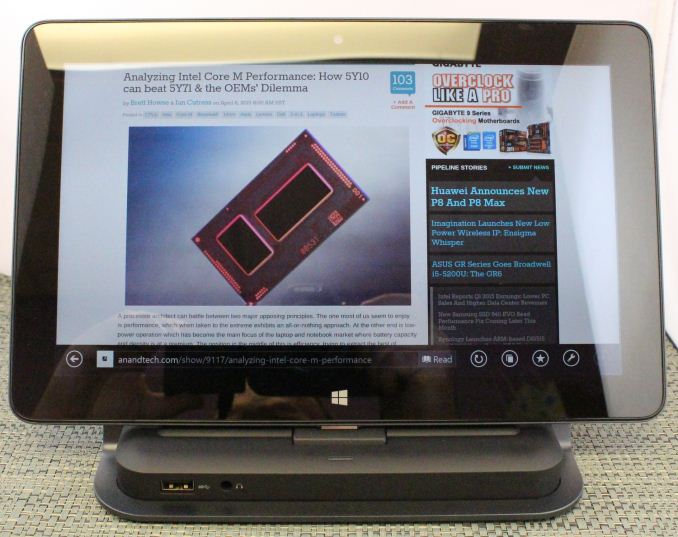
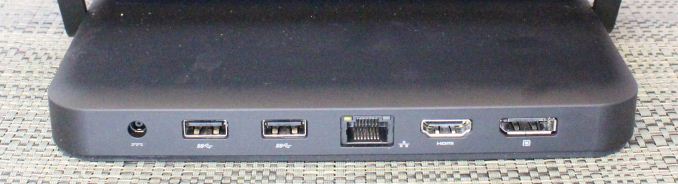


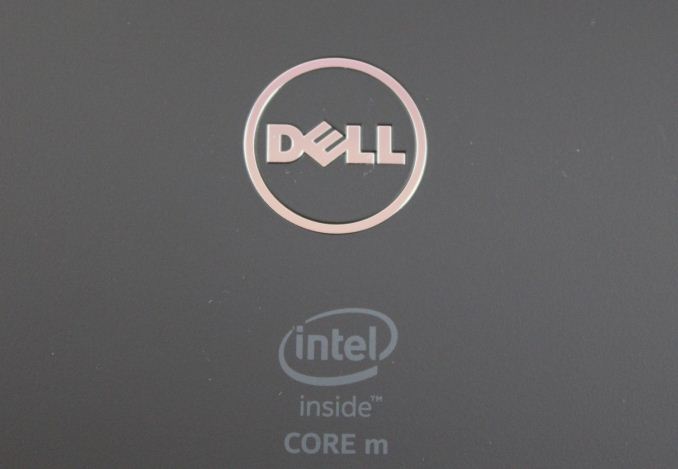








92 Comments
View All Comments
xthetenth - Thursday, April 16, 2015 - link
If by soon you mean years from now sure. Right now the speed comparison has a huge gulf between Core M and everything else in that power range. I really don't get how people manage to keep making predictions this bad. It's probably because they decide before reading about what they're talking about.jjj - Thursday, April 16, 2015 - link
The Denver core is odd but it's not that far behind is some situations even on 28nm.If they tune it further and goes 14nm things would get a lot better.AMD we have no clue where it lands, Qualcomm's new core got to be faster than A72 and A72 is pretty fast.
Apple even with just a shrink to 14mm wouldn't be that far behind.
So when i said soon i meant soon.
After all Core M has big cores clocked way low, shouldn't be that hard to beat it since the core is likely outside it's optimal range.Someone that would design the core for such a TDP would have a big advantage.
MrSpadge - Thursday, April 16, 2015 - link
If you're fine with the performance and software collection those cheap ARM SoC's can offer you - fine, but then compare to Silvermont rather than Core M. Having ultra mobily performance and x86 is worth a lot to some people. Let the market decide if it's enough to warrant such a product.nerd1 - Friday, April 17, 2015 - link
Still has IMMENSELY better value than apple's core M product.akdj - Saturday, April 18, 2015 - link
...? Apple's MacBook? With a phenomenal display, the fastest storage available, 256GB PCIe storage solutions and less than a Kg? Is there a hiDPI computer running Win 8(,1/10) you can point to that is achieving what Apple has with its MacBook (again, brand new, the R&D costs recovered and you've got quick price breaks with a phenomenal operating system that works seamlessly to aggregate and integrate with your mobile devices, and continuity with Handoff ...and you can run Windows!). The trackpad, the new keyboard. ARS isn't known to be an Apple fans paradise but it's a great review, phenomenal display, ultra light (he compares with a 11" MBA), fast as hell and incredible battery life. Nice to leave the Chargers and wires at home. It's a 'second' laptop solution to most and to those as a primary ownership computer, I'm sure they're not rendering Pro-Res from an HDV codec and transcoding video for 'speed'. They're checking Facebook, Twitter, email and surfing. Word processing and media enjoyment. For these tasks alone, it's prefect (& able to run 4k @ 30hZ. Not bad) as their solo computer. Makes me laugh as my wife was using the MacBook core 2 duo 2007 @ 2.16GHz/2GB/120GB spinner until two years ago. Bought the MBA for her in 2011 and it's still kicking ass and it's what SHE needs (she's a twenty two year pilot in Alaska me uses iPads and the MBA for flight planning and navigation, a test system (NextGen) with the FAA using three dimensional terrain, weather and traffic information, flight planning and diversion, real time weather and traffic, NFZs or other advisories.The LAST thing she wants at home is a four pound laptop or two pond tablet at home for enjoyment when she's not at work ...me, I run the business side and we concentrate on audio and visual production across the state of Alaska. Until a year ago I was dumping P2 cards off to a 15" PowerBook because of the perfect PCMICA slot, with FCP7, field edits and hacks were easily tackled. Now with less pricey proprietary transfer and encoding we've switched to rMBPs solely in the field and a pair of MacPros at the studio. I need the power to finalize but she's doing all the heavy lifting and safety with MUCH less power but significantly better battery life than the tools I use. I've every intention of buying one when they hit for her. It's a helluva laptop
khanikun - Wednesday, April 22, 2015 - link
Fastest storage available? You do know that most companies just put some random SSD into their tablets, laptops, etc. Usually some cheap value brand to save on costs. Hardly the fastest available storage. If it was, aftermarket SSD companies wouldn't be making bookoo dollars.As for comparison, really. Have you not even seen a Surface Pro 3? The thing spanks the Macbook in performance, all while being a year older. Now there are pros and cons for both, where a user's usage will dictate which is the better purchase for their needs.
The Surface Pro 3 is both thicker and thinner than the Macbook. It's also lighter and heavier than the Macbook. Depends on whether you add in the keyboard.
SP3 is MB share the same battery life, but expect the MB to loose if you bootcamp, cause you know the thing's battery life goes a bit down the drain when it tries to run Windows.
PPI screens are comparable, with the MB a little better. At the same time, the SP3 is a touchscreen and has an awesome stylus.
Performance, SP3 wins that easily, but it also costs more, if you configure it to have the same storage option as the MB.
MB has a port. SP3 has multiple ports for expanding. Including the microSD slot to add more storage.
MB has the better keyboard. Not much contest with the SP3's type cover.
If you're looking for more downright power in a very portable package, the SP3 is the better bet over the MB.
nathanddrews - Thursday, April 16, 2015 - link
Great looking tablet.Sorry if I missed it, but what sort of external display support exists (in general, but specifically when using the dock)? 4K at 30Hz or 60Hz?
Seeing as how I just bought a USB 3.0 to GbE adapter for $10 for my tablet last month, the 10/100 does seem like a shortcoming.
rfunaki - Friday, April 17, 2015 - link
I have a couple of the previous models of this tablet, and use them with the dock and external monitors. I can't spear for 4k, but one of them is outputting to a 2560x1440p monitor, but when using the dock, this limits the overall max output on a 2nd external monitor. To be able to output anything higher than 1080p while also outputting 1440p, I have to connect the 2nd external display to the tablet itself (not the dock). So just an assumption based on this, I would imagine if you output to a 4k external monitor, you may not have the flexibility to also output to a 2nd external monitor, if that's something you were interested in.Also, good review, but just a note that they released a new backwards-compatible dock for this new model that has gigabit Ethernet. I wonder if the new dock also resolves the display output limitations.
rfunaki - Friday, April 17, 2015 - link
I have a couple of the previous models of this tablet, and use them with the dock and external monitors. I can't spear for 4k, but one of them is outputting to a 2560x1440p monitor, but when using the dock, this limits the overall max output on a 2nd external monitor. To be able to output anything higher than 1080p while also outputting 1440p, I have to connect the 2nd external display to the tablet itself (not the dock). So just an assumption based on this, I would imagine if you output to a 4k external monitor, you may not have the flexibility to also output to a 2nd external monitor, if that's something you were interested in.Also, good review, but just a note that they released a new backwards-compatible dock for this new model that has gigabit Ethernet. I wonder if the new dock also resolves the display output limitations.
lilmoe - Thursday, April 16, 2015 - link
My God, after all these years, and at that price you'd think that Intel would get the GPU right, especially when you look at the comparative size in the die shot... It gets me frustrated every time I see benchmarks for Core M. What a crappy value proposition.Intel needs to either use Imagination's best offerings and work really hard on good drivers (instead of the crappy previous attempts), or make their best offer and buy NVidia already.
Rumor has it that Samsung is currently making a bid to *buy* AMD. Since Samsung has their own fabs and LOTS of cash to spare on R&D where AMD is currently coming short, it would mean huge trouble for Intel in the not so far future. Buying NVidia would totally make sense if they want to stay competitive.