The Samsung Galaxy S6 and S6 edge Review
by Joshua Ho on April 17, 2015 9:00 AM EST- Posted in
- Smartphones
- Samsung
- Mobile
- Galaxy S6
- Galaxy S6 Edge
System Performance
In order to test the Exynos 7420 and the phone in general, we turn to our suite of benchmarks which are able to show how the device performs in common general computing workloads. Something as simple as web browsing is still surprisingly intensive on mobile phones, and in general Android can often be quite stressful to run in the constraints of a ~3W total TDP especially on any phone still running Dalvik due to its strong reliance on bytecode and a virtual machine that translates bytecode to machine code just before and during application runtime. ART improves this significantly, but is limited in the nature of optimization as AOT compilation optimizations are limited by the CPU power of the SoC and the need to compile the application in a reasonable amount of time.
As always, we'll start things off with our browser benchmarks. After getting to use the phone, it became clear to me that Chrome is poorly optimized against the Galaxy S6 as Samsung’s browser is clearly superior in performance. For that reason I've gone ahead and run our benchmarks on both Chrome and on the stock browser, as seen below.
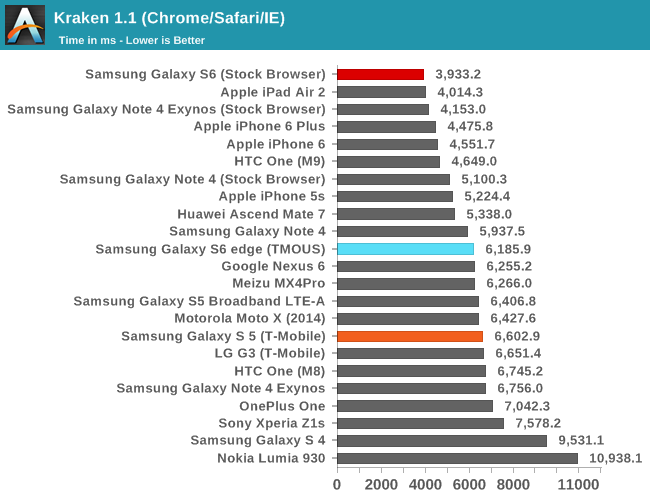
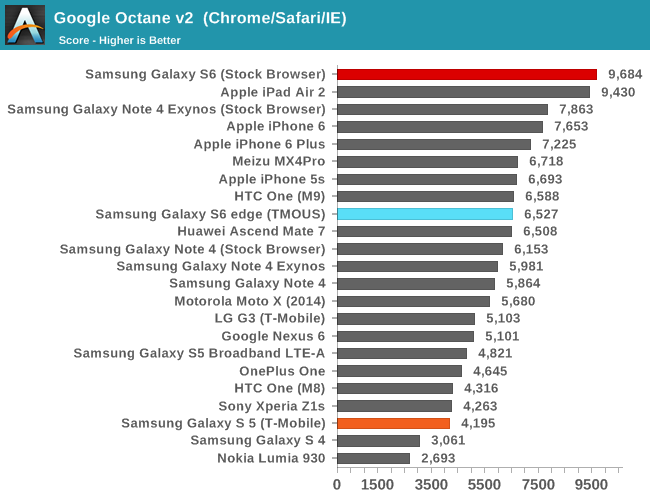
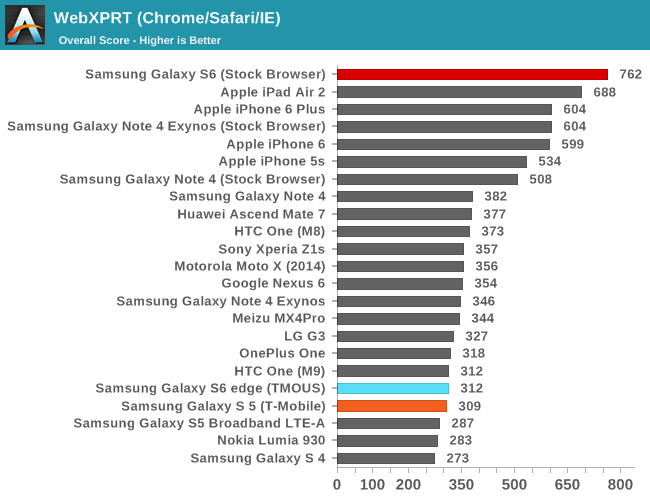
Needless to say, in order to see the full potential of the Exynos 7420 and its cluster of A57s, it’s necessary to use Samsung’s stock browser. This performance is really quite amazing when compared to Apple’s A8X, which has basically been the gold standard for performance in the mobile space in the context of ARM SoCs.
Moving on, as a part of our updates to the benchmark suite for 2015, we'll take a look at Basemark OS II 2.0, which should give a better picture of CPU performance in addition to overall device performance.
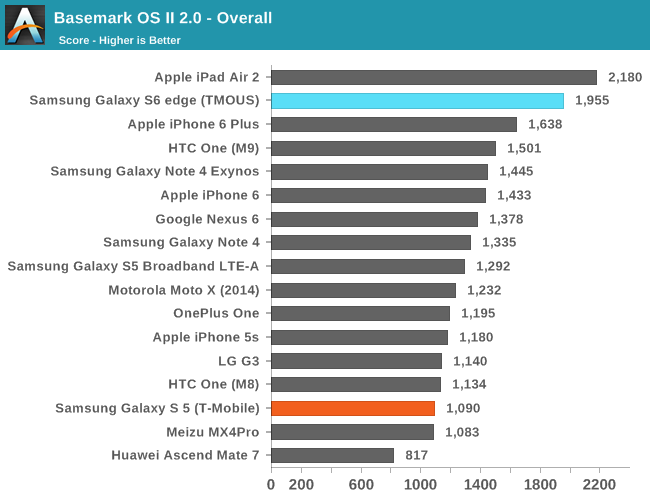
The browser benchmarks seem to hide some pretty enormous variability as the Galaxy S 6 edge (which is comparable to the Galaxy S 6) sets a new record among Android devices. The only challenger is the iPad Air 2, which uses the A8X SoC with three Enhanced Cyclone cores and the semi-custom GXA6850 GPU.
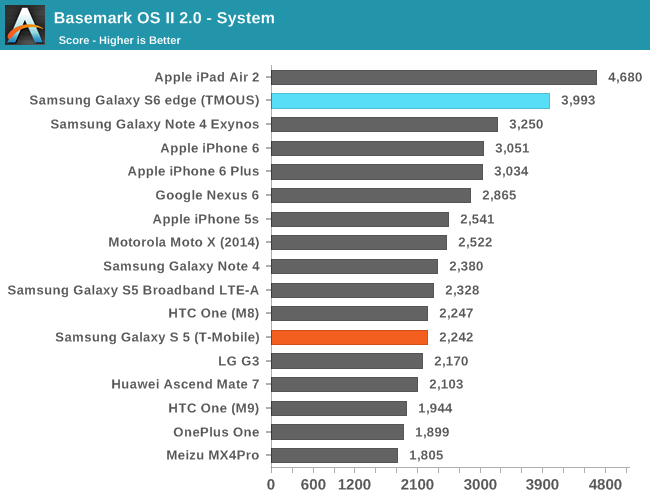
This system test contains a floating point and integer test, in addition XML parsing, which means that this test mostly stresses CPU and RAM. Interestingly enough, the Exynos 7420 pulls far ahead of both the Exynos 5433 and Snapdragon 810 in this test, and approaches the A8X. The difference between the 5433 and 7420 is likely a combination of the higher clocks on both the A57 and A53 clusters for the 7420 (1.9/1.3 on the 5433, 2.1/1.5 on the 7420), in addition to the ability to stay at a high 'overdrive' clock due to reduced leakage from the 14LPE process. The One M9 likely falls a bit short here due to HTC's governor settings restricting the use of all 8 cores simultaneously.
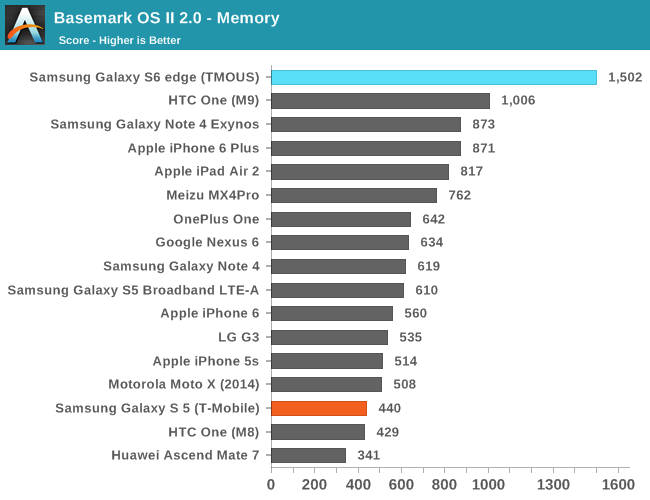
While one might guess that the memory test of 'Basemark OS II 2.0 - Memory' is of RAM, this is actually a test of the internal storage. Once again we see the S6 edge come close to leading the pack due to the use of the new UFS (Universal Flash Storage) standard. Casual examination reveals that the S6 edge has a queue depth of 16, and that it identifies itself with the rather cryptic model name of KLUBG4G1BD-E0B1.
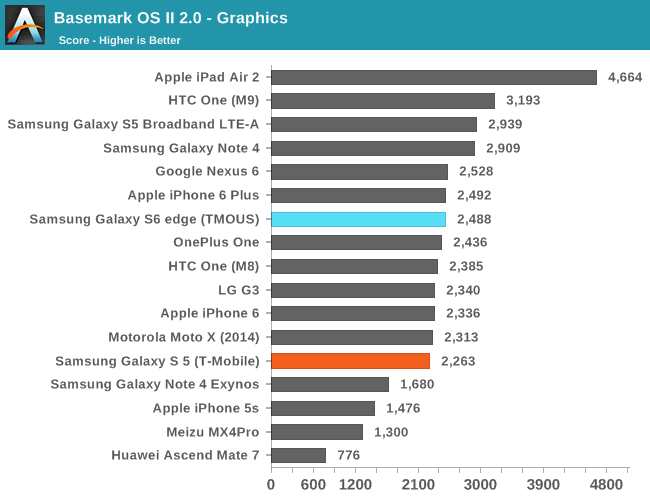
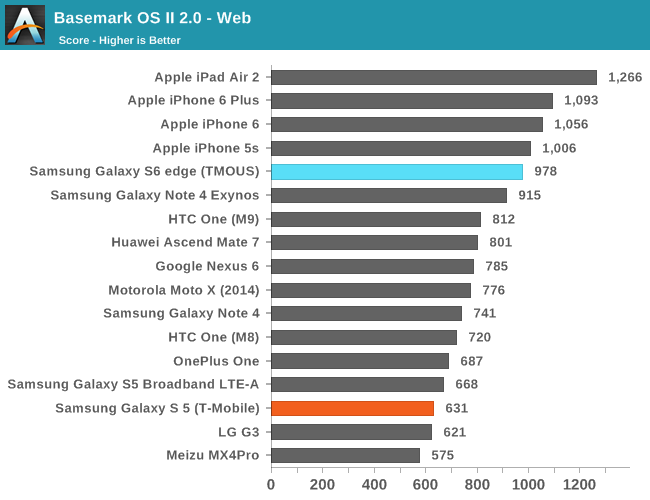
For the web test, it uses the built-in WebView rendering engine rather than Chrome and paints a distinctly different picture, especially because these tests are focused on HTML5 and CSS rather than JavaScript. Here we can see that the iPhone 6 and iPad Air 2 continue to hold their lead, but the Galaxy S6 is pretty much the king of the hill when it comes to Android devices.
Our next system benchmark is PCMark, which does a number of basic benchmarks designed to stress various aspects of the device in everyday workloads like video playback, web browsing, text editing, and photo editing. This tends to test every aspect of a mobile device, unlike microbenchmarks that can often miss aspects of the system that can affect performance.
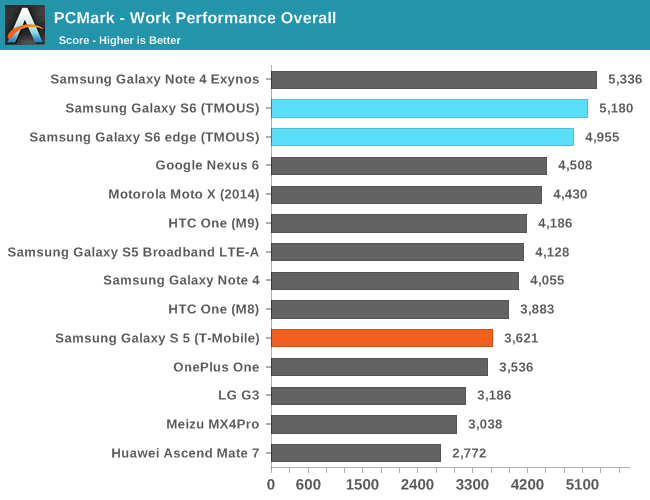
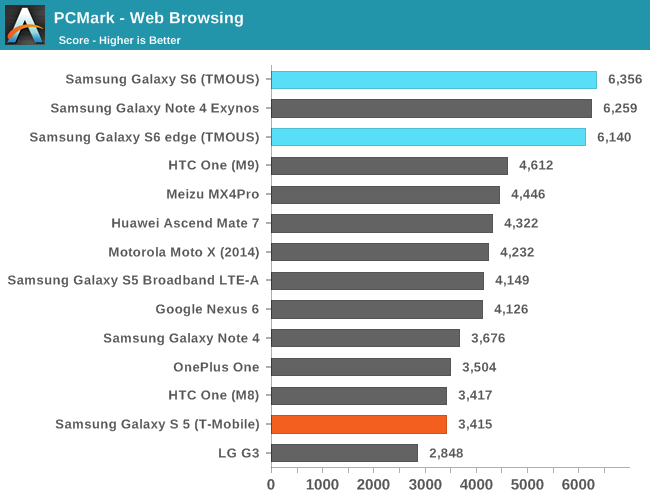
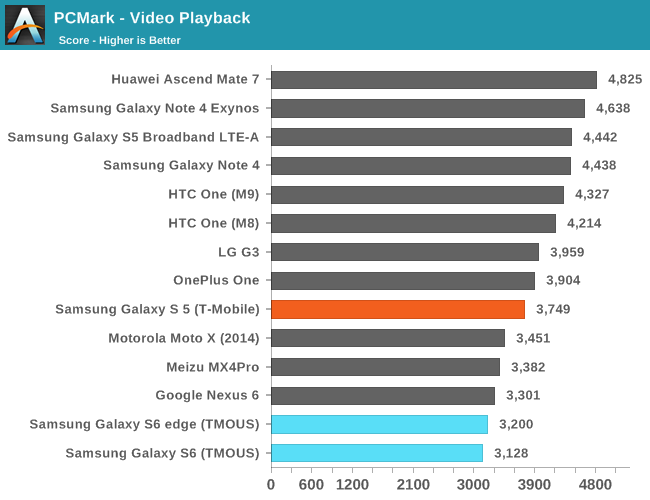
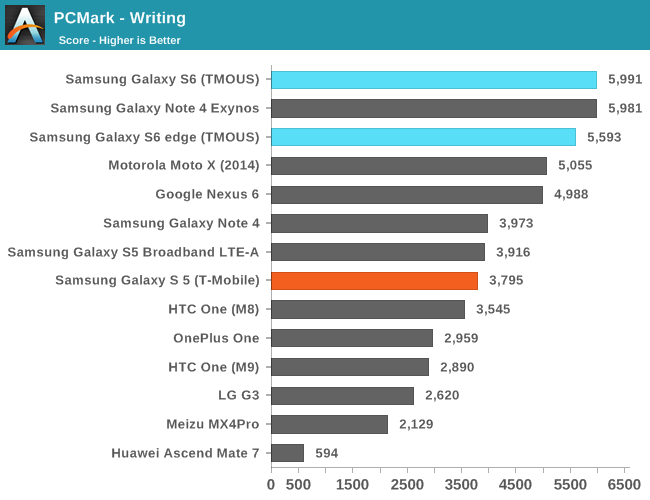
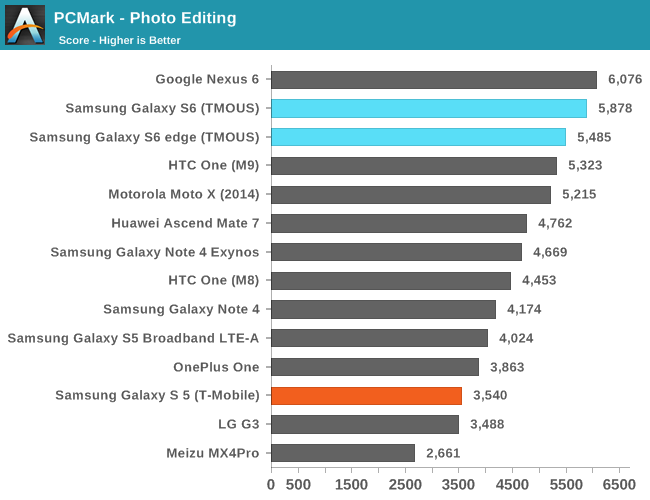
In these tests, the Galaxy S6 continues to perform strongly here due to the fast NAND storage solution and the Exynos 7420 SoC. As we have already covered the Basemark OS II 2.0 results in previous articles, I would refer back to it as those scores are final and have already been contextualized.
Overall, in these general purpose computing tasks that stress CPU, memory, and NAND performance we can see that the Exynos 7420 is off to a flying start. Samsung Mobile should focus more strongly on optimizing the software stack against Chrome as mobile Chrome has around twice the user share of stock Android browsers. I often say that the SoC is the foundation to a good smartphone, and in the case of the Galaxy S6 it feels like this is especially true.










306 Comments
View All Comments
stbutt - Sunday, April 19, 2015 - link
Wow. What an amazing review that was. I am astonished at how in depth and impartial it is. Congratulations to Mr Joshua Ho and ANANDTECH.watersb - Monday, April 20, 2015 - link
Excellent detail. No way to exhaustively evaluate this decice in a single review, but this is the best I've seen. I read every word. Thanks!jasonjason - Monday, April 20, 2015 - link
s6 edge is not in-cellUser.Name - Monday, April 20, 2015 - link
Am I the only person that holds onto a smart phone for more than 18-24 months?I really dislike the trend of smart phones becoming more and more "disposable" items.
For my own requirements, they're honestly at the point now that they're fast enough, the screens are good enough, and I don't use the camera enough (I carry around a Sony NEX) that I could buy any of the high-end phones like this or an iPhone 6 and stick with it for the next five years. Storage is the only thing which I am constantly limited by.
Yes, you now have the option of a 128GB phone - well my music library alone is more than a terabyte in size. Now I don't *need* to carry my entire music library on my person at all times, but it would be nice if I could.
When you consider that a phone is also storing apps, games, photos, videos and other data, even 128GB is not a lot of storage. I may only have 30GB or so left over that I can dedicate to music after all that - which means that I'm better off still carrying around an old 160GB iPod. What I want more than anything is a phone which can finally replace that.
With a MicroSD slot, you can dedicate all of that storage to media. 64GB MicroSDXC cards are dirt-cheap right now, 128GB are a bit more expensive, and they currently top out at 200GB.
Well several years from now there may be 256GB, 384GB and 512GB cards available at the same prices 64/128/200GB cards are today.
The SDXC standard supports up to 2TB, so theoretically you could have that much storage in any phone with a MicroSDXC slot if such a card were ever released.
It just seems short-sighted to remove the MicroSD slot.
sevin7 - Monday, April 20, 2015 - link
Your battery will likely need replacing before 5 years... having to ship you're phone off for a replacement battery is just as bad as the storage problemUser.Name - Wednesday, April 22, 2015 - link
I actually mentioned a replaceable battery in my initial draft, intending to shuffle it to the end of the post, but I must have removed it instead.I completely agree, a replaceable standard battery is an important thing to have.
While I have done it, I don't want to have to disassemble a phone to replace the battery, and swap it out with a third-party one of questionable quality/safety standards.
Gorgenapper - Wednesday, April 22, 2015 - link
Micro SD cards are not as reliable as the internal flash memory (and obviously not as fast). I experienced this first hand when I went on vacation last summer and used my Samsung GS4 Active to take pics and videos. On the second night, I powered the phone off and swapped the batteries, and found that all the pics / videos I took for that day were gone, even though they had been showing in QuickPic when I got back to the hotel before powering the phone off.The micro SD card (Sandisk UHS-10 64gb) had gone into failsafe read-only mode due to failure. I had to connect to the WiFi every night and back my stuff up to Google Drive.
User.Name - Wednesday, April 22, 2015 - link
Perhaps I have been fortunate, but as long as I have paid for quality cards and checked that they are genuine (there are a lot of fake SanDisk cards out there) I have yet to have one fail on me. And moving to a read-only state is a pretty good failure mode if you ask me.But I don't think that MicroSD should *replace* the internal storage. That's why I want a phone with 128GB—or more—internal storage in addition to a MicroSD slot, so that the MicroSD is only used to store media.
I just want the option of having my phone replace the need for carrying around an old iPod. I don't plan on using MicroSD for running apps, or making up for the fact that the phone itself only has 8GB of storage.
der - Tuesday, April 21, 2015 - link
I missed this review. Are you KIDDING ME Anandtech!sonicmerlin - Tuesday, April 21, 2015 - link
You failed to mention there's a maddening delay when you use Samsung's replacement for "Ok, Google" voice activation features. They disabled the standard Google activation and replaced it with their inferior version.