The Samsung Galaxy S6 and S6 edge Review
by Joshua Ho on April 17, 2015 9:00 AM EST- Posted in
- Smartphones
- Samsung
- Mobile
- Galaxy S6
- Galaxy S6 Edge
System Performance
In order to test the Exynos 7420 and the phone in general, we turn to our suite of benchmarks which are able to show how the device performs in common general computing workloads. Something as simple as web browsing is still surprisingly intensive on mobile phones, and in general Android can often be quite stressful to run in the constraints of a ~3W total TDP especially on any phone still running Dalvik due to its strong reliance on bytecode and a virtual machine that translates bytecode to machine code just before and during application runtime. ART improves this significantly, but is limited in the nature of optimization as AOT compilation optimizations are limited by the CPU power of the SoC and the need to compile the application in a reasonable amount of time.
As always, we'll start things off with our browser benchmarks. After getting to use the phone, it became clear to me that Chrome is poorly optimized against the Galaxy S6 as Samsung’s browser is clearly superior in performance. For that reason I've gone ahead and run our benchmarks on both Chrome and on the stock browser, as seen below.
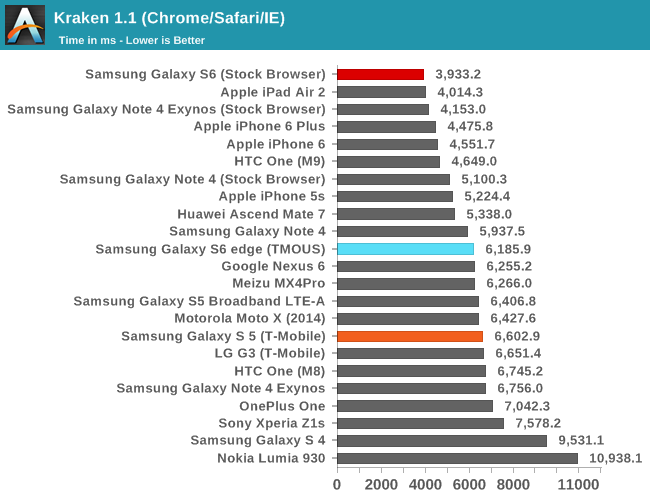
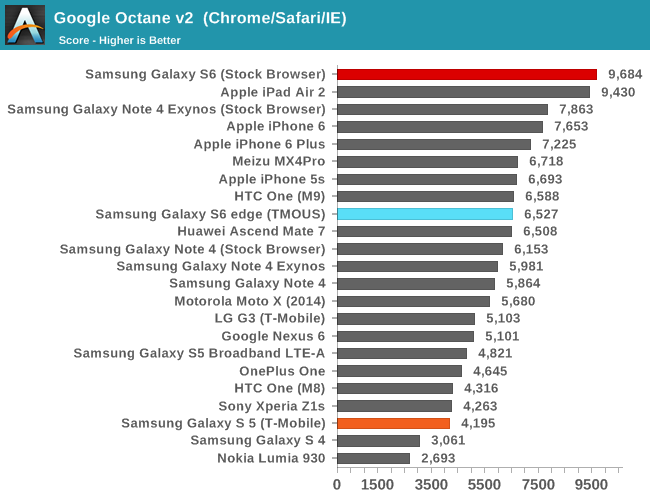
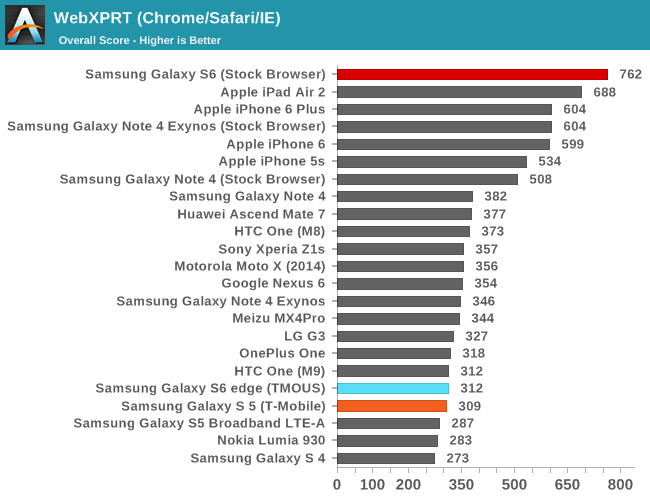
Needless to say, in order to see the full potential of the Exynos 7420 and its cluster of A57s, it’s necessary to use Samsung’s stock browser. This performance is really quite amazing when compared to Apple’s A8X, which has basically been the gold standard for performance in the mobile space in the context of ARM SoCs.
Moving on, as a part of our updates to the benchmark suite for 2015, we'll take a look at Basemark OS II 2.0, which should give a better picture of CPU performance in addition to overall device performance.
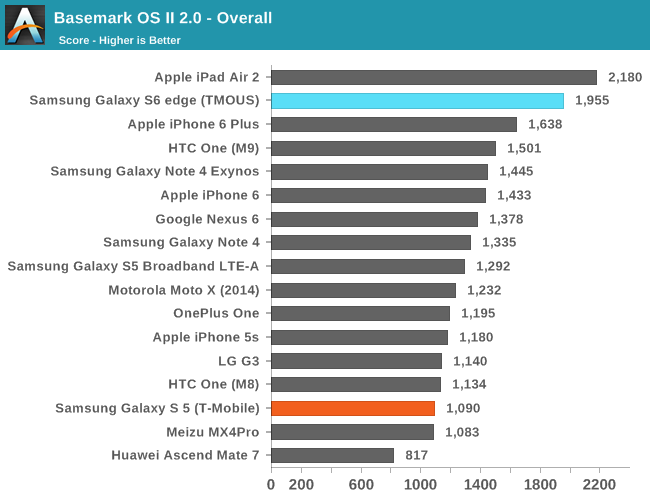
The browser benchmarks seem to hide some pretty enormous variability as the Galaxy S 6 edge (which is comparable to the Galaxy S 6) sets a new record among Android devices. The only challenger is the iPad Air 2, which uses the A8X SoC with three Enhanced Cyclone cores and the semi-custom GXA6850 GPU.
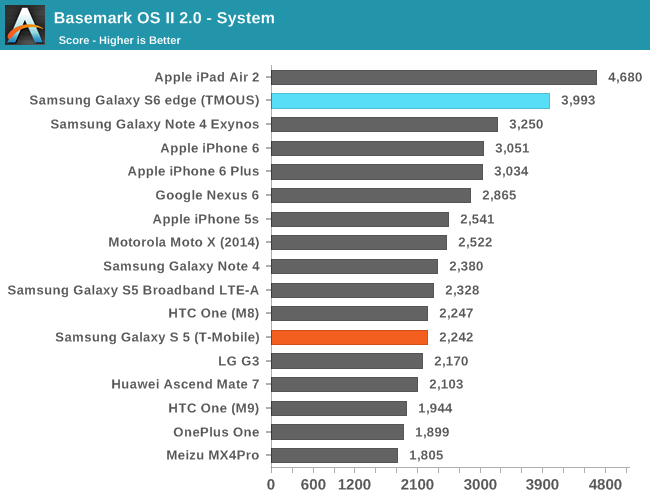
This system test contains a floating point and integer test, in addition XML parsing, which means that this test mostly stresses CPU and RAM. Interestingly enough, the Exynos 7420 pulls far ahead of both the Exynos 5433 and Snapdragon 810 in this test, and approaches the A8X. The difference between the 5433 and 7420 is likely a combination of the higher clocks on both the A57 and A53 clusters for the 7420 (1.9/1.3 on the 5433, 2.1/1.5 on the 7420), in addition to the ability to stay at a high 'overdrive' clock due to reduced leakage from the 14LPE process. The One M9 likely falls a bit short here due to HTC's governor settings restricting the use of all 8 cores simultaneously.
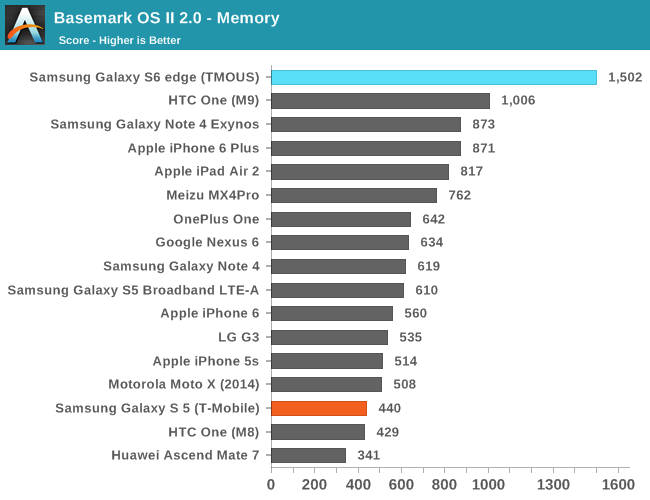
While one might guess that the memory test of 'Basemark OS II 2.0 - Memory' is of RAM, this is actually a test of the internal storage. Once again we see the S6 edge come close to leading the pack due to the use of the new UFS (Universal Flash Storage) standard. Casual examination reveals that the S6 edge has a queue depth of 16, and that it identifies itself with the rather cryptic model name of KLUBG4G1BD-E0B1.
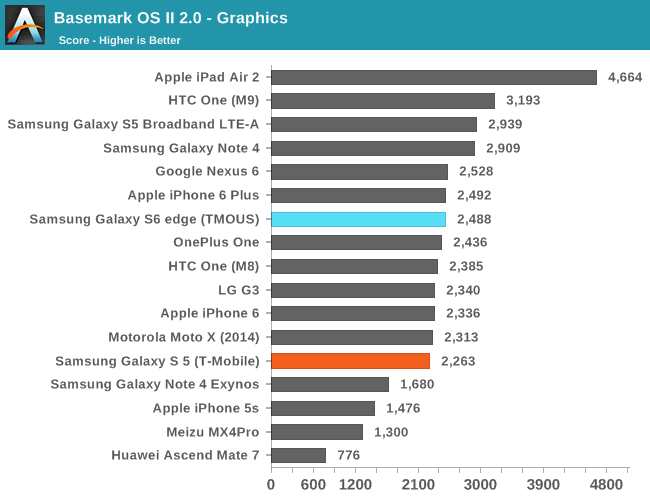
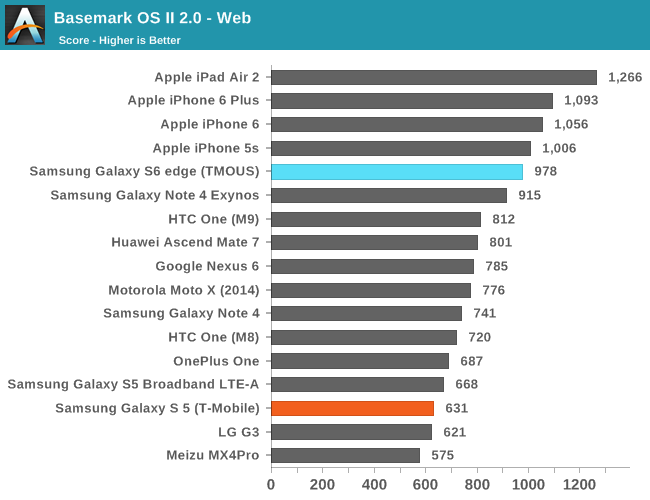
For the web test, it uses the built-in WebView rendering engine rather than Chrome and paints a distinctly different picture, especially because these tests are focused on HTML5 and CSS rather than JavaScript. Here we can see that the iPhone 6 and iPad Air 2 continue to hold their lead, but the Galaxy S6 is pretty much the king of the hill when it comes to Android devices.
Our next system benchmark is PCMark, which does a number of basic benchmarks designed to stress various aspects of the device in everyday workloads like video playback, web browsing, text editing, and photo editing. This tends to test every aspect of a mobile device, unlike microbenchmarks that can often miss aspects of the system that can affect performance.
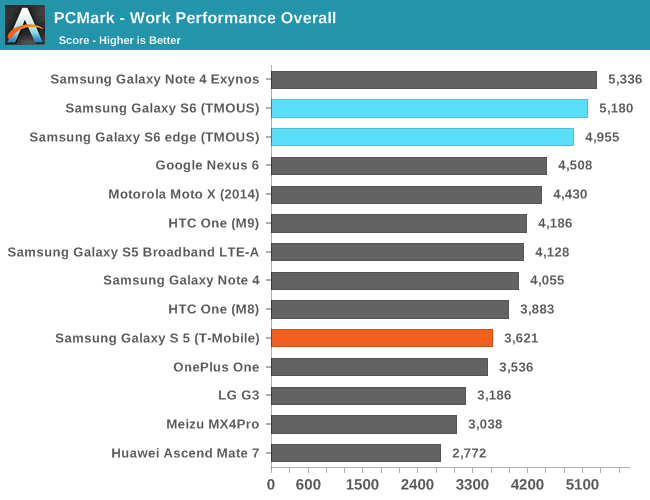
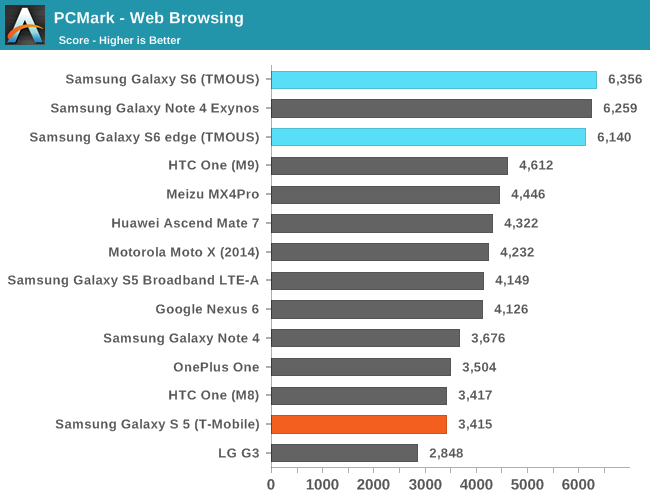
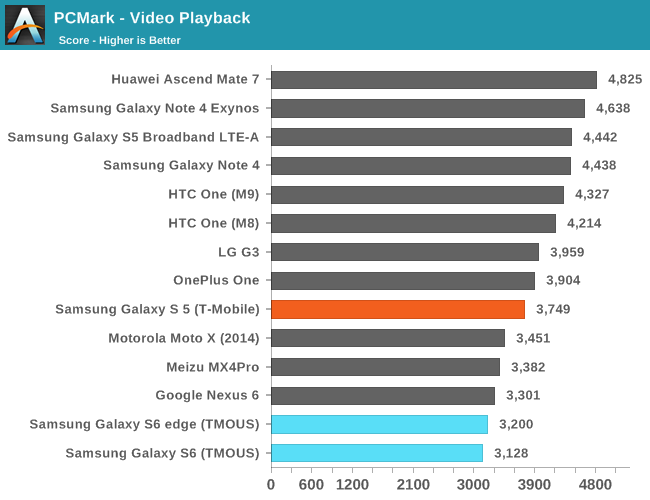
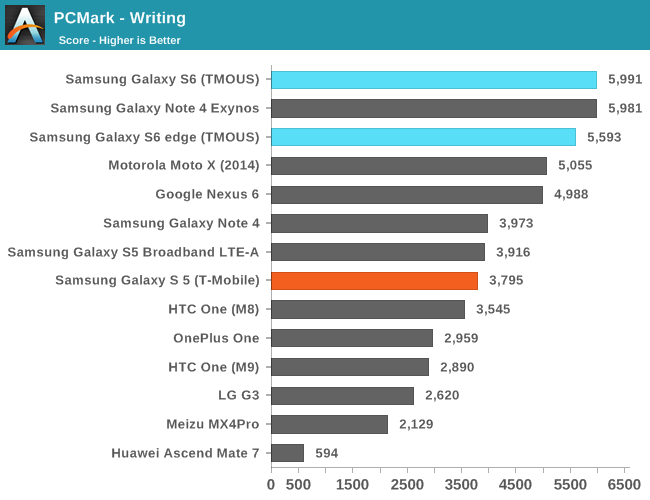
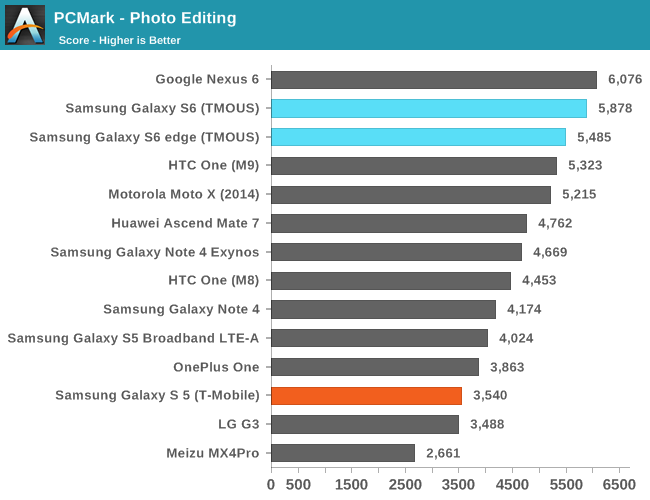
In these tests, the Galaxy S6 continues to perform strongly here due to the fast NAND storage solution and the Exynos 7420 SoC. As we have already covered the Basemark OS II 2.0 results in previous articles, I would refer back to it as those scores are final and have already been contextualized.
Overall, in these general purpose computing tasks that stress CPU, memory, and NAND performance we can see that the Exynos 7420 is off to a flying start. Samsung Mobile should focus more strongly on optimizing the software stack against Chrome as mobile Chrome has around twice the user share of stock Android browsers. I often say that the SoC is the foundation to a good smartphone, and in the case of the Galaxy S6 it feels like this is especially true.










306 Comments
View All Comments
JoshHo - Friday, April 17, 2015 - link
Something similar to the APx582 would be necessary to test 3.5mm output accurately, and a good SPL meter would help with speaker quality although I'm not sure results for the latter would be comparable between editors.IsthatyouBevis - Friday, April 17, 2015 - link
Wow, that camera comparison is really poorly done. Trying to compare what you seem to think are the 2 best cameras (iPhone 6+ and S6) was extremely difficult. Why do you present the galleries in such a way as it is impossible to determine which picture to click to see which phone and why can't we see them clearly in the same page, instead of the click fest you force us to go through? Surely there is a better way to demonstrate this?johnnohj - Friday, April 17, 2015 - link
1. Were these photos taken with Auto-HDR enabled? If I am not mistaken, both the iPhone and S6 ship with Auto-HDR turned on by default. Those impressive low-light photos Samsung showed at the unveiling were taken with Auto-HDR enabled.2. Can immersive mode (full-screen) be disabled on Samsung apps like Calculator and S-Planner?
3. Were there any problems with RAM management like in this video https://youtu.be/hUw9PUlFUF0?t=1m32s where the S6 keeps killing apps in the background? It could explain the poor battery life some people are experiencing as apps would have to be killed and reloaded all day.
4. Can heads-up notifications be disabled?
5. I wish there was a way to test standby battery usage. It is something android phones have always been poor at compared to iPhones. How about a test where the x most popular apps (like Facebook, Gmail, WhatsApp, Instagram, Twitter with the same accounts, sync enabled) are installed to multiple test devices on the same wifi network and the battery usage is measured after x hours?
6. Why does Samsung still include the Quick Connect and S-Finder buttons in the notification slider? It's so annoying, and there is no way to disable them without root (except on a few US carrier versions).
Hrel - Friday, April 17, 2015 - link
No sd card is pretty bad, but being Samsung is worse.khujin - Friday, April 17, 2015 - link
I just tested GS6 edge 64GB and Androbench4.0 result is 320MB/s(seq. read), 140MB/s(seq. write) with default setting. And another website GS6 performance review it the same as mine. please check the UFS test.JoshHo - Friday, April 17, 2015 - link
The default sequential test does 32MB sequential reads which is wildly unrealistic at best. As shown in the storage performance section we test using 256KB reads and writes for sequential performance.heartinpiece - Saturday, April 18, 2015 - link
Nice review Joshua! I don't see any Ipad Air 2 performances in the performance charts (although they are constantly referenced...) could you check on the graphs?Peichen - Saturday, April 18, 2015 - link
Seems like there are only 2 company making real flagship phones now: Apple and Samsung. To achieve this status, buying off-the-shelf parts are no longer good enough. You need to custom order parts and optimize the software specifically for the parts. From SoC, memory, screen to camera, everything is custom ordered to achieve the best quality. Off-the-shelf phones like M9 and Nexus 6 are relegated to good $500ish phone status.On the other hand, it is sad to see Samsung abandon all its believes and completely adapted Apple design and philosophy. Nano-SIM, downward speaker, simplified camera UI, fingerprint magnet back, home-button scanner and the abandonment of colorful UI and screen tone. Samsung users always love the punchy screen color. What are they going to say now the school is color corrected like iPhone display?
Peichen - Saturday, April 18, 2015 - link
screen*Impulses - Saturday, April 18, 2015 - link
Maybe, I think LG or Sony could still step up to the plate... Sony's got a whole bunch of outside issues threatening the future of it's phone division tho, and probably their budget. Which is a shame because they made the only SMALL flagship phone last year in the Z3c.The bigger issue at play might be that a good chunk of the market is now complacent with their $500 or less also-rans, and another sizeable chunk is just buying outgoing models instead of the current hotness. Otherwise the SGS5 should've sold even better than the 4, and it had every right to based on hardware alone.
I'm part of that segment tbh, huge Android fan, initially went thru three successive HTC phones year after year... Not really feeling that upgrade bug anymore, at all. I'd like better battery life than what my N5 offers, and/or water resistance, can live without either for now.
My phone isn't my main camera so I'm an exception there but I don't think the average buyer even realizes what makes for a better camera or reads AT to find out.