The Samsung Galaxy S6 and S6 edge Review
by Joshua Ho on April 17, 2015 9:00 AM EST- Posted in
- Smartphones
- Samsung
- Mobile
- Galaxy S6
- Galaxy S6 Edge
Battery Life
At this point, it really goes without saying that battery life can make or break the experience of a smartphone. The anxiety that is associated with running out of battery is probably one of the worse experiences to have when using a smartphone, which is why good battery life is important. In theory, a phone should never run out of battery in a single day no matter the use case, but battery life is a complex issue to address. It’s common to see people assume that battery capacity and battery life are closely correlated, but this completely ignores total system power draw. Last year, one of the best examples of this was the One M8 compared against the Galaxy S5, which showed a slight edge in favor of the One M8 despite the smaller battery.
The Galaxy S6 and S6 edge are in a similarly peculiar situation. For the past few years, it has gone without saying that battery capacity would increase from year to year, but for the first time ever, Samsung has gone backwards in this regard. The Galaxy S6 has a 2550 mAh, 3.85V battery, which is 91% of the Galaxy S5’s battery. If we simply looked at this metric, it would be rather trivial to simply write off the Galaxy S6 as worse than the S5 in battery life. As previously mentioned, this is a simplistic view of the situation and ignores the other half of the battery life equation.
As a result, we must test battery life holistically, which is far from trivial in most cases. One of the first problems we can encounter in trying to test battery life is display brightness, which can significantly affect results in a battery life test. Although it’s common to standardize at 50% brightness, 50% brightness can be as low as 80 nits or as high as 250 nits depending upon the brightness curve that the OEM sets. In order to avoid this pitfall, we test battery life with the display set to have a 200 nit brightness when displaying a white image. In addition, it’s necessary to have appropriate tests that cover the full curve of performance and power, ranging from a display-bound web browsing use case to sustained, intense CPU and GPU loads.
As with most reviews, our first battery life test is the standard web browsing workload, which loads a set of webpages at a fixed interval, with sufficient time between each page load to ensure that the modem and SoC can reach an idle state. This helps to ensure that faster SoCs aren’t penalized in this test. This test doesn’t exactly match real-world web browsing patterns, but it will give a good idea of relative performance per watt at a constant level of performance.
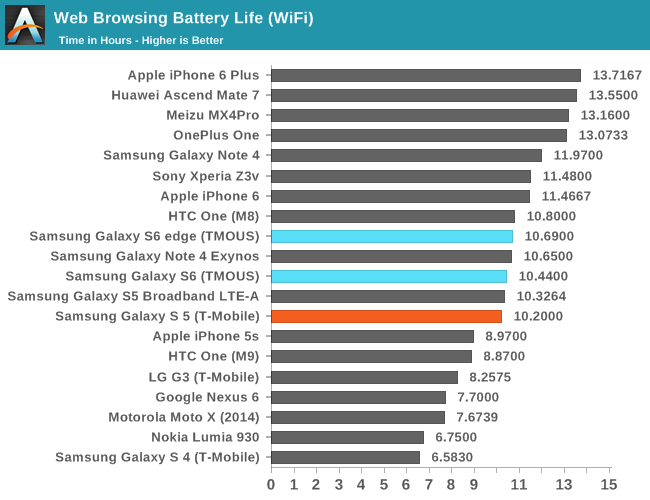
In web browsing, the Galaxy S6 manages to keep battery life while on WiFi at approximately the same level as the Galaxy S5. It’s likely that a combination of the newer Broadcom BCM4358, upgraded AMOLED display, and the Exynos 7420 helped to keep battery consumption relatively constant here, which represents a 10-15% overall power efficiency increase in this test. It’s likely that we’re mostly looking at differences in display efficiency when comparing the 1440p panel of the S6 to the 1080p panel of the S5. It’s definitely impressive that Samsung has pulled this off, but I do wonder what the result would be if Samsung stayed at 1080p.
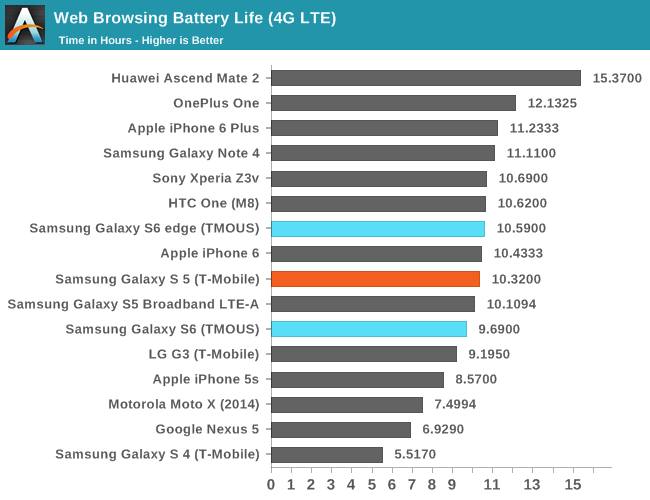
On LTE, we see a pattern that seems to generally mirror devices like the iPhone 6 with an external MDM9x25 Gobi modem. The Shannon 333 modem and Samsung’s other RF front-end components seem to be competitive with Qualcomm’s implementations, but given just how close WiFi and LTE battery life was with the Snapdragon 801 generation I suspect Qualcomm still holds an edge in average RF system power. The difference isn’t massive here, so it’s possible that this could simply be the difference between an external and integrated modem, but we’ll have to do a deeper investigation on power to be sure.
While web browsing is one of the crucial use cases, battery life experiences are often different when looking at multiple points in the curve. In order to get a better idea of battery life in less display-bound use cases, we’ll look at PCMark’s Work Battery Life test. Although not a fixed workload per unit time test like our web browsing test, it avoids strongly emphasizing display power at high APL scenarios and tends to be more CPU and GPU intensive, along with more mixed APL scenarios.
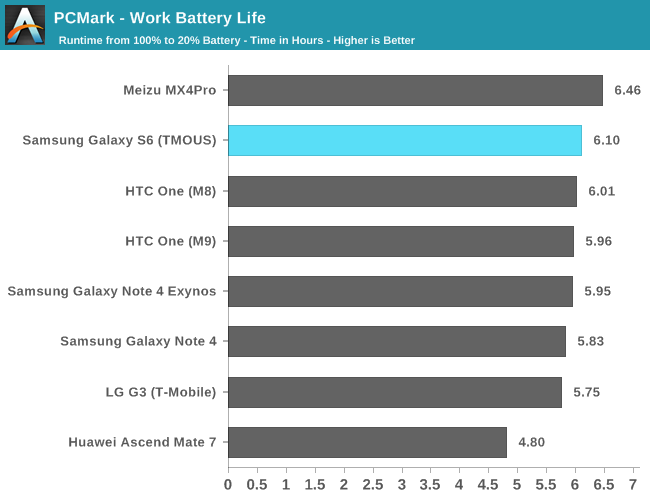
In this test, the Galaxy S6’s runtime in this battery life test is pretty close to the One M8 and One M9, but the major point of differentiation when compared to both is that the score throughout the test is significantly higher. It’s also important to note that the “battery” temperature during the test manages to stay much lower on the Galaxy S6 than on the One M9, which means that the SoC stayed in a more efficient mode of operation throughout the test as power consumption will rise with die temperature due to the way semiconductors work.
Now that we have a good idea of battery life in a display-bound and balanced workload, we can now look at SoC-bound workloads which include GFXBench and Basemark OS II. These tests are almost always limited by how much heat the case of the phone can carry away, and can often reveal weaknesses in how OEMs control throttling if a phone or tablet fails to complete either test. We’ll start by looking at GFXBench, which strongly stresses the GPU similar to an intense 3D game.
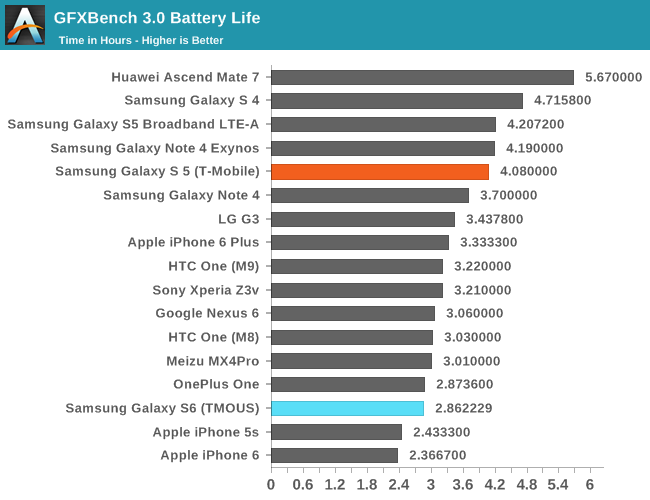
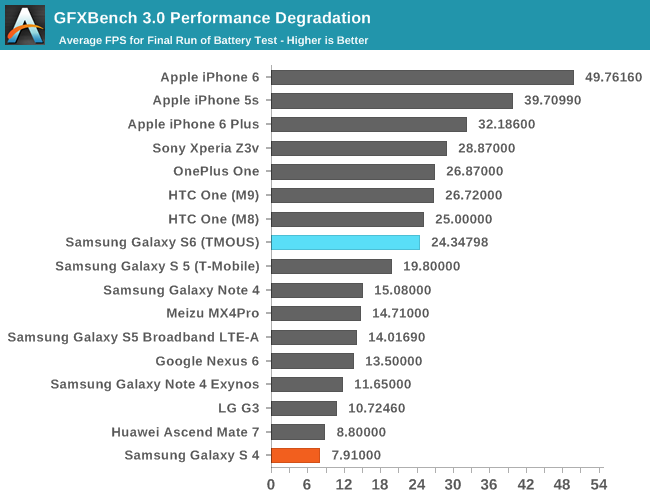
The Galaxy S6 ends up performing around the same level as the One M9 in terms of overall runtime, and the sustained frame rate ends up relatively similar as well. However, it’s critical to add context to this as the Galaxy S6 is running the test at 1440p, while the One M9 is rendering at 1080p. What this means is that the Mali T760 of the Galaxy S6 is sustaining a higher level of performance when compared to the Adreno 430 of the One M9 in this workload, even if that performance is “wasted” on rendering more pixels per frame. The one major issue here that is visible from the FPS vs time graph is that Samsung continues to struggle with graceful throttling as the GPU attempts to always target maximum performance, which causes a strong rise and fall in frame rate as the GPU goes through periods of high and low clock speeds determined by the thermal governor.
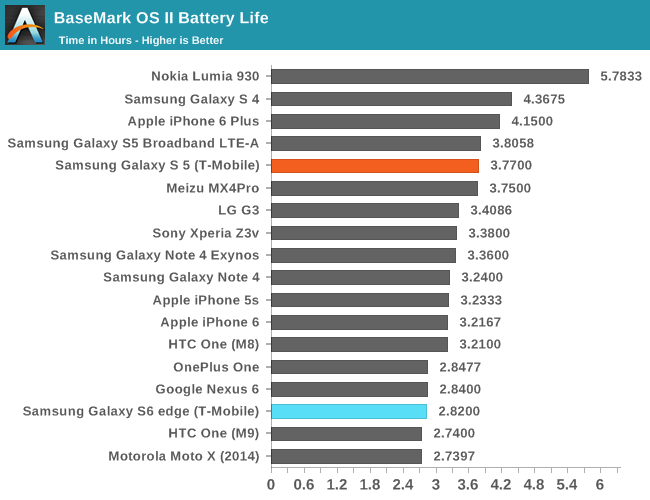
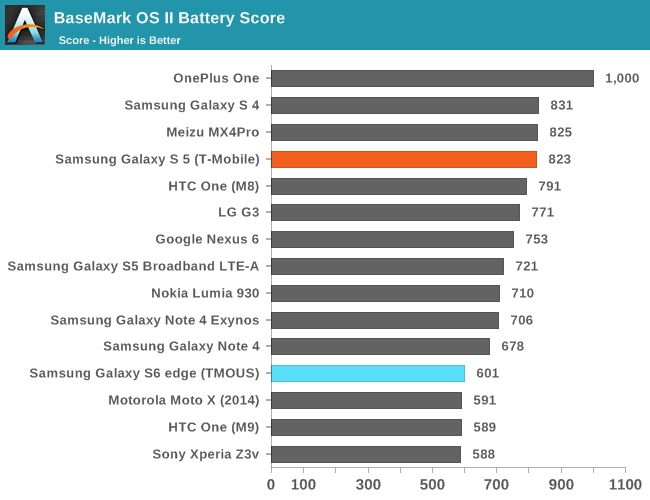
The final battery life test is Basemark OS II’s sustained CPU load test. Although it appears that the Galaxy S6 is comparable to the One M9 in this test, logging CPU frequencies over time reveals that the Exynos 7420 manages to keep the A57 cluster online throughout the course of the test at around 1.2 GHz, while the One M9 is forced to shut off the A57 cluster completely as the phone reaches skin temperature limits. Although both are kept at similar levels of normalized CPU load and run through the test for similar amounts of time, the Galaxy S6 manages to keep the CPU at a significantly higher performance level throughout the test. In general, it’s likely that the Exynos 7420 will be able to sustain overdrive frequencies for longer periods of time due to the massive process node advantages that come with Samsung’s 14LPE process.
Charge Time
Broadly speaking, much of the discourse around battery life as a whole has centered around time off of the charger. We can talk about how many hours of screen on time or total time a phone can spend on a battery, but charging time is often a critical to maintaining mobility. Removable batteries might be able to help with this problem, but if it’s easy to forget to charge a phone overnight, it’s just as easy to forget to charge a spare battery. Charge rate is often crucial for this reason, which is why we attempt to test it. In order to test this, we measure the time it takes to charge from a fully discharged battery to 100% either measured at the wall or indicated by a charging LED. The Galaxy S6 retains the same fast charge protocol as the Note 4, which seems to be QC 2.0 as the AC adapter negotiates fast charging with phones like the LG G Flex 2 and One M8.
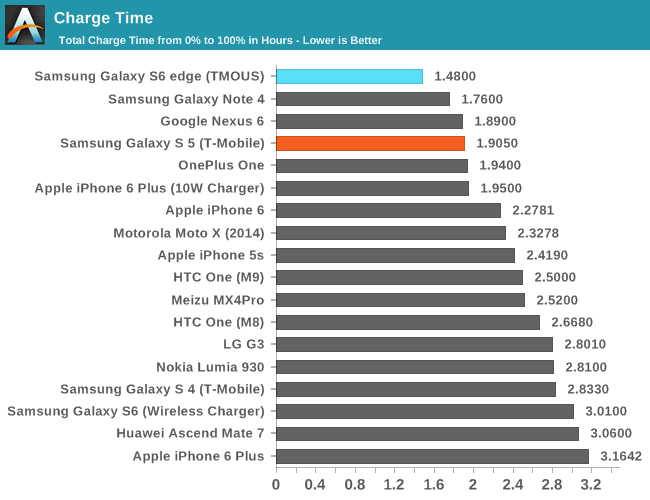
When using the included USB charger, the Galaxy S6 charges incredibly quickly. However, the wireless charger is noticeably slower than the wired charger, which is due to inefficiencies associated with wireless charging and the rather limited charge speed, which is appears to be limited to 1.5 amps at 5 volts. It’s a bit surprising to see that there is no option to disable fast charging the way there was with the Note 4 given that the battery is now sealed and rather difficult to replace, but I suspect most won’t notice a difference in lifetime unless the phone is used for more than 2-3 years.


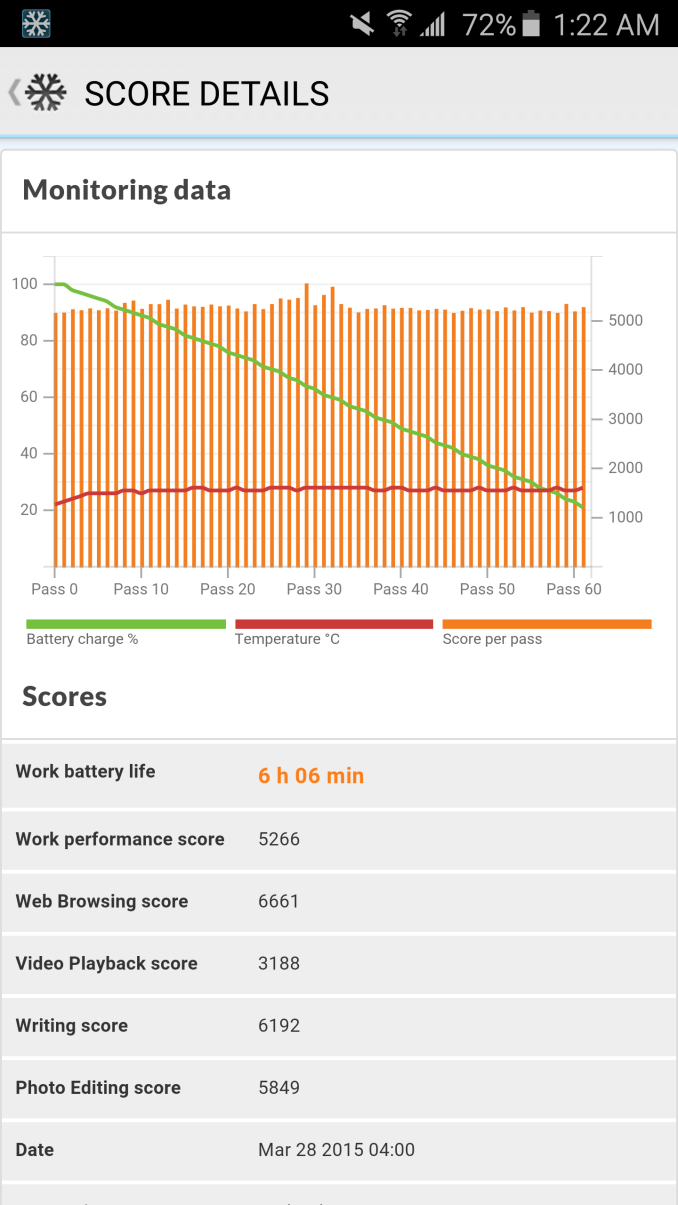
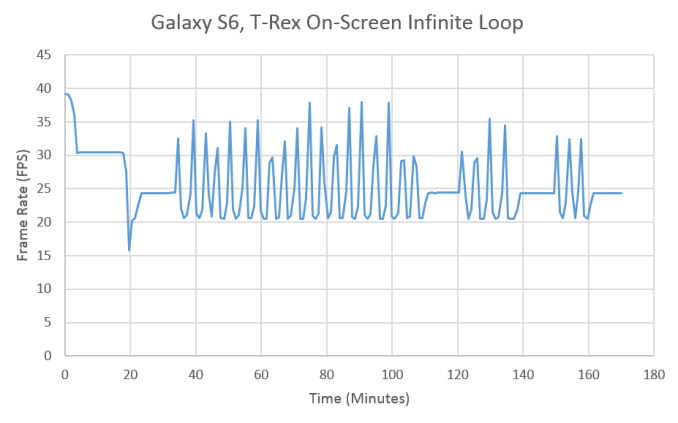
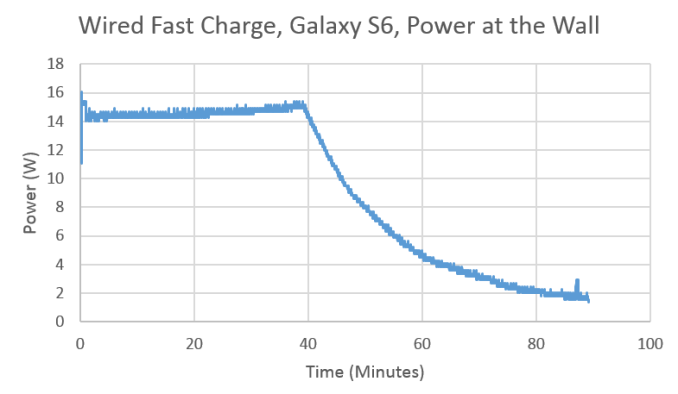
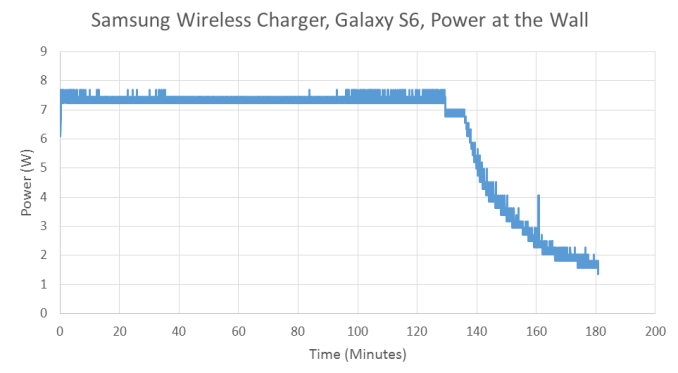








306 Comments
View All Comments
twtech - Friday, April 17, 2015 - link
There's nothing compelling about the S6 that makes me want it over the S5. Sure, it's a bit faster, but there is a loss of functionality, and it's easier to break.Realistically, we are at a point where speed doesn't matter that much anymore unless you play games on your phone, and frankly if I wanted an iPhone, I'd get an iPhone.
gnx - Friday, April 17, 2015 - link
The promise of Samsung was always the best hardware performance coupled with the most functions. Design was secondary. It just needed to not be a deal-breaker.It really took off with the S2 because it's exynos and graphics performance was the markedly above others (when Android was still behind), it had the most vibrant screesn (Super AMOLED was central to it's marketing), and added some software tricks (like toggles on the notification screen). SD-card and removable batteries were just one part of the appeal (other manufacturers offered it too).
S3 largely delivered, but S4 and S5 failed cause there wasn't enough differentiation on those fronts. They used the same Snapdragon as others, or their Exynos was no better, their screen were being parlayed as too saturated, and software additions were criticized as gimmicky. SD cards and removable batteries became the only lasting meaningful difference. Design started to become stale and a hinderance.
Looks like S6 returns to the original promise: blazing hardware performance with the new Exynos, amazing screen with the maturation of AMOLED, and software that at least doesn't get in the way. Plus additional features that really make a difference: arguably the best camera (Sammy cameras were never bad, not just ever the best) which appeals to the masses and the Gear VR which appeals to the geeks. And a design that is not a deal-breaker. (S6 does not fall behind, and S6 Edge might even have an advantage design-wise)
I'm not getting one for sure. I'm too wed to the Nexus-line. But this time round, I'd be happy to recommend it to tech-minded friends and tech-ignorant family.
generalako - Saturday, April 18, 2015 - link
The S5 wasn't "too saturated", it was the best display of any smartphone during its release, and still holds that title for any non-Samsung smartphone display -- 1 year after its release.akdj - Sunday, April 26, 2015 - link
"S3 largely delivered, but S4 and S5 failed cause there wasn't enough differentiation on those fronts. They used the same Snapdragon as others, or their Exynos was no better, their screen were being parlayed as too saturated, and software additions were criticized as gimmicky. SD cards and removable batteries became the only lasting meaningful difference. Design started to become stale and a hinderance."
General beat me to part of your comment but it's almost like you own an S3, is that correct? Have you managed to 'stay away' from the Internet for three years when it came to technology too? If so, good on ya bro! Wish I could!
The S4 was a Grand Slam. Hence the 'letdown' with S5 sales figures. That said, the two of them are significant improvements on their predecessor. ESPECIALLY AMOLED's technology, and now we're seeing the fruits of Sammys work on Exynos, the internal 'speed' of the storage and memory as well as camera, incredibly quick wifi and LTE speeds and the display, man the display. As an owner of both the iPhone 6+ & Note 4 (biz/personal), I've seen the improvements first hand. In all facets of smartphone usage. Speed, software, displays and cameras and their abilities, the fluency of the OS (I'm weird as I like TouchWiz and iOS, stock Android and OS X, even Win 8....1. Hated '8';)
Point being, the difference between the three you compared is night and day. My Note 1's subsidy couldn't end quick enough. Impulse purchase at the time and I hated it. It would time out before an app could present the dialog box to accept permission, gingerbread w/TW was a mess, as the SoC couldn't cut through the peanut butter (code). Android wasn't perfect yet, but the difference between my Note 1 (same guts as the S3) & original Xoom was unreal. TW killed that phone. The S3 was much better as the stylus software wasn't killing it, but the Note 2/S4 update was HUGE! From the SoC to the camera, the display (AMOLED has matured EVERY year. So much so DisplayMate pre iPhone 6+, could be the same I've not looked ...has the Note 4 as one of, if not THE best display on the market ...and most reviews pegged the Note 4 as the Android phone to beat as an all rounder, IF you can handle the size (it feels much smaller than it is, I've owned 1, 3 and 4 my wife the 1, 2 and 4). The S5 was a 'lot' of half baked but cool ideas. It was a killer display. Phenomenal processing and memory, decent camera in most situations (forget low light), and an extraordinary amount of 'features' added by the OEM. Fingerprint reading and All the Galaxy apps that brought the engines power to it's knees. From S Voice to S Note, S Finder to Smart Stay added to AT& T's plethora of crap, it never really had a chance to 'spread its wings'. All other phones using the SD 800-805 are beasts, including the Note 4, an even further improvement to a near perfect display (consumer) calibration, with Samsung dropping many of the heavy code or worthless crap found on the S5. Also an extra GB of RAM, quick internal storage and a healthy quick MicroSD, fast as hell radios both wifi and cellular provided an enjoyable experience and with the LP 5.01 update I received a week ago, it's the first Android phone over a ½ year later that not only hasn't slowed, but has become MUCH faster, more responsive.
Design wasn't EVER a hindrance. Quite the opposite. As an iPhone owner and two phone daily carrier, the design allowed for fast, safe access to battery and external storage. That's not a hindrance. Now I'd agree it didn't 'help' Sammy that metals and other plastics well formed and nicely crafted by other OEMs started to become the norm. I've always enjoyed the craftsmanship and 'design' from both Samsung and Apple and they've been extremely different.
While reviews would talk about the faux stitching, mock leather, plastic flimsy backs...I don't recall ever reading about the necessity of that typed of manufacture. I've never had a Sammy back 'break' precisely because of its flexibility. Made it easy to access internals and not break it after a few open and closes and the stitching or rather textured plastic exterior made the type of material used easy to grip, tough to slip. I like aluminum too. Both have benefits. Both have drawbacks. But I wouldn't call battery replacement a detriment. We've got several extra Note batteries around the house and other than backpacking (GPS only, airplane. No cell service allowed, it's good to shut it down!) and I can easily get a couple days of use from the Note or iPhone these days. Need more juice there's many hundreds of car chargers, 'power packs' and now like the Note 4, USB 2 Quick Adaptive Charging (I owned the Note 3 and USB 3 while present wouldn't work at USB 3 speeds for transfer and ultimately no benefit to speed of transfers between computer and phone. It was picky on which computers it would even 'tell' it was '3' and showed as '2'). The QC cable and adaptor need to be used but 30 minutes 0-50% and about 90 to get to 100% is phenomenal. As with most OEMs not sporting the Nexus badge, it's lame relying on the OEM to push the latest version of Android 'out' OTA (another reason USB 3 isn't necessary! Who's plugging in anymore? MicroSD can be easily plugged in for faster media transfer from the computers but who needs the cord? Other than charging, either with Android or iOS? Neither require computers not have they since, huh, ironically enough, the S3 era;). And Kies sucks! iTunes is the Mona Lisa of software in comparison.
As far as your SoC comments, just to add...Apple's the onIy OEM to successfully design their own chip and it's low level programming and architecture. They've got a single phone to worry about typically (different this year after the 5s/c test run) and they're able to control the Eco system relatively easily with onIy their 'own' to worry about) and a tablet they've used the same chip with certain upgrades or bulking up the SoC or increasing RAM. Samsung indeed has used the same Snapdragon processors as others but they used only the very best, top shelf parts in their flagships. They've never been shy about RAM, more cores or bigger, better and brighter displays.
They're efforts have paid off with Exynos. A company doesn't build a billion or two transistor piece of silicon on a die the size of your thumbnail overnight. They've done a damn fine job 'keeping up' with Qualcomm IMHO ...to th extent when the 810 exhibited bizarre heat/throttling issues, they were able to immediately slide their own 64bit SoC in for ALL markets (it's been in the S3, 4, & 5 ...too lazy to research but I don't think Sammy used nVidia's Tegra at any point) quite nimbly for such a massive release.
The 'saturation' issue very much went the way of the dodo two years ago or so with the S4, the Note 2. The S5/N3 were another HUGE step up and as General and I've echoed, the N-4 was even better and besting most of the flagship LCD panels. With a display setting the user can control you can 'over' saturate things if you'd like but go back and compare how good this transitions actually were objectively. Here and at DisplayMate.
You missed the actual displacement of LCD's dominance by Super AMOLED during the exact time period you specify. Apple is using it in their watch. It's gorgeous and the S5 software additions, we do agree, are/were, and they leaned 'gimmicky'.
The improvement was evident with the Note 4 six months later and even more so with the S6.
I am curious though, has Samsung dropped the lollipop update for the S5 like the Note 4 in America? Or European countries with the Snapdragon 801/5? If so, and you've downloaded it, has Sammy remedied that bloat by a significant margin? I was happy with 4.4.4 on the N4, but 5.0;1 is like lightning (Nova launch 70%/Google Lauch 30%)
I can't imagine there's a beast trapped in there. The Note 4 has the same motor albeit a 50% bump in RAM. Seems like a simple S/W update as the sales stailed would've helped a company and millions of end users. I think they're trying (HARD) to optimize T/W and abide by Google's rules as muc as feasibly possible when you're using the OS with things like SPen, fingerprint scanning genesis, touch to share NFC or '(S)urrond(S)ound' @ the party!
chizow - Friday, April 17, 2015 - link
Nicely written, fair and balanced review.I was disappointed when I heard Samsung went with a unibody design and removed the option for removable storage and replaceable battery, but I understand the decision and ultimately the market has spoken and agreed with this decision. Personally, the changes would've been unremarkable to me as I would throw a Spigen case on the phone anyways, so the least striking changes to the face would've been the only thing I would've noticed over my S4.
At the same time, I realized without these features, there was really much less reason to go with a Samsung/Android device, so along with the option to BYOD for work, I went ahead and got an iPhone 6 Plus. I guess I was ready to go with a phablet and there was a number of annoyances I had with Android (just too bloaty and too many hidden CPU drainers leading to awful battery life). My work iPhone on the other hand would go DAYS without needing to be charged.
Samsung also has an awful track record of supporting their existing products as they are always rushing towards "The Next Big Thing"; this has held true for a number of their products from SSDs, to phones, to Smart TVs. They just don't care once they have your money, they figure bad support is just forced obsolescence and a way to get more of your money in 2-3 years.
My iPhone 6 Plus hasn't been perfect and there are some oddball bugs I am running into (like Pandora burning CPU/battery randomlly), but overall I'm happy with the decision. We'll see where things stand in a few years when I am ready for another phone upgrade.
Drumsticks - Friday, April 17, 2015 - link
The Galaxy S4 just received the lollipop update. That makes for at least 2 years of updates, which is much better than they used to be.chizow - Saturday, April 18, 2015 - link
But that's just another example of Android's disjointed hodgepodge support model. Only more recent hardware supports their latest updates and then it is still up to the OEM and then the carrier's discretion to push the OTA update. End result is late updates that are already borderline irrelevant or no update at all.IOS isn't perfect either and has had some bunk updates but I got the iOS 8.3 just three days after it was covered here.
Ammaross - Friday, April 17, 2015 - link
"...annoyances I had with Android (just too bloaty and too many hidden CPU drainers leading to awful battery life)""..some oddball bugs I am running into (like Pandora burning CPU/battery randomlly)"
Trade one demon for a devil. If I had to deal with the same thing either way, I'd go with the one you can actually have a chance at fixing yourself rather than just having to deal with it. :P
chizow - Friday, April 17, 2015 - link
Well at least with iOS it is a well-documented solution that just involves closing and re-opening Pandora, vs. the solution to bloaty Android CPU suckage the answer is root your phone and become your own 24.7 tech support . :pPeichen - Saturday, April 18, 2015 - link
chizow is right. I tried to use a Note 3 to replace my iPhone 5 before iPhone 6 came out and after spending 2 weeks rooting, loading launchers, mod and so on I decided I don't want to waste any more time tweaking a phone. I had enough of that from high school and college days overclocking my water cooled computer. My time is a lot more valuable now.