The Moto E (2015) Review
by Brandon Chester on April 21, 2015 8:00 AM EST- Posted in
- Smartphones
- Motorola
- Mobile
- Moto E (2015)
Software
Long ago, Motorola devices shipped with a custom Motorola UI known as Motoblur. It was one of the heavier custom Android interfaces, with many applications and widgets being included in addition to skinning the entirety of the Android interface. Naturally, it was also heavily criticized for slowing down devices and filling up storage with pre-installed applications. Over time Motorola reduced the amount of modifications they were making to stock Android, and by the time Google originally purchased Motorola Mobility before selling it again they had moved to shipping devices that were the closest to stock Google Android that you could find on a non-Nexus device. For the most part, you can find out about the Moto E software experience just by looking at our Android Lollipop review. That being said, Motorola does add a few apps and features to Android, and that's what I'll be covering here.
Motorola Alert is one of the first apps you'll see on your phone since the app drawer organizes your apps alphabetically. The app has a few different functions, and on a fundamental level it's really an app for keeping other people updated with where you are. This has fairly obvious use cases such as for elderly people and small children. When you set up the app, you'll be asked to pick some of the people from your contacts to be used as emergency contacts.
The Meet me button allows you to send a text message to some or all of your emergency contacts with a location that you are presumably travelling to and a prompt to meet you there. The Follow me feature is similar, but it instead periodically broadcasts your current location on a interval that you can specify in the settings section of the app. The Emergency button will send a special emergency message to your emergency contacts, and it will also bring up a button to either call your local emergency services number or a designated contact. You can also opt to have that number automatically dialed, and there's also an option to sound an alarm from your speakers to let anyone in the vicinity know you need help.
Motorola Migrate is another thoughtful app included by Motorola. It allows you to transfer much of your content from your older Android phone to your new Motorola device. While your Google account already allows for the transfer of things in the cloud and your applications, it doesn't move over your text messages or local photos and videos. That's where Motorola Migrate comes in. It supports transferring messages, photos, videos, music, contacts, and call logs from other Android devices, as well as contacts and calendar info from iOS devices.
When moving content from another Android device, you simply download the Migrate app on that device and scan a QR code which will be displayed on your new Motorola phone. This initiates a transfer of your files over an ad-hoc 802.11 link between the two devices, and once the transfer is complete you're ready to start using your Motorola phone. The procedure for iOS is a bit different, and it involves signing into your iCloud account which I'm just a bit wary of as you're signing into iCloud on a non-Apple device, and the migration service is actually powered by a third party company rather than Motorola. While it's most likely safe, I tend to err on the side of caution when using my Google account or Apple ID with any third party service.
Motorola has also seen fit to include their own gallery application. The reason I'm a bit confused about this is because the Moto E still ships with Google's own Photos app, and you can't remove it. Motorola's gallery isn't any worse than Google's app, but it doesn't really improve on it either. It even has the same issue of low resolution thumbnails that Google Photos does. Normally I wouldn't mind and would just hide the app, but on an 8GB device with only 5GB available to the user it's really frustrating to have a second gallery application taking up 45MB of space on the phone.
The rest of the software experience is really the same as you'll get on a Nexus device. Moto Display is a cool feature, but when your device uses an LCD instead of an AMOLED panel the power saving benefit of the dark appearance is lost. For me Moto Display isn't really a notable improvement over the standard Lollipop lock screen and how it displays notifications.
Moto Display also seems to be introducing a bug when picking up the device. The Moto Display screen will be shown briefly, and then the screen will show the launcher before suddenly drawing the standard Android lock screen. This represents a potential security flaw and I hope it will be fixed alongside a future Android 5.1 Lollipop update. I've also encountered some issues with memory usage causing the launcher to be evicted from memory. While the device is memory constrained, the memory management issues in early Lollipop releases are really Google's problem so I can't fault Motorola for it.


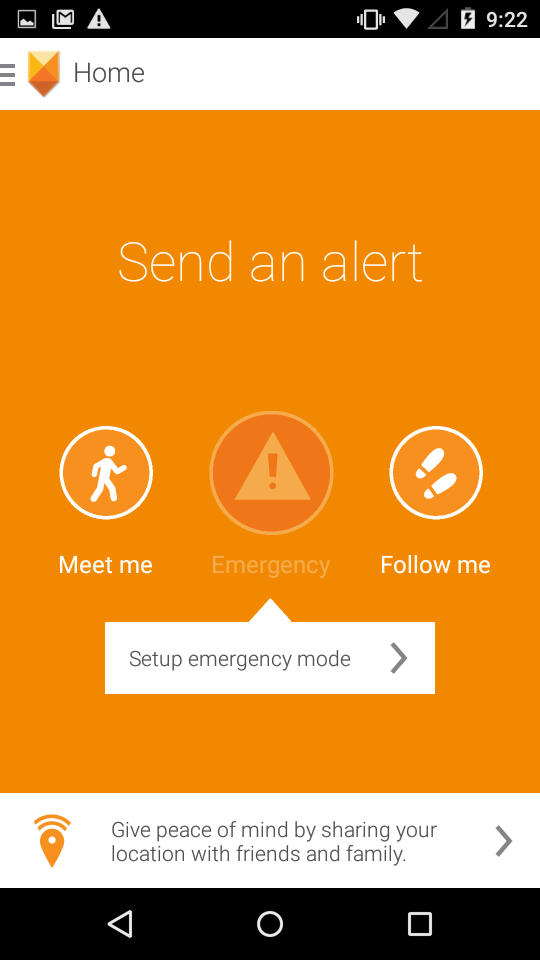
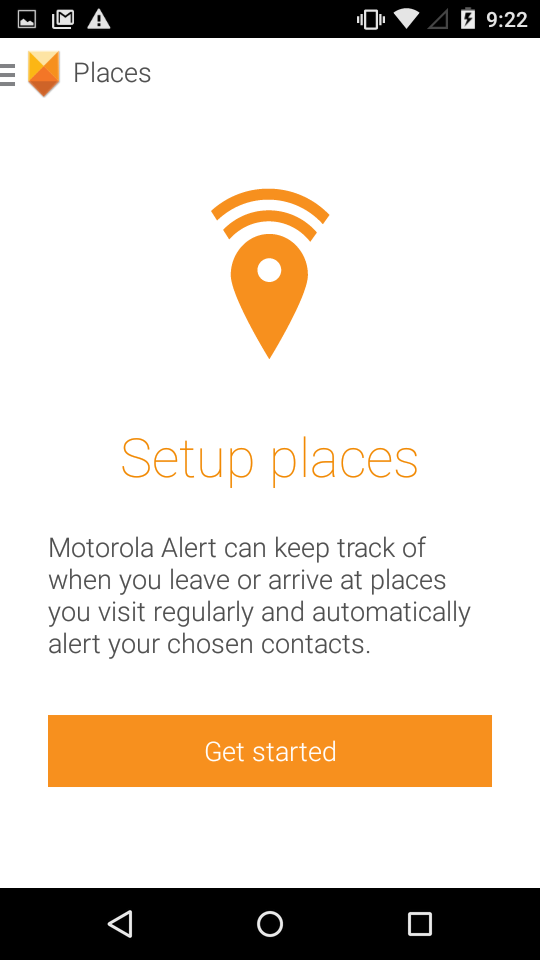
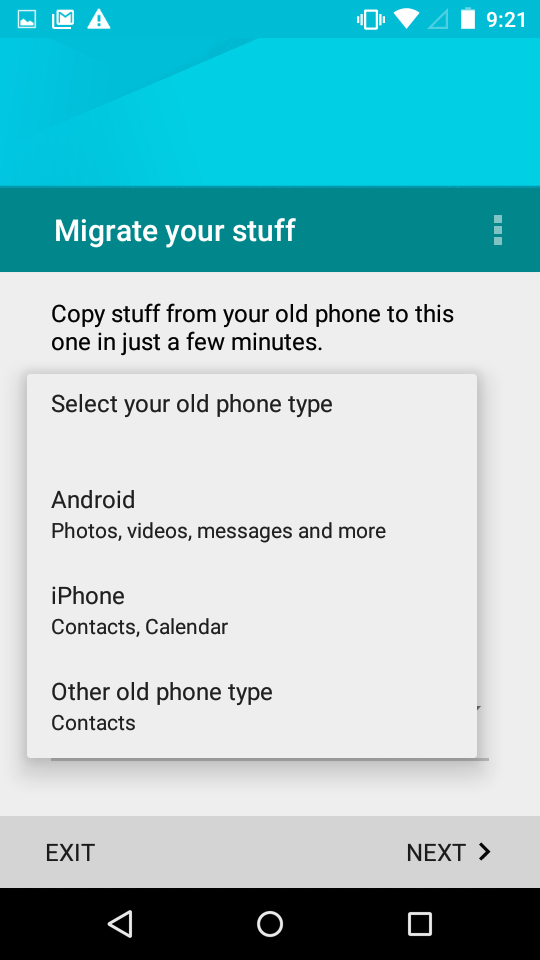
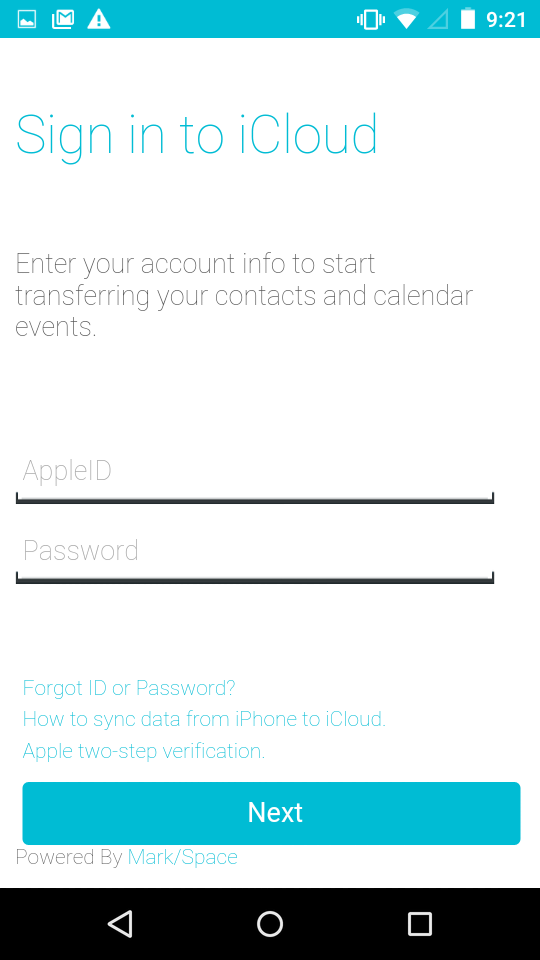









90 Comments
View All Comments
RealTheXev - Wednesday, April 29, 2015 - link
In my mothers situation.. the fact it can even connect to the wifi is the only thing that matters. lol She will never notice the speed.serendip - Wednesday, April 22, 2015 - link
Is this the first Lenovo-fied Moto device since the acquisition? The specs and price are very underwhelming when similar low-end devices from Lenovo and Xiaomi have 720p displays, more RAM and faster SoCs. 1 GB RAM is a nightmare on Android because apps get killed and have to reload often. That's really annoying for web browsers because the content has to be downloaded again instead of being cached.serendip - Wednesday, April 22, 2015 - link
Xiaomi have really upped their game recently. Flagships have always had weekly MIUI updates but now the budget line (Redmi 1S/2/Note) are also on a weekly schedule for the developer ROM. Better late than never.As for hardware support, that's a big issue because Xiaomi officially doesn't sell outside of China and some APAC countries. You won't have a physical repair depot to turn to if you buy from an online reseller.
spiked_mistborn - Wednesday, April 22, 2015 - link
Great review. You just confirmed what I have been experiencing since I got my Moto E LTE when they first came out. Some of the initial reviews said the screen was dim and poor quality, but I have not found that to be the case, and your test backs that up. Being a recent college grad still looking for work in my field, in addition to a tech enthusiast, this phone was the best option for my budget. It works well enough that I don't mind waiting, for a long time if necessary, for that killer phone that I would actually feel is worth paying several hundred dollars for. Nothing fits that description yet IMO.One thing that I would love to see added to future reviews is network throughput speeds through a VPN. I use OpenVPN all the time for both remote file access/music streaming, and also for security on open WiFi. The OpenVPN connect client recently added support for ARMv8 crypto instructions, so it would be nice to see how everything stacks up when the speed of the internet connection is not a bottleneck. Maybe test over mobile data and WiFi? The WiFi link speed might still be the limiting factor, but if the rest of the soc is working too, such as streaming HD video, the extra efficiency from ARMv8 might be quantifiable. Qualitative differences in the video could show up as well. Maybe a battery rundown test while streaming over the VPN might show some major differences as well?
sonicmerlin - Wednesday, April 22, 2015 - link
Buy a phone used on eBay if you're on a budget. You can get last year's flagships for less than $200sonicmerlin - Wednesday, April 22, 2015 - link
What's the speed difference between Cortex A7 and A53?sasidharkareti - Friday, April 24, 2015 - link
Moto E 2nd generation has good upgrades DDR3, 8GB internal, 4.5 inch IPS, 2300 mAh, Android 5.0, front camera and 3G/4G are most welcomed.The removable bezel is a bit scary everytime it is plucked out. The battery takes a bit loger time to recharge. Besides these two, I love Moto e's performance.
Harry_Wild - Tuesday, April 28, 2015 - link
"802.11 b/g/n + BT 4.0, USB2.0, GPS/GNSS, NFC"It has NFC but no "ac" for the Wi-Fi standard!
Maverick215 - Wednesday, April 29, 2015 - link
Out of curiosity, did you test NFC performance? I ask because the arstechnica review indicates that there is no NFC capability present in this device. Likewise the specs listed on motorola.com say "NFC - No"While I'm hopeful you have some information regarding activating this hidden feature, I'm guessing this was just an error.
Jwraith15 - Sunday, September 27, 2015 - link
Bestbuy now has the Sprint Prepaid LTE VERSION for $39