LG 34UM67: UltraWide FreeSync Review
by Jarred Walton on March 31, 2015 3:00 PM ESTLG 34UM67 Power Use, Gamut, and Input Lag
With a full white screen and the brightness set to maximum, the LG 34UM67 uses 48 watts of power at the outlet. Setting the backlight to the minimum setting reduces this down to 18 watts. Targeting 200 cd/m2 meanwhile gives us a power draw of 35W. These results are really quite good for this size display.
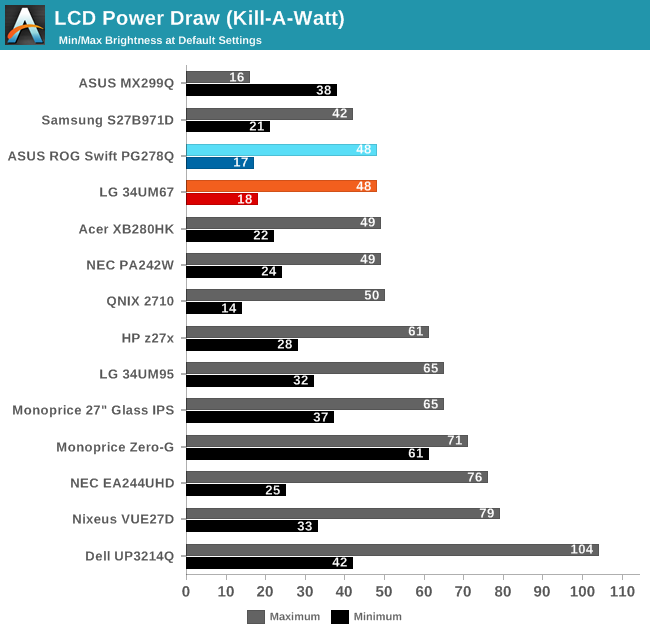
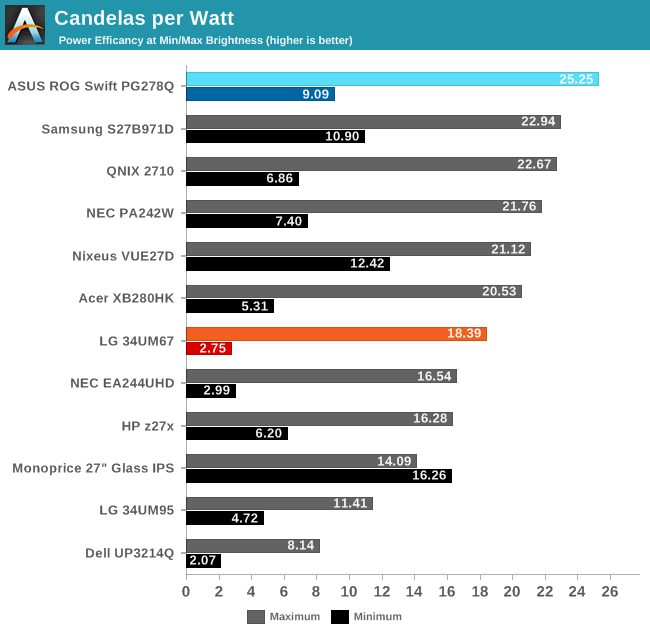
The 34UM67 reproduces 75.4% of the AdobeRGB color space and 110% of sRGB (though some colors fall short while others are well above the sRGB spec). This is exactly what it sets out to do and is acceptable for a consumer-focused gaming display.
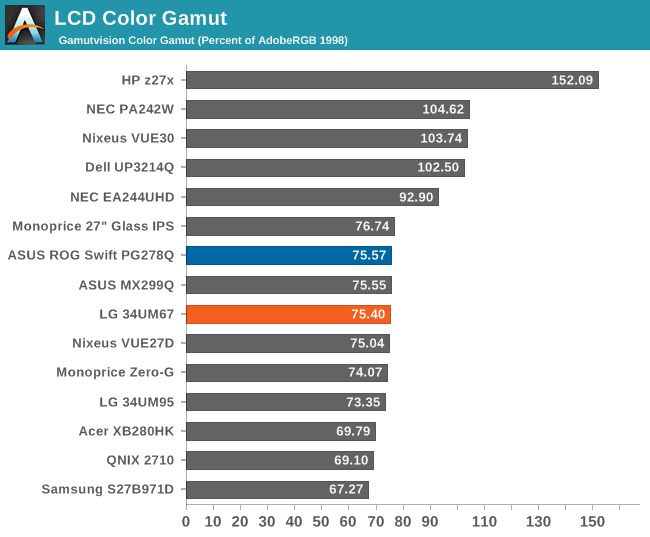
Input Lag?
As we lack the hardware to properly test for input lag, the only thing I can comment on is the experience. I’m not the best person for sensing input lag, though anything above 30ms or so definitely makes me notice. Having used several G-SYNC displays as well as many laptop displays over the years, I didn’t notice any issues with the LG display – if anything I’d say it was perhaps slightly more responsive than other (non-G-SYNC) displays I’ve used, perhaps thanks to the DAS feature. At least as far as input lag goes, there were no problems in my experience, and I’ve seen reports of ~10ms online which would agree with my subjective assessment. Other displays may show less input lag, but below 20ms it gets very difficult to notice.


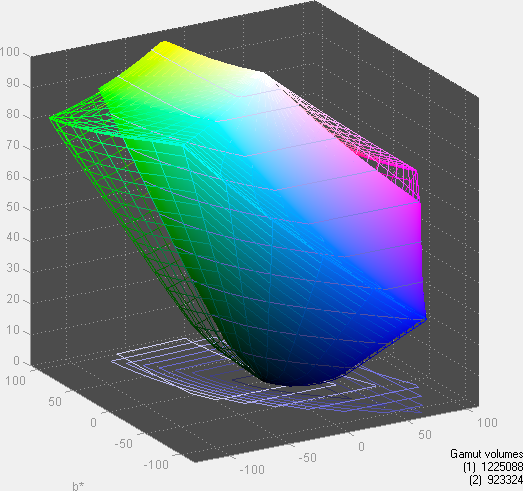








96 Comments
View All Comments
hammer256 - Wednesday, April 1, 2015 - link
Hm, just curious, which design philosophies are you speaking of?Spoelie - Wednesday, April 1, 2015 - link
NVIDIA ~ apple like, control the entire customer experience, at a priceSee this: http://www.forbes.com/sites/jasonevangelho/2015/03...
AMD ~ open standards, it's the monitor baker's responsibility not to deliver a shitty display.
Problem is that, for now, the entire G-SYNC experience is superior and no easy fix for that. See:
http://www.pcper.com/reviews/Graphics-Cards/Dissec...
http://www.tftcentral.co.uk/reviews/acer_xb270hu.h...
Crunchy005 - Wednesday, April 1, 2015 - link
Windows open standards up to the computer baker to deliver good hardware, and up to all the hardware manufacturers to deliver good drivers. Apple computers do have a very nice benefit, although I feel still more open then nvidia at times. Although proprietary and closed isn't necessarily helping apple computers in the gaming world so controlling everything isn't always good.Antronman - Tuesday, March 31, 2015 - link
>Freesync>Ultrawide
>14ms response time
>$649 MSRP
Who's going to buy this?
medi03 - Wednesday, April 1, 2015 - link
People who were after dual monitor setup?jabber - Wednesday, April 1, 2015 - link
Quite handy for video editing enthusiasts too.Antronman - Wednesday, April 1, 2015 - link
Cheaper and higher resolution with two 1080 monitors.Same cost for two 1440p monitors.
sibuna - Wednesday, April 1, 2015 - link
lots of people, I have the 34UM95 (no interest in any of the "sync" techs) the monitor replaces 2 27" 1440p monitorsim never going back
bizude - Sunday, April 5, 2015 - link
14ms *full* response time. 5ms GTG, which is standard. Not the fastest, for sure, but plenty fast enough for gaming. The only people who won't be satisfied by this response time are CS:GO addicts.mobutu - Wednesday, April 1, 2015 - link
You should really test this one, 144Hz IPS:There's one really good 144Hz IPS panel/monitor: http://www.tftcentral.co.uk/reviews/acer_xb270hu.h...