LG 34UM67: UltraWide FreeSync Review
by Jarred Walton on March 31, 2015 3:00 PM ESTLG 34UM67 Power Use, Gamut, and Input Lag
With a full white screen and the brightness set to maximum, the LG 34UM67 uses 48 watts of power at the outlet. Setting the backlight to the minimum setting reduces this down to 18 watts. Targeting 200 cd/m2 meanwhile gives us a power draw of 35W. These results are really quite good for this size display.
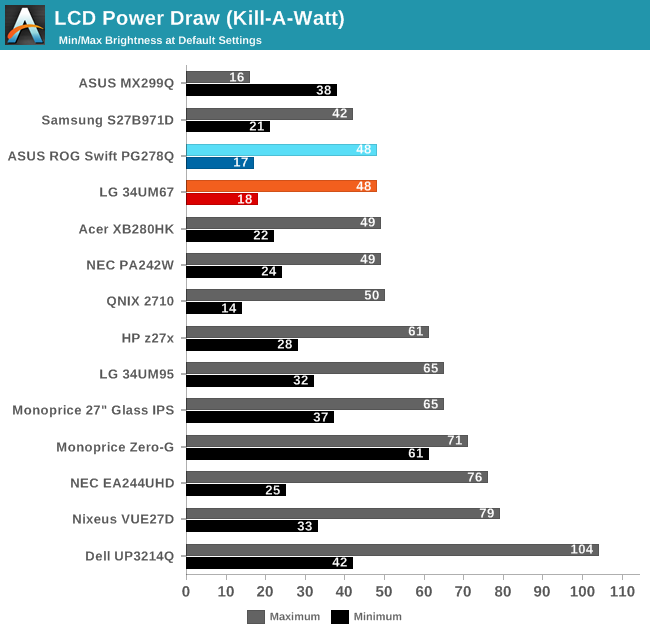
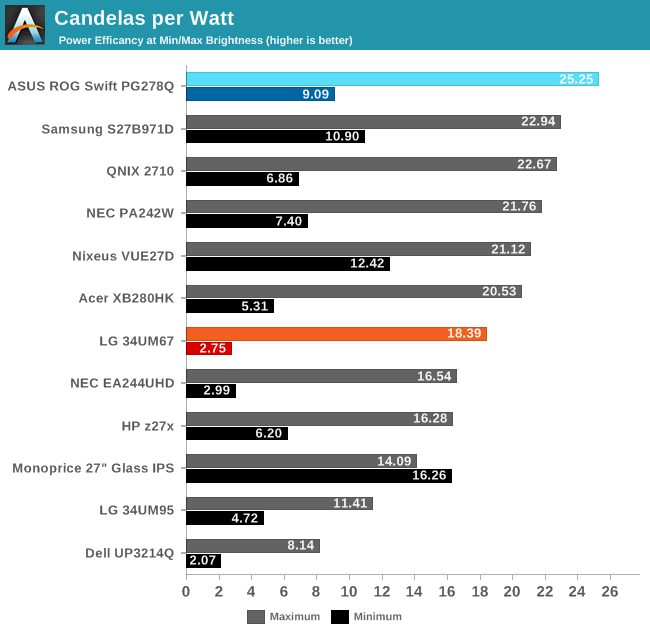
The 34UM67 reproduces 75.4% of the AdobeRGB color space and 110% of sRGB (though some colors fall short while others are well above the sRGB spec). This is exactly what it sets out to do and is acceptable for a consumer-focused gaming display.
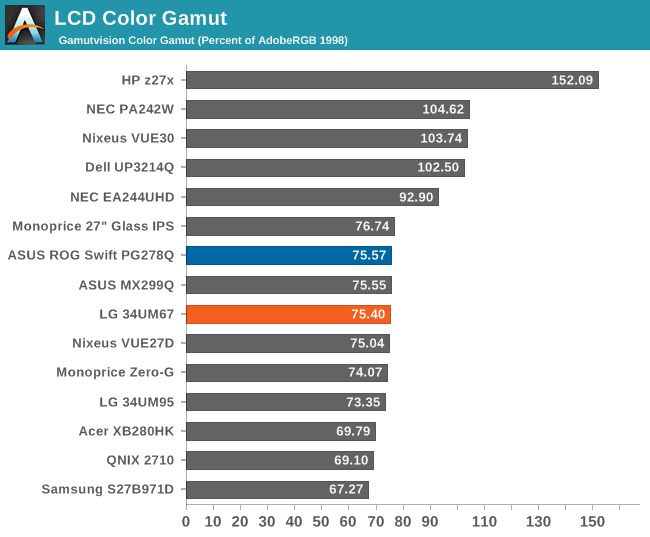
Input Lag?
As we lack the hardware to properly test for input lag, the only thing I can comment on is the experience. I’m not the best person for sensing input lag, though anything above 30ms or so definitely makes me notice. Having used several G-SYNC displays as well as many laptop displays over the years, I didn’t notice any issues with the LG display – if anything I’d say it was perhaps slightly more responsive than other (non-G-SYNC) displays I’ve used, perhaps thanks to the DAS feature. At least as far as input lag goes, there were no problems in my experience, and I’ve seen reports of ~10ms online which would agree with my subjective assessment. Other displays may show less input lag, but below 20ms it gets very difficult to notice.


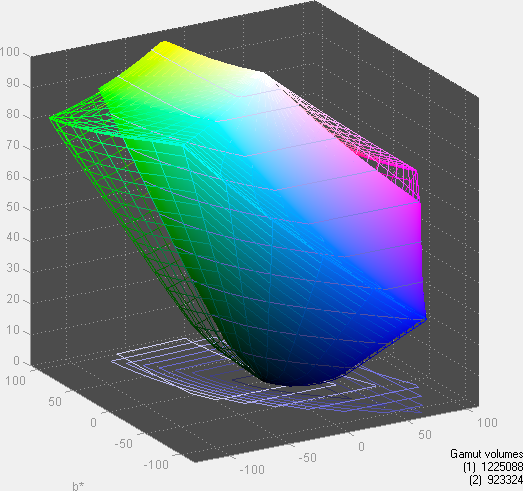








96 Comments
View All Comments
xthetenth - Wednesday, April 1, 2015 - link
For working purposes I would not consider a 16:x 4k an upgrade from 3440x1440 at all. I would be trading sufficient x space to have a third item up or a wide item and a narrow one up at the same time in return for a small amount of y space that doesn't make a meaningful difference. Past roughly 1200 pixels tall, 21:9 is by far the best aspect ratio for work. By 1200 pixels, there's plenty of y space that added information by increasing y space is facing seriously diminishing returns, while x space is starting to go from two pretty wide windows to three windows side by side, which is still giving significant returns.Of the current selection of monitors, I would definitely choose 3440x1440 to keep for 5 years, and spending that much tends to come with a very nice, calibrated screen. A $300-$400 2560x1440 isn't the same quality screen.
wweeii - Tuesday, March 31, 2015 - link
Theoretically even if you drop below 48hz it shouldn't be all bad.Between 16 and 24 fps, you can just triple the refresh rate, 48-75hz would work just fine without tearing.
Between 24 and 37 fps, you double the refresh rate, so no problem either.
You would only have a problem between 37 to 48 FPS, which is unfortunate.
Soulwager - Tuesday, March 31, 2015 - link
But AMD isn't doing that, and the VRR window is too small to do window shifting. If you want to display every frame on time you need a max frame interval needs to be greater than your frametime variance plus double the minimum frame interval.Soulwager - Tuesday, March 31, 2015 - link
You can test input lag with inexpensive hardware, for example, an arduino with native USB that emulates a mouse input and measures a subsequent brightness change with a photoresistor.Ryan Smith - Tuesday, March 31, 2015 - link
If you could, please shoot me an email.Soulwager - Tuesday, March 31, 2015 - link
Done.OrphanageExplosion - Wednesday, April 1, 2015 - link
Is there a link with an explanation for this somewhere so we can all take a look at this idea?Soulwager - Thursday, April 2, 2015 - link
Yes, here's a forum post: http://forums.blurbusters.com/viewtopic.php?f=10&a...jjj - Tuesday, March 31, 2015 - link
This gave me an idea, a Cypress PSoC board instead of Arduino could also work and maybe you could make a similar device to test touch responsiveness in phones and tabs. Cypress makes touch controllers so maybe they would help you out with some coding to enable you to test touch responsiveness. You could at least try. Guess Arduino started with Atmel chips and Atmel is also one of the major touch controller players so you could try to ask for their help too.cbrownx88 - Tuesday, March 31, 2015 - link
Yes - please email him! lol