LG 34UM67: UltraWide FreeSync Review
by Jarred Walton on March 31, 2015 3:00 PM ESTLG 34UM67 Display Uniformity
Given the size of the display, creating good uniformity can be difficult. Most of the display does reasonably well, with the corners tending to vary a bit more the center. The left side of our sample in particular looks a bit dim, but it’s only something you really notice when you look for it.
Starting with white uniformity, the center ends up being close to the brightest area, when most other sectors dropping off slightly. The center portion along with the bottom are all within 10%, which is a good result, but the top left and right corners fall off by up to 15%. Professionals would appreciate better uniformity overall, but for gaming the LG 34UM67 works well.
Black uniformity interestingly is a bit of a reverse from the white, with many areas showing slightly higher black levels than the center. However, our i1 Pro is not the best device for measuring black levels and the actual difference between 0.315 cd/m2 and 0.387 cd/m2 isn’t all the great when looking with your physical eyes, even though it’s a 23% difference. There’s a lot of variability in the charts, but mostly the corners seem to be the biggest outliers.
Compared to our earlier calibrated results, or uniformity contrast measurements have all fallen off quite a bit. Our measured contrast this time ranges from 465:1 on the bottom-right corner to as high as 662:1 just above the center, but I think most of the black levels were measured too high so the contrast results are only moderately useful.
Delta E shows similar uniformity again. The top-left edge and top-right seem to have the greatest variance, but for a non-professional display most of this discussion is academic.
The short summary is that uniformity on the LG 34UM67 is good but not exceptional. There will obviously be differences between panels, so where we had problems primarily on the corners and left/right edges, other displays may show more or less issues. Perhaps the most telling aspect is that prior to testing uniformity, I looked carefully over the display with a variety of solid background images to see if I could detect any problems. There are some very minor discolorations that show up primarily when viewing pure white, but the size of the display makes the corners more of an acute viewing angle so it often feels like that’s as big of a problem as display uniformity.


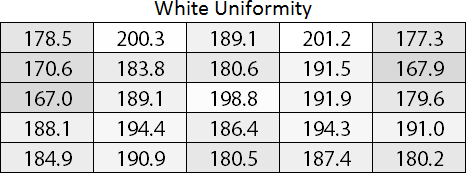
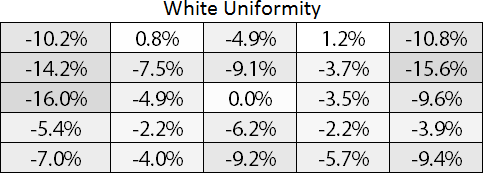
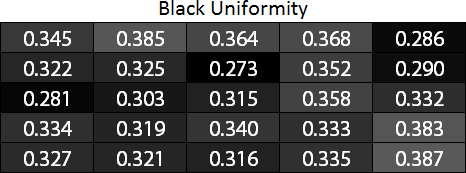
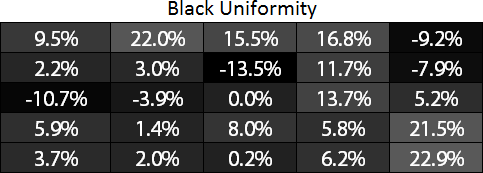
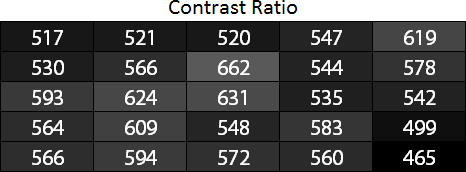
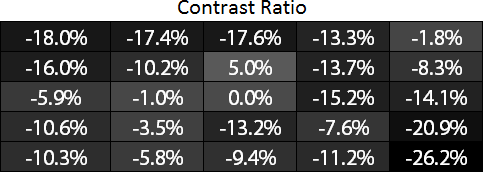
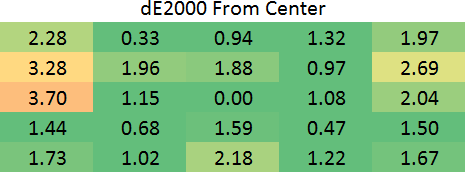








96 Comments
View All Comments
mobutu - Wednesday, April 1, 2015 - link
There's one really good 144Hz IPS panel/monitor: http://www.tftcentral.co.uk/reviews/acer_xb270hu.h...3DVagabond - Wednesday, April 1, 2015 - link
It's not an AMD display. It's LG. AMD only makes the cards that can do dynamic refresh rates with the DP1.2a standard. Whatever the specs or features are for the panel are at the monitor manufacturers discretion.Murloc - Wednesday, April 1, 2015 - link
that's one advantage of G-Sync: more control on monitor features since they can just refuse to license the board and it protects the brand by giving it a premium feel (putting the horrible RMA rates I heard about the swift aside), and people fall for it.medi01 - Thursday, October 22, 2015 - link
There is no such advantage, 1.2a is a standard, AMD FreeSync is a sticker which they can decide to give or not.Ubercake - Wednesday, April 1, 2015 - link
I agree. This implementation of adaptive sync is pretty bad. Frame rates in games like Battlefield 4 are often above 90 while playing and then can drop into the 50s at different points. With most games the frame rates are all over the place based on GPU demand and don't fit into this 27Hz/27fps range.dragonsqrrl - Wednesday, April 1, 2015 - link
As mobutu said Acer currently has a 144Hz IPS G-Sync monitor on the market, and to top it all off it's 27" 1440p. Linus recently did a great video review of the XB270HU:https://www.youtube.com/watch?v=_LTHr96NueA
blanarahul - Tuesday, March 31, 2015 - link
*sniff* *sniff* Nobody cares about the high contrast ratio VA panels.jjj - Tuesday, March 31, 2015 - link
At just 1080p feels like a waste to go there. Even 1440p doesn't feel like enough if you are gonna invest this much in a new screen.Anyway, it might be wise to include screen dimensions and screen area in the specs. With such huge differences in AR, the diagonal is misleading. Hell, i would even chart price per square cm but i don't expect you to do that. A 34 inch 16:10 screen would be almost 25% bigger than this one, or a 30inch 16;10 is almost the same area. In a better world regulators would force retailers to properly display screen dimensions, 99.9% of consumers don't realize the differences in size that come with AR.
xthetenth - Tuesday, March 31, 2015 - link
3440x1440 is really worth it because it's the best resolution you can get for working without messing around with scaling (and frankly it's better than the ones you'd want to use with scaling in most regards for functionality)jjj - Tuesday, March 31, 2015 - link
At 650$ it's a 5 years or more purchase not 1-2 years. And that's mostly 4k territory.Buying a 27inch 1080p IPS at 200$ on an easy to find deal is ok for 1-2 years of usage but this is a lot more. 1440p is much better than 1080p ofc but it also costs a lot more and you end up in a similar situation.