Analyzing Intel Core M Performance: How 5Y10 can beat 5Y71 & the OEMs' Dilemma
by Brett Howse & Ian Cutress on April 8, 2015 8:00 AM ESTDOTA 2 Results
DOTA 2 is a multiplayer battle arena game, and for this test we are using the same setup as our Mainstream benchmark, but this time with a full game. At 1600x900, all of the devices should be around 30 fps, and the overall test is about 45 minutes.
The Core i5 once again does a great job throughout this test. The CPU frequencies are dropped to keep the GPU running at full speed. The GPU basically runs at full speed for the duration of this test. The Venue 11 Pro is not so lucky, with it quickly heating up and being forced to throttle both the CPU and the GPU. The ASUS continues its amazing run, and showcases what can happen with a good passive cooling solution. The Yoga 3 Pro is not so lucky, with that pesky 65°C set point rearing its ugly head, which causes a big drop in overall frequency on such a long sustained workload.
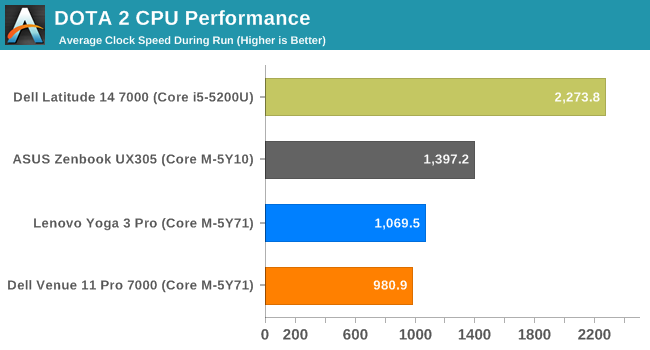
The average CPU frequency for this sustained real world gaming workload has even the Core i5 having to give up some CPU headroom to keep the GPU fed with power. The ASUS has a sizable advantage here, and both the 5Y71 devices drop well under their base 1.2 GHz CPU frequency when the GPU is running at maximum.
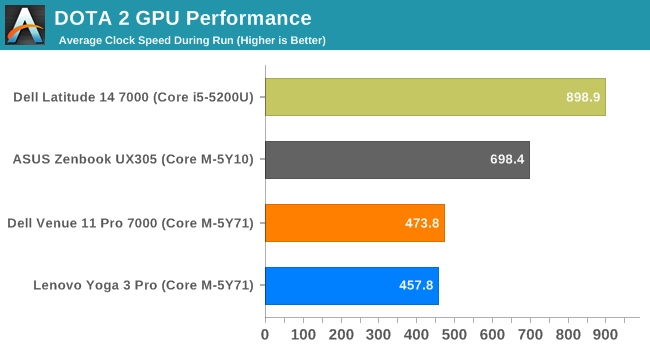
The GPU is really the story though, since this is a gaming workload. Amazingly the ASUS is only 100 MHz off of its maximum turbo frequency as an average for this 45 minute workload. Both the Dell Venue 11 Pro and the Yoga 3 Pro do not have enough cooling to keep these kinds of sustained GPU loads going.
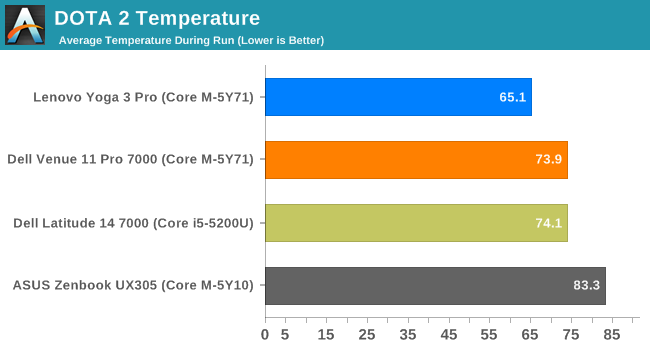
The Yoga 3 Pro is by far the coolest SoC in almost all of these tests, with its combination of active cooling and a 65°C maximum SoC temperature. The ASUS is far and away the hottest device in this test, but it also does a lot more work than the other Core M devices, and it is not getting any hotter by the end of the test, so the device cooling is doing its job.
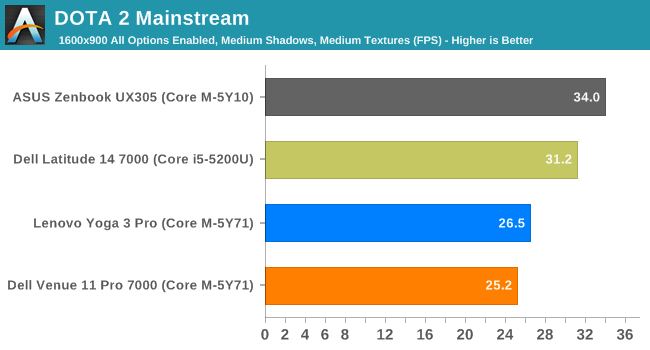
It is clear at this point that the ASUS can keep the GPU frequency much higher than the other Core M devices due to the nature of its cooling, and form factor. The DOTA 2 test is really dominated by it. It is much faster in this test than the other Core M devices, and once again due to the single-channel nature of the Core i5, the ASUS even outperforms the Core i5 in this test.


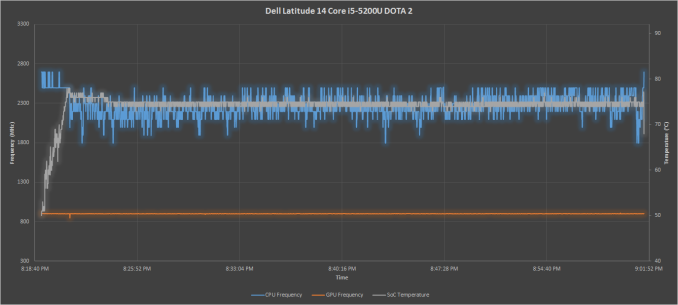
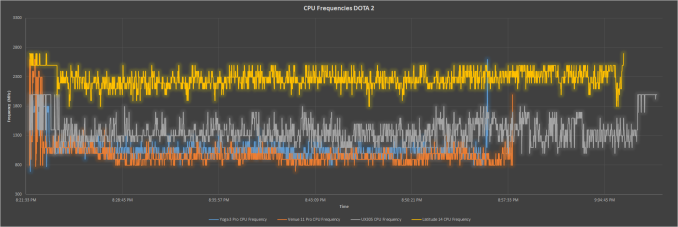
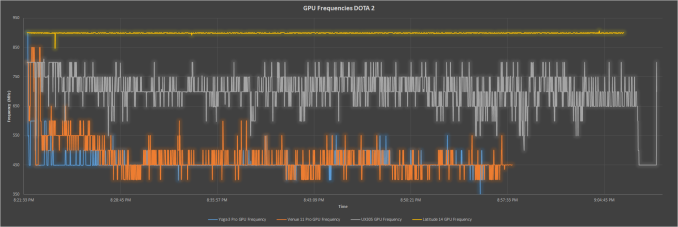
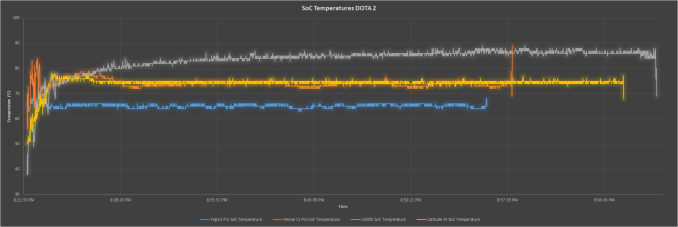








110 Comments
View All Comments
zepi - Wednesday, April 8, 2015 - link
Surface pro 3 is ~50% thicker than iPad Air 2, weights ~50% more, has active cooling and still has poorer performance than Surface Pro 2.From my point of view Surface pro 3 proves that Haswell-U can't power ultra-thin x86 tablets.
lilmoe - Wednesday, April 8, 2015 - link
Didn't know the iPad was an ultra-thin x86 tablet that replace your laptop. Good to know, thanks.I get that the iPad has a huge fan base, I really do. But would you guys please stop comparing it to real PCs in tablet form already??
zepi - Thursday, April 9, 2015 - link
Central argument proposed was that SP3 somehow proves that Haswell-U can power ultra-thin X86 tablets. There were no mentions about Windows or OSX compatibility in original statement.Keyword is Tablet. x86, ultra-thin etc. are describe terms. You don't need to go far and see that the statement is clearly false. Ultra-thin in context of tablets means these days that thickness of the device should to be somewhere around 6-7mm. SP3 is 9mm. I picked iPad Air 2, because it is the most well known of competitors. We could just as well use Dell Venue 8. Ipad thickness is 6.1 and Dell is 6mm thick. Later is even x86 and runs windows
Weight was another thing. Naturally comparing weight to Venue 8 makes very little sense since SP3 has over twice the total screen area of Venue 8 so I compare it with iPad air 2, which has the biggest screen area of the most well known tablets in the market. Most certainly, there are some less well known 12" models, but they are not widely spread and have hardly any market penetration.
I cannot see how SP3 would prove that 15w TDP allows for compact tablet designs. SP3 is already thermally limited and mostly proves to me that in order to reach smaller and thinner designs, lower power SOC's are necessary. From my point of view SP3 is full computer which offers decent (though arguably best in class) tablet usability in addition of being dockable general purpose PC-computer.
digiguy - Wednesday, April 8, 2015 - link
come on, you change the comparison in the same sentence, SP3 is thinner and lighter than SP2, and has has higher res screen. As for ipad air, try to run Windows on it....Jaybus - Wednesday, April 8, 2015 - link
Or even if it ran OSX. The iPad is a giant iPhone. If it ran OSX, then we could compare it to SP3. For now, iPad can only be compared to Android tablets.xthetenth - Wednesday, April 8, 2015 - link
Being thicker than slower devices and slower than thicker devices only proves that it fits between them on a size/performance scale and does nothing to show that it's not a good device.ppi - Wednesday, April 8, 2015 - link
My desktop is also thicker than iPaid Air2, weighs more, has active cooling and certainly eats more power. So ... ?You have to realize, that this 4.5W chip actually has performance that is in league with 15W chip. For many ultrabook/2-in-1 use cases ideal chip. And read the Yoga3 review, where on CPU-bound benchmarks, Core-M runs circles around A8X.
frozentundra123456 - Wednesday, April 8, 2015 - link
I agree with some of the other posters. The problem is the price of these devices for the performance. I can see them for say business use, where the company is paying, use is light, and mobility is important (say for a sales rep who travels a lot), but otherwise, I cant see Joe Average Consumer paying north of 1000 for these when you can get similar perrformance for less in a 350.00 conventional laptop or less performance, but still decent in a 100 to 300 dollar atom device.xthetenth - Wednesday, April 8, 2015 - link
The ASUS is in the 700 dollar range and avoids a great many other compromises cheaper devices would make. It fits into the price/quality scale very nicely.zepi - Wednesday, April 8, 2015 - link
From gaming / usability perspective the average-results do not necessarily tell enough.Ie. does the usage experience of certain devices suffer because GPU / CPU throttles too much under certain loads?
Are the bottom 10% frametimes so horrendous on throttling devices that DOTA-gaming is practically out of question despite relatively small difference in average frame rates?