Analyzing Intel Core M Performance: How 5Y10 can beat 5Y71 & the OEMs' Dilemma
by Brett Howse & Ian Cutress on April 8, 2015 8:00 AM ESTDOTA 2 Results
DOTA 2 is a multiplayer battle arena game, and for this test we are using the same setup as our Mainstream benchmark, but this time with a full game. At 1600x900, all of the devices should be around 30 fps, and the overall test is about 45 minutes.
The Core i5 once again does a great job throughout this test. The CPU frequencies are dropped to keep the GPU running at full speed. The GPU basically runs at full speed for the duration of this test. The Venue 11 Pro is not so lucky, with it quickly heating up and being forced to throttle both the CPU and the GPU. The ASUS continues its amazing run, and showcases what can happen with a good passive cooling solution. The Yoga 3 Pro is not so lucky, with that pesky 65°C set point rearing its ugly head, which causes a big drop in overall frequency on such a long sustained workload.
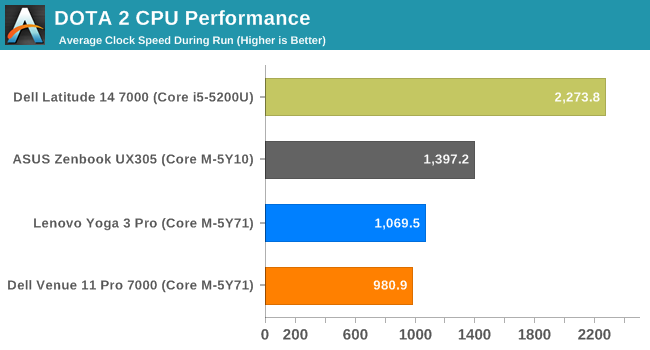
The average CPU frequency for this sustained real world gaming workload has even the Core i5 having to give up some CPU headroom to keep the GPU fed with power. The ASUS has a sizable advantage here, and both the 5Y71 devices drop well under their base 1.2 GHz CPU frequency when the GPU is running at maximum.
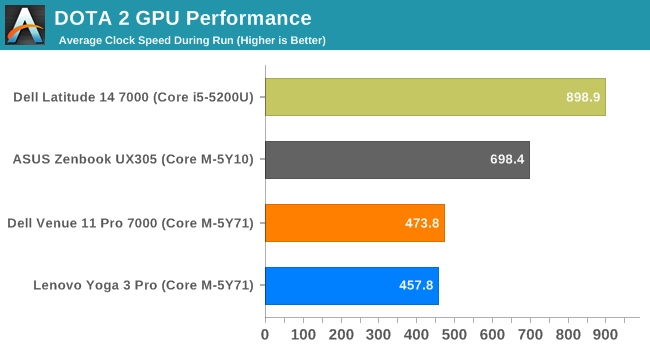
The GPU is really the story though, since this is a gaming workload. Amazingly the ASUS is only 100 MHz off of its maximum turbo frequency as an average for this 45 minute workload. Both the Dell Venue 11 Pro and the Yoga 3 Pro do not have enough cooling to keep these kinds of sustained GPU loads going.
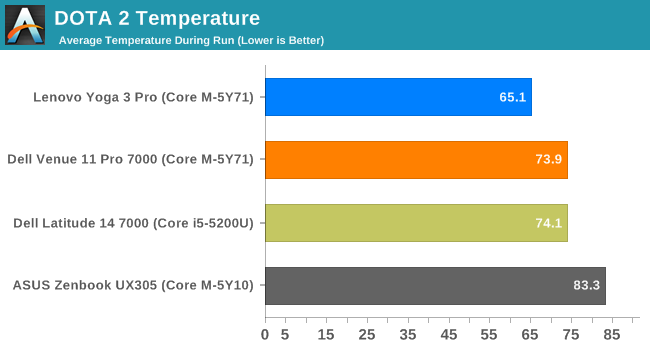
The Yoga 3 Pro is by far the coolest SoC in almost all of these tests, with its combination of active cooling and a 65°C maximum SoC temperature. The ASUS is far and away the hottest device in this test, but it also does a lot more work than the other Core M devices, and it is not getting any hotter by the end of the test, so the device cooling is doing its job.
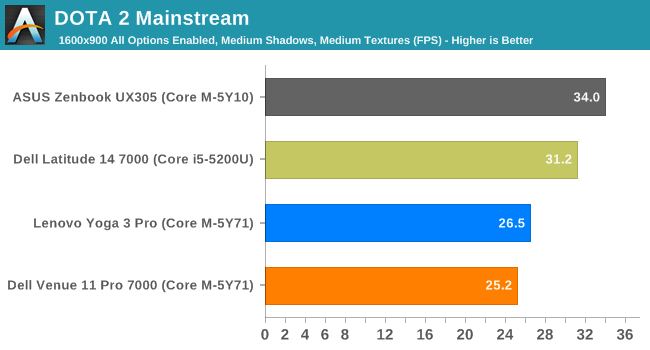
It is clear at this point that the ASUS can keep the GPU frequency much higher than the other Core M devices due to the nature of its cooling, and form factor. The DOTA 2 test is really dominated by it. It is much faster in this test than the other Core M devices, and once again due to the single-channel nature of the Core i5, the ASUS even outperforms the Core i5 in this test.


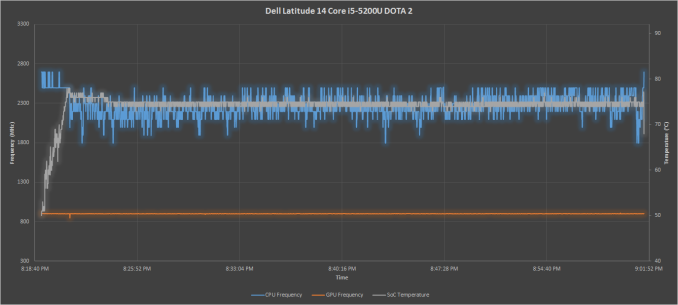
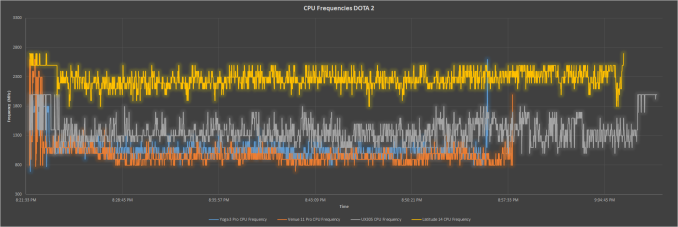
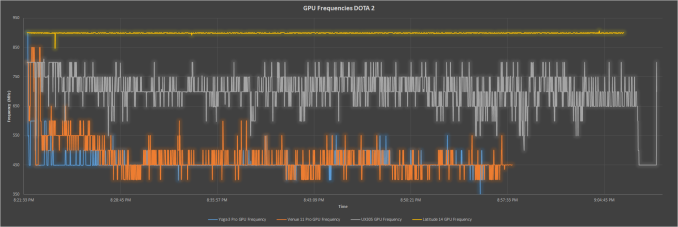
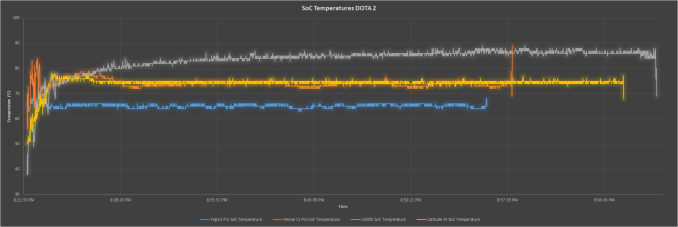








110 Comments
View All Comments
jjj - Wednesday, April 8, 2015 - link
You insist on only showing low power CPU results , because putting them properly in context would hurt sales right? God forbid you include laptops....And today somehow you decided to fully ignore AMD too.
Maybe stop working for Intel and serve your readers instead.
MrSpadge - Wednesday, April 8, 2015 - link
Dude.. WTF?This is an evaluation of what Core M is and what this means for devices using it. It's neither a comparison to other device and CPU classes, nor a general recommendation of this product.
Michael Bay - Wednesday, April 8, 2015 - link
AMD just can`t afford a decent shill anymore.THIS is what they go these days.
xthetenth - Wednesday, April 8, 2015 - link
I guess it's easy to confuse discussions of architectural details for devices that have already been reviewed on this very site with articles comparing those devices to other similar devices when the preexisting reviews contain many of the very comparisons you want.Dorek - Wednesday, April 8, 2015 - link
"And today somehow you decided to fully ignore AMD too."Only because the market does.
Refuge - Wednesday, April 8, 2015 - link
This article was never about comparing the CPU's to AMD or anyone. It was about explaining why we are getting awkward results across the board on the performance of these low TDP Intel parts.Nothing to do with AMD, or even the specific OEM's products either, so much as their construction and heat dissipation performance, but it was only in an effort to further explain the varying results of these low TDP Intel chips.
Pissedoffyouth - Wednesday, April 8, 2015 - link
Haha how does a 4.5w CPU for a laptop have anything to do with a 65w+ desktop CPU?Allan_Hundeboll - Wednesday, April 8, 2015 - link
If he was working for intel he would have included amd's "lowpower" cpuname99 - Wednesday, April 8, 2015 - link
Yeah, it's ridiculous.Why isn't there also a comparison against a POWER8 --- that would DEMOLISH this silly little Broadwell-Y.
And they're going on about how great the power dissipation is? Compare it against an ARM M0 and look who has crazy low power dissipation then!
I demand that every future AnandTech review compare any CPU against every other other CPU in the known universe, no matter how irrelevant the comparison...
lilmoe - Wednesday, April 8, 2015 - link
That price tag makes this the most confusing and out-of-place processor from Intel... Microsoft proved that Haswell-U can power an ultra-thin x86 tablet, have mobile SoC comparable battery life, and price it comparably or even lower than Core M products. All that with the added benefit of better performance...OEMs can take advantage of lower pricing on some Broadwell-U processors, and install a better/thinner active cooling solution with the savings. So where does that put Core M other than "luxury" devices that have no need for "real" performance advantages?
Not for me, thanks... Not at THAT price tag.