The ASUS Zenbook UX305 Review
by Brett Howse on March 25, 2015 8:00 AM ESTSystem Performance
ASUS has employed the Intel Core M processor in the design of the UX305, and unlike the first device we tested with Core M, ASUS has created the UX305 as a fanless design. This is likely easier to achieve when you consider that the UX305 is completely constructed out of aluminum. Aluminum is a great conductor of heat, and allows a big part of the laptop to be a cooling surface. The heat is also kept at the top of the keyboard deck, where it is less likely to be noticed when using the laptop. During most general use of the UX305, it does not get warm anyway, and only when used for extended periods of high use did I notice it get hot.
The UX305 will be offered with either the Core M-5Y10 or 5Y71 processors, although for North America the 5Y10 is the only available processor right now. It is a dual-core, quad-thread CPU with an 800 MHz base frequency, and 2 GHz boost frequency. This is a big step down from the 5Y71 which has a 1.2 GHz base and 2.9 GHz boost capability, so it will be interesting to see how the UX305 performs. I have highlighted the Lenovo Yoga 3 Pro since it is the only other Core M device we have tested, and it has the Core M-5Y71 processor onboard.
To compare the performance, I have selected a sampling of devices that we have tested which are roughly the same class of device. To compare the UX305 to any other device we have tested, please use our Notebook Bench.
PCMark
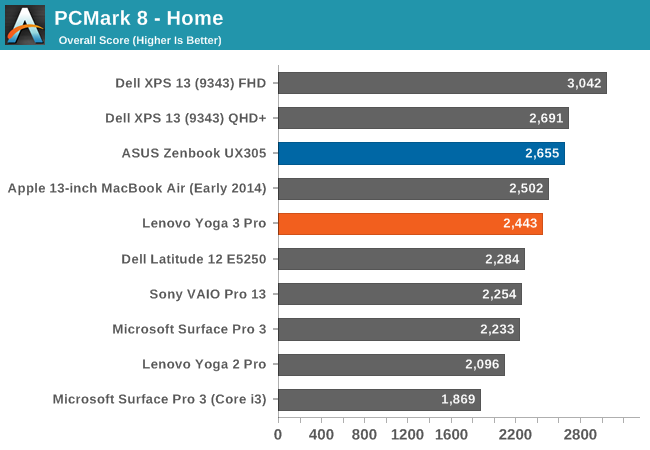
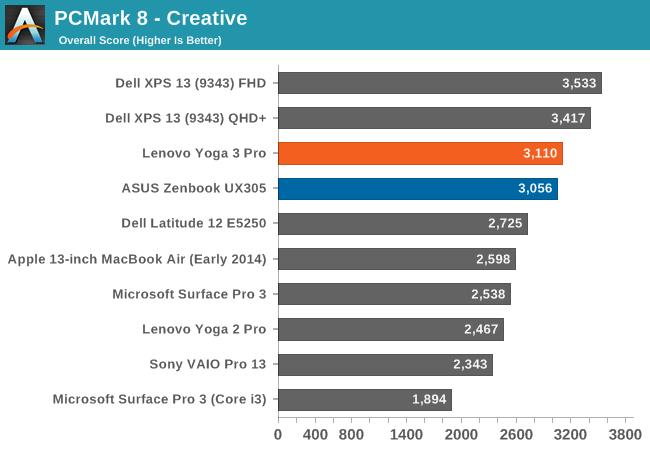
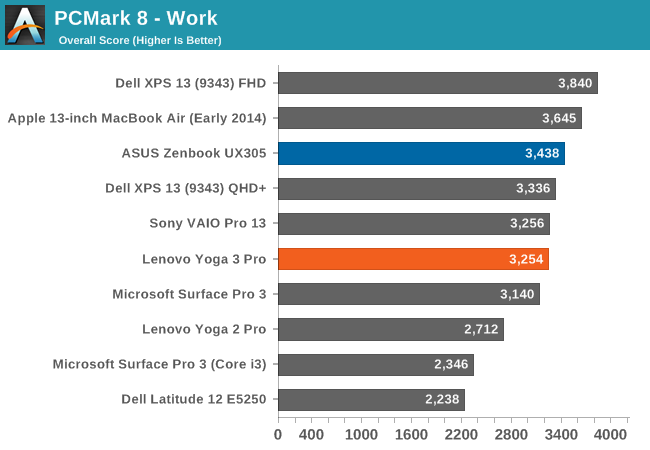
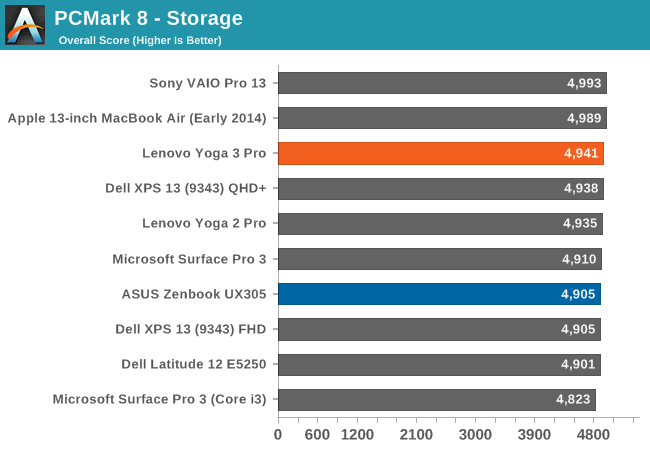
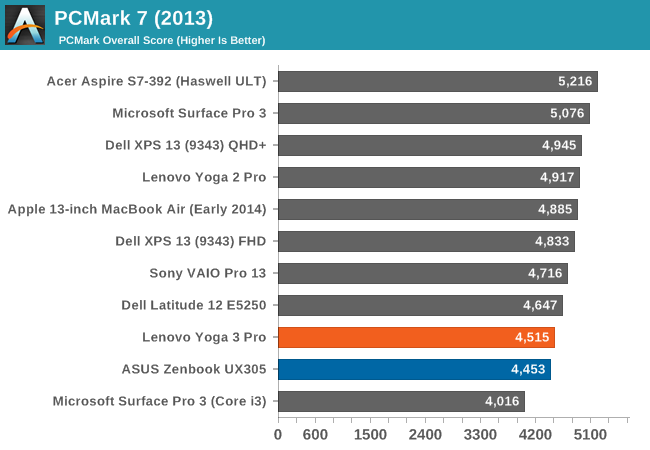
PCMark 8 performs four sets of tests, with different use case scenarios to get a feel for how the device will perform on several different sets of tasks. The UX305 performs quite well here, despite the Core M processor. You can see that it even outperforms the Yoga 3 Pro on several of the tests, and it has a faster version of the Core M CPU. We will dig into that more in a bit.
Cinebench and x264
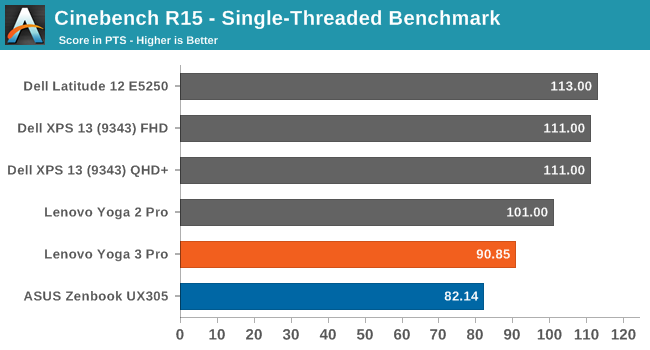
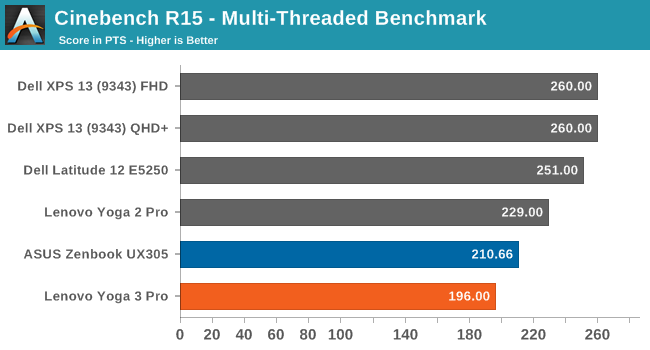
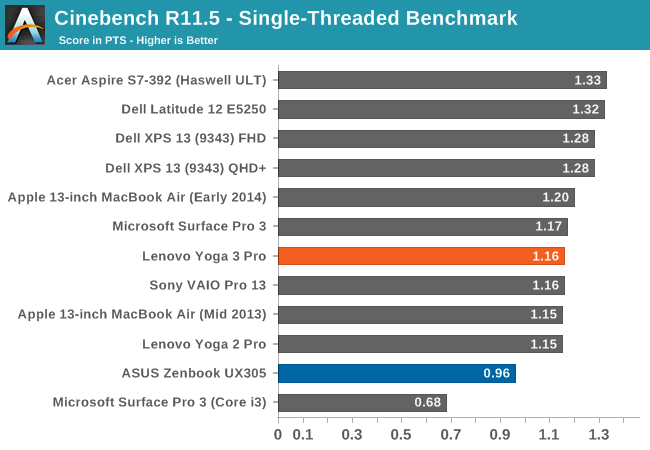
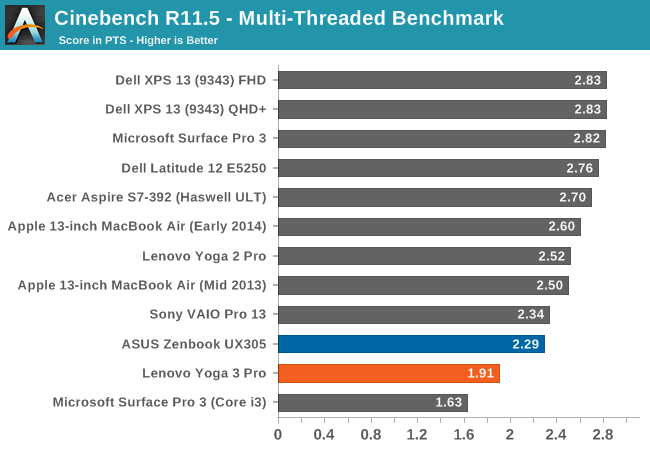
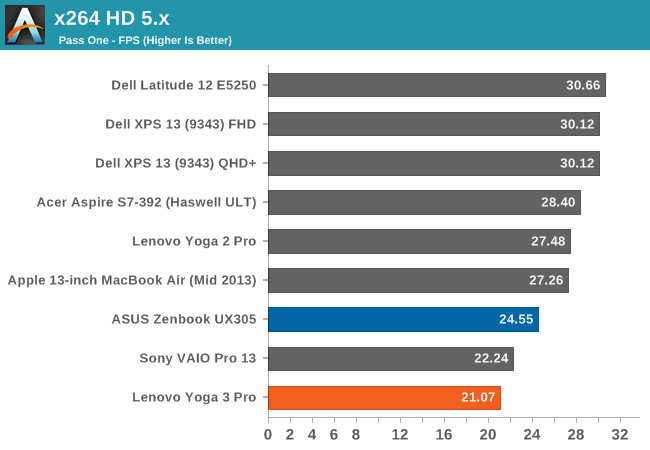
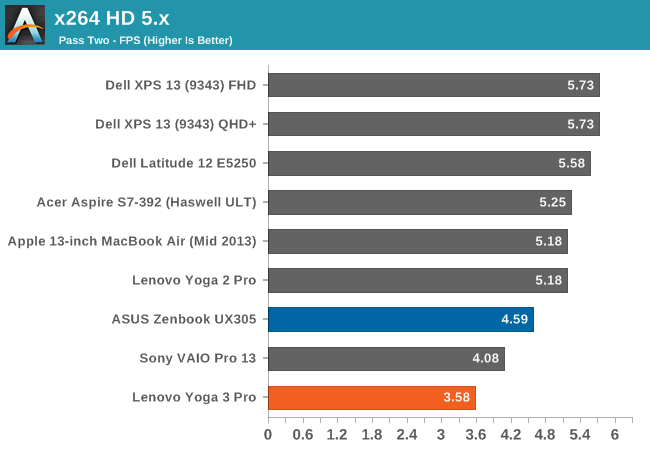
On the single-threaded runs of Cinebench, The UX305 is near the bottom of the pack. That is unsurprising, since it has a boost clock of just 2 GHz, and furthermore on a single-threaded runs most CPUs can usually perform very close to their boost clock for the duration. Consequently the extra 900 MHz on the Yoga 3 Pro's 5Y71 pulls a big lead here. It is interesting to note that the only Haswell-Y based processor that was in Bench was the Core i3 version of the Surface Pro 3. Broadwell-Y (Core M) handily outperforms it in both single and multi-threaded workloads. This has a lot to do with the Core i3 having no boost clocks at all.
Moving on to the Multi-threaded workloads, we can see that the UX305 is still near the bottom of the chart, but it has passed the Yoga 3 Pro with 5Y71. The same thing occurs on the x264 benchmark, which lasts several hours. We need to see a couple of more benchmarks to get an idea of what is going on.
TouchXPRT 2014
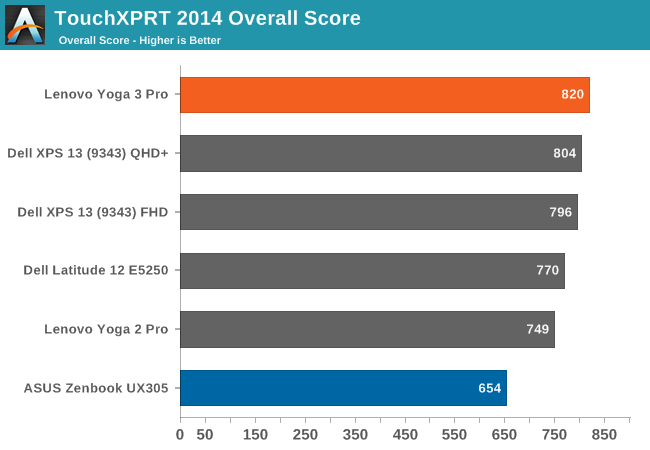
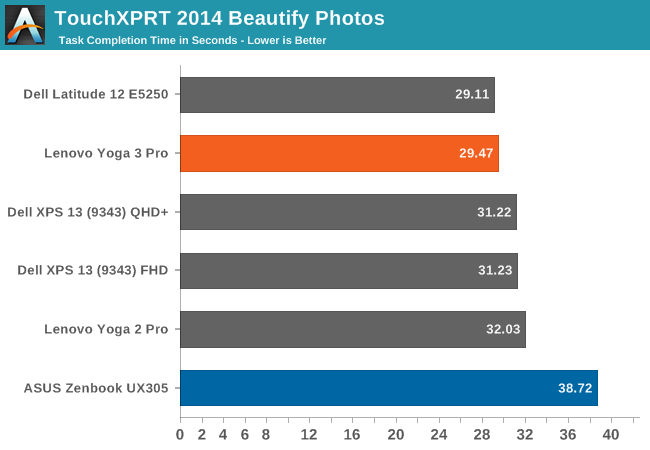
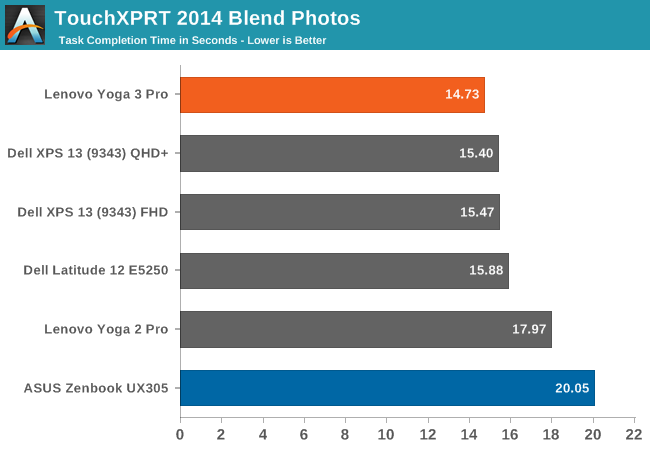
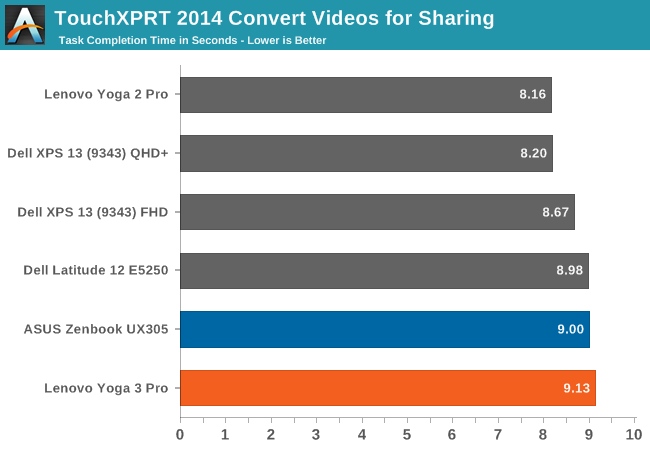
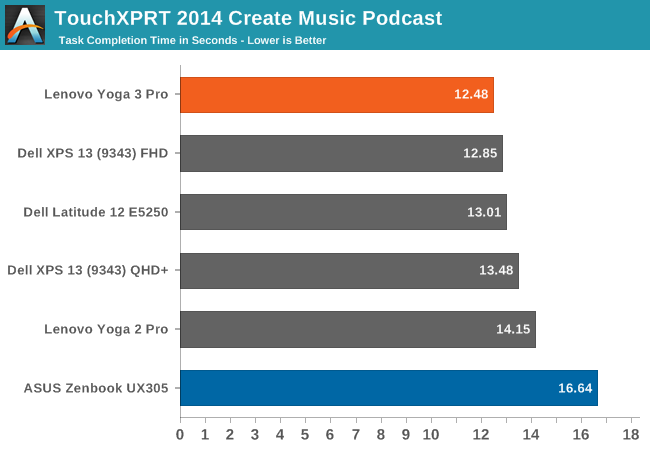
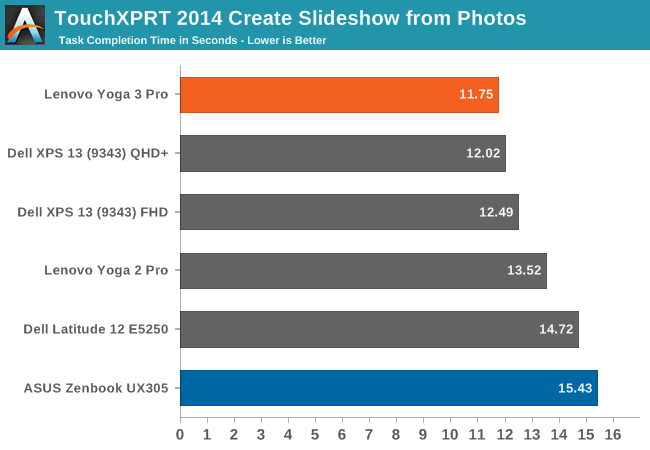
TouchXPRT is a Windows Store benchmark which performs several common tasks that someone at home may perform. All of the benchmarks result in a time to complete a task, which is then converted into an overall score. Here the UX305 plummets to the bottom of the charts, owing once again to its relatively low boost clock, scoring the lowest overall score of any device we have tested. The Yoga 3 Pro on the other hand with Core M 5Y71 and a 2.9 GHz boost clock has the highest overall score of any of the Ultrabooks in the chart. Once again we see a very different result from the previous test.
Web Benchmarks
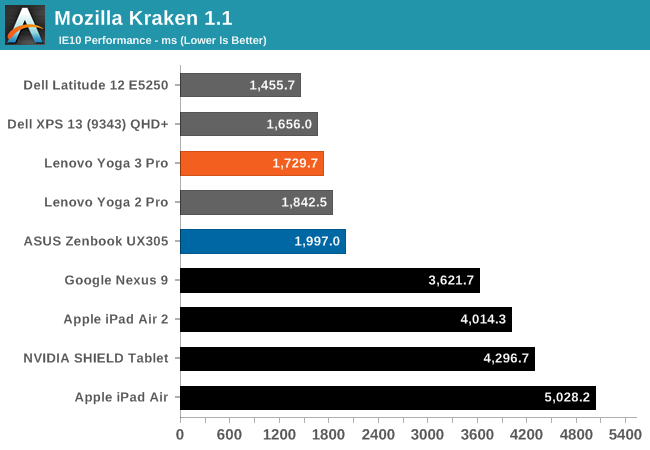
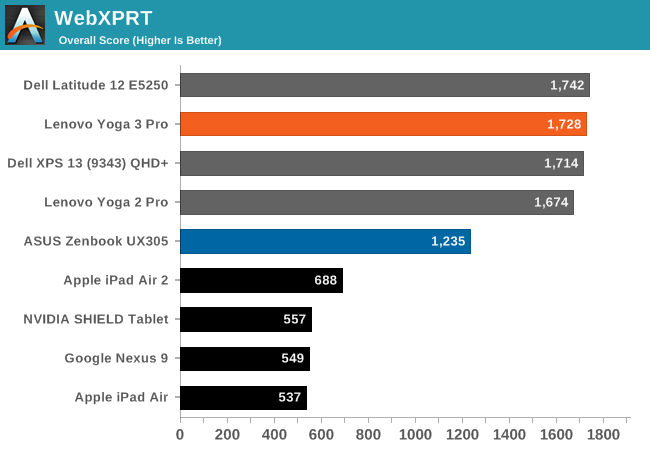
Running Javascript based browser benchmarks, the UX305 with Core M 5Y10 once again falls to the bottom of the chart. With just a 2 GHz boost clock, the 5Y10 struggles to compete against the likes of other laptops with faster Core M or U series processors. The ASUS UX305 cannot be converted into a tablet, but I have included some tablet benchmarks here just to show how Core M-5Y10 compares against the best performing tablets. With around the same power envelope, even the slowest Core M is still significantly faster than any tablet in CPU performance.
Explaining Core M Performance
On system performance, we have seen some fairly wild swings when comparing the UX305 with the slowest Core M processor available to other devices, especially the Yoga 3 Pro which has the fastest Core M released so far with the 5Y71. The Yoga 3 Pro even includes a fan, whereas the UX305 is passively cooled. On quick, burst benchmarks such as TouchXPRT, and on single-threaded benchmarks such as Cinebench, and even on the web tests the Yoga 3 Pro with 5Y71 offers a lot more performance. However on the longer benchmarks the UX305 pulls ahead despite the lower base and boost clock speeds.
Traditionally, it was just a given that higher numbered processors of the same processor family would give you better performance, but with the kind of devices Core M is being integrated into, that is not the case at all. There are a lot more factors at play when you look at Core M as a whole in order to understand where the performance level is going to be. For example, ASUS has opted to allow the processor to get much hotter, which then translates to higher surface temperatures on the device, especially since it is passively cooled. But this lets Core M keep its clock speeds higher when performing extended workloads. Lenovo on the other hand, even with a fan, has opted to keep the CPU temperature much lower, but that forces the CPU to throttle down under extended workloads. On a long test, the ASUS CPU hit as high as 80°C, but the Lenovo kept the CPU to around 60°C, and due to the fan, the surface temps of the laptop did not get warm very much at all.
The performance of Core M is much more akin to how a smartphone or tablet is limited in performance, where the manufacturer has to look at overall device temperatures and decide where they want to limit performance. ASUS has chosen a much more aggressive temperature, and it does not affect the device use very much because it is a laptop, and therefore can be used on a desk. You do not have to hold the device, so even though it can get to over 47°C (117°F) between the display and the top of the keyboard, the palm rests and keyboard never get warm at all. The aluminum chassis comes into play and can act as a large heat sink. Lenovo has chosen a much lower device temperature, but the Yoga 3 Pro is a convertible and can be used as a tablet, so having such a high surface temperature would be a big issue. Of course, if you are using the UX305 in your lap, it would be very uncomfortable as well, so watch out for that. For general tasks, the device does not get warm, but if you are doing extended heavy workloads, it can be an issue.
One such task which causes heavy use for extended times is gaming, so next up is GPU performance.










164 Comments
View All Comments
KPOM - Thursday, March 26, 2015 - link
Except it is heavier, has a lower resolution screen, and a slower processor than the new MacBook.Dorek - Thursday, March 26, 2015 - link
"Heavier." loldragonsqrrl - Friday, March 27, 2015 - link
Ya, "heavier"... it's just under .6 additional lb. It also provides an optional 3200x1800 panel and higher clocked M-5Y71. And as I said in my previous comment the slightly thinner and lighter body of the MacBook comes at the cost of connectivity and functionality.gw74 - Wednesday, March 25, 2015 - link
Core M = NOOOOOOOOPEFwFred - Wednesday, March 25, 2015 - link
As a travel device? No heavy user is going to use this as their primary machine, but it's still much faster than any fanless tablet for 'on the go' usages.FwFred - Wednesday, March 25, 2015 - link
Amazing price point for the overall package. I would have guessed $899 or $999 (and +$100 if it had the higher end Core M and 802.11ac)kyuu - Thursday, March 26, 2015 - link
Agreed. For the price it really can't be beat. If you need/want more performance than the Core M offers, you can step up to a Dell XPS 13 instead. If you need/want a Yoga-like hinge and touchscreen, you can go to an HP Spectre x360 (or Yoga, if battery life isn't big on your priority list).darkich - Thursday, March 26, 2015 - link
Anandtech skips the Geekbench again, yet almost whenever they do some deep chip analysis, they use it as a reference for raw performance measures.Why is this the case?
What I find the most striking regarding the Core M is, again, the vast inferiority in the GPU aspect compared to ARM based chips.
20nm planar Apple GPU and 28nm Nvidia GPU are besting it for the fraction of the price.
Imagine the disparity when the upcoming iPad and Shield with the X1 Tegra come out.. next iPad will probably have double the graphic power than the new $1300 MacBook!! Ouch
kyuu - Thursday, March 26, 2015 - link
I guess we'll just ignore that Intel thoroughly trashes even the best ARM SoCs in CPU even in the same power envelope and focus only on GPU. Okay then.Yeah, the Core M is equaled or bested by Apple's and Nvidia's SoCs in terms of GPU. What are you going to do with that GPU power? Especially with an iOS device? Last I checked Candy Crush didn't require a lot of horsepower. With Android you can at least run console emulators to take advantage.
darkich - Friday, March 27, 2015 - link
And I guess you will just ignore that there are TONS of graphically rich touch oriented games(do I need to start naming titles?) on iOS, and that gaming on iPads is by many orders of magnitude larger bussiness than gaming on all ultrabooks put together!The fact you mention candy crush says all about your objectivity and knowledge.