Intel SSD 750 PCIe SSD Review: NVMe for the Client
by Kristian Vättö on April 2, 2015 12:00 PM ESTPerformance Consistency
We've been looking at performance consistency since the Intel SSD DC S3700 review in late 2012 and it has become one of the cornerstones of our SSD reviews. Back in the days many SSD vendors were only focusing on high peak performance, which unfortunately came at the cost of sustained performance. In other words, the drives would push high IOPS in certain synthetic scenarios to provide nice marketing numbers, but as soon as you pushed the drive for more than a few minutes you could easily run into hiccups caused by poor performance consistency.
Once we started exploring IO consistency, nearly all SSD manufacturers made a move to improve consistency and for the 2015 suite, I haven't made any significant changes to the methodology we use to test IO consistency. The biggest change is the move from VDBench to Iometer 1.1.0 as the benchmarking software and I've also extended the test from 2000 seconds to a full hour to ensure that all drives hit steady-state during the test.
For better readability, I now provide bar graphs with the first one being an average IOPS of the last 400 seconds and the second graph displaying the standard deviation during the same period. Average IOPS provides a quick look into overall performance, but it can easily hide bad consistency, so looking at standard deviation is necessary for a complete look into consistency.
I'm still providing the same scatter graphs too, of course. However, I decided to dump the logarithmic graphs and go linear-only since logarithmic graphs aren't as accurate and can be hard to interpret for those who aren't familiar with them. I provide two graphs: one that includes the whole duration of the test and another that focuses on the last 400 seconds of the test to get a better scope into steady-state performance.
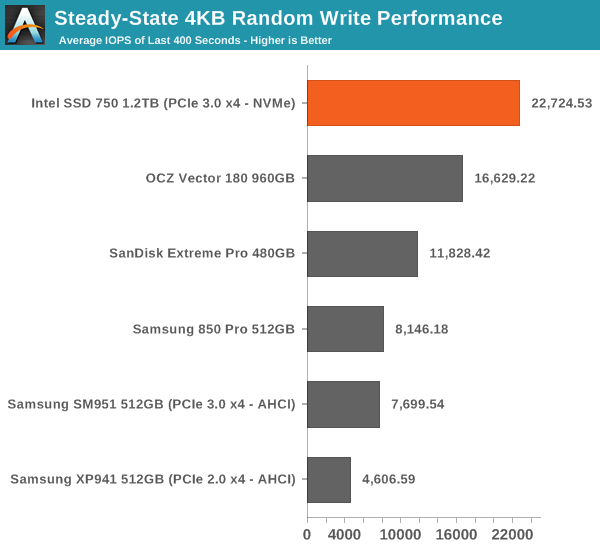
Given the higher over-provisioning and an enterprise-oriented controller, it's no surprise that the SSD 750 has excellent steady-state random write performance.
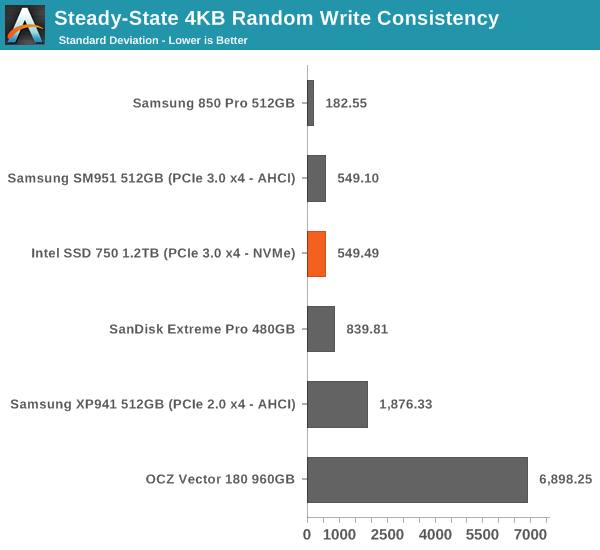
The consistency is also very good, although the SSD 750 can't beat the 850 Pro if just focusing on consistency. When considering that the SSD 750 provides nearly three times the performance, it's clear that the SSD 750 is better out of the two.
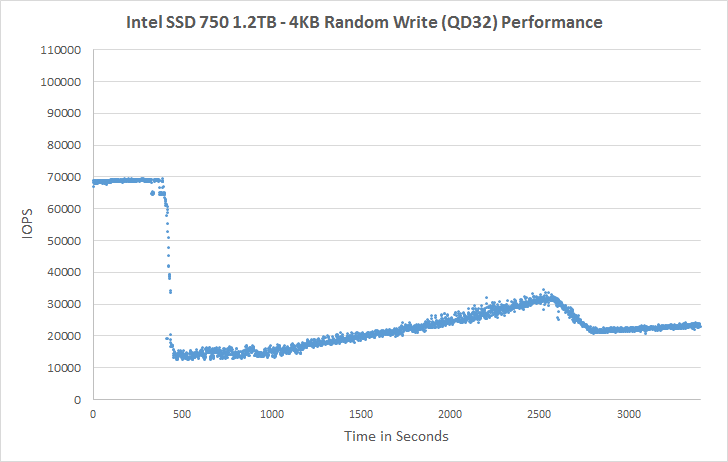 |
|||||||||
| Default | |||||||||
At the initial cliff the performance drops to around 15K IOPS, but it quickly rises and seems to even out at about 22-23K IOPS. It actually takes nearly an hour for the SSD 750 to reach steady-state, which isn't uncommon for such a large drive but it's still notable.
I couldn't run tests with added over-provisioning because NVMe drives don't support the usual ATA commands that I use to limit the LBA of the drive. There is similar command set for NVMe as well, but I'm still trying to figure out how to use them as there's isn't too much public info about NVMe tools.
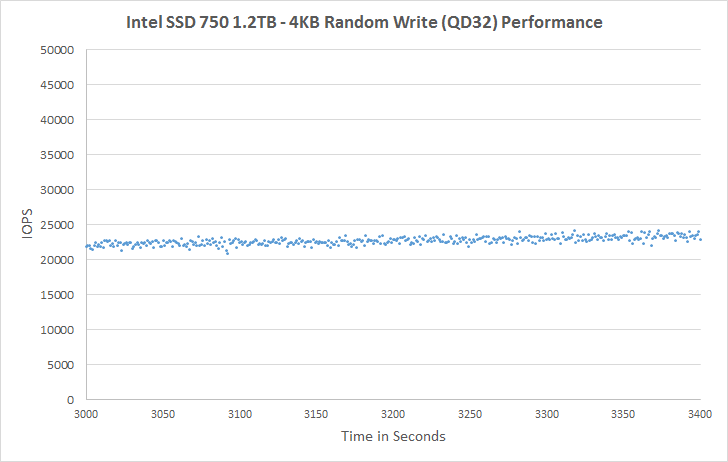 |
|||||||||
| Default | |||||||||










132 Comments
View All Comments
perula - Thursday, April 9, 2015 - link
[For Sell] Counterfeit Dollar(perula0@gmail.com)Euro,POUNDS,PASSPORTS,ID,Visa Stamp.Email/ perula0@gmail.com/
Text;+1(201) 588-4406
Greetings to everyone on the forum,
we supply perfectly reproduced fake money with holograms and all security features available.
Indistinguishable to the eye and to touch.
also provide real valid and fake passports for any country
delivery is discreet
We offer free shipping for samples which is 1000 worth fake as MOQ
oddbjorn - Tuesday, April 14, 2015 - link
I just recieved my 750 yesterday and soon found myself slightly bummed out by the lacking NVMe BIOS-support in my ASUS P8Z77-V motherboard. I managed to get the drive working (albeit non-bootable) by placing it in the black PCIe 2.0 slot of the mainboard, but this is hardly a long term solution. I posted a question to the https://pcdiy.asus.com/ website regarding possible future support for these motherboards and this morning they had publised a poll to check the interest for BIOS/UEFI-support for NVMe's. Please vote here if you (like me) would like to see this implemented! https://pcdiy.asus.com/2015/04/asus-nvme-support-p...Elchi - Wednesday, April 15, 2015 - link
If you are a happy owner of an older ASUS MB (z77, x79, z87) please vote for NVme support !http://pcdiy.asus.com/2015/04/asus-nvme-support-po...
iliketoprogrammeoo99 - Monday, April 20, 2015 - link
hey, this drive is now on preorder at amazon!http://amzn.to/1DDKwoI
only $449 on amazon.
vventurelli74 - Monday, May 4, 2015 - link
Lets say I had an Intel 5520 Chipset based computer that has multiple PCIe 2.0 Slots. I would be able to get almost the maximum read performance (Since PCIe 2.0 is 500MB/s per 1X, 4X = 2000MB/s, which is exciting on an older computer. I am curious as to if this would be a bootable solution on my desktop though. With 12 Cores and 24 Threads, this computer is far from under-powered, and it would be nice to breath life into this machine, but the BIOS would have no NVMe support that I can think of. I know it has Intel SSD support, but this is from a different era. I wish someone could confirm that this either will, or will not be bootable on non-MVMe mobo's. I am getting conflicting answers.vventurelli74 - Monday, May 4, 2015 - link
Nevermind, finally found the requirements that this drive will not be bootable on on NVMe machines, whats more is even using it as a 'secondary' drive requires UEFI apparently. My computer wouldn't be able to use this card at all? That would suck.xyvyx2 - Friday, May 8, 2015 - link
Great review!Kristian, any chance you have two of these drives in the same machine & you could test RAID0 performance? I'm running into some slow read performance when using two Samsung PCIe drives in a Dell server w/ a RAID1 or RAID0 config. It's not like regular bottlenecking where you hit a performance cap, but where transfer rate drops down to ~ 1/5th the speed at a lower xfer rate.
I thought this was just a Storage Spaces problem, but the same holds true w/ regular windows software raid. I got up to about 4,200 MB/sec, then it tanked. I then ran two simultaneous ATTO tests on two of the drives and they both behaved normally & peaked at 2,700 MB/sec... so I don't think I'm hitting a PCIe bus limitation... I think it's all software.
I posted more detail on Technet here:
https://social.technet.microsoft.com/Forums/en-US/...
shadowfang - Saturday, September 26, 2015 - link
How does the pcie card perform on a system without nvme?