The Chromebook Pixel (2015) Review
by Brandon Chester on March 16, 2015 8:00 AM EST- Posted in
- Laptops
- Chrome OS
- Chromebook
- Chromebook Pixel
CPU Performance
Chrome OS is extremely lightweight, which makes sense for an operating system that has to run on processors that range from Intel's Core i7 at the high end, to Intel Atom and ARM processors at the low end. Most devices running Chrome OS are closer to that lower end, and that coupled with the web application nature of Chrome OS doesn't make it a large target for benchmark developers. The situation is arguably even worse than mobile benchmarking since the only benchmarks a device can be tested in are web benchmarks, but we have to work with what we have. The new Chromebook Pixel is powered by Intel's Core i5-5200U processor, which is one of Intel's new Broadwell-U parts.
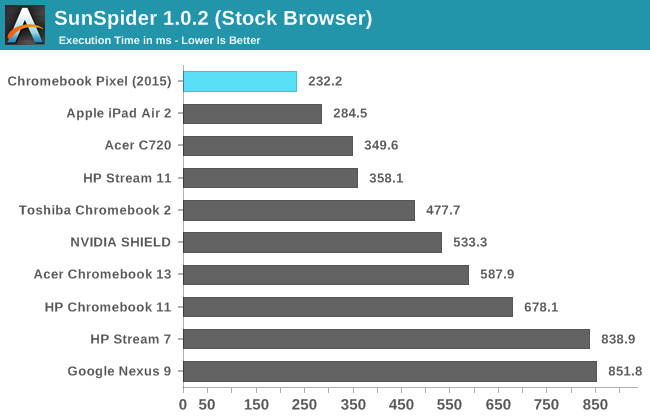
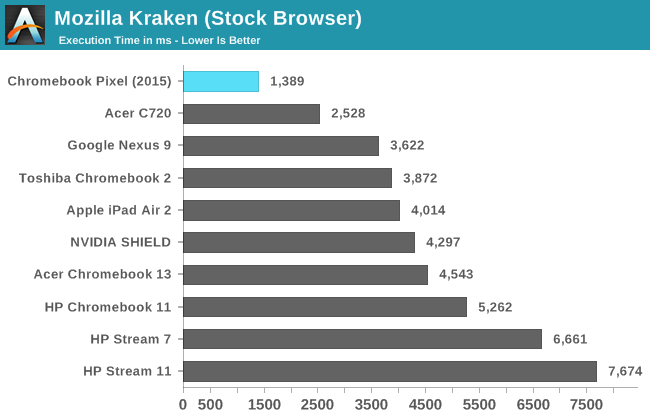
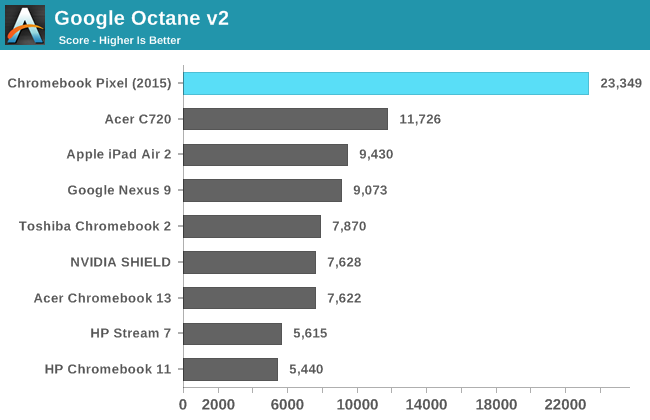
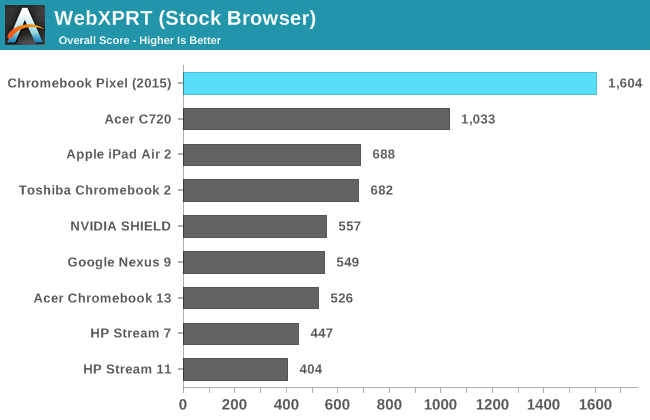
| Additional Performance Results | ||||
| Acer C720 | Acer CB13 | Toshiba Chromebook 2 | Chromebook Pixel (2015) | |
| CrXPRT | 96 | 55 | 61 | 161 |
| Spacerocks (WebGL - FPS) | 18 | 30 | 11 | 45 |
The CPU performance of the original Pixel could be described as completely overkill for running Chrome OS, and the same is true for this year's iteration. The Pixel gives you whats is undoubtedly the smoothest and fastest Google Chrome experience available. While I find the performance of an Intel i5 to be unnecessary to do something as simple as run Chrome and web apps, it definitely comes in handy if you're running some other version of Linux overtop of Chrome OS.
WiFi Performance
The 2013 Chromebook Pixel had dual spatial stream 802.11n WiFi and Bluetooth 3.0. In early 2013, this was fairly common among laptops, although 802.11ac adoption on high end laptops began not long after. The 2015 Chromebook Pixel uses Intel's Intel 7260 WiFi + BT 4.0 module, with 2x2 802.11ac support. This brings the max theoretical WiFi speed up to 866Mbps, a substantial improvement over the 300Mbps max on the 2013 model. Real world performance will almost always be lower than theoretical maximums, and to test WiFi performance I've used iPerf to get an idea of what the maximum throughput is on the Pixel.
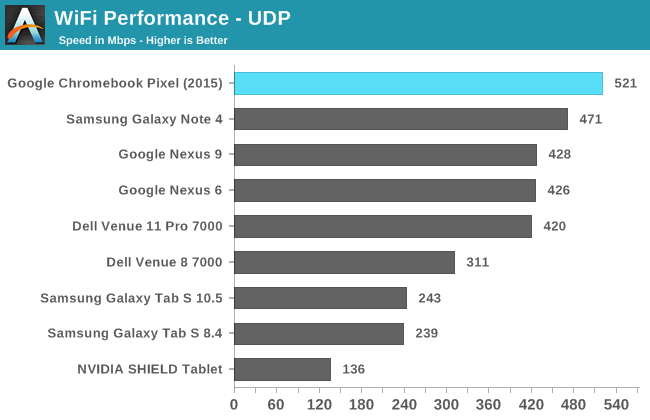
In most of our tests I've compared the Pixel to other Chromebooks, tablets, and smartphones. This is mostly due to the previously mentioned benchmarking limitations on Chrome OS. To keep consistent with this, and to avoid making unfair comparisons to laptops which aren't tested using iPerf, I've just run the Pixel through our smartphone/tablet WiFi benchmark. This still gives an idea of how fast the Pixel is, without comparing it to other laptops that were not tested in the exact same manner.










123 Comments
View All Comments
jabber - Wednesday, March 18, 2015 - link
I must say if I wasn't in the realm of Windows support I'd dump all my computing gear and buy a Pixel in a heart beat. I have a little 11" Samsung Chromebook and I love it. I must say I'm aghast at the level of ignorance on this and many tech sites regarding the Pixel and ChromeOS in general.uhuznaa - Monday, March 16, 2015 - link
Executive ChromeBook.ATC9001 - Monday, March 16, 2015 - link
Is it possibly to remove the SSD and put in another one and dual boot windows?...or just windows only?999 is decent, add 100/200 for a 256/512 SSD and you get a pretty solid machine for a reasonable price. Would be interesting to see this compared to say an XPS 13 or similiar
edhburns - Monday, March 16, 2015 - link
My assumption is that it is not possible to remove the SSD. The previous version was soldered down. Although I haven't seen any reviews of this device where anyone opened up the inside to find out. So time will tell.chlamchowder - Monday, March 16, 2015 - link
If you're going that route, you might as well get a Surface Pro 3 + type cover for about the same price. You're also guaranteed that the hardware is supported in Windows.iniudan - Monday, March 16, 2015 - link
Cannot boot Windows has they use Coreboot as their boot firmware.Of course if you were willing to load a payload to Coreboot it could be possible, in theory, but you would have to disable Chromebook secure boot first, which is a bit more involved then the UEFI equivalent.
iniudan - Monday, March 16, 2015 - link
And let not forget all the possible driver problem once you boot Windows.Uplink10 - Monday, March 16, 2015 - link
Other Linux distributions clearly beat Chrome OS with their wide range of software and hardware is an overkill for this notebook.chlamchowder - Monday, March 16, 2015 - link
They should put in a 256 GB SSD and ship it without an OS for the same price.cjb110 - Tuesday, March 17, 2015 - link
I think they hope someone else will...Google isn't interested in making PC's. Do we know who made it for Google? Maybe they could be convinced.