The Chromebook Pixel (2015) Review
by Brandon Chester on March 16, 2015 8:00 AM EST- Posted in
- Laptops
- Chrome OS
- Chromebook
- Chromebook Pixel
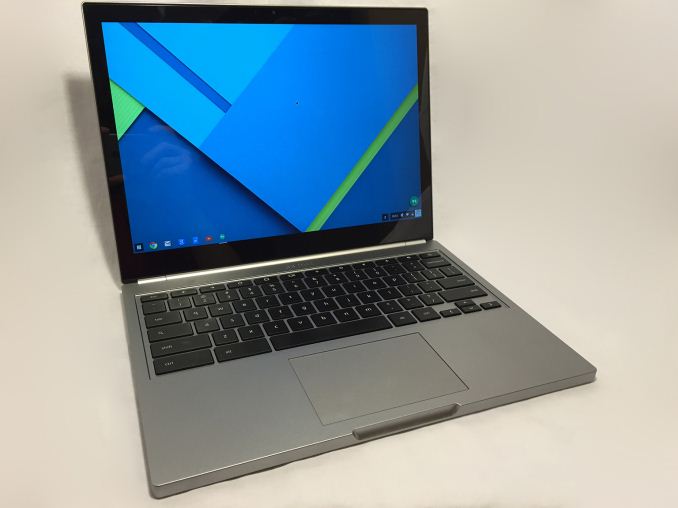
Google's Chrome OS has always been similar to Microsoft Windows in how one company provides the operating system for many different manufacturers to use on their own devices. But two years ago, Google decided to create a Chromebook which was solely Google branded and designed. Although Chromebooks typically aim at the inexpensive part of the laptop market, this Google branded Chromebook had specifications that put it in line with high end Ultrabooks, and an equally high price tag. It was the original Chromebook Pixel, and its name referred to its 2560x1700 IPS display. At 239ppi it had the highest pixel density of any laptop in the world when it was released, and the rest of its specs were also impressive. In our original review of it, we concluded that it was an impressive laptop, but that its starting price of $1299 was quite a barrier to entry. In addition Chrome OS was more limited at that time than it is today.
That brings us to the new Chromebook Pixel which was released just last week. At first glance, you would be hard pressed to tell the difference between this new model and the old one. It has a similar high resolution display, and the same aluminum body with flat edges. But a look at the sides of the chassis will reveal a pair of highly versatile USB Type-C ports, and a figurative look inside will show one of Intel's new Broadwell CPUs which enables high performance and stellar battery life. Before we dive into the new Chromebook Pixel, I've compared it with the original Pixel from 2013 in the chart below.
| Chromebook Pixel (2013) | Chromebook Pixel (2015) | Chromebook Pixel LS | |
| Dimensions | 11.72 x 8.84 x 0.64" (297.7 x 224.5 x 16.3mm) | ||
| Mass | 3.35 lbs (1.52kg) | ||
| CPU | Core i5-3337U (2 cores + HT) | Core i5-5200U (2 cores + HT) | Core i7-5500U (2 cores + HT) |
| L3 Cache | 3MB | 3MB | 4MB |
| Base CPU Clock | 1.8GHz | 2.2GHz | 2.4GHz |
| Max CPU Turbo | 2.7GHz | 2.7GHz | 3.0GHz |
| GPU | Intel HD 4000 | Intel HD 5500 | Intel HD 5500 |
| System Memory | 4GB DDR3L-1600 | 8GB LPDDR3-1600 | 16GB LPDDR3-1600 |
| Storage | 32GB SSD | 32GB SSD | 64GB SSD |
| Display | 12.85" 2560x1700 IPS LCD | ||
| Battery | 59 Wh | ||
| Ports | 2 x USB 2.0, Mini DisplayPort, 3.5mm audio | 2 x USB Type-C, 2 x USB 3.0, 3.5mm audio, SD card | |
| Connectivity | 2x2 802.11a/b/g/n + BT 3.0 | 2x2 802.11a/b/g/n/ac + BT 4.0 | |
| Launch Price | $1299 | $999 | $1299 |
Some investigation into the Pixel's hardware reveals a few more details about it. The version sent by Google was the normal Intel i5 model, and although I don't expect the suppliers would be different for parts of the "Ludicrous Speed" model, it's still possible. In addition, parts like the RAM and SSD could be sourced from multiple vendors, although this is again unlikely due to the relatively small number of units that will be manufactured.
The original Pixel used a Sandisk iSSD, while this new Pixel uses an SSD made by Kingston. It's likely that it's still soldered to the motherboard which makes replacing or upgrading it impossible. Given that the Pixel can only be disassembled using suction cups and a great deal of force I'm not able to actually look inside to check. In addition, the i5 model of the Pixel uses two 4GB LPDDR3 modules which are manufactured by Samsung.
The chassis of the new Pixel is just as impressive as the previous model. The aluminum construction feels incredibly solid, and is heavy but not excessively so. When you first look at it, you'll notice that the device itself is slightly more square than other laptops, as a result of its 3:2 display. This square profile also extends to the sides and edges of the Pixel, which are as flat as can be. The top of the device also retains the LED light bar from the original model, which lights up in green, yellow, red, and blue colors and has a very Googley feel to it. Tapping twice on the top of the laptop will cause some of the LEDs on the light bar to turn on, and the color and number of LEDs gives you an approximation of how much battery life you have left. All these little details result in a really unique design, and its been clear since the original Pixel that Google wanted to create their own device instead of just carbon copying another laptop
Upon opening the Pixel, you'll be greeted by a uniquely shaped LCD display surrounded by a fairly thin bezel. Beneath it are the keyboard and touchpad, both of which felt great to use. The keyboard had a comfortable amount of key travel, very little movement back and forth, and large well spaced key caps that made typing a breeze. The keyboard also acts as the vent for the Pixel's fans, and the speakers are hidden underneath. Google uses sensors to detect when your hands are over the keys, and so the keyboard backlight is only on when you're typing. The touchpad is covered by a smooth piece of glass, and it was responsive and accurate in use, which is something that can't be said about many other laptops regardless of price. One small complaint I have is that Chrome OS doesn't seem to support pinch to zoom on the touchpad. If it does, I certainly couldn't find the option anywhere I looked.
That brings us back to the display, which is a 3:2 touch enabled IPS LCD. Chrome OS seemed reasonably responsive using the touchscreen, although much like on Android multi-touch gestures like pinch to zoom didn't track well to how your fingers were actually moving inward and outward. I don't think that the touchscreen is really a necessary input method on a laptop, and in my experience it's not comfortable in the slightest to hold your arm up and poke at your laptop display, but the option is there for users who desire it. Google has also improved the display hinge to reduce the bounce back of the display when touching it.
The sides of the pixel have all of the ports for expansion. Google clearly believes that users enjoy having ports on their laptops, and so each side of the Pixel has a USB 3.0 Type-C port, along with two USB 3.0 Type-A ports and an audio jack on the left side, and an SD card slot on the right side. Google provides several adapters that can be used to transform the Type-C ports to other existing interfaces, including HDMI, DisplayPort, and both female and male USB Type-A.
The build quality of the Chromebook Pixel certainly inspires a great deal of confidence in the rest of the machine, so lets continue our examination of the new Pixel with a look at the improvements Google has made to the display.













123 Comments
View All Comments
Selden - Tuesday, March 17, 2015 - link
New Macbook: mobile processor, 480px camera, *1* USB Type-C port, 5 Gb iDrive space. $1299.New Pixel: i5, 720px camera, 2 USB Type-C, two USB Type A ports, 1 Tb of Google Drive space for 3 years. $999
I'
BackInAction - Monday, March 16, 2015 - link
I don't think Google intends for this to be something Joe Public will purchase. More of a ChromeOS Developer tool?Any comparison between this and other laptops is meaningless because it isn't meant to be compared with anything.
chlamchowder - Monday, March 16, 2015 - link
I don't know if it's the best idea to develop for a device more powerful than what most of the userbase will buy.The 64 GB version looks like a decent platform to put Linux on, as long as you don't try to store too much. After all, the lowest end original Surface Pro had 64 GB, and Windows programs tend to be heavier on storage. But I'm not sure I'd pay $1300 to tinker with Linux on it.
coder543 - Monday, March 16, 2015 - link
In general, developer machines *have* to be more powerful than the consumer machines the software will run on. Just because you're developing on a powerful rig, doesn't mean you won't test your software on weaker hardware along the way.It's not exactly the same thing, but a great example of this is game development. I literally could not run the Unreal Engine 4 development tools reliably on a Mac mini with 4GB of RAM. It would crash often due to running out of memory. Once I upgraded it to have 16GB of RAM, these problems all disappeared. UE4 allows you to develop games for everything from smartphones to the most powerful desktops, yet there is absolutely no way you could run the developer tools on a smartphone -- even if it is the platform you're targeting, and you don't think it's good to develop on more powerful hardware than you're targeting.
chlamchowder - Monday, March 16, 2015 - link
I said develop for, not develop on. I really doubt developers will want to code right on Chrome OS. They're probably following a similar model to cell phone app development, where you write/compile your code on a 'real' machine, and then package/deploy it to a test machine (cell phone, or Chromebook).With that model, using the Chromebook Pixel as a test platform might not be the best idea. An app that performs decently on the Pixel might not do so well on lower end Chromebooks.
I suppose you could drop a full blown Linux distro or Windows on a Chromebook Pixel and use it for coding...but then limited storage could be an issue.
extide - Monday, March 16, 2015 - link
But its not a *testing* platform, it's a *developing* platform. Also, great for users who'd like to put Linux on.chlamchowder - Monday, March 16, 2015 - link
Developing *on* Chrome OS seems like a horrible idea, even on the Pixel.To start, Chrome OS doesn't come with any development tools (though there's a messy way to get GCC on it). Assuming you manage to get a build environment set up, you then have to deal with very limited storage. Want to store local copies of several large projects? GLHF. Then, what about compilation times? A Broadwell i5 ULV chip is great for an ultrabook, but a desktop with an adequately cooled, higher clocked i7 will blow it out of the water.
Any laptop or desktop for the same price is much better for coding.
melgross - Monday, March 16, 2015 - link
A developer tool doesn't need to be made out of aluminum. No, Google is clearly trying to make a high end laptop to compete with Apple. Since Chrome still isn't nearly as useful as either Windows of OS X, this is a very limited device. Are they worth more than $1,000? No way nearly.Hanoveur - Monday, March 16, 2015 - link
No, Google is on record saying they gave these away to the developers at the Google Developers Conference and were simply making them available for the general public to buy. They aren't expecting to sell many of them. Look it up.And why wouldn't someone buy this? People could buy a Toyota Corolla to simply drive from point A to point B, but there are those that choose the Infinity to do exactly the same thing. It's all about preference. It might seem insane to some people, but people like what they like. Everyone elses world and tastes do not revolve around yours.
chlamchowder - Monday, March 16, 2015 - link
It's just difficult to imagine who's tastes this would fit.