The Chromebook Pixel (2015) Review
by Brandon Chester on March 16, 2015 8:00 AM EST- Posted in
- Laptops
- Chrome OS
- Chromebook
- Chromebook Pixel
Final Words
Despite its limitations, it's really hard to not like the Chromebook Pixel. Google has clearly put a lot of thought and effort into designing it, and what it does do it does really well. I think the move to USB Type-C is forward thinking, and makes the Pixel very versatile when it comes to connecting to both current and future displays and peripherals. The little details like tapping the top to see the remaining battery capacity, and the ability to charge on either side also help make it a very lovable laptop.
The Pixel's hardware is top notch. The build quality is every bit as good as what you'll get on a MacBook Retina, and both the keyboard and touchpad are comfortable to use. The CPU and RAM are completely overkill for running Chrome OS, but given that the Pixel has absolutely stellar battery life I'm not complaining about the additional hardware power. I think Google could have done more to calibrate the display, but in all honesty I doubt any users who buy the Pixel will be bothered by it, and it is still incredibly sharp.
The only big criticism I can really throw at the Pixel is the fact that its software is limited. But that is the entire point of how Chrome OS has been designed, and I do not know if it really makes sense to complain about something doing exactly what it was intended to do just because you wish it could do more. Chrome OS is definitely not the OS for everyone though, and although you can run other versions of Linux overtop, it's not exactly a real solution to the problem.
The final question is obviously whether or not someone interested in the Pixel should buy one. The answer is more complicated than a yes or a no. For anyone who wants to develop with Chrome OS in mind, the Pixel is the laptop to buy if it is within their budget. Other Chromebooks are definitely more affordable, but the Pixel is just so much nicer than any other Chromebook. I think that the Pixel can also be an appealing device for any user who can work within the limitations of Chrome OS, although I heavily stress that buyers make sure they know exactly what those limitations are before they spend $1000 on a laptop.
Google clearly doesn't intend for the Pixel to be a mass market item. It's quite expensive, it runs Chrome OS, and it's only sold in the US and the UK. There's clearly a small market for people that want a laptop like the Pixel though, and those are the people that Google are targeting. I am not one of them, and I do not know many people who are, but they do exist. In the end I find myself wishing that the Pixel could do more, because it's a genuinely nice laptop. I really like the Chromebook Pixel, but I personally just couldn't justify buying it.



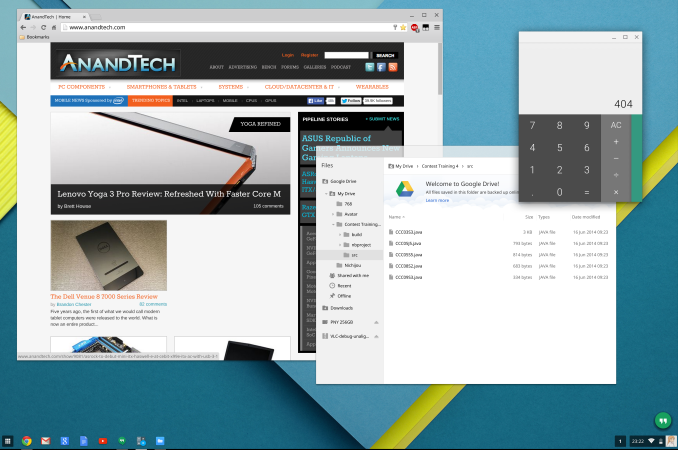








123 Comments
View All Comments
some_guy - Saturday, April 11, 2015 - link
There are built in shortcuts for these keys along with a bunch of other shortcuts. ( Page up is Alt up arrow )https://support.google.com/chromebook/answer/18310...
My question is that if I were to install Linux, will the shortcuts also be there or will I have to do them myself somehow or search for something on the Internet. Thanks.
djscrew - Monday, March 16, 2015 - link
How come nearly every Chrome laptop is hideous.zodiacfml - Monday, March 16, 2015 - link
Too expensive. How much is the Yoga 3?cjb110 - Tuesday, March 17, 2015 - link
Is that battery charge test right? Seems a massive increase with no apparent reason that covers it, the components could only do so much. Kudos to Google if it is true, butl_d_allan - Tuesday, March 17, 2015 - link
Did I miss comments and evaluation about on-board storage? The SSD looks rather wimpy, but I didn't notice any numbers, charts, wordage one way or the other.Or is that considered irrelevant to a ChromeBook?
eanazag - Tuesday, March 17, 2015 - link
This is a laptop for Google employees.shm224 - Wednesday, March 18, 2015 - link
I still don't get why "browser/js engine" benchmarks are showing here as "CPU performance." I think Ho has once explained that that is purely for comparing the performance within the same product line, but I don't see any previous iterations (of Chromebooks) listed here. To the contrary, the web/js benchmarks are compared against the latest competing products as if they are at all relevant to CPU performance. I think the web/js benchmarks somewhat relevant here because everything on Chromebooks runs on Google's Chrome browser, but Anandtech still continues to use the same methodology to evaluate smartphones for instance where web browsing no longer represents much of smartphone usage.ntd11 - Friday, March 20, 2015 - link
How many here have tried a Chromebook for more than a few hours? I'm talking about logging in remotely and doing work from the comfort of a couch. Maybe its because I've been doing that sort of work since... 1992, back when the only computers that could do real work were called 'supercomputers' built up some habits. (Anyone else remember 'Xwindows?').After two years using a Chromebook I wanted something much better. For a year I haven't picked up my tablet. I either used my large smartphone, the Chromebook, or I wanted a multi-monitor workstation with the ergo keyboard/mouse, and enough RAM to actually do simulations.
I'm not the developer. But I look at it this way, everyone I've loaned my now obsolete Chromebook has bought one. Look at the benchmarks. If you log into a web page to work remotely, this is the machine. I used to have 20+ tabs open on a really low end Chromebook that would make a decent windows machine beg for mercy.
Take a minute to realize why the growing Chromebook community is excited about this laptop. I bet I'm the only one here actually posting from a Chromebook pixel. I came to read the review from a 'non-Chromebook fan site.'
Is it a great value? Well, so-so. But I wanted the long battery life. I like to wander to the back yard and work for hours. Then I wander into a quiet room and watch a movie. So nice to not worry about a power cord. The only downside is I find printing from a Chromebook not worth the hassle. I send documents to my windows machine and print from there. But look at the benchmarks. As a web browsing machine... this is fast.
Note: I do remote engineering. Not development for iPhones, Android, or Chromebooks. I use high end software that someone else has developed to simulate complex physics. This is now the Chromebook everyone can say 'that is too expensive' and buy one half (or less) the price. But
I find windows machines slow too much with age. My old Chromebook never did. Apple machines slow with every OS upgrade. It is preference.
HanTorso - Thursday, April 9, 2015 - link
I feel this would be great if it just had at least a 256gb ssd. I would install Linux on it, and maybe use the Chrome OS just for simple things. The most important element is the 3:2 aspect ratio, which makes it superior to any non-Apple laptop display. The price is still too expensive though, because except for the screen, it doesn''t seem to have any advantage over an Apple laptop of the same price.dodysw - Sunday, May 31, 2015 - link
Brandon, according to https://support.google.com/chromebook/answer/61645... the Chromebook Pixel 2015 battery capacity is 72Wh, not 59Wh as specified in your article.