The Chromebook Pixel (2015) Review
by Brandon Chester on March 16, 2015 8:00 AM EST- Posted in
- Laptops
- Chrome OS
- Chromebook
- Chromebook Pixel
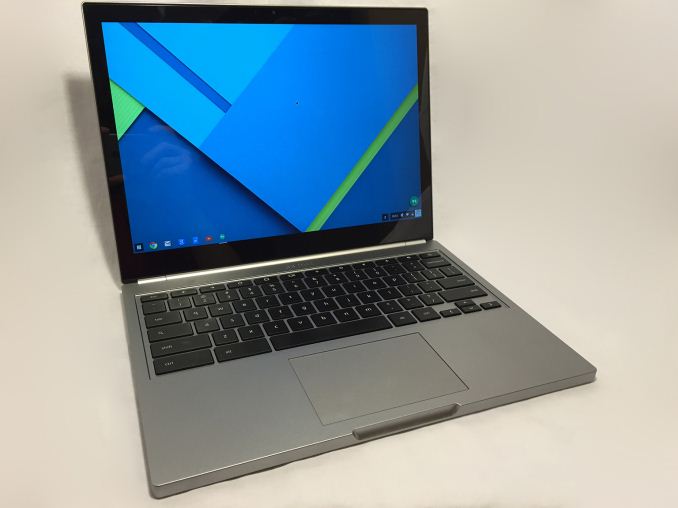
Google's Chrome OS has always been similar to Microsoft Windows in how one company provides the operating system for many different manufacturers to use on their own devices. But two years ago, Google decided to create a Chromebook which was solely Google branded and designed. Although Chromebooks typically aim at the inexpensive part of the laptop market, this Google branded Chromebook had specifications that put it in line with high end Ultrabooks, and an equally high price tag. It was the original Chromebook Pixel, and its name referred to its 2560x1700 IPS display. At 239ppi it had the highest pixel density of any laptop in the world when it was released, and the rest of its specs were also impressive. In our original review of it, we concluded that it was an impressive laptop, but that its starting price of $1299 was quite a barrier to entry. In addition Chrome OS was more limited at that time than it is today.
That brings us to the new Chromebook Pixel which was released just last week. At first glance, you would be hard pressed to tell the difference between this new model and the old one. It has a similar high resolution display, and the same aluminum body with flat edges. But a look at the sides of the chassis will reveal a pair of highly versatile USB Type-C ports, and a figurative look inside will show one of Intel's new Broadwell CPUs which enables high performance and stellar battery life. Before we dive into the new Chromebook Pixel, I've compared it with the original Pixel from 2013 in the chart below.
| Chromebook Pixel (2013) | Chromebook Pixel (2015) | Chromebook Pixel LS | |
| Dimensions | 11.72 x 8.84 x 0.64" (297.7 x 224.5 x 16.3mm) | ||
| Mass | 3.35 lbs (1.52kg) | ||
| CPU | Core i5-3337U (2 cores + HT) | Core i5-5200U (2 cores + HT) | Core i7-5500U (2 cores + HT) |
| L3 Cache | 3MB | 3MB | 4MB |
| Base CPU Clock | 1.8GHz | 2.2GHz | 2.4GHz |
| Max CPU Turbo | 2.7GHz | 2.7GHz | 3.0GHz |
| GPU | Intel HD 4000 | Intel HD 5500 | Intel HD 5500 |
| System Memory | 4GB DDR3L-1600 | 8GB LPDDR3-1600 | 16GB LPDDR3-1600 |
| Storage | 32GB SSD | 32GB SSD | 64GB SSD |
| Display | 12.85" 2560x1700 IPS LCD | ||
| Battery | 59 Wh | ||
| Ports | 2 x USB 2.0, Mini DisplayPort, 3.5mm audio | 2 x USB Type-C, 2 x USB 3.0, 3.5mm audio, SD card | |
| Connectivity | 2x2 802.11a/b/g/n + BT 3.0 | 2x2 802.11a/b/g/n/ac + BT 4.0 | |
| Launch Price | $1299 | $999 | $1299 |
Some investigation into the Pixel's hardware reveals a few more details about it. The version sent by Google was the normal Intel i5 model, and although I don't expect the suppliers would be different for parts of the "Ludicrous Speed" model, it's still possible. In addition, parts like the RAM and SSD could be sourced from multiple vendors, although this is again unlikely due to the relatively small number of units that will be manufactured.
The original Pixel used a Sandisk iSSD, while this new Pixel uses an SSD made by Kingston. It's likely that it's still soldered to the motherboard which makes replacing or upgrading it impossible. Given that the Pixel can only be disassembled using suction cups and a great deal of force I'm not able to actually look inside to check. In addition, the i5 model of the Pixel uses two 4GB LPDDR3 modules which are manufactured by Samsung.
The chassis of the new Pixel is just as impressive as the previous model. The aluminum construction feels incredibly solid, and is heavy but not excessively so. When you first look at it, you'll notice that the device itself is slightly more square than other laptops, as a result of its 3:2 display. This square profile also extends to the sides and edges of the Pixel, which are as flat as can be. The top of the device also retains the LED light bar from the original model, which lights up in green, yellow, red, and blue colors and has a very Googley feel to it. Tapping twice on the top of the laptop will cause some of the LEDs on the light bar to turn on, and the color and number of LEDs gives you an approximation of how much battery life you have left. All these little details result in a really unique design, and its been clear since the original Pixel that Google wanted to create their own device instead of just carbon copying another laptop
Upon opening the Pixel, you'll be greeted by a uniquely shaped LCD display surrounded by a fairly thin bezel. Beneath it are the keyboard and touchpad, both of which felt great to use. The keyboard had a comfortable amount of key travel, very little movement back and forth, and large well spaced key caps that made typing a breeze. The keyboard also acts as the vent for the Pixel's fans, and the speakers are hidden underneath. Google uses sensors to detect when your hands are over the keys, and so the keyboard backlight is only on when you're typing. The touchpad is covered by a smooth piece of glass, and it was responsive and accurate in use, which is something that can't be said about many other laptops regardless of price. One small complaint I have is that Chrome OS doesn't seem to support pinch to zoom on the touchpad. If it does, I certainly couldn't find the option anywhere I looked.
That brings us back to the display, which is a 3:2 touch enabled IPS LCD. Chrome OS seemed reasonably responsive using the touchscreen, although much like on Android multi-touch gestures like pinch to zoom didn't track well to how your fingers were actually moving inward and outward. I don't think that the touchscreen is really a necessary input method on a laptop, and in my experience it's not comfortable in the slightest to hold your arm up and poke at your laptop display, but the option is there for users who desire it. Google has also improved the display hinge to reduce the bounce back of the display when touching it.
The sides of the pixel have all of the ports for expansion. Google clearly believes that users enjoy having ports on their laptops, and so each side of the Pixel has a USB 3.0 Type-C port, along with two USB 3.0 Type-A ports and an audio jack on the left side, and an SD card slot on the right side. Google provides several adapters that can be used to transform the Type-C ports to other existing interfaces, including HDMI, DisplayPort, and both female and male USB Type-A.
The build quality of the Chromebook Pixel certainly inspires a great deal of confidence in the rest of the machine, so lets continue our examination of the new Pixel with a look at the improvements Google has made to the display.













123 Comments
View All Comments
Bob Todd - Tuesday, March 17, 2015 - link
I'll avoid debating the usefulness of Chrome OS, but I wanted to clarify a bit of misinformation from your post. The base i5 in the 13" rMBP is faster than the i7 in the upgraded Pixel build. You are comparing low voltage 15 watt parts to full voltage 28 watt parts. Same goes for the GPU.savagemike - Monday, March 16, 2015 - link
Always a lot of talk about the limitations of ChromeOS but hardly ever much talk of its virtues. And it does have some virtues. It's almost certainly the most secure commercially available OS going. Maintenance is generally trivial. Updates are blindingly fast.I have a lowly c720 and updates literally are a 10 to 12 second affair. So yeah - it's great your Windows machine can run Photoshop. But I wasn't wanting to run Photoshop anyway. Maybe the next time Windows is updating you could use the time to write me an essay on why I should think about it. You'll have time. Meanwhile one thing which never appears on my Chromebook is some little icon spinning in the corner to represent the antivirus thinking about the wisdom of my actually running whatever I just clicked on.
If your usage falls within the capability of ChromeOS and you prefer time spent computing to time spent managing your computer then ChromeOS is brilliant stuff.
For the quality of the laptop $1000 does not seem out of place at all. A lot of people whinge about the storage space compared to other systems but within the paradigm of the intended usage of ChromeOS it is a complete non issue. It's essentially intended to be almost a thin client where the web is the real working/storage environment. Keeping gigs and gigs of data on the machine is not the point.
It's quite possible ChromeOS doesn't fit your usage model. But it actually does fit the usage of the vast majority of users who do nothing more than e-mail and facebook and youtube and netflix anyway. I doubt that is actually any different for the majority of people shelling out for Apple laptops selling well above this $1000 price point.
Though chromeOS can certainly be a serious tool too, depending on the task.
chlamchowder - Tuesday, March 17, 2015 - link
Updates: Windows updates can often finish in under a minute if you have a SSD. Same with Linux.Antivirus: Don't install one - they're pretty useless IMO.
How about an example of when Chrome OS is slower? Suppose you're on vacation. You just took ~100 pictures (JPEGs, about 3 MB each). Suppose your hotel gives you a 10 Mb/s down and 4 Mb/s up connection. It takes 100 * 3 * 8 (bits/byte) / 4 (Mbits/sec) = 600 seconds = 10 minutes to get those pics off the camera and into the cloud. To get them back (for display), it'll take 240 seconds = 4 min. Most hotels won't give you such a nice connection, btw.
On a laptop with a SSD that can write at 200 MB/s and read at 300 MB/s...your copying speed is now limited by the memory card. Let's say that card reads at 45 MB/s. You're done in 7 seconds. What about photo viewing? You can read all the photos in ~1 sec.
Also, let's hope Chrome OS users never learn how to take video.
jabber - Wednesday, March 18, 2015 - link
As a Chromebook user who takes it on holiday and lots of high MP photos too, I have to say the issue you mentioned never ever has come up. Why would I want to upload all my pics to the cloud while on holiday to look at them when I can just slot the SD card in the side and look at them then? Even if I had a Windows laptop an needed to upload everything, by your reckoning I'd still be stuck by the limiting bandwidth so it makes no difference. It's not hard to carry a 16GB SD card or (a radical approach) even two of them. The scenario you quote is total bollocks chap. Using a Chrombook for looking at and editing photos on holiday is not a problem.chlamchowder - Thursday, March 19, 2015 - link
So you just keep all your pics and video on your SD cards?What if you're away for a week? Those cards fill. What if you're shooting raw, burst shooting, or taking video? Even 16 GB cards fill fast. SD cards are also easy to lose, so I'd rather get the pics onto a computer unless I don't have the time to do so.
tipoo - Monday, March 16, 2015 - link
Yeah...I still don't really "get" this. To me, Chromebooks are Netbooks 2.0, they're good at doing a few things, but not a full laptop replacement. So to spend over 1000 dollars on one, when you could get a wonderful Windows or even OSX machine for that price (refurb, or student discount), I don't get it at all.A Chromebook with a high DPI display is a good idea - but it doesn't' need mid range PC hardware. If it was 500 dollars with an ARM SoC or Atom? Maybe.
BrokenCrayons - Monday, March 16, 2015 - link
While it's a very nice MacBook clone chassis, the specifications and price along with Chrome's inflexibility (it's almost not even really an OS in a true sense as it limits rather than permits the user to run and do what they want on the platform) make it a no-brainer to write off. Given the missing capabilities of Chrome OS, the underlying hardware ultimately needs to beat inexpensive Windows tablets and laptops in price in order to be a compelling purchase and Google is taking their own budget-minded system in the wrong direction to appeal to the mass market. Given the rumored return rate for Chrome OS devices in general though, it might be that they're trying to target a different audience that's less likely to take their computer back to the place they purchased it to obtain a refund or exchange it for a more capable Windows or Apple computer. Beyond that, the price premium should also come with a no data mining promise from Google, but I expect that won't be the case and everything done with the hardware will be compiled and combined with metrics obtained from phones and other computers for targeted advertising purposes. With that being the final nail in the coffin, I don't know if buying one of these is even remotely rational. It doesn't seem that way to me.Valis - Monday, March 16, 2015 - link
Bleh! that is one bland looking laptop, in the time when we have stylish things we get a square, grey with what looks like a keyboard made by a cheap Chinese electronics company selling their stuff on alibaba and aliexpress.Valis - Monday, March 16, 2015 - link
I can get a 1080p XPS 13 with i5 for 899 or 999, I'll take that any day before this Surf-OS device.pdf - Monday, March 16, 2015 - link
I'd find this really appealing to drop Linux onto if it wasn't for the terrible keyboard layout - no meta key, and no home/end/ins/del/pgup/pgdown makes this absolutely useless for anything other than ChromeOS, and even there, I'd be really pissed without some of those navigation keys. I really don't know what they were thinking when they designed this keyboard.