Lenovo Yoga 3 Pro Review: Refreshed With Faster Core M
by Brett Howse on March 13, 2015 8:00 AM ESTBattery Life
With a similar display and a smaller battery, Lenovo will need to have upped their overall system efficiency to come close to the Yoga 2 Pro. The Yoga 3 Pro has a 44 Wh battery, as compared to a 55 Wh in the Yoga 2 Pro. Core M is certainly going to be more efficient than Haswell-U, but it is still a big ask to drop the battery size by 20% and keep the battery life the same. As we saw with the XPS 13, high resolution displays are a big hindrance to overall battery life.
To test battery life, we set all of the displays to 200 nits, and the laptop is set to power saving mode. Our light test consists of web browsing, and for our heavy test we ramp up the number of pages loaded, add in a 1 MB/s file download, and play a movie.
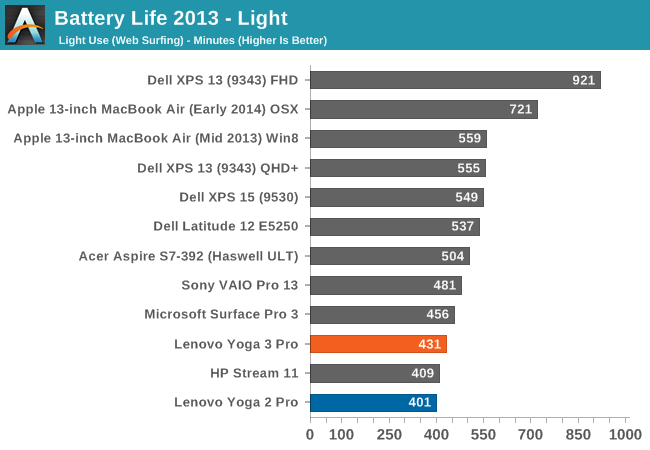
The Yoga 3 Pro manages 30 additional minutes over the Yoga 2 Pro on our light test, which is more of a test of display efficiency than CPU, since the CPU is not being worked very hard. It may seem like a poor score, but due to the smaller battery size in the Yoga 3 Pro, it is certainly an improvement. It will not give you the all-day battery life of the XPS 13 though. With the same resolution display, the XPS 13 gets an additional two hours of battery life, but it also has a 52 Wh battery.
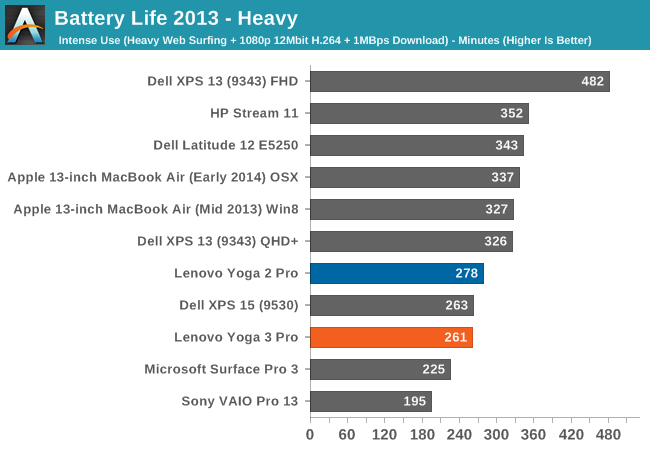
On our heavy test, the Yoga 3 Pro drops behind the Yoga 2 Pro in battery life, and falls well short of other Ultrabooks. The XPS 13, with the same resolution display, manages just over an hour more battery life in this test. We also like to look at a normalized score which takes the battery size out of the equation so we can look at overall efficiency of the system.
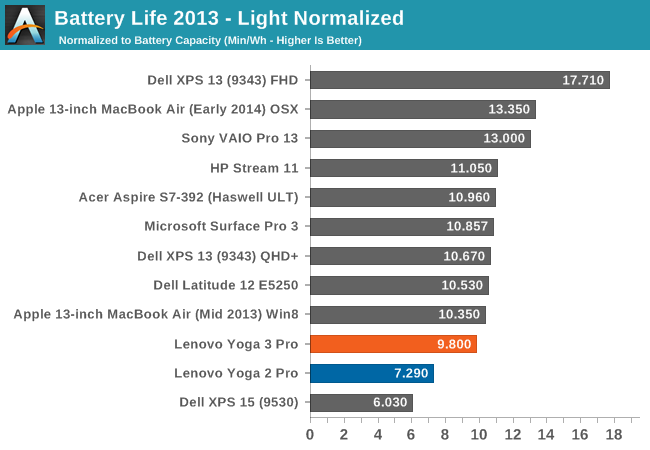
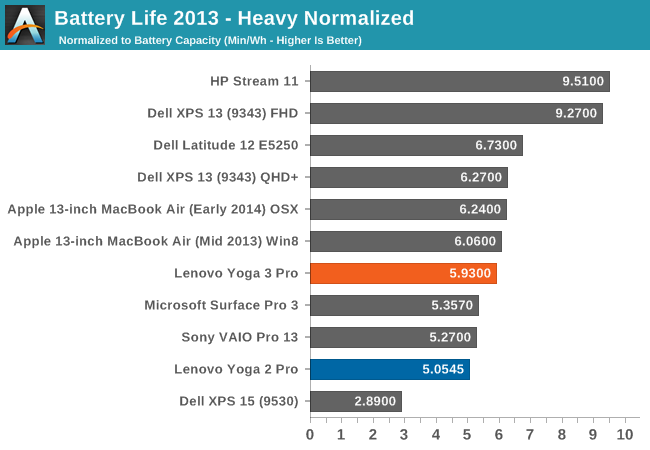
Here we can see how much progress Lenovo has made over the Yoga 2 Pro. On our light workload, the Yoga 3 Pro is much more efficient than the Yoga 2 Pro, and comes close to the competition. The XPS 13 is still a bit more efficient though with the 3200x1800 resolution, which is the main power draw in this test. On the heavy score, Lenovo is once again quite a bit higher than the Yoga 2 Pro, and is inching in on the MacBook Air and XPS 13. They are not quite there though, which makes the smaller battery choice have an even greater impact on the overall battery life.
Battery Charge Time
One aspect of mobility is battery life, but charge time can also play a factor. The Yoga 2 Pro had a larger battery, and also came with a larger charger.
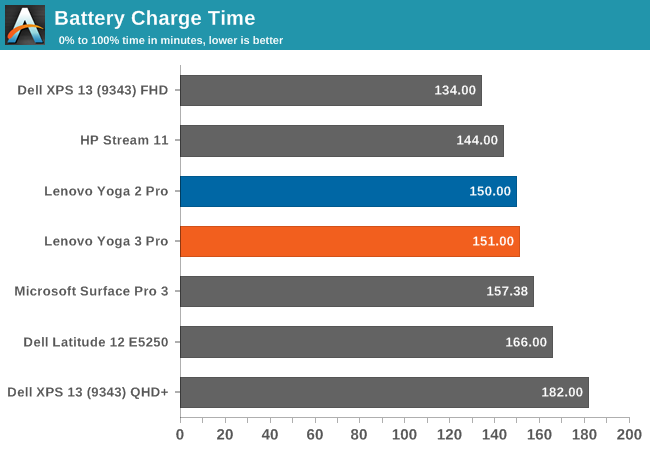
The Yoga 3 Pro charges roughly the same as the Yoga 2 Pro. It would have been nice to see a faster charge rate here though due to the smaller battery size, but that is not the case.
The Yoga 3 Pro does not spend very much time hovering around 99% like some devices do, and the charge rate is very linear until over 80%.
Wi-Fi
One of the pain points on the Yoga 2 Pro was the included single band Wi-Fi card. The maximum connection speed on the Yoga 2 Pro was only 300 Mbps, and sustained transfers are much lower. Lenovo did replace the single band card with the Intel Dual Band Wireless-AC 7260 later in the model run, which improved matters quite a bit. For the Yoga 3 Pro, they have switched to a Broadcom 802.11ac solution, which offers connection speeds up to 866 Mbps.
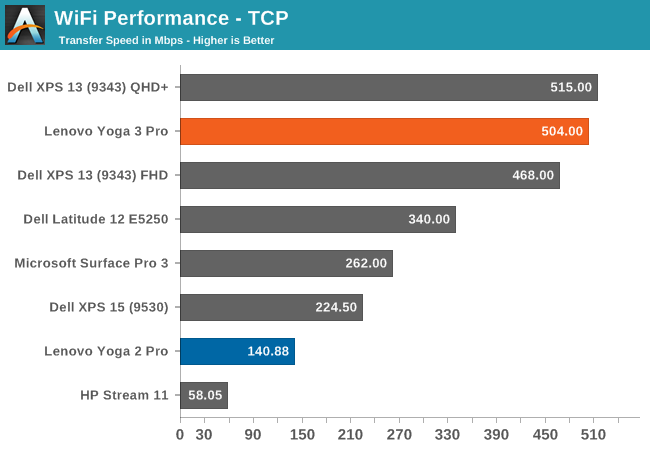
On a $1000+ device, the Yoga 2 Pro had unacceptable wireless performance, but the Yoga 3 Pro suffers no such indignities. The Broadcom 802.11ac solution is one of the fastest we have tested on various platforms, and here again performance is very good with over 500 Mbps transfer rates.
Speakers
Lenovo has upgraded the speakers in the Yoga 3 Pro as well. JBL now provides the two speakers, and they are powered by a 1.5 watt x 2 amplifier. In addition, they have implemented WAVES MaxxAudio, which switches the speaker profiles depending on which mode the device is in. The Speakers are down-firing when in laptop mode, but fire up in Stand Mode, so they have a different equalizer mode for each orientation.
I tested the dB output in all four modes. The loudest was in laptop mode, where I hit about 80 dB playing music with the meter 1 inch over the touchpad. This is not a very strong result, and I would classify the Yoga 3 Pro as a device which cannot fill a room with music. The next loudest was tablet mode, at 76 dB, followed by tent mode at 73 dB and stand mode at only 67 dB.
Looking at the frequency response of the Yoga 3 Pro, we have not the best result either. The push to make devices thinner and thinner means that there is not a lot of room for quality speakers. The Yoga 3 Pro has almost no response at all below 200 Hz, and really there is not much response at all below 400 Hz. As great as the design of the Yoga 3 Pro can be for media consumption, the speakers leave a lot to be desired.
Noise
Even though the Core M can be put in a completely fanless device, Lenovo has included a fan to keep the temperatures down. On balanced or power saver configurations, the fan is normally either off, or on very little. During workloads, the fan can kick in, and for the most part it is fairly quiet. It is certainly audible though. The noise floor in my room is 35 dB, and at low loads, the fan would kick on around 36.3 dB. Heavier workloads would ramp up to 37 dB. So it is not overly loud, but you can hear it.
Software
Due to recent events, included software needs to be brought up. The Yoga 3 Pro that was sent as a review sample did not have Superfish, and Lenovo has stopped installing it on new devices. This was a major blow against Lenovo’s reputation, but it also brought to light how much extra software is installed on PCs, and made people realise that they not only do not need it, but it can harm the experience, and possibly their system security.
The Yoga 3 Pro does come with quite a bit of extra software. Some of it, like the Harmony software, is kind of useful. Some people may also enjoy the trial version of McAfee. A lot of it is not very useful though, at least not for me. I can’t speak for everyone out there, because if I say software X is not useful, I am sure someone will disagree.
I am not here to defend Lenovo for Superfish. It was clearly a bad idea from the start, and I am sure there has been some fierce internal discussion within the company about how they even fell for it.
The only good thing to come out of Superfish was that it has woken the industry up, and they are taking action. Lenovo has stated that they are going to “significantly reduce preloaded applications” and they want to be the leader in cleaner PCs. They have stated that by the time Windows 10 is launched on Lenovo products, they will only include the OS, hardware drivers and software to power said hardware, security software, and Lenovo applications. This will be a good step, because it has become a big problem. Hopefully they will go far enough.
For those that are still wary, any PC purchased from a Microsoft Store will be a “Signature Edition” of that device, and all bloatware will not be installed.


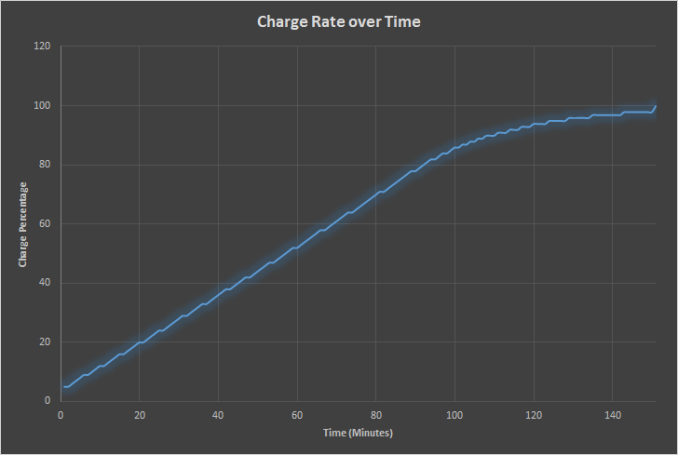
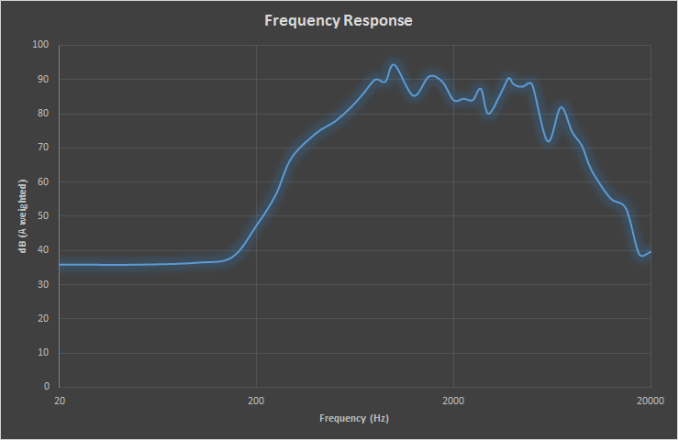
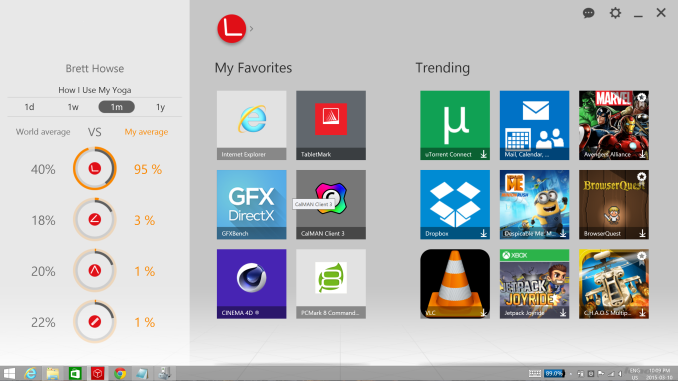








113 Comments
View All Comments
MrSpadge - Sunday, March 15, 2015 - link
But it's got the bigger MPs!(no, seriously: I completely agree. Even power consumption is much better with 1080p)
aggiechase37 - Friday, March 13, 2015 - link
Yeah, but tell us about the spyware situation???aggiechase37 - Friday, March 13, 2015 - link
The thing that really bothers me is not that they were doing it, but that they weren't going to admit anything until they actually got caught. This tells me that they are likely to be searching for other avenues through which to screw us, ones that will be more difficult to spot.I think at this point, things made in China simply cannot be trusted whatsoever. I will not be buying anything that comes from China if humanly possible, and my strong recommendation if you are reading this is to do the same. Otherwise, you are at risk.
aggiechase37 - Friday, March 13, 2015 - link
And to keep my own internal conversation going over here:What pains me even more is the cell phone situation. I've been a Motorola fan because they generally have the best radios, and actually making phones calls is important to me because I use it for my business. With Moto being bought by Lenovo, aka spyware corp, what am I supposed to do now about cell phones in the future? How can I even trust that any future Moto X 2013 updates aren't going to come with some type of keylogger or some other bizzarity?
extide - Friday, March 13, 2015 - link
Doesn't really matter because everyone uses Qualcomm radios in cell phones these days anyways, so get whatever phone you want.djvita - Friday, March 13, 2015 - link
hm this is low powered. GPU benchmarks look ok but for now; with the s6 coming, expect the mali gpu to hit 5000 levels.I just went on gfxbench website: put it in, galaxy s6 vs 5300 they get the same score, same for htc one m9. Intel needs to step it up. this soc should be the atom bottom of the barrel cpu. but at $200 per cpu its all about profits! ARM A72 can't come any sooner....
So much for AI singularity if Intel can't get transistors lower than 5nm or hit more performance goals on 4700K.
I'll wait until Skylake, USB-3.1-c, PCle SSD's and DDR4 RAM to upgrade my bulky Westmere laptop.
RDO CA - Friday, March 13, 2015 - link
I will wait on Skylake also and add to your list NVME and Win 10 for better HiDPI support.fokka - Friday, March 13, 2015 - link
those are essentially the things i'm waiting for right now and it's a shame how long intel takes to implement all of this. as for hi dpi support, if someone went ahead and gave me a top notch 1200p screen, hi dpi wouldn't even be that high of a priority for me.lilmoe - Saturday, March 14, 2015 - link
Totally agreed. Agreed also with RDO CA.Tech sites really need to emphasize how 2015 is the worst year to buy a PC/Laptop of any sorts. Well, unless someone has a 1 year upgrade cycle...
AmdInside - Friday, March 13, 2015 - link
I still find the Lenovo Yoga 3 Pro design very fugly. The hinge especially. They should have changed the outer shell instead of updating the CPU.