Intel NUC5i5RYK Review: A Broadwell-U UCFF PC for Enthusiasts
by Ganesh T S on February 20, 2015 8:00 AM ESTNetworking and Storage Performance
We have recently started devoting a separate section to analyze the storage and networking credentials of the units under review. On the storage side, one option would be repetition of our strenuous SSD review tests on the drive(s) in the PC. Fortunately, to avoid that overkill, PCMark 8 has a storage bench where certain common workloads such as loading games and document processing are replayed on the target drive. Results are presented in two forms, one being a benchmark number and the other, a bandwidth figure. We ran the PCMark 8 storage bench on selected PCs and the results are presented below.
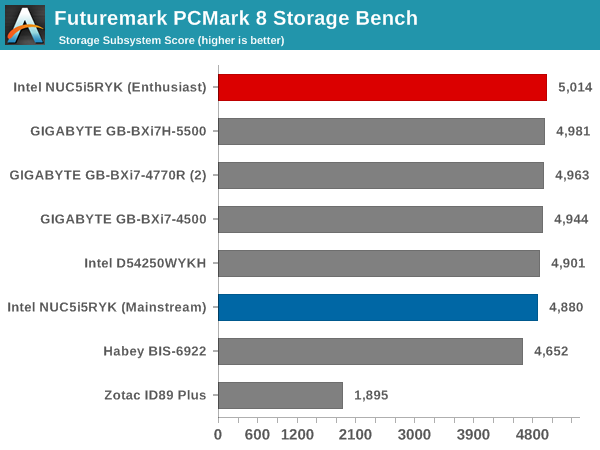
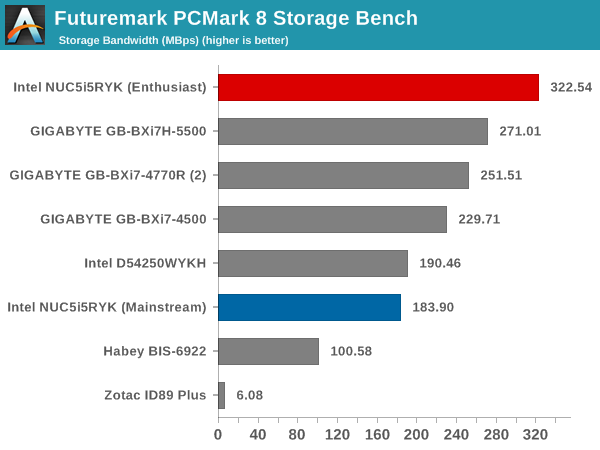
While the storage subsystem score doesn't bring out the efficacy of the M.2 PCIe SSD, the storage bandwidth number shows a chart-leading 322 MBps for the XP941 in the NUC5i5RYK. For good measure, we also ran the inbuilt benchmark in Samsung Magician (which doesn't support XP941 due to its OEM nature) to make sure that the SSD was utilizing the full capabilities offered by the PCIe lanes.
Sequential reads came in at 1 GBps and sequential writes at 716 MBps. Random accesses had upwards of 40K IOPS. All these point to the NUC5i5RYK possessing a ultra-compact platform with support for insanely fast primary storage media.
On the networking side, we restricted ourselves to the evaluation of the WLAN component. Our standard test router is the Netgear R7000 Nighthawk configured with both 2.4 GHz and 5 GHz networks. The router is placed approximately 20 ft. away, separated by a drywall (as in a typical US building). A wired client (Zotac ID89-Plus) is connected to the R7000 and serves as one endpoint for iPerf evaluation. The PC under test is made to connect to either the 5 GHz (preferred) or 2.4 GHz SSID and iPerf tests are conducted for both TCP and UDP transfers. It is ensured that the PC under test is the only wireless client for the Netgear R7000. We evaluate total throughput for up to 32 simultaneous TCP connections using iPerf and present the highest number in the graph below.
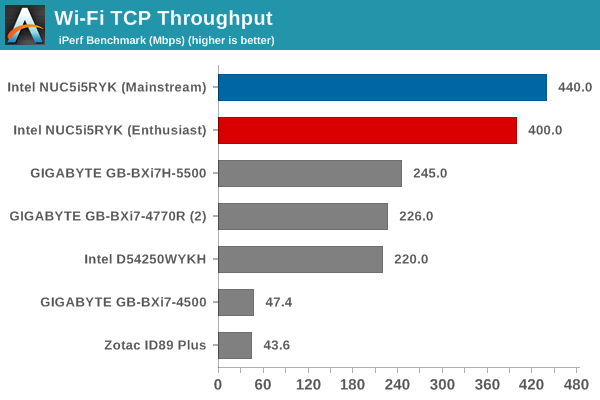
In the UDP case, we try to transfer data at the highest rate possible for which we get less than 1% packet loss.
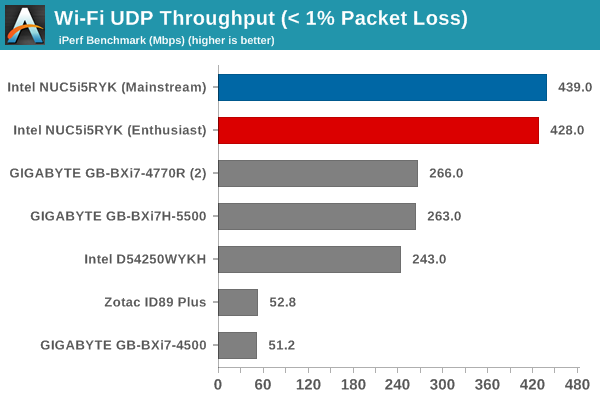
Intel's AC7265 now behaves like a true 2x2 solution compared to the AC7260 in our testbed. While the numbers are not as good as those obtained with Broadcom-based 802.11ac WLAN cards, the improved performance is quite welcome.


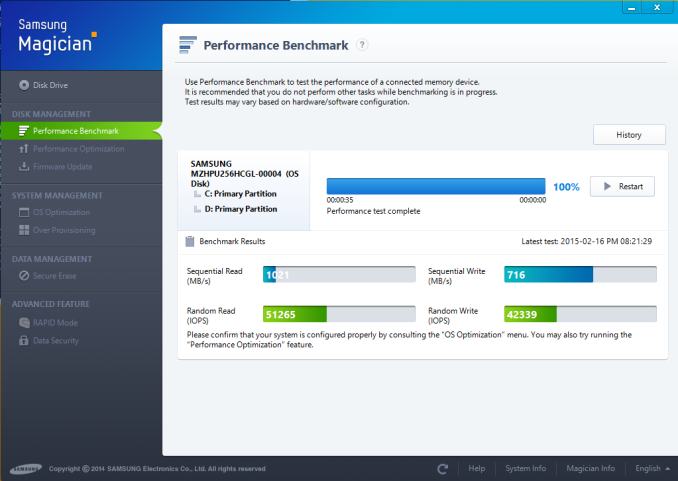








83 Comments
View All Comments
stuinthewood - Sunday, June 14, 2015 - link
I've just bought a nuc5i5ryh and the Corsair ram you mention, the cmsx8gx3m2b1866c10. However, all I'm getting are the three bleeps to say the ram is not recognized. It's probably getting returned for some 1600 sticks.stu
mikerh - Monday, December 21, 2015 - link
Who the hell writes these articles."The gaming benchmarks, when considered as a showdown between the HD Graphics 5500 and HD Graphics 6000, is is a complete walkover for the former in the Core i7-5500U."
... what?
microz - Friday, January 1, 2016 - link
Hi, with display port is possible set 120hz? (I have a led with 120hz support)