Intel NUC5i5RYK Review: A Broadwell-U UCFF PC for Enthusiasts
by Ganesh T S on February 20, 2015 8:00 AM ESTHTPC Credentials
The NUC5i5RYK is a UCFF PC, but, thanks to the 15W TDP CPU inside, it doesn't require a noisy thermal solution. Subjectively speaking, the unit is silent for most common HTPC use-cases. Only under heavy CPU / GPU loading does the fan become audible. In our investigation, recent software improvements in the software chain for playback on Windows have lightened the stress considerably. The NUC5i5RYK definitely makes a good HTPC for folks who don't want to pay the premium for a passively cooled system.
Refresh Rate Accurancy
Starting with Haswell, Intel, AMD and NVIDIA have been on par with respect to display refresh rate accuracy. The most important refresh rate for videophiles is obviously 23.976 Hz (the 23 Hz setting). As expected, the Intel NUC5i5RYK has no trouble with refreshing the display appropriately in this setting.
The gallery below presents some of the other refresh rates that we tested out. The first statistic in madVR's OSD indicates the display refresh rate.
Network Streaming Efficiency
Evaluation of OTT playback efficiency was done by playing back our standard YouTube test stream and five minutes from our standard Netflix test title. Using HTML5, the YouTube stream plays back a 720p encoding. Since YouTube now defaults to HTML5 for video playback, we have stopped evaluating Adobe Flash acceleration. Note that only NVIDIA exposes GPU and VPU loads separately. Both Intel and AMD bundle the decoder load along with the GPU load. The following two graphs show the power consumption at the wall for playback of the HTML5 stream in Mozilla Firefox (v 35.0.1).
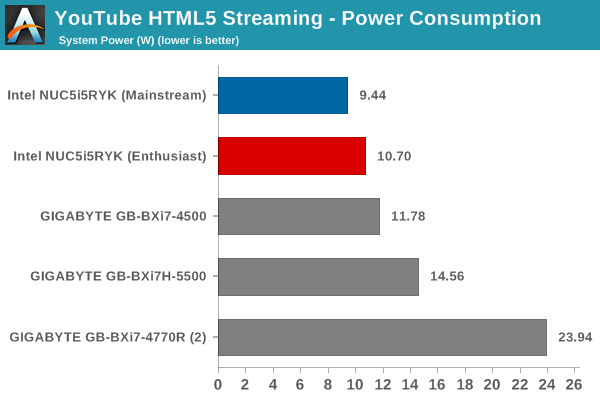
GPU load was around 13.46% for the YouTube HTML5 stream and 2.92% for the steady state 6 Mbps Netflix streaming case.
Netflix streaming evaluation was done using the Windows 8.1 Netflix app. Manual stream selection is available (Ctrl-Alt-Shift-S) and debug information / statistics can also be viewed (Ctrl-Alt-Shift-D). Statistics collected for the YouTube streaming experiment were also collected here.
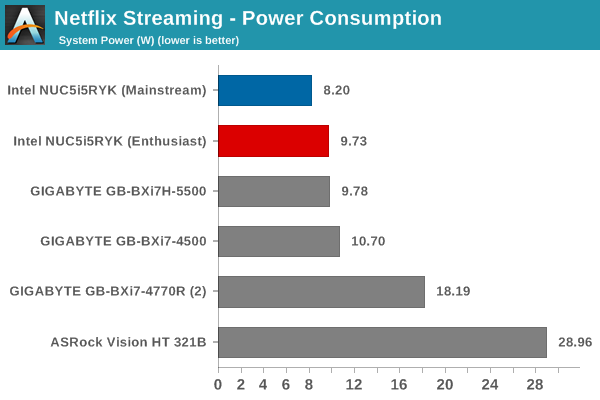
For similar OTT streaming workloads, the NUC5i5RYK unit consumes slightly lower power at the wall compared to the corresponding Haswell NUC. That said, it is difficult to quantify how much of this is due to Broadwell moving down to 14nm. Other components such as the WLAN adapter, DRAM and even the power supply have changed between the two compared units. That said, the Core i5 U-based Broadwell NUC is more power-efficient for these workloads compared to the Core i7 U-based BRIX units.
Decoding and Rendering Benchmarks
In order to evaluate local file playback, we concentrate on EVR-CP and madVR using the mainstream configuration (which has the 1600 MHz DRAM). We already know that EVR works quite well even with the Intel IGP for our test streams. In our Broadwell BRIX s review, we found the HD Graphics 5500 to be incapable of downscaling 4kp30 to 1080p using default madVR settings. We didn't have much hopes for HD Graphics 6000 and our fears were confirmed when similar results were obtained with the NUC5i5RYK initially using the LAV Filters DXVA 2 Copy-Back mode in MPC-HC 1.7.8.
One of the odd aspects that we found in the course of the 4kp30 playback and downscaling process using madVR was that the GPU loading never went above 70%, but approximately half the frames were getting dropped. A careful analysis of the OSD revealed that the split queue was simply not able to keep up (with queues prior to that in the OSD being kept close to full). madVR's split queue copies the decoded frames from the GPU RAM to system RAM and then back to GPU RAM. However, this process seemed to be too slow for 4Kp30 content on the Intel IGP. Just as we were about to wrap up testing of the decoding and rendering aspects, LAV Filters 0.64 was released with huge improvements in DXVA Copy-Back performance. We repeated our benchmarks after overriding the in-built LAV filters of MPC-HC 1.7.8 with LAV Filters 0.64. 4Kp30 downscaling with madVR default settings worked without any dropped frames.
Usually, we suggest usage of the QuickSync decoder built into LAV Video Decoder whenever playback with an Intel IGP machine is desired. However, HEVC decode acceleration using DXVA (implemented partially in software) is available only in the DXVA2N and DXVA2 Copy-Back modes for Broadwell. Hence, we no longer recommend setting the default codec in LAV Video Decoder to Intel QuickSync.
In our earlier reviews, we focused on presenting the GPU loading and power consumption at the wall in a table (with problematic streams in bold). This time around, we decided to represent the GPU load and power consumption in a graph with dual Y-axes. Nine different test streams of 90 seconds each were played back with a gap of 30 seconds between each of them. The characteristics of each stream are annotated at the bottom of the graph. Note that the GPU usage is graphed in red and needs to be considered against the left axis, while the at-wall power consumption is graphed in green and needs to be considered against the right axis.
Points of concern would be GPU loading being consistently above 85 - 90%, but there is no such case in the two scenarios tested above. Power consumption at the wall is less than 15 W for even the most complicated streams when using EVR-CP, while madVR with DXVA2 Copy-Back decoding averages around 20 W for the higher complexity streams involving scaling for fast frame rate or high-resolution content.








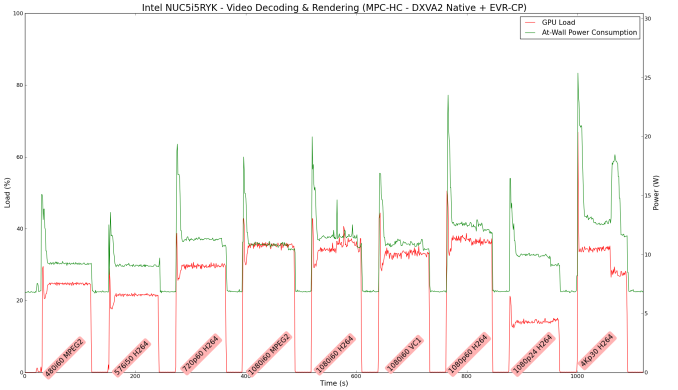
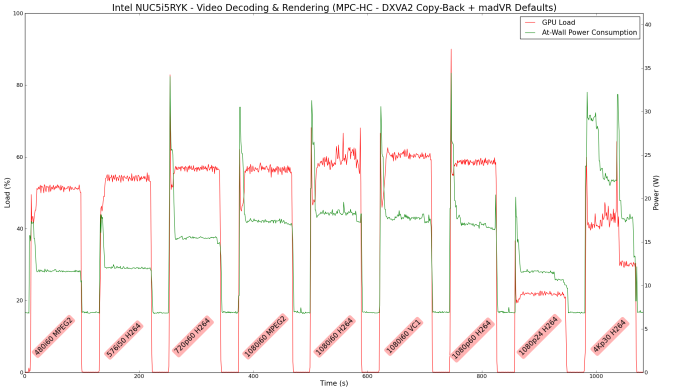








83 Comments
View All Comments
extide - Monday, February 23, 2015 - link
No, the article is correct. 1st gen NUC was DCCP847DYE -- which was Celeron 847 -- Sandy Bridge based Celeron.Paapaa125 - Friday, February 20, 2015 - link
Gallery images have very bad underexposure problems. Please pay attention next time: you have to compensate exposure if you have too white background....piasabird - Friday, February 20, 2015 - link
It looks like all Intel did is take an i5 and underclock it down to about half the normal speed. I have an i3 4330 and it runs at 3.5 ghz and has the 4600 graphics and 4 megs of Cache. It runs great. I did turn the power supply that sits above the CPU so it pulls hot air out of the case. I run everything at stock speed with the CPU cooler Intel sold with the retail CPU package. No reason to purchase anything new.piasabird - Friday, February 20, 2015 - link
I liked the way you can select several similar comparisons to compare the review item to. However, I would compare it to a couple i3 processors that might typically be sold for Mini-ITX systems.Aikouka - Friday, February 20, 2015 - link
Does the Broadwell NUC still have the same issue with dropping bitstreaming when turning home theater devices (e.g. TV, AVR, etc.) off and then back on? I ended up getting rid of my Haswell NUC, because I needed something that was more reliable. Amusingly enough, my passively-cooled i3-3225 HTPC works great. It also lacks the weird issue where putting PLEX in the start-up folder on the NUC causes PLEX to improperly connect to the server -- you'd end up seeing the different libraries, but you could never browse them.CSMR - Friday, February 20, 2015 - link
Why isn't the HD6000 graphics with 48EUs dominating the HD5500 graphics with only 24EUs?TheinsanegamerN - Saturday, February 21, 2015 - link
My guess is a combination of lack of memory bandwidth and power restrictions. HD 4600 just barely maxes out 1600MHz memory, and 1866 is barely enough for HD 5500. HD 5200, the previous iris pro, had 72 GB/s of bandwidth, and still had bandwidth issues. 1866 ddr3 is nowhere near fast enough.The second thing is power consumption. HD 4600 in the i5 4300m pulls about 19 watts of power. now, hd 6000 has far more cores, 48 vs 20, which is still too much for 14nm to run on that little power. since the entire TDP is only 15 watt for that cpu, the GPU is both bandwidth restricted and power restricted.
vcorem - Friday, February 20, 2015 - link
The first NUC was IvyBridge, not SandyBridge.It was released in 2012
romrunning - Friday, February 20, 2015 - link
How did the Mainstream setup beat the Enthusiast configuration in the 7-Zip benchmark?!Is that a mistake? Should the labels be switched?
Teknobug - Friday, February 20, 2015 - link
I love my NUC, barely 6W idling and 18W under load, surfs the net great, plays Netflix and YT videos great, plays my Steam games via in-home streaming perfectly.