Dell XPS 13 Review
by Brett Howse on February 19, 2015 9:00 AM EST- Posted in
- Laptops
- Dell
- Ultrabook
- Broadwell-U
- XPS 13
Battery Life
Battery life is something that has changed drastically in just the last several years. Improvements to all parts of the typical laptop have contributed to some fairly massive increases in battery life. With the XPS 13, we have a unique opportunity. Not only is this our first Broadwell-U based notebook to be reviewed, but this is also the first chance we have had where we can test two virtually identical computers, but with different resolution displays.
We have known for some time that higher resolution, and especially higher pixel density displays, can have a significant impact on battery life, but with these two laptops configured virtually identically except for the display, we can get a good look at the trade-offs between a super crisp display, and one that perhaps does not have quite the visual fidelity, but could perhaps increase the usable time away from the power outlet. Dell is claiming that the FHD (1920x1080) version of the XPS 13 can get over 15 hours of battery life, and the QHD+ (3200x1800) version is capable of over 11 hours. Those are lofty goals, and ones we will put to the test.
To test battery life, we have our usual two tests. The first is our Light test, which cycles webpages until the laptop turns off. The Heavy test increases the number of pages loaded, adds in 1080p movie playback, and an 8Mbps file transfer. All of our battery tests are conducted with the display set to 200 nits brightness (or as close as possible) and the laptop is set to Power Saving mode to give it the best chance at the test. I also checked the display brightness several times during the run-down to ensure that the display was not dimming over time.
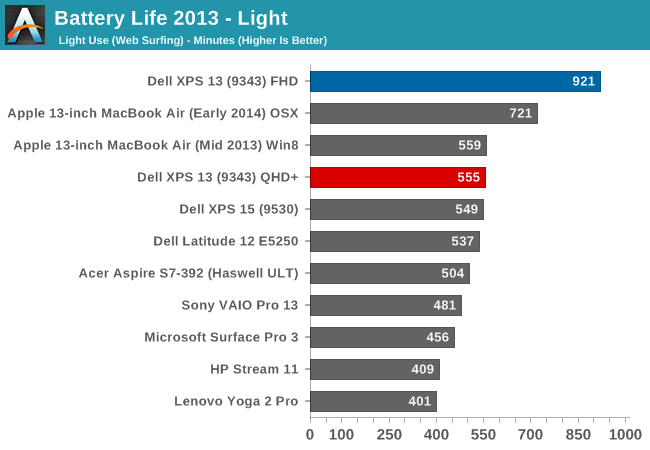
Amazingly, Dell claims 15 hours 21 minutes of battery life, and on our Light test we hit exactly that. The QHD+ model clocked in at just under 10 hours, which is in itself an amazing result. Our previous record holder for this test was the 13-inch MacBook Air, which has a 54 Wh battery versus the 52 Wh in the Dell. So even with a smaller battery, and a display with over four times as many pixels, the Dell XPS 13 has basically tied that result under Windows. The MacBook Air under OS X is still ahead.
Perhaps more impressive, the FHD model, which still has 1.6X as many pixels as the MacBook Air, achieves 60% more battery life. It is a pretty amazing result. Dell has obviously worked hard on power consumption for this model. Intel’s new CPU would certainly be part of this, but on our light test, the CPU is not as big of a factor as the display. With the IGZO TFT, the benefit is certainly quite impressive. It will be interesting to see if other manufacturers are able to come anywhere near the results of the XPS 13 over the coming year.
Dell's product page, outlining battery life estimates
What is amazing is that Dell was able to deliver near the top of the charts in battery life with the high DPI version as well. The Yoga 2 Pro has the same size display and the same resolution, and a similar battery capacity as well, yet it scores 154 minutes (2.5 hours) less. High DPI certainly has a big hit on battery life, but with the XPS 13, it still lasts almost ten hours on our light test.
However, I do have to note that the battery life was measured with Dell’s adaptive brightness enabled (since it could not be disabled). In my testing, the brightness would only really change on large contrast swings. It would deviate only a few points up and down most of the time, and I did check the brightness a couple of times during the battery life tests to ensure it was still at 200 nits. Still, there is certainly a potential for minor variations due to the adaptive brightness.
UPDATE: I have worked a way to get around the Content Adaptive Backlight Control for the battery life testing, and was able to achieve 15 hours of battery life on the light test in balanced power as requested by some of our readers. I am very confident in this result and tested the brightness levels for several hours without having any variation. Unfortunately it still cannot be disabled outright, so the display still can not be calibrated.
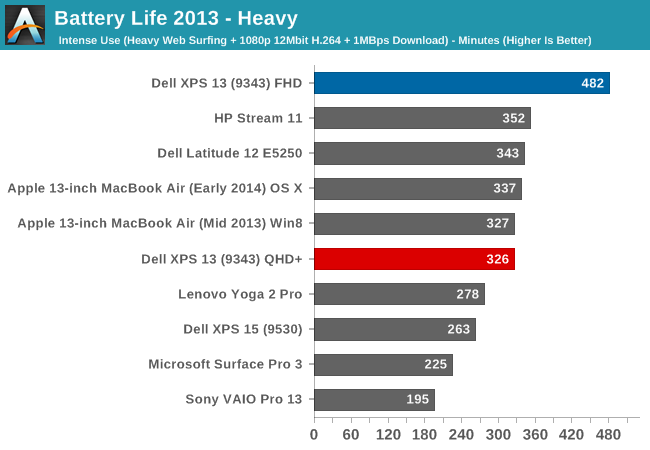
Moving on to your Heavy test, the QHD+ model is once again neck and neck with the MacBook Air, but the FHD version jumps well out in front of the next closest contender, the Atom based HP Stream 11. Eight hours for our Heavy test is truly impressive battery life. The CPU isn't maxed out, but with video playback, internet surfing, and a constant WiFi load most other laptops falter. The XPS 13 is still delivering "all day" battery life on the FHD model.
Next up, we will take a look at the Normalized graphs, which remove the battery size from the equation so that we can get a feel for the overall platform efficiency.
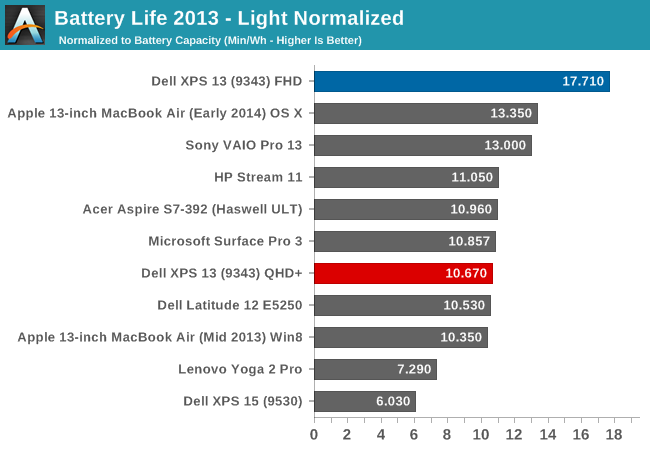
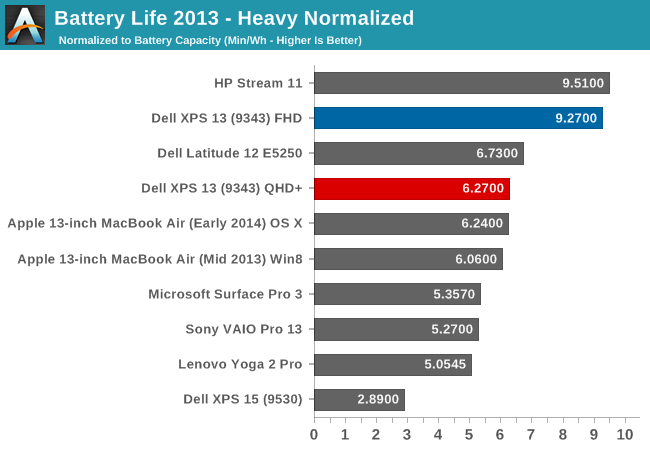
The FHD model once again tops the charts on light use, and by a large margin. On the Heavy normalized graph, the XPS 13 nearly matches the 5 watt Atom based HP Stream 11, which has half of the pixels to drive. It is a very impressive result. In the event that you need even more battery life, Dell also sells an optional 12,000 mAh battery that connects to the charging port, and this will almost double the battery life.
Dell Power Companion
Dell's Power Companion accessory is a 12,000 mAh (otherwise known as a 12 Ah) battery, which comes with a couple of connectors to hook up to the various Dell power inputs on their laptops. To charge it, you plug the laptop power adapter into the Power Companion. This may seem like a bad idea, since your laptop charging cable would be indisposed, but you can simply put the Power Companion in the middle, so the adapter charges the Power Companion, which then charges the laptop.
The nice part about the Dell Power Companion is that you can easily charge the laptop while it is in your bag during travels. It will also charge any other USB devices, and it comes with the necessary adapters to hook to any Dell.
Charge Time
With just a 45 watt power adapter, one might be worried about the charge times on the XPS 13. However they seem very reasonable. The FHD model was able to charge the battery in just over two hours. The QHD+ model required three hours, but a significant amount of time was spent at 99% charge, as you can see in the graph below. Also note that if the laptop isn't in use, charge time should go down a bit.
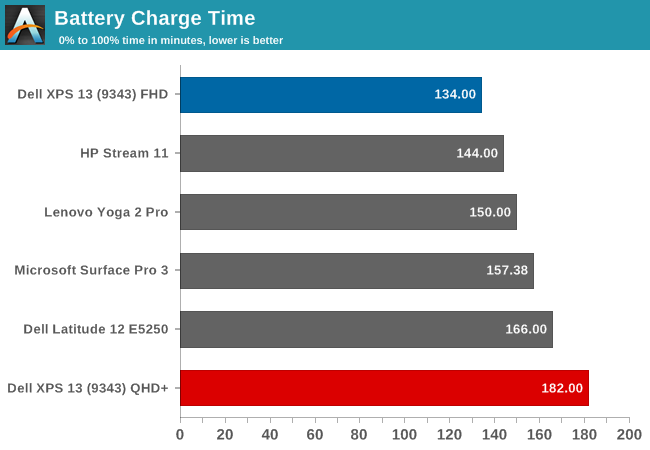
Speakers
Dell has outfitted the XPS 13 with stereo speakers located on the sides of the laptop. They rate the internal amplifier at 1 watt per channel, and Dell states that they are tuned with Waves MaxxAudio Pro. Let’s take a look at the frequency response. All readings were done with the sound meter one inch above the trackpad.
The frequency response is pretty good for such small speakers, and the volume is quite loud as well. Listening to music, the XPS 13 could hit around 86 dB. Sound quality was decent as well with good response in the low range. I was a bit surprised with the speakers' abilities considering how inconspicuous they are on the sides of the device, so Dell has done a nice job engineering them. Putting them on the sides is also a nice compromise between having them on the top (where there is not much room due to the width of this laptop) and having them underneath, where they tend to be on a lot of devices now. There is a good sense of stereo, and the sound is not muffled by whatever surface the laptop is resting on.
Noise
Broadwell-U is a 15 watt CPU and therefore it requires a fan. For many scenarios the fan is not required at all, but if the CPU is working the fan will come on at around 43 dB, and ramp up to a maximum of 47.2 dB. Overall, the noise was quite easy to live with. This is at a distance of 1", so from a normal user position the noise is far less noticeable. The pitch of the fan was low enough that it would not irritate like a smaller, higher rpm fan would.


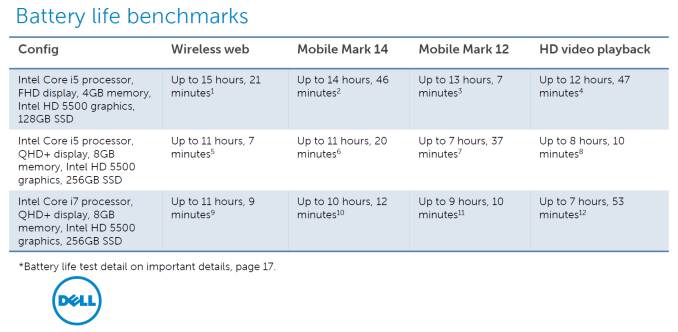
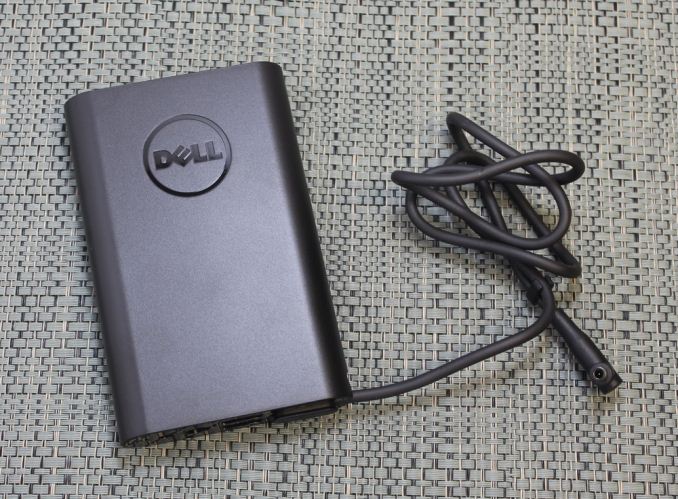

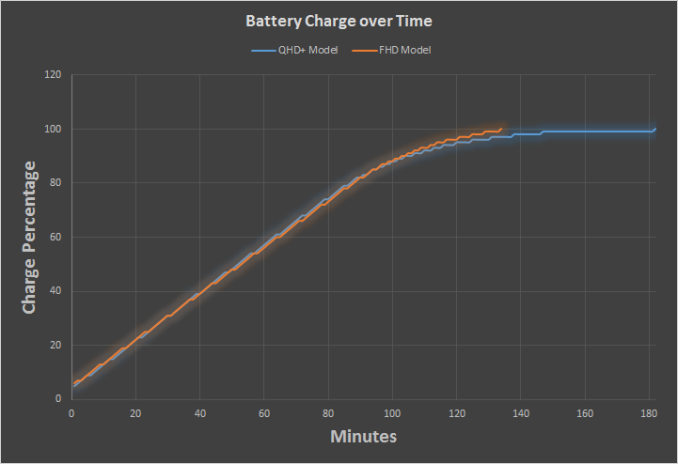
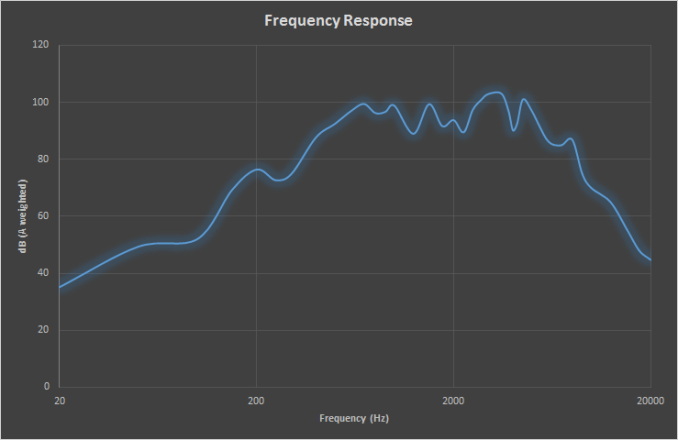








201 Comments
View All Comments
qasdfdsaq - Friday, February 20, 2015 - link
Apple charge £120 to upgrade from a 1TB drive to a 3TB drive in an iMac 27". These are standard 3.5" desktop drives. The price difference between a 1TB drive and 3TB drive at retail is about £35. £120 may not sound like much but that's still 350% more than free market prices.Then there's the £800 for a 1TB SSD. Market prices are around £350. It's rather irrelevant if you can find a Samsung XP951 cheaper, they do not at any point advertise it being a Samsung XP951.
Even so, a 512GB XP951 costs £340 at retail, whereas the 'Apple cost' for it is around £450. And this is in a 27" iMac that can easily fit two, if not four 2.5" SSDs which would offer comparable storage and performance at less than half the cost - but they don't offer the option. Deliberately offering a very expensive option with no real advantages is the pretty much the definition of price gouging (note that I'm not referring to the US legal definition here)
Synomenon - Thursday, February 19, 2015 - link
So what's gaming performance like b/w the QHD+ and FHD versions if BOTH have 8GB of RAM?Jon Tseng - Thursday, February 19, 2015 - link
Interesting - all credit for testing QHD vs. FHD. I'd seen the other reviews (QHD only) showing mediocre battery life and had been wondering why 14nm was't delivering an improvement!odedia - Thursday, February 19, 2015 - link
I can't believe you published this but still didn't publish the iMac 5k review. Disappointing.Ryan Smith - Thursday, February 19, 2015 - link
To be clear, Brett's job here is to look at laptops and WinPhone devices. The iMac is my task, and what Brett works on has no impact on that.Samus - Thursday, February 19, 2015 - link
Dell's still trying to shake off their poor reputation during the 00's, especially with bomb's like the Inspiron 700mBut this is a solid machine.
piroroadkill - Thursday, February 19, 2015 - link
The Inspirons may have been shite back then, but I recall fondly the Latitudes and Precisions of those days. Chunky beasts, yes, but it was a period when you could get high res screens in a decent chassis. 1400×1050 14", 1920×1200 15", 1600×1200 15".. blah, blah.. Got a D800 that still works fine, with Radeon 9600 GPU. Hot shit for the time.bznotins - Thursday, February 19, 2015 - link
Wow, looks like a really nice laptop. I've always wondered why bezels had to be so large.I'm typing this on a 13" 2013 Retina MBP. Now that Windows is starting to get high dpi scaling into better shape, and vendors like Dell are making nice high-dpi hardware, I might be able to finally come back to the PC world. OSX just isn't that great, and running Windows on a mac isn't that great either.
Steveymoo - Thursday, February 19, 2015 - link
Looks like the laptop to beat for travelling photographers!John_dune - Thursday, February 19, 2015 - link
Brett, there is one question this review has left me, and it seems like a fairly big one... is there any aftermarket upgradability with this device? I currently have an Acer TimelineX 3810 that's almost hitting the end of its life, and i find that i don't really use the dedicated graphics for anything, and I was thinking about upgrading to this laptop. Would i be able for example to upgrade the ram myself to 8gb? or be able to put in a 512gb ssd (i'm assuming it's not a 2.5 inch hdd in there)?