Fractal Design Node 804 Case Review
by E. Fylladitakis on February 18, 2015 9:00 AM EST- Posted in
- Cases/Cooling/PSUs
- MicroATX
- Fractal Design
Test Setup
Professional testing requires the emulation of real-world situations but with repeatable results; thus, a perfectly controllable test setup and environment are required, especially for comparable results. Testing the thermal performance of any case with a typical real-world setup technically limits the comparability of the results to this setup alone, as an active system interacts with its environment and the change of a single component would alter myriads of variables. For our case reviews, we developed synthetic loads that emulate the thermal output of real systems, but these are passive, steady and quantifiable loads. This allows us to test the thermal capabilities of the case alone, as if it would have to deal with the entire thermal load by itself, regardless of what system an end user might install in it.
Laboratory data loggers are used to monitor the PT100 sensors and control the safety relays, which are fully accessible via our custom software. We have created three such loads, and we'll use the Micro-ATX load for this case. The Micro-ATX version simulates a 180W CPU, 40W VRM, 20W RAM, and 1 × 120W GPU card thermal load. Finally, two 3.5" HDD dummy loads have also been installed, with each of them converting 30W of electrical power to thermal. Note that the total load is generally more important than the individual elements, and the total thermal load of the Micro-ATX test setup is up to 420 Watts. As such, the thermal load is very high and only the best of cases will be able to handle it for more than a few minutes. For comparison purposes, we are also performing a test with a thermal load of 230W by reducing the CPU load to 90W, removing one disk load and using a low-profile, 50W version GFX load.
Thermal testing is performed with all of the case's stock fans operating at maximum speed. Standard noise testing has been performed with a background noise level of 30.4dB(A). Advanced noise testing is also being performed, in order to assess the ability of the case to dampen the noise of the components installed inside it. This includes the installation of two noise-generating sources (strong fans) inside the case, one positioned approximately over the first expansion slot and one over the CPU area, which generate ≈ 44.2 dB(A) when unobstructed. During the advanced noise test, all stock cooling options of the case are disabled.
Results and Discussion
Considering the size and type of the Fractal Design Node 804, its thermal performance is excellent. The stock cooling fans are slow and they have been clearly installed for the best possible acoustics performance, but they do a very good job at keeping the temperatures of the components within very acceptable levels. Unfortunately, we only have data from just one similar case to compare with at this point of time, the Corsair Carbide Air 240. Corsair's offering does have slightly better thermal performance, which however can be easily attributed to the inclusion of stronger cooling fans. The larger size and multiple vents of the Node 804 do cover most of that difference, but not entirely.
The stock cooling fans of the Node 804 have a maximum speed of just 1200RPM and their noise levels are very low, making them some of the quietest fans we have ever seen included with a case. They are not going to break any CFM air movement records, but they are remarkably quiet. Even at their maximum speed, only a soft humming sound can be heard from a distance of 1 meter, making them perfectly comfortable for everyday use.
As we expected from a case with so many openings, the Fractal Design Node 804 has no noise reduction capabilities whatsoever. The noise coming from our artificial source reached our instrumentation almost entirely unobstructed, meaning that any noise source installed inside the Node 804 will not be dampened at all to the perception of the user.


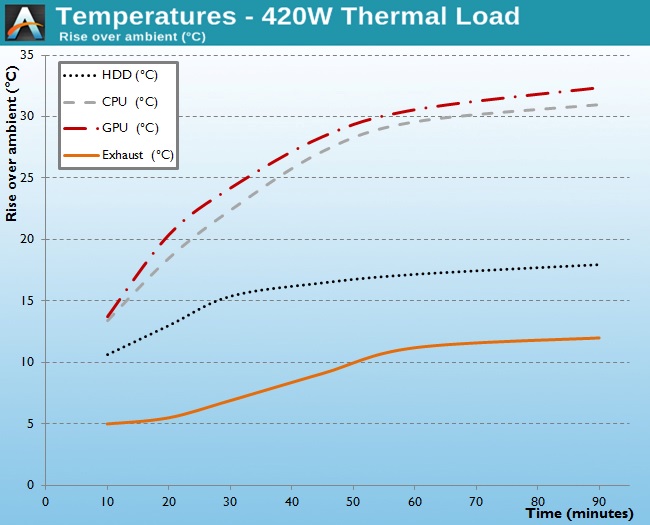
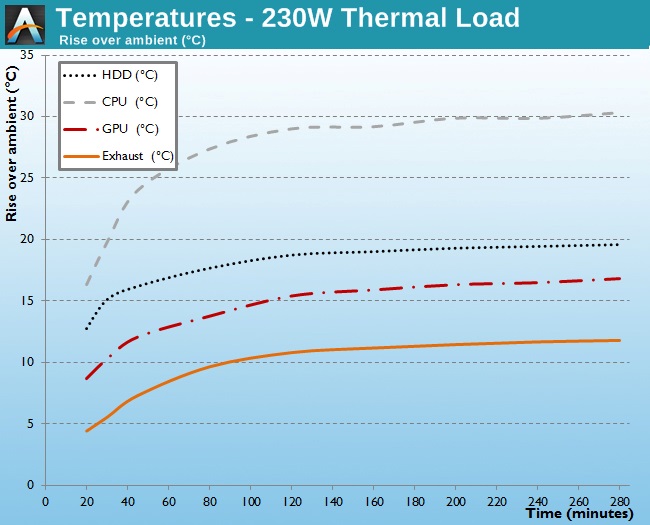
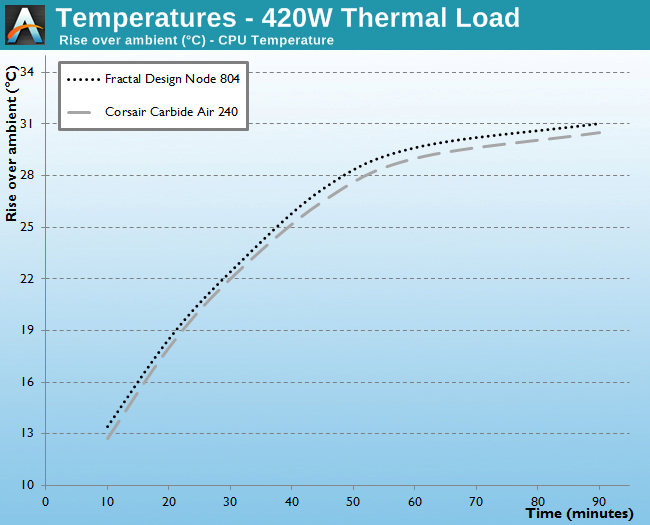
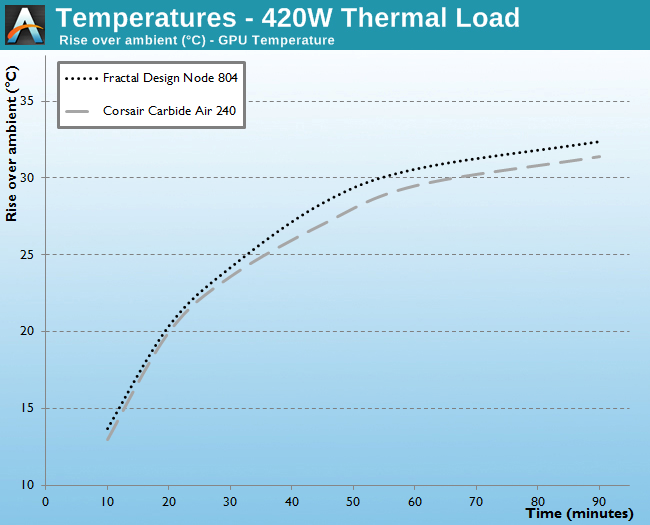
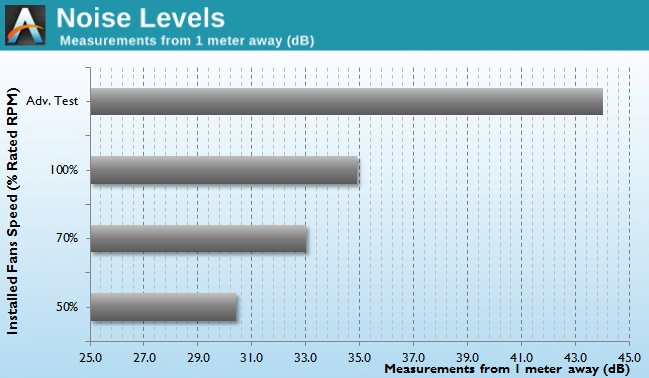








72 Comments
View All Comments
randomlinh - Wednesday, February 18, 2015 - link
This is mostly not knowing how to photograph products. I know this isn't dpreview, but this is AT, not some run of the mill review site. My expectations for this site are that they do things professionally. Or, at least try to.chlamchowder - Wednesday, February 18, 2015 - link
Honestly this is not bad - they're not cell phone pictures, and (along with the text) got the job done in that they showed me I wouldn't want this case.Building with it seems a bit messy, and I'm not a fan of having front ports on the right side (if I sit to the left of the case, it's awkward).
The pictures could be stunningly good with more effort, but few review sites can consistently deliver that. While it'd be nice if AT could do that, I'm here more to look at what products offer, and the pictures meet the "good enough" standard. Past a certain point, getting better image quality takes more time/effort than it's worth, anyways.
just4U - Thursday, February 19, 2015 - link
I've never really noticed it.. pictures on here have seemed fine. They haven't taken a step back anyway... at least not that I can tell.Stuka87 - Wednesday, February 18, 2015 - link
Ahh, so I wasn't the only one to notice. Proper lighting is a must for a product review like this.wffurr - Wednesday, February 18, 2015 - link
How does it compare to the Bitfenix Prodigy?lewisl9029 - Wednesday, February 18, 2015 - link
I know this might be slightly off topic considering this review is for a mATX case, but personally I'd like to see more cases like the Silverstone ML08, RVZ01 that use PCI-E riser cards to minimize volume while supporting full-size GPUs.The gains a riser card makes in terms of sheer volume can make the difference between something that I can throw into a suitcase and bring with me anywhere vs something that I'd have to pack up and ship separately.
Silverstone's new FTZ01 looks very promising on this front: http://www.silverstonetek.com/product.php?pid=533
But I'd like to see more companies attempt these kinds of designs.
mpribe - Wednesday, February 18, 2015 - link
I own this case and use it for a gaming rig with an i5 4690k and a Gigabyte G1 Gaming GTX 970 in it, which is a very long card with 3 fans. The thing is very quiet even at full load running BF4 maxed at 70+ fps at 1200p.One crucial difference between this case and the Air 240 is that this one will accommodate lengthy graphics cards, while the Corsair case will not. Also, with space for 5 PCI Express cards, you can put in 2 video cards with room for each to breathe, while the Air 240 will have them mushed up against each other.
PPalmgren - Wednesday, February 18, 2015 - link
I had this on my short list for cases when I builty my living room PC, but ended up going with the Corsair Obsidian 250D instead. The 250D is quite large in terms of mini ITX cases, but it is smaller than this one and the 250D barely fit inside the cubbyhole on the side of my entertainment center where my old 360 was sitting.Has anyone who purchase this case ended up with size problems when used in a living room setting?
dave_the_nerd - Wednesday, February 18, 2015 - link
I use this case for a home server. It works fine and runs fairly cool, even with ten hard drives in it. I'm not looking forward to my first HD failure (what with the lack of hotswap bays and all) but otherwise I am a very satisfied customer.Also, it doesn't look like a gaudy gamer case.
nissefar - Wednesday, February 18, 2015 - link
Disagree. The window certainly screams mad gamer.