The DirectX 12 Performance Preview: AMD, NVIDIA, & Star Swarm
by Ryan Smith on February 6, 2015 2:00 PM EST- Posted in
- GPUs
- AMD
- Microsoft
- NVIDIA
- DirectX 12
Star Swarm & The Test
For today’s DirectX 12 preview, Microsoft and Oxide Games have supplied us with a newer version of Oxide’s Star Swarm demo. Originally released in early 2014 as a demonstration of Oxide’s Nitrous engine and the capabilities of Mantle, Star Swarm is a massive space combat demo that is designed to push the limits of high-level APIs and demonstrate the performance advantages of low-level APIs. Due to its use of thousands of units and other effects that generate a high number of draw calls, Star Swarm can push over 100K draw calls, a massive workload that causes high-level APIs to simply crumple.
Because Star Swarm generates so many draw calls, it is essentially a best-case scenario test for low-level APIs, exploiting the fact that high-level APIs can’t effectively spread out the draw call workload over several CPU threads. As a result the performance gains from DirectX 12 in Star Swarm are going to be much greater than most (if not all) video games, but none the less it’s an effective tool to demonstrate the performance capabilities of DirectX 12 and to showcase how it is capable of better distributing work over multiple CPU threads.
It should be noted that while Star Swarm itself is a synthetic benchmark, the underlying Nitrous engine is relevant and is being used in multiple upcoming games. Stardock is using the Nitrous engine for their forthcoming Star Control game, and Oxide is using the engine for their own game, set to be announced at GDC 2015. So although Star Swarm is still a best case scenario, many of its lessons will be applicable to these future games.
As for the benchmark itself, we should also note that Star Swarm is a non-deterministic simulation. The benchmark is based on having two AI fleets fight each other, and as a result the outcome can differ from run to run. The good news is that although it’s not a deterministic benchmark, the benchmark’s RTS mode is reliable enough to keep the run-to-run variation low enough to produce reasonably consistent results. Among individual runs we’ll still see some fluctuations, while the benchmark will reliably demonstrate larger performance trends.
The Test
For today’s preview Microsoft, NVIDIA, and AMD have provided us with the necessary WDDM 2.0 drivers to enable DirectX 12 under Windows 10. The NVIDIA driver is 349.56 and the AMD driver is 15.200. At this time we do not know when these early WDDM 2.0 drivers will be released to the public, though we would be surprised not to see them released by the time of GDC in early March.
In terms of bugs and other known issues, Microsoft has informed us that there are some known memory and performance regressions in the current WDDM 2.0 path that have since been fixed in interim builds of Windows. In particular the WDDM 2.0 path may see slightly lower performance than the WDDM 1.3 path for older drivers, and there is an issue with memory exhaustion. For this reason Microsoft has suggested that a 3GB card is required to use the Star Swarm DirectX 12 binary, although in our tests we have been able to run it on 2GB cards seemingly without issue. Meanwhile DirectX 11 deferred context support is currently broken in the combination of Star Swarm and NVIDIA's drivers, causing Star Swarm to immediately crash, so these results are with D3D 11 deferred contexts disabled.
For today’s article we are looking at a small range of cards from both AMD and NVIDIA to showcase both performance and compatibility. For NVIDIA we are looking at the GTX 980 (Maxwell 2), GTX 750 Ti (Maxwell 1), and GTX 680 (Kepler). For AMD we are looking at the R9 290X (GCN 1.1), R9 285 (GCN 1.2), and R9 260X (GCN 1.1). As we mentioned earlier support for Fermi and GCN 1.0 cards will be forthcoming in future drivers.
Meanwhile on the CPU front, to showcase the performance scaling of Direct3D we are running the bulk of our tests on our GPU testbed with 3 different settings to roughly emulate high-end Core i7 (6 cores), i5 (4 cores), and i3 (2 cores) processors. Unfortunately we cannot control for our 4960X’s L3 cache size, however that should not be a significant factor in these benchmarks.
| DirectX 12 Preview CPU Configurations (i7-4960X) | |||
| Configuration | Emulating | ||
| 6C/12T @ 4.2GHz | Overclocked Core i7 | ||
| 4C/4T @ 3.8GHz | Core i5-4670K | ||
| 2C/4T @ 3.8GHz | Core i3-4370 | ||
Though not included in this preview, AMD’s recent APUs should slot between the 2 and 4 core options thanks to the design of AMD’s CPU modules.
| CPU: | Intel Core i7-4960X @ 4.2GHz |
| Motherboard: | ASRock Fatal1ty X79 Professional |
| Power Supply: | Corsair AX1200i |
| Hard Disk: | Samsung SSD 840 EVO (750GB) |
| Memory: | G.Skill RipjawZ DDR3-1866 4 x 8GB (9-10-9-26) |
| Case: | NZXT Phantom 630 Windowed Edition |
| Monitor: | Asus PQ321 |
| Video Cards: | AMD Radeon R9 290X AMD Radeon R9 285 AMD Radeon R7 260X NVIDIA GeForce GTX 980 NVIDIA GeForce GTX 750 Ti NVIDIA GeForce GTX 680 |
| Video Drivers: | NVIDIA Release 349.56 Beta AMD Catalyst 15.200 Beta |
| OS: | Windows 10 Technical Preview 2 (Build 9926) |
Finally, while we’re going to take a systematic look at DirectX 12 from both a CPU standpoint and a GPU standpoint, we may as well answer the first question on everyone’s mind: does DirectX 12 work as advertised? The short answer: a resounding yes.
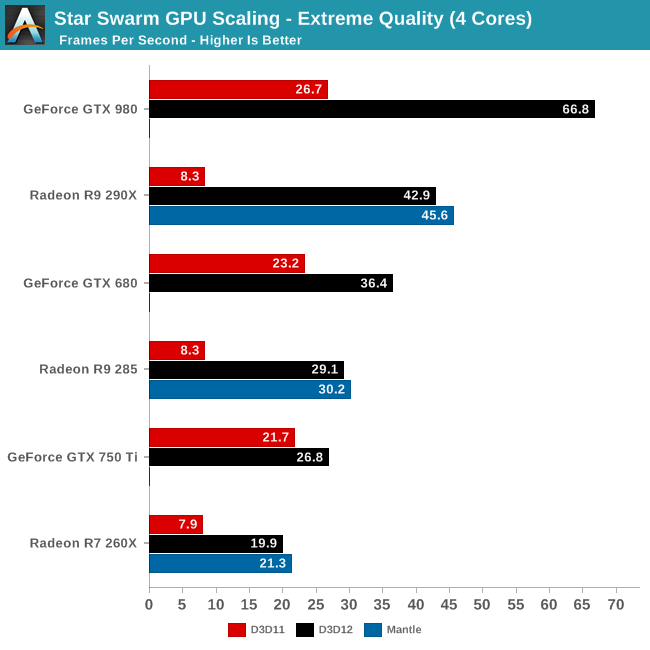











245 Comments
View All Comments
james.jwb - Saturday, February 7, 2015 - link
Every single paragraph is completely misinformed, how embarrassing.Alexey291 - Saturday, February 7, 2015 - link
Yeah ofc it is ofc it is.inighthawki - Saturday, February 7, 2015 - link
>> There's no benefit for me who only uses a Windows desktop as a gaming machine.Wrong. Game engines that utilize DX12 or Mantle, and actually optimized for it, can increase the number of draw calls that usually cripples current generation graphics APIs. This leads to a large number of increased objects in game. This is the exact purpose of the starswarm demo in the article. If you cannot see the advantage of this, then you are too ignorant about the technology you're talking about, and I suggest you go learn a thing or two before pretending to be an expert in the field. Because yes, even high end gaming rigs can benefit from DX12.
You also very clearly missed the pages of the article discussing the increased consistency of performance. DX12 will have better frame to frame deltas making the framerate more consistent and predictable. Let's not even start with discussions on microstutter and the like.
>> Dx12 is not interesting either because my current build is actually limited by vsync. Nothing else but 60fps vsync (fake fps are for kids). And it's only a mid range build.
If you have a mid range build and limited by vsync, you are clearly not playing quite a few games out there that would bring your rig to its knees. 'Fake fps' is not a term, but I assume you are referring to unbounded framerate by not synchronizing with vsync. Vsync has its own disadvantages. Increase input lag and framerate halving by missing the vsync period. Now if only directx supported proper triple buffering to allow reduces input latency with vsync on. It's also funny how you insult others as 'kids' as if you are playing in a superior mode, yet you are still on a 60Hz display...
>> So why should I bother if all I do in Windows at home is launch steam (or a game from an icon on the desktop) aaaand that's it?
Because any rational person would want better, more consistent performance in games capable of rendering more content, especially when they don't even have a high end rig. The fact that you don't realize how absurdly stupid your comment is makes the whole situation hilarious. Have fun with your high overhead games on your mid range rig.
ymcpa - Wednesday, February 11, 2015 - link
Question is what do you lose from installing it? There might not be much gain initially as developers learn to take full advantage and they will be making software optimized for windows 7. However, as more people switch, you will start seeing games optimized for dx12. If you wait for that point, you will be paying for the upgrade. If you do it now you get it for free and I don't see how you will lose anything, other than a day to install the OS and possibly reinstall apps.Morawka - Friday, February 6, 2015 - link
Historically new DX release's have seen a 2-3 year adoption lag by game developers. Now, some AAA Game companies always throw in a couple of the new features at launch, the core of these engines will use DX 11 for the next few years.However with DX 12, The benifits are probably going to be to huge to ignore. Previous DX releases were new effects and rendering technologies. with DX 12, it effectively is cutting the minimum system requirements by 20-30% on the CPU side and probably 5%-10% on the GPU side.
So DX12 adoption should be much faster IMHO. But it's no biggie if it's not.
Friendly0Fire - Saturday, February 7, 2015 - link
DX12 also has another positive: backwards compatibility. Most new DX API versions introduce new features which will only work on either the very latest generation, or on the future generation of GPUs. DX12 will work on cards released in 2010!That alone means devs will be an awful lot less reluctant to use it, since a significant proportion of their userbase can already use it.
dragonsqrrl - Saturday, February 7, 2015 - link
"DX12 will work on cards released in 2010"Well, at least if you have an Nvidia card.
Pottuvoi - Saturday, February 7, 2015 - link
DX11 supported 'DX9 SM3' cards as well.DX12 will be similar, it will have layer which works on old cards, but the truly new features will not be available as hardware just is not there.
dragonsqrrl - Sunday, February 8, 2015 - link
Yes but you still need the drivers to enable that API level support. Every DX12 article I've read, including this one, has specifically stated that AMD will not provide DX12 driver support for GPU's prior to GCN 1.0 (HD7000 series).Murloc - Saturday, February 7, 2015 - link
I don't think so given that they're giving out free upgrades and the money-spending gamers who benefit from this the most will mostly upgrade, or if they're not interested in computers besides gaming, will be upgraded when they change their computer.