DDR4 Haswell-E Scaling Review: 2133 to 3200 with G.Skill, Corsair, ADATA and Crucial
by Ian Cutress on February 5, 2015 10:10 AM ESTProfessional Performance: Windows
Agisoft Photoscan – 2D to 3D Image Manipulation: link
Agisoft Photoscan creates 3D models from 2D images, a process which is very computationally expensive. The algorithm is split into four distinct phases, and different phases of the model reconstruction require either fast memory, fast IPC, more cores, or even OpenCL compute devices to hand. Agisoft supplied us with a special version of the software to script the process, where we take 50 images of a stately home and convert it into a medium quality model. This benchmark typically takes around 15-20 minutes on a high end PC on the CPU alone, with GPUs reducing the time.
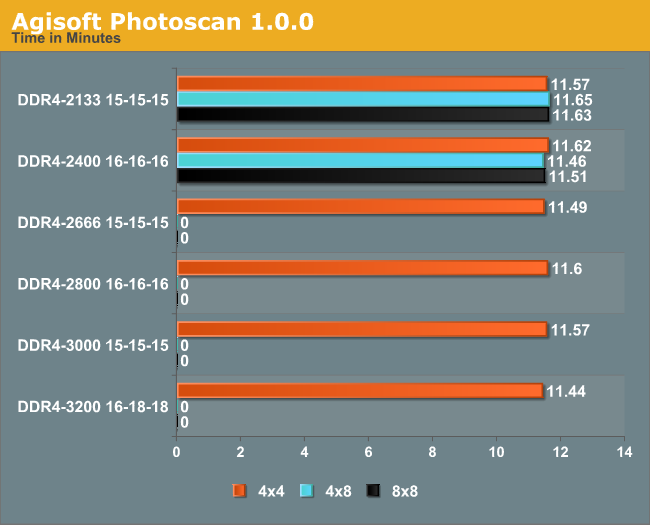
Photoscan, on paper, would offer more possibilities for faster memory to make a difference. However it would seem that the most memory dependent stage (stage 3) is actually a small part of the overall calculation and was absorbed by the natural variation in the larger stages, giving at most a 1.1% difference between times.
Cinebench R15
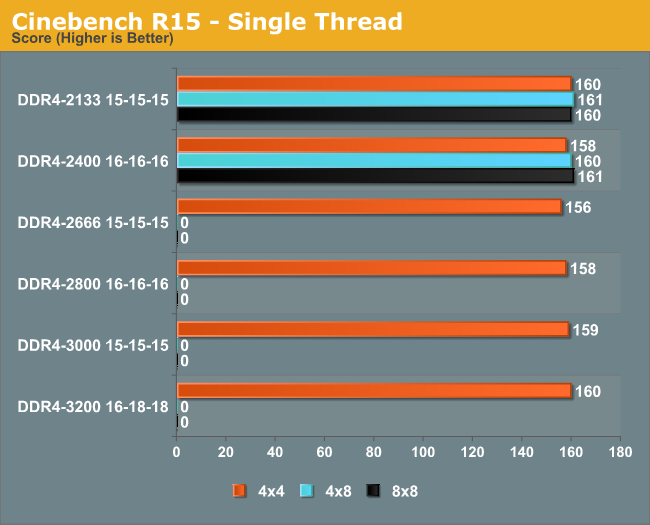
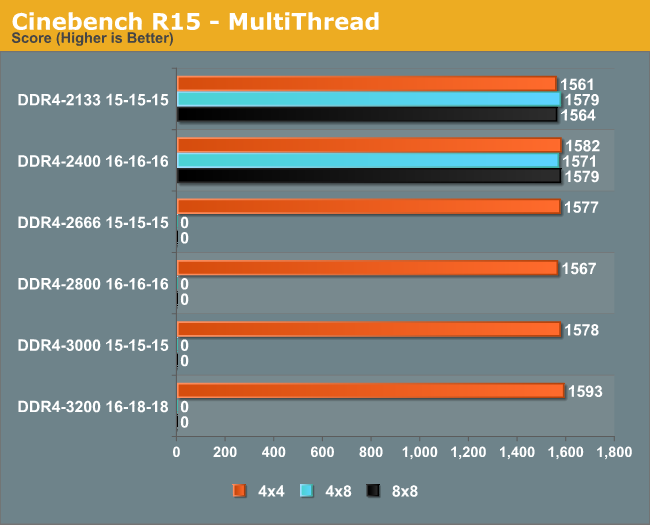
Cinebench is historically CPU dependent, giving a 2% difference from JEDEC to peak results.
3D Particle Movement
3DPM is a self-penned benchmark, taking basic 3D movement algorithms used in Brownian Motion simulations and testing them for speed. High floating point performance, MHz and IPC wins in the single thread version, whereas the multithread version has to handle the threads and loves more cores.
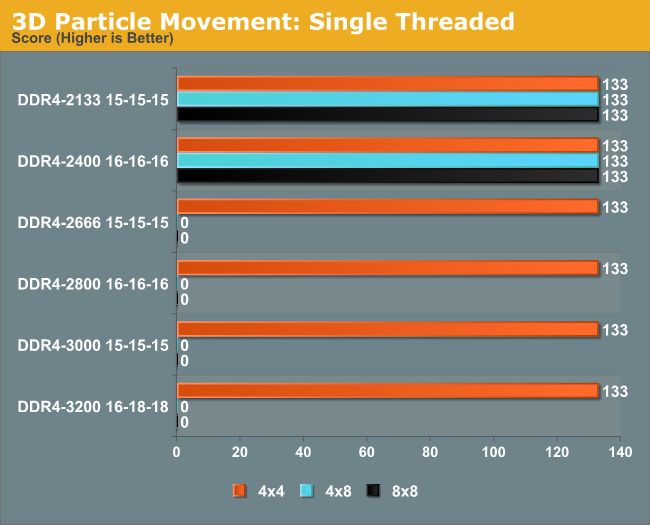
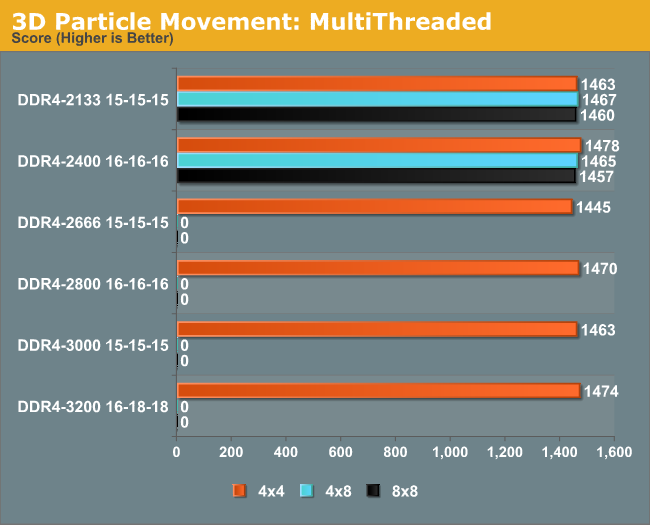
3DPM is also relatively memory agnostic for DDR4 on Haswell-E, showing that DDR4-2133 is good enough.
Professional Performance: Linux
Built around several freely available benchmarks for Linux, Linux-Bench is a project spearheaded by Patrick at ServeTheHome to streamline about a dozen of these tests in a single neat package run via a set of three commands using an Ubuntu 14.04 LiveCD. These tests include fluid dynamics used by NASA, ray-tracing, molecular modeling, and a scalable data structure server for web deployments. We run Linux-Bench and have chosen to report a select few of the tests that rely on CPU and DRAM speed.
C-Ray: link
C-Ray is a simple ray-tracing program that focuses almost exclusively on processor performance rather than DRAM access. The test in Linux-Bench renders a heavy complex scene offering a large scalable scenario.
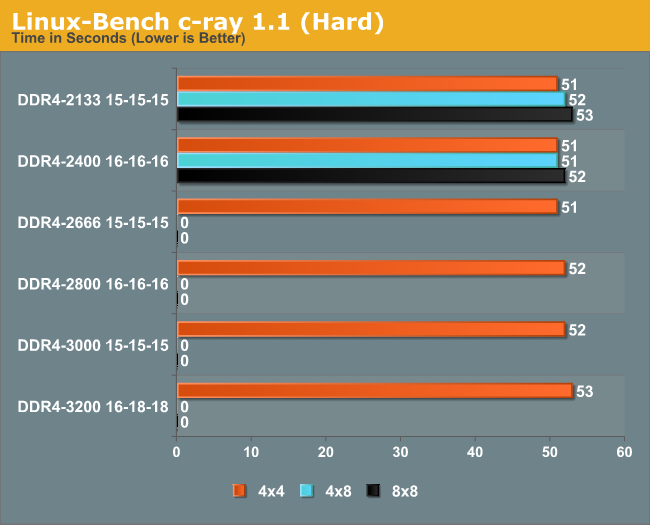
Natural variation gives a 4% difference, although the faster and more dense memory gave slower times.
NAMD, Scalable Molecular Dynamics: link
Developed by the Theoretical and Computational Biophysics Group at the University of Illinois at Urbana-Champaign, NAMD is a set of parallel molecular dynamics codes for extreme parallelization up to and beyond 200,000 cores. The reference paper detailing NAMD has over 4000 citations, and our testing runs a small simulation where the calculation steps per unit time is the output vector.
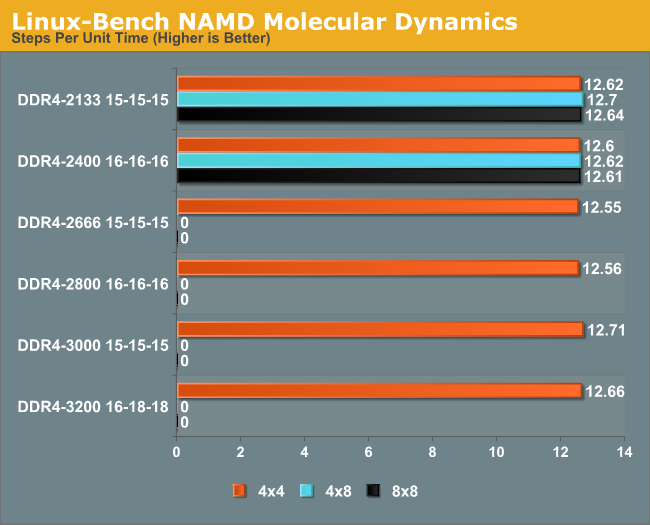
NAMD showed little difference between our memory kits, peaking at 0.7% above JEDEC.
NPB, Fluid Dynamics: link
Aside from LINPACK, there are many other ways to benchmark supercomputers in terms of how effective they are for various types of mathematical processes. The NAS Parallel Benchmarks (NPB) are a set of small programs originally designed for NASA to test their supercomputers in terms of fluid dynamics simulations, useful for airflow reactions and design.
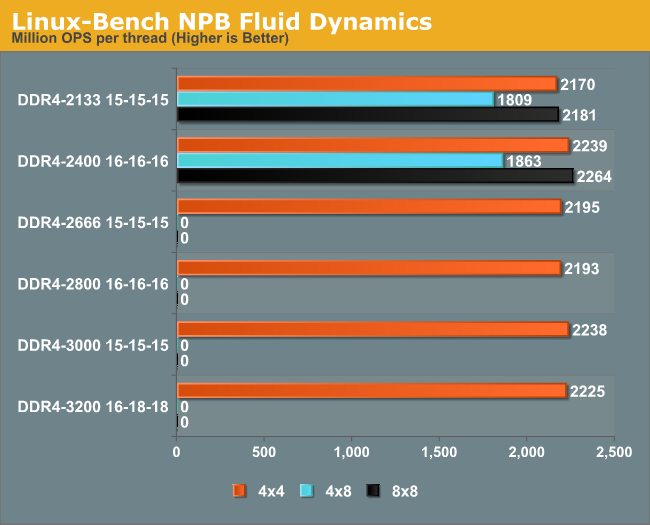
Despite the 4x8 GB results going south of the border, the faster memory does give a slight difference in NPB, peaking at 4.3% increased performance for the 3000+ memory kits.
Redis: link
Many of the online applications rely on key-value caches and data structure servers to operate. Redis is an open-source, scalable web technology with a b developer base, but also relies heavily on memory bandwidth as well as CPU performance.
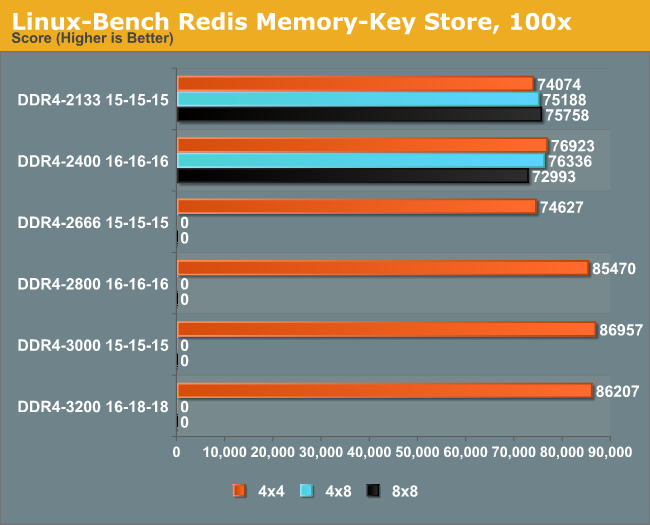
When tackling a high number of users, Redis performs up to 17% better using 2800+ memory, indicating our best benchmark result.










120 Comments
View All Comments
Harry Lloyd - Friday, February 6, 2015 - link
So no difference whatsoever no matter which test? Not surprising, considering the quad channel controller.I hope to see a similar test when dual channel Skylake comes out. Also, please find some CPU-bound games. BioShock, Tomb Raider and Sleeping Dogs do not need more than two cores, which makes them completely pointless for this kind of test. Try games like Battlefield 4 MP or Dying Light (extremely CPU-bound and easy to repeat).
Arbie - Friday, February 6, 2015 - link
@nwrigley - I also agree. I have a 2008 build using a Yorkfield quad at 3.6GHz, still running 32-bits and the original 4GB of DDR2. The three things I have really needed to add since then are SSDs, a new graphics card (expected), and adapters for USB3 ports. All of these are "bolt-on", not fundamental changes, and the only one I researched was the gfx board. I know a Haswell build would be 2x more powerful and run much cooler, but neither of those justifies a system replacement. I almost never max out the CPU, or even the RAM.This "good enough" syndrome is obviously affecting the industry, and even the websites dealing with it. One well established and very good equipment review site has recently gone, probably because too few people still care about small differences in desktop motherboard, PSU, DRAM, and cooler performance. I suppose this trend will continue.
jabber - Friday, February 6, 2015 - link
I have to admit I stopped looking seriously at RAM reviews once we hit DDR2. I wince when I see a reviewer has wasted a week of their life to do a DDR3 'performance' RAM round up. Well thanks for telling us AGAIN that there is a performance difference of 2% or 0.5FPS between stock $50 RAM and the $300 top of the range. Why do they keep doing RAM group tests?nwarawa - Friday, February 6, 2015 - link
It wasn't very clear, but it sounded like the ddr3/4 comparison was dual channel vs quad channel. A better apples to apples test would run the x99 system is dual channel.halcyon - Friday, February 6, 2015 - link
TL;DR: Does NOT scale.The price difference between 2133 and any of the higher speeds makes no sense, unless you are a super-high res competitive pro-gamer or if you run real-time intensive huge dataloads 24/7.
For even heavy users, workstations, etc - no point. Just buy the most reliable 2133 or 2400 that is the cheapest.
Last graph is horrible, baseline doesn't start from zero. Differences are minimal.
Sad is the day when the element of interest for pro users is : "Firstly is the design, and finding good looking memory".
jnkweaver - Friday, February 6, 2015 - link
So for example, when given DDR3-2133 C10 (PI of 213) against DDR3-1866 C10 (PI or 187), the first one should be chosen. However with DDR3-2133 C10 (PI of 213) and DDR3-2400 C12 (PI of 200) at the same price, the results would suggest the latter is a better option.So 213 beats 187 (1st example) but 213 doesn't beat 200? (2nd example)
Wwhat - Saturday, February 7, 2015 - link
So from the looks of the tests the speed absolutely makes no difference, but now what I'm wondering is what happens if you have many things running at the same time, several programs simultaneously, maybe that will bring some differences to light? Or is there really no difference at all? That seems a bit odd, and a flaw in the CPU design since it can't utilize the extra speed. The RAM speed is suppose to be a bottleneck for the CPU after all.Maybe we should hear some comments on the subject from intel and AMD.
DarkXale - Saturday, February 7, 2015 - link
Its not at all a flaw; on the contrary its all about intelligently predicting what data we need to have access to soon.gsuburban - Saturday, February 7, 2015 - link
DDR4 is not that much a performance change and 4 times the cost so, DDR3 will still be around.It's overpriced RAM in the least.
YoloPascual - Sunday, February 8, 2015 - link
DDR4 = half doa tech