GIGABYTE GB-BXi7H-5500 Broadwell BRIX Review
by Ganesh T S on January 29, 2015 7:00 AM ESTNetworking and Storage Performance
We have recently started devoting a separate section to analyze the storage and networking credentials of the units under review. On the storage side, one option would be repetition of our strenuous SSD review tests on the drive(s) in the PC. Fortunately, to avoid that overkill, PCMark 8 has a storage bench where certain common workloads such as loading games and document processing are replayed on the target drive. Results are presented in two forms, one being a benchmark number and the other, a bandwidth figure. We ran the PCMark 8 storage bench on selected PCs and the results are presented below.
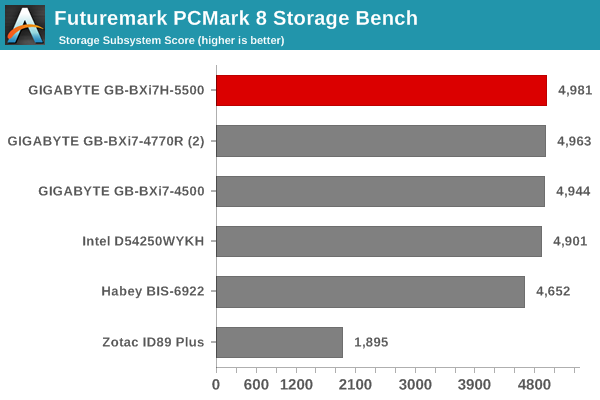
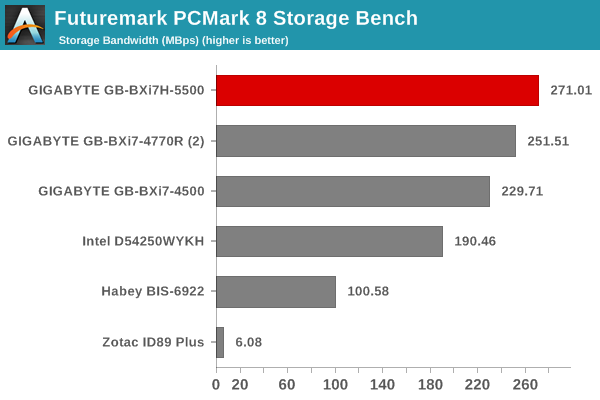
Surprisingly, the combination of the Core i7-4500U and Samsung's SSD 840 EVO delivers best-in-class results. The same SSD (albeit, with an earlier firmware version) benchmarked lower even in the BRIX Pro. Of course, the SSD 840 EVO is having trouble with the old data read speeds issue - The above results are not recommending the 840 EVO in any way, but just presenting what a fresh SSD 840 EVO can achieve in conjunction with the GB-BXi7H-5500.
On the networking side, we restricted ourselves to the evaluation of the WLAN component. Our standard test router is the Netgear R7000 Nighthawk configured with both 2.4 GHz and 5 GHz networks. The router is placed approximately 20 ft. away, separated by a drywall (as in a typical US building). A wired client (Zotac ID89-Plus) is connected to the R7000 and serves as one endpoint for iPerf evaluation. The PC under test is made to connect to either the 5 GHz (preferred) or 2.4 GHz SSID and iPerf tests are conducted for both TCP and UDP transfers. It is ensured that the PC under test is the only wireless client for the Netgear R7000. We evaluate total throughput for up to 32 simultaneous TCP connections using iPerf and present the highest number in the graph below.
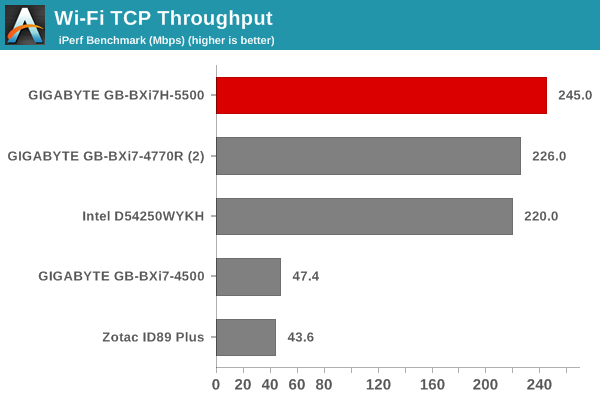
In the UDP case, we try to transfer data at the highest rate possible for which we get less than 1% packet loss.
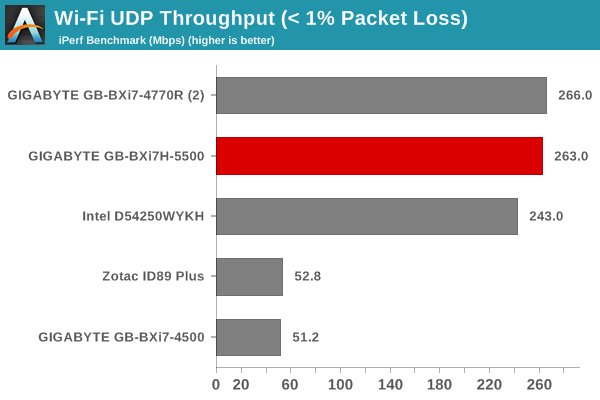
The WLAN performance is good, considering that the Intel AC3160 is a 1x1 802.11ac solution with a maximum theoretical bandwidth of 433 Mbps. We are quite happy to see GIGABYTE discarding the Realtek 802.11ac solution. That said, the use of an Intel AC7260 or AC7265 2x2 solution or a Broadcom BCM4352-based WLAN card would have been even better. On the wired networking side, it is disappointing to see GIGABYTE avoid an Intel GbE LAN chipset such as the i217-V. Instead, we have a Realtek chipset (which doesn't offload the CPU as much as the Intel i21x when it comes to processing network traffic).










53 Comments
View All Comments
gonchuki - Thursday, January 29, 2015 - link
Please define "decimates". In non-OpenCL and non-GPU bound tests, it's a 5-7% win at most, which can be easily explained by the 33% higher base clock of the CPU cores, plus the die shrink that allows for better thermals (more headroom for higher bins of turbo boost).All of the test results point to Broadwell having the exact same IPC as Haswell in all situations. If anything improved it can only be because of the new stepping that might have fixed some errata.
nathanddrews - Thursday, January 29, 2015 - link
Agreed, the word "decimates" is a bit extreme - but I consider anything in the 10-20% range to be significantly better.Refuge - Thursday, January 29, 2015 - link
These days I agree, long gone are the days of Sandybridge... Tis a shame, they were fun.Laststop311 - Friday, January 30, 2015 - link
I'm glad some 1 else noticed this. In the benchmarks that strictly use only the cpu, broadwells haswell equivalent is barely and i mean barely any faster. Sure the gpu is a pretty decent improvement but who cares about intels integrated gpu's? Anyone that relies heavily on an integrated gpu is going to get an apu from amd. The only reason the gpu is so much better is its such a poor performing part to begin with, it's a lot easier to improve lower performing things than things that are already highly optimized like the cpu.This is bad news for people using desktops with discrete gpu's and were hoping broadwell would be a decent boost. In those situations the iGPU means nothing so big deal it got better. This also means broadwell-e is going to rly suck and be basically identical to haswell-e almost no reason to even bother designing broadwell-e chips since they dont even use iGPU there is no performance increase at all to talk about in those.
The silver lining though is we get to save money another year. With intel having no pressure on them we get to save our money till there is a real performance boost. Basically anyone with an i7-920 or higher doesn't have to spend money on a pc upgrade till maybe skylake/skylake-e MAYBE, intel has put out underwhelming tocks lately as well. My x58 i7-980x system still has no cpu bottleneck. This allowed me to buy a 55" LG OLED tv as normally i was buying a new pc every 2-3 years before the core i7 series started then all the sudden performance upgrades became pathetic, my new pc fund built up and i found the oled tv for 3000 and figured why not i can easily go another couple years with the same pc. So thanks intel for making no progress i got a new oled tv.
BrokenCrayons - Friday, January 30, 2015 - link
I care about iGPU benchmarks and the computer I use for gaming has an Intel HD3000 and probably will do so for at least another year or more before even thinking about an upgrade. Having dedicated graphics in my laptop seems pointless when I can just wait 5-7 years or so to play a game after it's fully patched and usually avaiable with all of it's DLC for very little cost plus runs well on something that doesn't need a higher end graphics processor. So yes, for serious gaming, iGPUs are fine if you manage expectations and play things your computer can easily handle.purerice - Saturday, January 31, 2015 - link
BrokenCrayons, agreed 100%!! I recently upgraded from Merom to Ivy Bridge myself.There are tons of games now selling for $5-$10 that wouldn't run on Merom when the games cost $40-$60. In addition to being patched and DLC'd, guides and walkthroughs exist to get through any of the "less awesome" parts. More money saved for real life and less frustration to interrupt gaming. Patience pays indeed.
Seeing the ~20% boost over 4500U in Ice Storm and Cinebench Open GL was actually exciting, even if it represents performance below 90% of other Anandtech users' current levels.
DrMrLordX - Tuesday, February 3, 2015 - link
Decimates means to destroy something by 10% of its whole. All things considered, I'd rather be decimated than . . . you know, devastated, or annihilated.DanNeely - Thursday, January 29, 2015 - link
While I agree that replacing 1280x1024 is past due; I disagree with picking 1280x720. Back when it was picked 1280x1024 was the most common resolution on low end monitors. Today the default low end resolution is 1366x768 (26.65% on steam); it's also the second most commonly used one (after 1080p).Oxford Guy - Thursday, January 29, 2015 - link
Agreed. It's pretty silly to "replace" a higher resolution with a lower one.frozentundra123456 - Saturday, January 31, 2015 - link
I would disagree. It is quite reasonable, because many laptops use 768p, as well as cheap TVs.