ASUS ROG Swift PG278Q G-SYNC Monitor Review
by Chris Heinonen & Jarred Walton on February 13, 2015 10:00 AM ESTBrightness and Contrast
Set to maximum output, the ASUS ROG can output up to 352 cd/m2 with a 50% APL pattern. This is far too bright for night time use, but will work well to overcome reflections and lights during the day. Setting the brightness down to the minimum level the output falls to 45 cd/m2. This level is actually very good as it is sufficiently dim for a completely dark room, but not so dim as to be unusable. For any environment, the ROG has a level of backlight flexibility that will work for you.
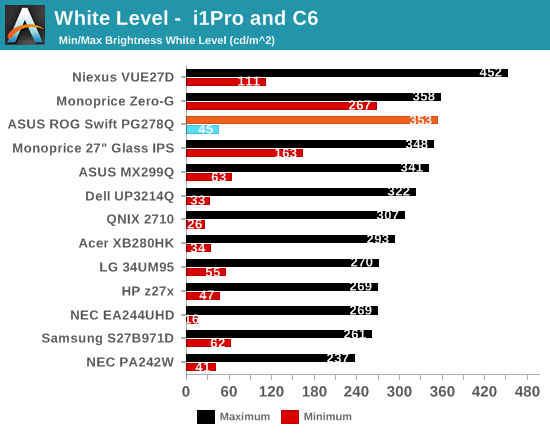
Black levels are pretty good for a TN panel with the ROG. At the maximum backlight we see 0.3916 cd/m2 of light using a black 50% APL pattern. Going to the minimum backlight level this falls down to 0.0516 cd/m2. As always we use APL patterns because they prevent the screen from completely turning off the backlight to trick the test, and it is more like the real world than a full field pattern is.
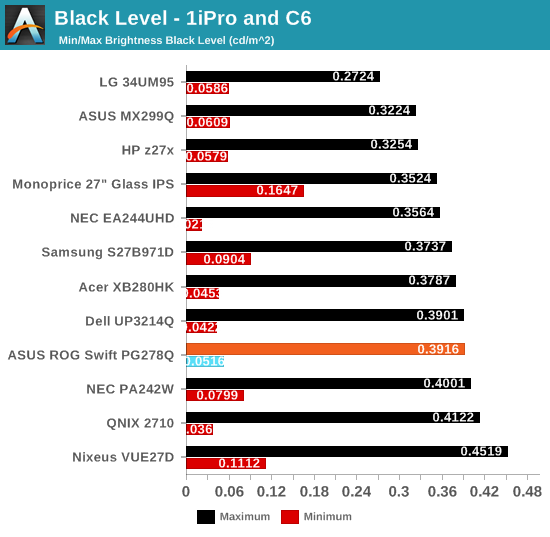
The contrast ratios these readings produce are between 882:1 and 901:1. For a TN panel, I think these are pretty good overall. IPS and especially VA panels can do better, but for TN the numbers are solid.
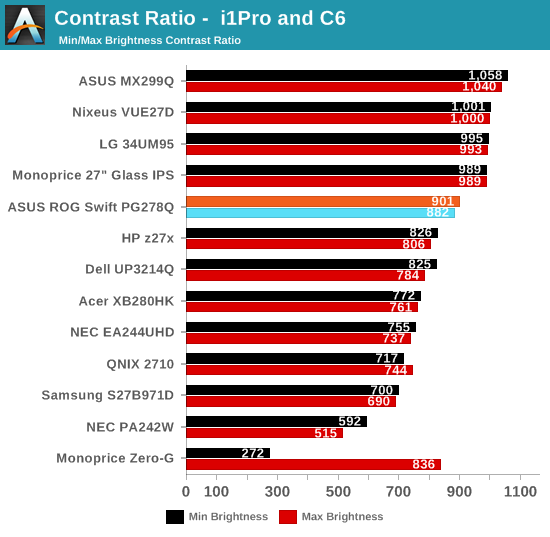
The ASUS ROG has good flexibility for a the backlight and produces good overall results for brightness levels and contrast ratios.










101 Comments
View All Comments
cheinonen - Friday, February 13, 2015 - link
As this is my final review here at AnandTech, I just wanted to thank everyone that read them and commented on them over the past few years. I've always enjoyed my work and hope most of you enjoyed it as well, and I'm sure whoever handles displays next will continue to be excellent.kyuu - Friday, February 13, 2015 - link
Thanks for the great work Chris, and good luck with whatever has stolen you away from us!Essence_of_War - Friday, February 13, 2015 - link
It was a pleasure to read your reviews, I'll keep following your work at WC, best wishes going forward!wyewye - Saturday, February 14, 2015 - link
Good riddance noob. L2 measure response time and input lag without a CRT next time.cheinonen - Saturday, February 14, 2015 - link
I'm sure I can look forward to your reviews that address all the deficiencies in mine soon.SpeedyTheTurtle - Friday, February 13, 2015 - link
I set up monitor arrays and I have found it very difficult to find the right information on monitor bezels. Would it be possible to measure the distance from the outer most pixel to the edge of the monitor on future reviews? This information seams to be distorted or misleading from a lot of the manufacturers.ExarKun333 - Friday, February 13, 2015 - link
Seems like this would have been a good monitor 1-2 years ago. For this price, it just isn't worth-it with UWD and 4k panels in the same price range.ssddaydream - Friday, February 13, 2015 - link
People talk a lot of smack on this monitor it seems or try to justify why it doesn't suit their needs. I own one and a GTX 980 and I can tell you that it is far superior in terms of motion than any LCD I've seen and it is about on par in terms of motion with my retired Sony GDM-C520K. The Asus has a much higher refresh rate than the Sony, not to mention resolution and size.My unit hasn't had any QC issues, so I'm happy about that.
Hopefully the future will bring 4K or greater color-calibrated OLED desktop displays. Until then I'll wait it out to see if IPS becomes worth a damn for motion and in the meantime enjoy the next best thing to CRT.
shonferg - Friday, February 13, 2015 - link
I thought the main point of the GSync module was that, unlike standard monitors, it has an internal frame buffer to enable self-refresh. Am I remembering incorrectly?The reason I ask is that I would not think that a self-refresh capable monitor would need the video card to actually re-send the previous frame over HDMI or DisplayPort in do a refresh to keep the pixels lit up in low-framerate situations. I would think that, theoretically, even though the interconnect is limited to 60hz, if the panel itself were capable of 144hz then self-refreshes could still be done at that speed internally to the monitor.
Or perhaps the connection between G-Sync and the panel itself becomes the bottleneck at that point?
JarredWalton - Friday, February 13, 2015 - link
I don't think the G-SYNC module does a self-refresh like you're describing. I could be wrong, but if it decided to start a refresh just before a new frame got sent, there would be either more latency or tearing, and neither is desirable. Anyway, whatever is happening, I know at 30FPS (e.g. in certain cut scenes where the FPS is locked at 30), flicker is more evident to me on the Acer than on this one, but I think there's still flicker here so I don't believe the PG278Q is refreshing the display twice (e.g. at 90 Hz) when the frame rate is 45 FPS.