ASUS ROG Swift PG278Q G-SYNC Monitor Review
by Chris Heinonen & Jarred Walton on February 13, 2015 10:00 AM ESTBrightness and Contrast
Set to maximum output, the ASUS ROG can output up to 352 cd/m2 with a 50% APL pattern. This is far too bright for night time use, but will work well to overcome reflections and lights during the day. Setting the brightness down to the minimum level the output falls to 45 cd/m2. This level is actually very good as it is sufficiently dim for a completely dark room, but not so dim as to be unusable. For any environment, the ROG has a level of backlight flexibility that will work for you.
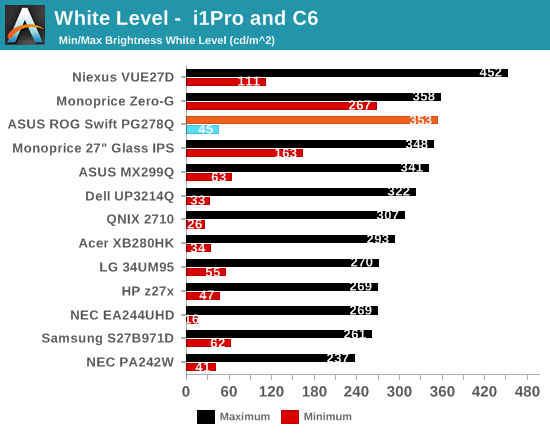
Black levels are pretty good for a TN panel with the ROG. At the maximum backlight we see 0.3916 cd/m2 of light using a black 50% APL pattern. Going to the minimum backlight level this falls down to 0.0516 cd/m2. As always we use APL patterns because they prevent the screen from completely turning off the backlight to trick the test, and it is more like the real world than a full field pattern is.
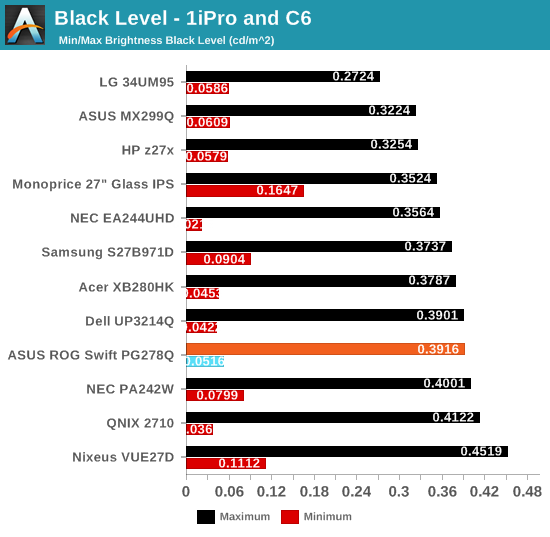
The contrast ratios these readings produce are between 882:1 and 901:1. For a TN panel, I think these are pretty good overall. IPS and especially VA panels can do better, but for TN the numbers are solid.
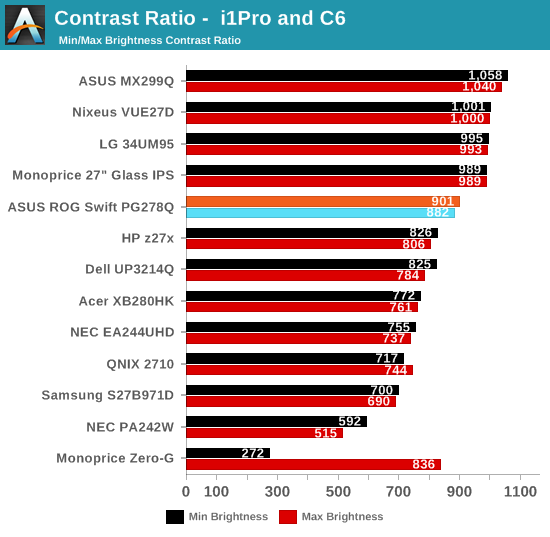
The ASUS ROG has good flexibility for a the backlight and produces good overall results for brightness levels and contrast ratios.










101 Comments
View All Comments
JarredWalton - Friday, February 13, 2015 - link
I wonder if they have overdrive (or whatever it's called on this LCD) enabled? I know I've seen on a lot of LCDs that the overdrive modes often end up being worse than running without -- the Acer XB280HK has that issue for sure.JarredWalton - Friday, February 13, 2015 - link
So I just spent a while looking for this phenomenon, and either my display doesn't have it or my eyes simply can't see it. In a pathological test like this (http://www.lagom.nl/lcd-test/inversion.php#invpatt... I can see flickering when scrolling, but then I get that same flicker on every LCD I've tried today. Also odd: the pattern turns green if I resize the window past a certain point; not sure what's causing that. Anyway, I'm not sure what exactly I'm supposed to see that I'm missing -- I don't notice vertical lines, but then I won't say that I'm the most picky of LCD consumers.Xenonite - Friday, February 13, 2015 - link
First of all, I would like to apologise for the extreme length of this post.After anxiously waiting for more than a year since the announcement of this monitor and spending a not insignificant amount of time and mony on it, I have quite a strong opinion that I would like to share with you.
I currently own 2 ROG Swift monitors and have also gone through 5 returns (12 monitors in total). On most of them the monitor would randomly begin flickering to black and sometimes recover with every second column of pixels being vertically out of position, which caused text to become unreadable and images to appear like an incorrectly deinterlaced frame with vertical interlacing. This issue could only be resolved by completely powering down both the monitor AND the pc; merely reconnecting the monitor would not solve it. It was quite interesting to me that a monitor could affect the host pc it was attached to, but after confirming the same problem on multiple systems, I finally got a pair of monitors that did not exhibit such debilitating flaws.
Before I move on to the "pixel inversion" issue I would also like to point out that the "1ms pixel response time" is purely a marketing term and in no way gives any quantitative measurement of how fast the pixels will actually transfer between states during real-world usage. Please have a look at the pixel response graphs over at http://www.tftcentral.co.uk/reviews/asus_rog_swift... to visually see what I am describing here: With the ROG Swift already being short on processing power, the RTC (Response Time Compensation) mechanism got tied to the monitor's refresh rate, which means that any set brighness change will take a minimum of 2 frametimes to complete (i.e. one frame with the brightness set higher than wanted and then another frame with the brightness set at the actual wanted value). This is the same system that you can use with any monitor via, for example, the display overdrive feature in AMD's Catalyst software and is not even close the same quality as a higher sample rate dedicated hardware control loop would be. Here, Asus have simply assumed that 144Hz is "faster than the eye can see" (a myth / misunderstanding about the flicker fusion threshold that everyone seems to repeat as being anywhere between 24Hz and 100Hz) so that these brightness steps will become masked and merge into one instantanious transition. The only problem is that there is a large chunk of the population, myself included, to whom 144Hz is not anywhere near the limit of perception and consequently perceive this implementation to result in an excessive amount of ghosting. Unfortunately, as I will explain a bit later, this blur is not simply a residual of the original image as in most lcd monitors, but rather takes the form of a highly coloured comb-like fringe.
The main issue that I have encountered with the monitor is the fact that 144Hz is just not fast enough to give an illusion of smooth motion to my eyes (when I tested with, amongst other things, a high tickrate 288fps-locked local counter-strike server, where panning the screen still caused the farmiliar "frame jumping" behaviour, which makes it quite hard to complete a successful saccade to quickly focus on a moving object). Therefore, with each frame onscreen for a relatively long amount of time the infamous "pixel inversion" issue became painfully obvious. Unfortunately, after numerous RMAs spaced out over a period of 3 months it has become quite clear that this is not recognised as a fault by ASUS as they have purposely engineerd the product this way.
Let me explain: That green discoloration you are seeing is a side effect of the alternate row rendering technique they use to draw the image. Every frame, each alternate vertical column only gets either its green subpixel or its red and blue subpixels (hence the purple colour occurring next to eachother) refreshed. This is what causes the greenish "ghosting" trail to follow window dragging on a Windows 7 desktop that people are reporting, because if you sit far enough away from the monitor (or, I suppose, have bad eyesight), those green lines start to merge into a homogenious blur. The reason that that many people don't seem to notice it at a 'normal' distance of about 2 meters (where the individual pixel colums are still clearly visible) is that this rendering technique seems to be controlled by some type of adaptive image segmentation algorithm. Large high-contrast areas containing mainly primary, unsaturated colours seem to reliably trigger the behaviour, which explains why so many DOTA2 players have reported seeing the issue, as well as why entire sections of the screen becomes either green or purple on the lagom pixel inversion test (alternating white and black pixels with no chroma information and no well-defined object boundaries). Another side-effect of this technique is that any straight-lined object moving in only the vertical direction will exhibit a fine comb-like pattern on its leading edge as every second pixel has to wait for the next frame to be updated.
Now I can only speculate as to why Asus would have done this, on what is supposed to be a "premium" monitor, but I believe it to be the result of a combination of two factors:
1) Insufficient processing power or bandwidth to render QHD at 144 fps (originally the ROG Swift was only capable of 120Hz operation, but community feedback caused Asus to very quickly change that spec to 144Hz). Doing some sort of chroma subsampeling by only updating alternating sets of subpixels would enable Asus to use a narrower or lower clocked LVDS bus as well as requiring less processing power since all subpixels' overdriven values don't have to be calculated every frame.
2) The panel itself only being designed for 120Hz operation and not fully supporting the higher currents and faster switching that 144Hz requires. This would explain why the "pixel inversion" effect is confined to entire columns at a time (instead of hiding the unupdated subpixels by dynamically and randomly changing the update mask for every frame) and would also explain another effect that I have witnessed while investigating the "pixel inversion" issue, i.e. the amount by which a given number of pixels at the start of the same row changes, influences the pixel response times of the other pixels in the same row. This shows up as, for example, the desktop background having faintly darker lines extending from the end of the interface between the blue desktop and a bright window border. It also shows up as random darkening/lightening of backround pixels, that resemble FRC dithering of solid colours on other 120Hz TN monitors, when the mouse cursor is rapidly moved nearby (but never actually touching the region you are staring at).
If true, this would also explain why there have been so many more reports of customers experiencing reliability issues with this monitor than normal (since the monitor is working at the edge of its limits).
At the end of the day though, I still own 2 of these monitors, because despite their flaws, the upgrade from a 120Hz monitor is still very significant and this is the "fastest" 144Hz monitor currently available.
Again I do apologise for the length of this comment; if you actually did read through all of it and have also owned a ROG Swift I would love to hear your opinions on these issues. Also, do you think it's okay for Asus to resort to these kinds of quality compromises to try to get away with using cheap hardware in an expensive, "premium" product?
JarredWalton - Saturday, February 14, 2015 - link
Hi Xenonite,Clearly you're passionate about this subject, and if you can really detect flicker at 144Hz you've got better eyes than most -- certainly better than I do. Anyway, there's a lot of guess work and supposition involved in your theories as to what ASUS did with this monitor, and honestly I couldn't tell you whether you're correct or not.
What I do know is that the pixel inversion testing stuff on that site I linked shows problems on all of the other displays I've looked at, and in fact they're generally worse than the "problems" with the PG278Q. Which sort of makes me think that what they're showing is just a problem inherent with LCDs -- that you have to invert the polarity in order to avoid causing damage and that certain patterns will have issues when you do this -- and if so there's nothing to be done about it. I've looked at the site with TN and IPS displays, and all the displays behaved at least as bad as the PG278Q I think.
If ASUS truly skimped on some parts to save a few pennies, that would be pretty lousy for a nearly $800 LCD that uses a TN panel, but I don't know what their actual BoM looks like. I also think it's a lot more difficult to make a display that can handle 144Hz at QHD than most people realize -- that the tolerances need to be tighter and thus the price goes up. I'll be very curious to see what the FreeSync stuff looks like when it ships, as well as how much it ends up costing.
Ultimately, this is a bit of a niche product, and when something is niche it means price will go up. ASUS probably will sell a decent number, but compared to the $150 1080p stuff on the market the volumes on the PG278Q are going to be much lower. Such is the life of being an enthusiast.
ppi - Saturday, February 14, 2015 - link
I am wondering what your colleagues playing on the same 288fps server use, that they do not have the same issues.theunwarshed - Saturday, February 14, 2015 - link
look for slightly darker trailing image of something moving across the screen.theunwarshed - Saturday, February 14, 2015 - link
TFT Central reports running this display in "Normal OD (overdrive)" is the best setting with minimal overshoot (ghosting) and very little total (signal processing+response time) lag (in the 4ms range).3ricss - Friday, February 13, 2015 - link
Hmm, I don't know. I think I'll stick to my search for a decent 1080p 144hz 24" monitor. GSync would be nice, but I'm just not quite sold on it yet (due to price).Murloc - Friday, February 13, 2015 - link
also it's probably better to wait for adaptive sync monitors to come out, that should kill the prices, right now G-sync is early adopter stuff.hapkiman - Friday, February 13, 2015 - link
Just can't see the added benefit of Gsync and higher refresh worth the high $ when its still just a TN panel. I have the ASUS PB278Q 27" 2560x1440 monitor and it is a PLS [IPS]! 5ms, 60Hz and it looks stunning. I have no dead pixels, no backlight bleed and I absolutely love it. Viewing angles are a non issue. Yes I would like 144Hz refresh but I can play BF4 with my single GTX 980 at 60Hz and stay around 90-100 FPS on Ultra with no noticeable ghosting. The detail is awesome. I have a very decent Samsung 23" 1920x1080 TN monitor setting next to the ASUS for monitoring apps, and the difference is huge. Not just the pixels, I'm talking the diff. between PLS and TN. I going to make the jump to 4k next year probably (got to be around a 32" IPS/PLS), but I won't go back to a TN panel unless the tech somehow changes significantly.This ROG Swift just seems too little too late. Not to mention I see a lot of post about QC issues.