ASUS ROG Swift PG278Q G-SYNC Monitor Review
by Chris Heinonen & Jarred Walton on February 13, 2015 10:00 AM ESTBrightness and Contrast
Set to maximum output, the ASUS ROG can output up to 352 cd/m2 with a 50% APL pattern. This is far too bright for night time use, but will work well to overcome reflections and lights during the day. Setting the brightness down to the minimum level the output falls to 45 cd/m2. This level is actually very good as it is sufficiently dim for a completely dark room, but not so dim as to be unusable. For any environment, the ROG has a level of backlight flexibility that will work for you.
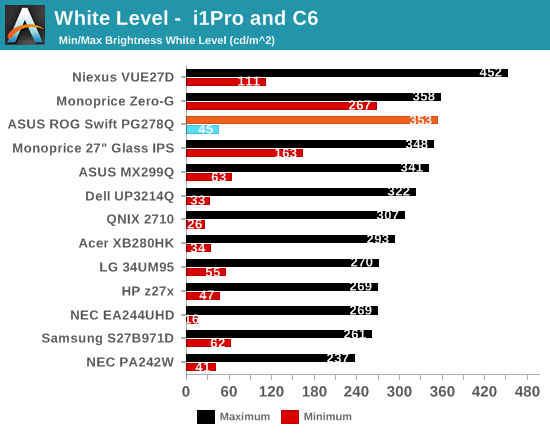
Black levels are pretty good for a TN panel with the ROG. At the maximum backlight we see 0.3916 cd/m2 of light using a black 50% APL pattern. Going to the minimum backlight level this falls down to 0.0516 cd/m2. As always we use APL patterns because they prevent the screen from completely turning off the backlight to trick the test, and it is more like the real world than a full field pattern is.
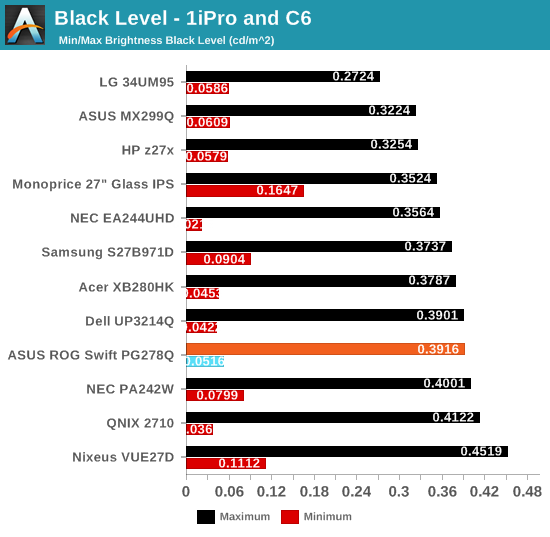
The contrast ratios these readings produce are between 882:1 and 901:1. For a TN panel, I think these are pretty good overall. IPS and especially VA panels can do better, but for TN the numbers are solid.
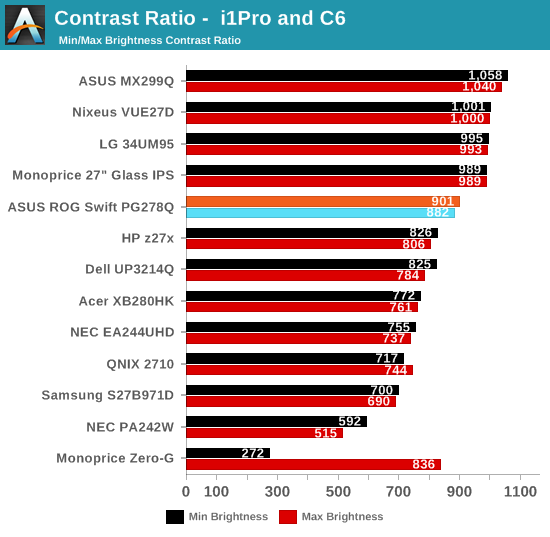
The ASUS ROG has good flexibility for a the backlight and produces good overall results for brightness levels and contrast ratios.










101 Comments
View All Comments
Zak - Tuesday, March 17, 2015 - link
I paid the nVidia tax too and I love it too but haters will hate. I only spent one evening with it but I gotta say GSync is the best thing that happened to gaming since the SSD. You have to see it to believe it. No tearing, no lag, no sync issues. Perfectly smooth. I was sitting there looking at the Unigine Valley demo for minutes running buttery smooth at around 100fps with my jaw on the floor. Then I fired up Skyrim and OMFG!!! Gaming heaven!But... Yes, the color quality leaves something to be desired, though I'm picking up a used iMac for my photo editing and will strip this PC down to gaming only. You wouldn't want to use this display for photo editing. But for gaming this is huge. I want to play all my games all over again.
Calista - Friday, February 13, 2015 - link
I'm still stunned how hard it seems for the manufacturers to get the USB ports right, especially since Dell was spot on more than ten years ago. Two or more in the back for static equipment, be it a webcam or similar, two along one of the sides for easy access when using a USB memory stick, attaching a camera or what not. http://www.anandtech.com/show/1193/2 Its larger siblings like the 3007WFP made it even better by adding a sd- and cf-reader.Sivar - Friday, February 13, 2015 - link
I've wondered this as well.My Dell 2001FP, which is still in use today despite being 14 years old, was their first to get this right. It's as if other manufacturers don't recognize the value enough to even copy Dell's design, let alone design something as nice themselves.
tential - Friday, February 13, 2015 - link
My dad wanted a new monitor and this was the HARDEST requirement to fill for him. The amount of monitors with 4 USB ports, positioned correctly, is terribly low.Zak - Tuesday, March 17, 2015 - link
Buy a tiny USB hub and attach it under the edge of the monitor with dual-sided sticky tape. I've done on many monitors. Not perfectly pretty but works.bebimbap - Friday, February 13, 2015 - link
The issue with having those kinds of things on the side of the monitor, is you require a thick bezel or one with more depth or both. currently most monitors are going with a thin bezel design both on the edge and in depth. I own the dell 3007 3011 and 2005fpw and they are about 3x as thick around the edge and 2x the depth of the pg278q. The asus "feels" much smaller than other 27" that i have experienced just because of the bezel size. also the screen part of it is much shallower than any other monitor i have used. usually from the edge of the Bezel to the surface of the screen is about 2-7mm depending on the size of the screen but, on the asus i would say 1mm.you can always get a usb hub on your desk, or strapped to the back of the monitor.
as monitors get thinner you'll have a much harder time finding ports in the future.
sf101 - Wednesday, February 18, 2015 - link
This ^^^^^^^^^^Things manufactures are trying to get away from are.
-Side mounted USB's
-Side Mounted Buttons
why?
Thin /slim bezel's for Multi monitor use.
piroroadkill - Saturday, February 14, 2015 - link
The 24" have had an SD reader on the side for a while too. Got a U2410.Dell has always nailed inputs and layout for buttons and so on.
Wardrop - Saturday, February 14, 2015 - link
I wouldn't rave too much about dells button layouts, especially on the U2410. Having a button form the corner of the bezem (or any edge) can cause frustrations. At work I use three of these monitors, and anytime they got bumped, one of them gets switched off because the corner button is inadvertantly pressed in the process.Rolphus - Friday, February 13, 2015 - link
I've got one of these, as part of a big gaming machine update I've been doing. I'd say the assessment is spot on.Colour quality and especially consistency are clearly not in the same league as any halfway reasonable IPS display, but the smoothness you get from a high-refresh panel is lovely, and fast-paced games feel superbly solid. G-Sync is something I'm completely sold on, and having a ULMB 120Hz option for 3D Vision is also really handy for stable images. Sadly you can't mix the two - I'd love for "3D Vision 3" / "G-Sync 2" to be able to vary frame rates and store left and right eye frames on-display so lower frame rates can be doubled up properly, but that's probably wishful thinking, and a niche atop a niche. That's to say nothing of my theory that 3D Vision will probably die a death once there's a consumer desktop VR solution out there.
I also agree that it's a high-priced (perhaps overpriced), niche item - but it doesn't really have any competition at the moment.