ASUS ROG Swift PG278Q G-SYNC Monitor Review
by Chris Heinonen & Jarred Walton on February 13, 2015 10:00 AM ESTBrightness and Contrast
Set to maximum output, the ASUS ROG can output up to 352 cd/m2 with a 50% APL pattern. This is far too bright for night time use, but will work well to overcome reflections and lights during the day. Setting the brightness down to the minimum level the output falls to 45 cd/m2. This level is actually very good as it is sufficiently dim for a completely dark room, but not so dim as to be unusable. For any environment, the ROG has a level of backlight flexibility that will work for you.
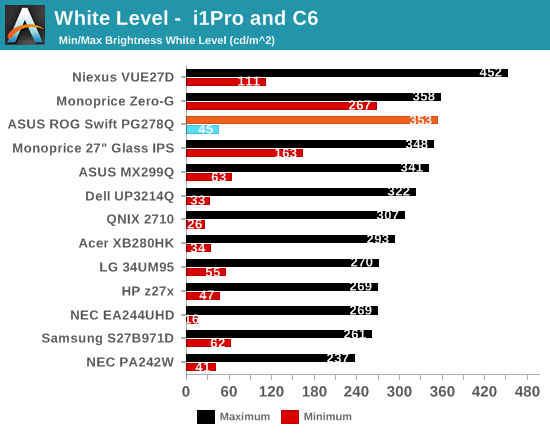
Black levels are pretty good for a TN panel with the ROG. At the maximum backlight we see 0.3916 cd/m2 of light using a black 50% APL pattern. Going to the minimum backlight level this falls down to 0.0516 cd/m2. As always we use APL patterns because they prevent the screen from completely turning off the backlight to trick the test, and it is more like the real world than a full field pattern is.
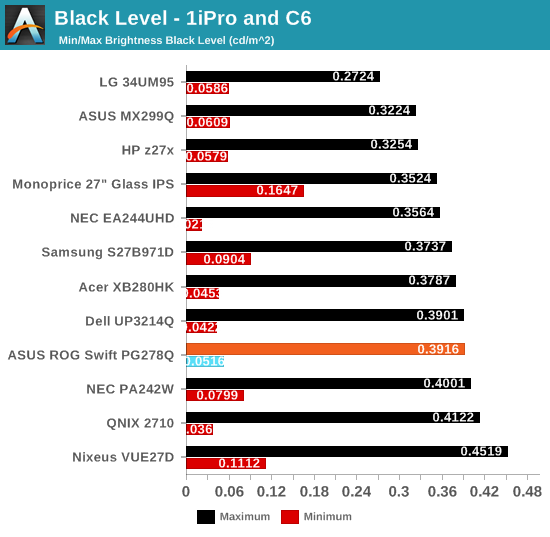
The contrast ratios these readings produce are between 882:1 and 901:1. For a TN panel, I think these are pretty good overall. IPS and especially VA panels can do better, but for TN the numbers are solid.
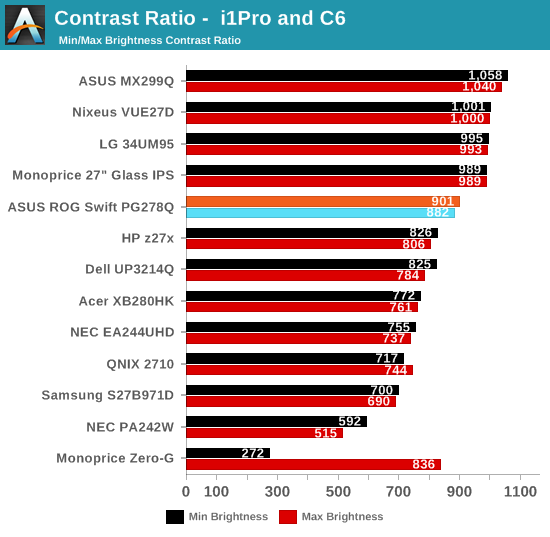
The ASUS ROG has good flexibility for a the backlight and produces good overall results for brightness levels and contrast ratios.










101 Comments
View All Comments
Halgren - Tuesday, September 8, 2015 - link
Hi there, Great review by the way. I have the same gamma distorsion on my monitor out of the box (average 2.0 gamma) and i'm interested in this review calibration (osd params and icc profile).It would be great if you can provide them especially that a lot of people are having the same gamma distortions.