Acer XB280HK 4K G-SYNC Monitor Review
by Chris Heinonen & Jarred Walton on January 28, 2015 10:00 AM ESTAcer XB280HK: Input Lag, Gamut, and Power Use
Like the other G-SYNC displays I have tested, the Acer 4K has no inputs aside from a single DisplayPort. Because I have no CRT monitor that can run at the same native resolution as it, nor a DisplayPort compatible lag tester, I can’t produce an accurate input lag measurement for the display. Obviously this is not an ideal result for a gaming display, but any number I could produce I would have zero faith in.
Color gamut shows just under 70% of the AdobeRGB color space, or a bit short of the sRGB gamut. As we saw that red is a bit under-saturated when looking at the CIE diagram, this result comes as no surprise. It’s very close so it won’t be really noticeable, and you likely won’t use the Acer for serious image editing anyway.
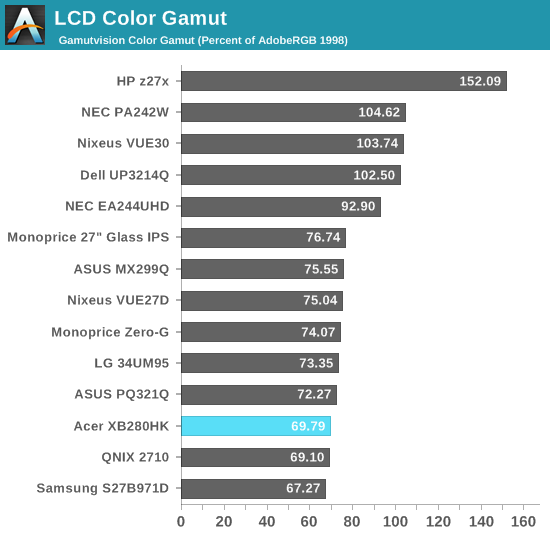
With the backlight at maximum on a solid white screen, the Acer consumes 49 watts of power. Set the backlight down to minimum and that falls to only 22 watts. This is well below the other 4K displays we have tested, though those all use IPS panels instead of TN. It also shows that the G-SYNC hardware, at least on these static tests, does not seem to consume a lot of extra power compared to a regular display.
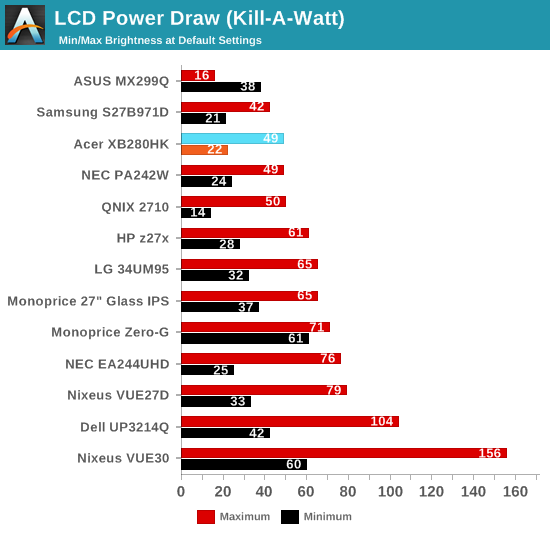
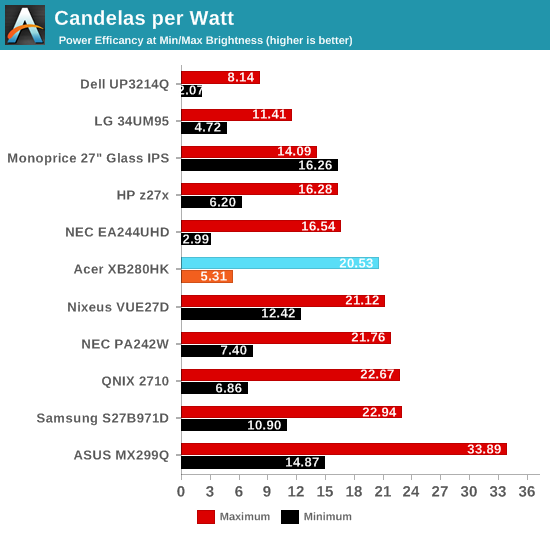










69 Comments
View All Comments
DigitalFreak - Wednesday, January 28, 2015 - link
Dell U3415WDigitalFreak - Wednesday, January 28, 2015 - link
If you look around for coupon codes, you should be able to get it for under $1000.Frenetic Pony - Wednesday, January 28, 2015 - link
G-Sync seems like a dead end anyway. It's both GPU vendor locked and more expensive than "Freesync" which is also part of an open standard.eddman - Thursday, January 29, 2015 - link
"No G-Sync, but I don't like being locked into a GPU vendor when I only replace my monitor every 5 years or so."That doesn't make sense. When did you buy your monitor? A year ago? You could've bought a G-sync monitor and enjoyed the syncing whenever you ended up with an nvidia card in your computer, but now you can't have either of them for a few more years anyway; unless you change your routine and replace your monitor too.
Narg - Friday, January 30, 2015 - link
I easily hit 60fps on my 1440p monitor with only a GTX 970 on most games. Not sure why people spend so much on hardware at times.IdBuRnS - Thursday, February 19, 2015 - link
"I can also hit 60fps easily with GTX 980 SLI with all options maxed."Well I'd surely hope so...
Mondozai - Wednesday, January 28, 2015 - link
Jarred, a quick note:"A solution to this might be G-SYNC to enable gaming that looks smooth even when running below 60Hz"
That should be fps, not Hz, as the panel is at 60 Hz all the time.
paradeigmas - Wednesday, January 28, 2015 - link
You do know the fundamentals of G-Sync is its ability to drop the refresh rate according to fps right? Which means if your game is running at 45fps, your G-Sync monitor will refresh at 45Hz.Antronman - Wednesday, January 28, 2015 - link
But the usage of the word "Hertz" is still incorrect.JarredWalton - Wednesday, January 28, 2015 - link
Fixed.