AMD FX-8320E CPU Review: The Other 95W Vishera
by Ian Cutress on January 13, 2015 10:00 AM ESTAMD FX-8320E Overclocking
Sometimes looking at CPU overclocking performance is not that relevant. Each CPU ends up being different, and the plural of anecdote is not ‘data’. At some point it might be useful to sample 100+ CPUs of the same type and gain a proper scientific distribution of overclocks, but even then a sample size of 100 is quite small. So our single point in the ether might not matter too much, but the end result this time around was more than interesting.
To put this into perspective, our recent CPU samples here at AnandTech have been bottom of the barrel for our 24/7 validation methods. Our current i7-5960X does 4.4 GHz on a good day, and our fall-back stock testing model only does 4.2 GHz. Similarly we had an i7-4770K that only did 4.1 GHz – that was particularly shocking. Our last true good overclocker was a Sandy Bridge i7-2600K that did 5.3 GHz with a little push but sat at 5.1 GHz comfortably. Since then, horse plop is a nice word to describe it. However, that changed with our FX-8320E sample when paired with our AM3+ CPU test bed, the 990FX Extreme9.
As the voltage was increased, the frequency increased. It kept going, and going, and going. The Nepton 140XL CPU liquid cooler from CoolerMaster kept the temperature low (when I remembered to plug the fan in), but on the other hand the power started to rise. Almost every bump in frequency required an adjustment in voltage, but the increases were small.
At the end of the day, we rose from a 3.2 GHz base frequency all the way up to 4.8 GHz, a +50% overclock.
Methodology
Our standard overclocking methodology is as follows. We select the automatic overclock options and test for stability with PovRay and OCCT to simulate high-end workloads. These stability tests aim to catch any immediate causes for memory or CPU errors.
For manual overclocks, based on the information gathered from previous testing, starts off at a nominal voltage and CPU multiplier, and the multiplier is increased until the stability tests are failed. The CPU voltage is increased gradually until the stability tests are passed, and the process repeated until the motherboard reduces the multiplier automatically (due to safety protocol) or the CPU temperature reaches a stupidly high level (100ºC+). Our test bed is not in a case, which should push overclocks higher with fresher (cooler) air.
Overclock Results
The voltage at 4.8 GHz ran at an alarming 1.550 volts, and the system was stable during our testing when we rested all the benchmarks at this new marker. For 50% extra MHz, our POV-Ray scores jumped from 1212 to 1806, a near 50% jump as well. The only thing that jumped more than 50% was the power consumption. We measured an 86W idle to peak delta when at stock, but the final power was an additional +176W, or +205%, for a total 262W all in, pushing it above the FX-9590's TDP.
Actually in our graphs over the next few pages, the FX-9590 proved to be the best competition when overclocked. That being said, if I were using the CPU 24/7, 1.550 volts at 4.8 GHz would not be the best place to leave it. At 4.5 GHz the CPU only needed 1.375 volts for only a +79W power consumption. Depending on the power delivery of the motherboard, perhaps another couple of notches as well. But all four modules at 4.8 GHz was pretty much unexpected. As always, your mileage may vary.
One argument for our good overclocking sample takes many prongs. A cynic might suggest that this was pre-binned to give a good result, however our past samples from AMD has nothing to suggest that this was particularly special. Karma might suggest that it was just ‘our time’ to get a good sample. A pragmatist would suggest that the FX-8320E is a particularly highly binned part to begin with, and the 30W saving from the regular FX-8320 for only 300 MHz loss might work in its favor depending on how far the voltage curve goes. Again, as stated at the top of this page, it is hard to pin it down without a representative overclocking sample.
Test Setup
| Test Setup | |
| Processor | AMD FX-8320E 4 Modules, 8 Threads, 3.2 GHz, 4.0 GHz Turbo |
| Motherboards | ASRock 990FX Extreme9 |
| Cooling | Cooler Master Nepton 140XL |
| Power Supply | OCZ 1250W Gold ZX Series Corsair AX1200i Platinum PSU |
| Memory | G.Skill RipjawsZ 4x4 GB DDR3-1866 9-11-9 Kit |
| Memory Settings | XMP |
| Video Cards | MSI GTX 770 Lightning 2GB (1150/1202 Boost) |
| Video Drivers | NVIDIA Drivers 337 |
| Hard Drive | OCZ Vertex 3 256GB |
| Optical Drive | LG GH22NS50 |
| Case | Open Test Bed |
| Operating System | Windows 7 64-bit SP1 |
We are using our ASRock 990FX Extreme9 for testing consistency and comparison, despite AMD sampling the MSI 970 Gaming with this review unit. The motherboard and BIOS can affect the performance quite dramatically, and this keeps our numbers comparable to each other.
Many thanks to...
We must thank the following companies for kindly providing hardware for our test bed:
Thank you to OCZ for providing us with PSUs and SSDs.
Thank you to G.Skill for providing us with memory.
Thank you to Corsair for providing us with an AX1200i PSU.
Thank you to MSI for providing us with the NVIDIA GTX 770 Lightning GPUs.
Thank you to Rosewill for providing us with PSUs and RK-9100 keyboards.
Thank you to ASRock for providing us with some IO testing kit.
Thank you to Cooler Master for providing us with Nepton 140XL CLCs.
Load Delta Power Consumption
Power consumption was tested on the system while in a single MSI GTX 770 Lightning GPU configuration with a wall meter connected to the OCZ 1250W power supply. This power supply is Gold rated, and as I am in the UK on a 230-240 V supply, leads to ~75% efficiency > 50W, and 90%+ efficiency at 250W, suitable for both idle and multi-GPU loading. This method of power reading allows us to compare the power management of the UEFI and the board to supply components with power under load, and includes typical PSU losses due to efficiency.
We take the power delta difference between idle and load as our tested value, giving an indication of the power increase from the CPU when placed under stress.
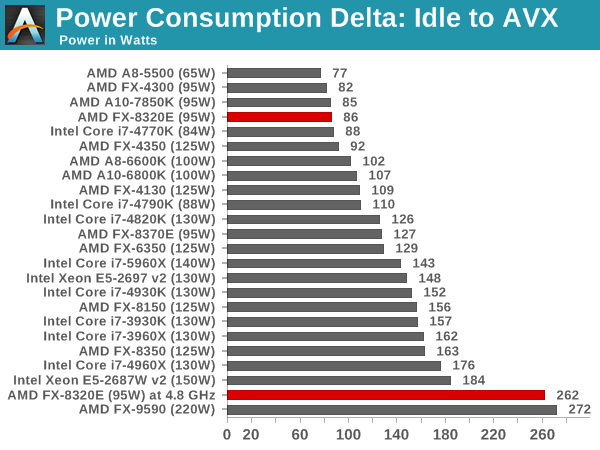
86W undercuts the 95W TDP by a good margin, however one might suggest that the power efficiency difference of the power supply would take that into account. The stock load voltage was 1.168 volts in our motherboard, which does not suggest anything untoward regarding the VID.


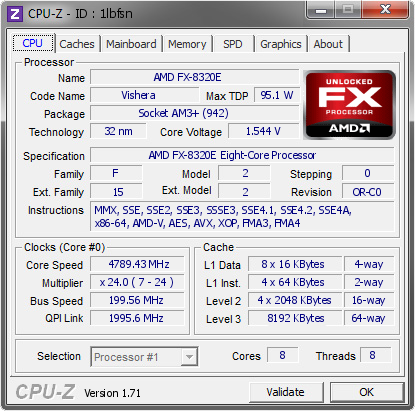
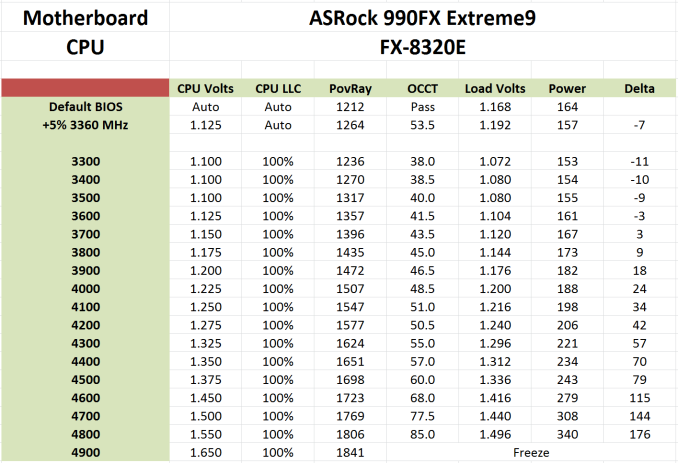








92 Comments
View All Comments
ExarKun333 - Tuesday, January 13, 2015 - link
Yeah, who needs PCIe 3.0, M.2 drives, etc? LOLroyalcrown - Tuesday, January 13, 2015 - link
M.2 is kind of dumb, stuff should just hurry up and migrate to pcieYukaKun - Tuesday, January 13, 2015 - link
You're not serious, right?The only real thing that the 990FX chipset needs is more USB3 ports and that's about it. I don't remember if the NB needs "DDR4 support" of some kind. Maybe extra interconnect logic.
PCIe 3.0 is not relevant right now since PCIe 2.0 is still enough. And not even with 3 or 4 cards in tandem, PCIe 3.0 is justifiable as a "required feature". M.2 drives... I don't even know why it is something you'd want in a desktop PC.
Cheers!
postem - Tuesday, January 13, 2015 - link
All while z97 chipset forces you to scale down PCI for every device you plug in.Intel forces chipset/socket every 2 years to force you buy new motherboards, its part of their game with their partners.
I really wish to go back to AMD, but ATM there is really not a reasonable performance cpu on their line and i really doubt will be any on foresee future.
Samus - Tuesday, January 13, 2015 - link
Intel actually launched the 90-series chipset 9 months after the 80-series. Granted, all rev C0 and newer 80-series run any CPU the 90-series does, but a lot of first adopters of the H81/H87/Z87 got screwed into no upgrade path.I agree, M2 in the desktop makes zero sense, and PCIe 3.0 is useless and will be for years. Most GPU's don't even utilize the full bandwidth of PCIe 2.0 8x.
As I said, Intel could think a little more forward (they're capable of doing so) but I think the marketing and bureaucratic politics are making the engineers push chipsets like there's no tomorrow. Intel actually makes as much selling chipsets as they do selling entry-level CPU's.
hojnikb - Tuesday, January 13, 2015 - link
>The only real thing that the 990FX chipset needs is more USB3 ports and that's about it. I don't remember if the NB needs "DDR4 support" of some kind. Maybe extra interconnect logic.Not more. 990FX doesn't even have any kind of native usb3 at all. All you see is 3rd party support via asmedia or similar chips.
So yeah, amd needs native usb3 and pcie 3.0 on their chipsets.
silverblue - Tuesday, January 13, 2015 - link
Assuming there's demand, AMD should look producing the 970 in 32nm (GF must have some spare capacity, surely?). Throw in native USB3 and halve chipset power consumption all at the same time. A 970A, if you will.hojnikb - Tuesday, January 13, 2015 - link
they never gonna do that.III-V - Tuesday, January 13, 2015 - link
>PCIe 3.0 is not relevant right now since PCIe 2.0 is still enough. And not even with 3 or 4 cards in tandem, PCIe 3.0 is justifiable as a "required feature". M.2 drives... I don't even know why it is something you'd want in a desktop PC.Lol, no matter how many times this argument gets defeated, it still pops up.
GPUs are not the only devices that utilize PCIe. Case in point: SSDs.
Cryio - Wednesday, January 14, 2015 - link
PCIe 2.0 still isn't getting maxed out. You are loosing ... 3% of performance by not going with PCIe 3.0. A lot of people don't even know what M.2 drives are.We only need proper USB 3.0 implementation. Current 970/990 chips have USB 3.0, but they're not native and not as fast.