The Meizu MX4 Pro Review
by Andrei Frumusanu on February 16, 2015 2:00 AM EST- Posted in
- Smartphones
- Exynos
- Mobile
- Meizu
Display Measurement
The Meizu MX4 Pro comes with a 5.46" JDI manufactured LCD. What differs from most other LCD panels that we've seen in mobile devices is that Meizu employs a much more precise backlight LED driver IC that is able to provide 2048 levels of brightness. Although this doesn't really affect everyday usage and such brightness resolution is not needed, it's the way that Meizu decides to use this in the lower brightness levels that really marks a departure from any other vendor.
Before getting into details of the low brightness performance, we'll look at the maximum luminance the display is able to achieve. As always, our display testing is done with an X-Rite i1Pro 2 as our measurement hardware, in conjunction with SpectraCal's CalMAN software suite and our own workflow to be able to get an accurate display characterization.
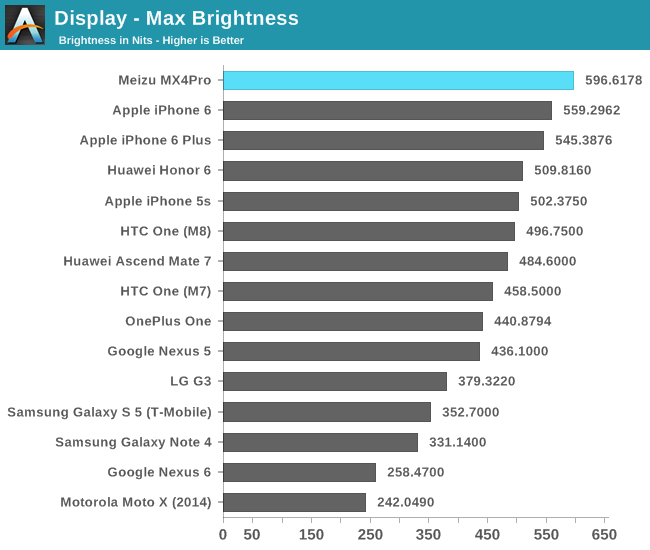
The Meizu MX4 Pro manages to dominate the brightness chart at 596 cd/m². This is easily one of the brightest devices we've tested, outperforming even Apple's iPhones. People who paid attention to Meizu's marketing materials will notice that they only proclaim a maximum brightness of 450 cd/m², and indeed my initial measurement when I received this review unit came in at a lower 484 cd/m². The increased brightness came only after I had updated the device to the 4.1l firmware, which unlocked the brightness slider to the maximum hardware brightness settings.
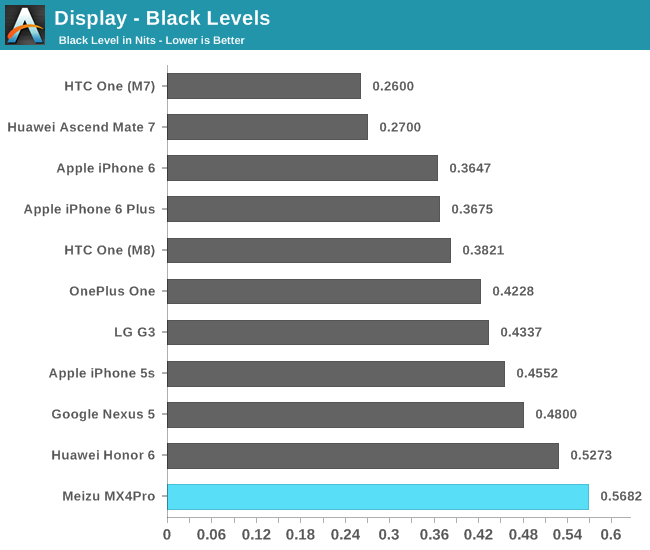
The black levels at maximum brightness remain quite high, providing one of the weakest performances among competing devices. Fortunately this happens only at maximum brightness as lower brightness settings such as at 200 cd/m² will achieve 0.1543 nits on black.
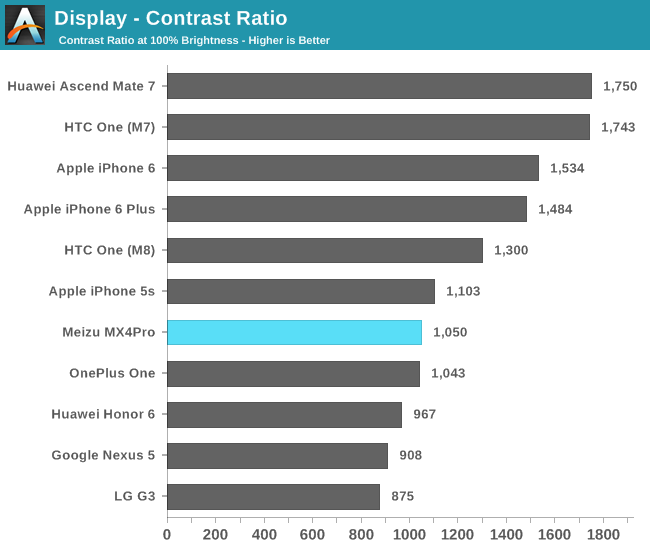
Due to the high black luminance at 100% brightness the Meizu achieves only a 1050:1 contrast ratio. Again, this only happens at maximum brightness as more normal use-cases such as our 200 nit measurement level will achieve a 1300:1 contrast ratio.
I've mentioned in the introduction that the screen is able to achieve excellent low-light brightness conditions, but nothing really prepared me for what I discovered. The MX4 Pro is able to achieve 2.7 cd/m² under the manual minimum brightness setting that is exposed via the brightness slider. This puts the Meizu at similar excellent low-light emission levels as Samsung's recent AMOLED devices such as the Galaxy S5 and the Note 4. Not only was this LCD screen able to match those the low brightness of Samsung's devices, but it managed to do it while retaining color accuracy and especially color resolution as dark grays would not suffer from the same black clipping that the recent AMOLED devices are displaying.
I specified that the 2.7 nits on the MX4 Pro was achieved with the minimum brightness slider because the actual hardware is capable of much lower settings. One might remember that Meizu markets the 2048 brightness levels of the display, however the lower 500 levels are not achievable under normal circumstances unless one goes to edit the brightness manually in the control entry of the back-light driver. Here actually setting the minimal brightness as allowed by the hardware achieves an insane 0.17 cd/m² on whites. For comparison, I took a long-exposure picture of the MX4 Pro next to the Note 4 at both their minimal allowed luminance, as seen on the left side of the picture. What really astounded me here is that the MX4 Pro remained absolutely color accurate even at this crazy low setting, as visible in the 50 second (!!) exposure of the phone on the far right.
Although going so low in brightness serves absolutely no practical use, as even in a completely dark room you will have a hard time reading content, it does prove that there is no technological barrier in LCD screens preventing manufacturers from implementing comfortable low brightness levels for reading at night. I appreciate Meizu for being one of the first manufacturers to actually allow this on LCD screens and I hope we'll be seeing wider adoption in the future.
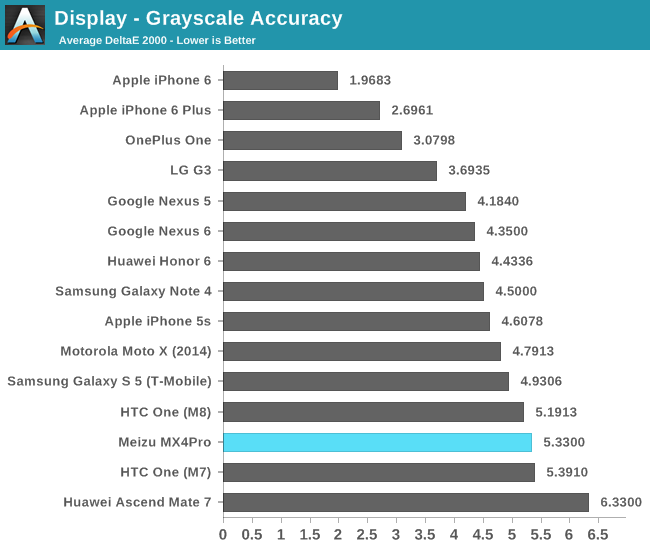
The grayscale accuracy lands at a deltaE2000 of 5.33, which represents a figure above the generally noticeable threshold of 3. The JDI screen seems to be calibrated for a cool color temperature target of 7400K, making the screen have a blueish tint on whites. There is unfortunately no setting to change the configuration of the screen.
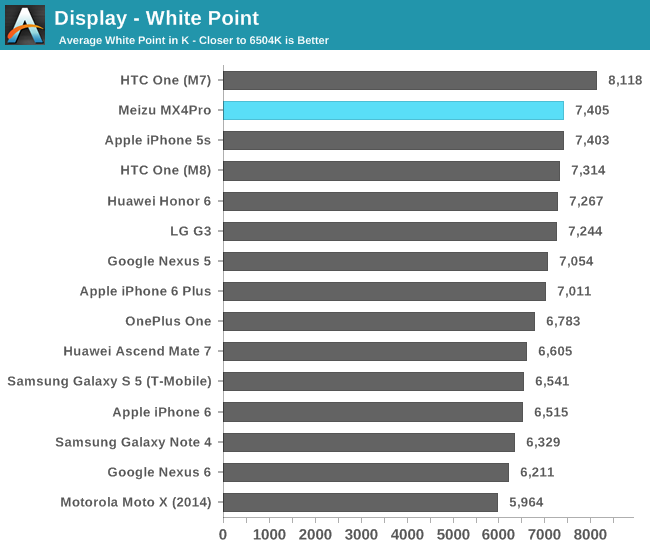
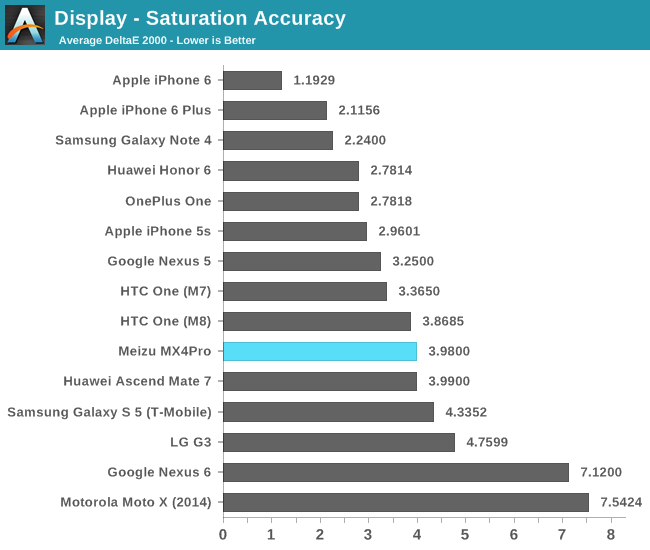
It's on the saturation accuracy where the Meizu sadly disappoints. The hue is off in the yellow and magenta spectrum, and all saturations beyond 80% suffer from significant compression. Colors are much too bright and have the radioactive look that people are familiar with on Samsung's AdobeRGB colorspace screen modes.
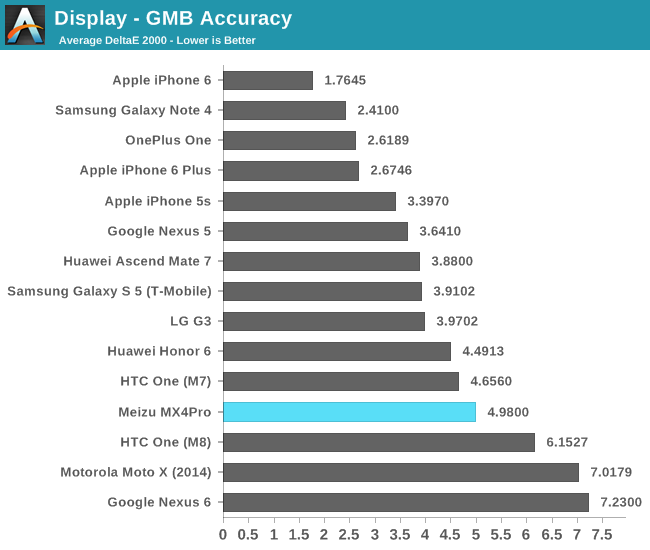
Due to the strong saturation compression and cold color temperature, the Gretag Macbeth color accuracy chart and deltaE2000 achieve only a disappointing figure of 4.98. This is considerably worse than other competing devices, with only the One M8 and Motorola's uncalibrated AMOLED devices performing worse.
Although the MX4 Pro impressed with its brightness, excellent sharpness, and outstanding low-light performance, it simply cannot be advised for people who appreciate color accuracy. For people who are looking for a "vibrant" and otherwise excellent display in all other aspects besides accuracy, I'm sure the Meizu MX4 Pro will more than satisfy.
Display Power
The detailed display power curve of the Note 4's AMOLED screen is something I want to translate to LCD screens too whenever I have the opportunity. The MX4 Pro's screen luminance rises exponentially to the actual brightness level of the backlight, which does have a noticeable effect on battery life tests that rely on standardized percentages rather than standard luminance.
The device power goes from from about 530mW at minimal brightness, up to 1.69W at the maximum 597 nits. Power seems to scale linearly with the luminance, meaning there should be no efficiency penalty of running the higher brightness levels. LCD screens remain the most efficient technology for high brightness mobile displays, as the break-even point for current generation AMOLEDs looks to lie at around 65% APL when displaying white content.
I couldn't measure any power difference when measuring various APL levels on the MX4 Pro, meaning that the power to drive the LCD matrix itself is negligible. It is to be mentioned that due to this being a QHD display, it suffers from the same MIPI-DSI bandwidth limitations as other 1440p smartphones, meaning the physical bandwidth of the D-PHY interface between the SoC's display controller and the display driver IC is not enough to drive the full resolution at 60fps. The Meizu MX4 Pro, much like other Exynos SoCs and the Galaxy Note 4 Exynos, is able to circumvent this limitation with help of MIC (Mobile Image Compression), enabling the phone to make due with just 4 MIPI DSI lanes and thus allowing for better power consumption in dynamic content, on top of what PSR (Panel Self Refresh) offers for static content.
With a good idea of what the screen's power and luminance characteristics are, let's continue on to the battery life tests of the MX4 Pro.



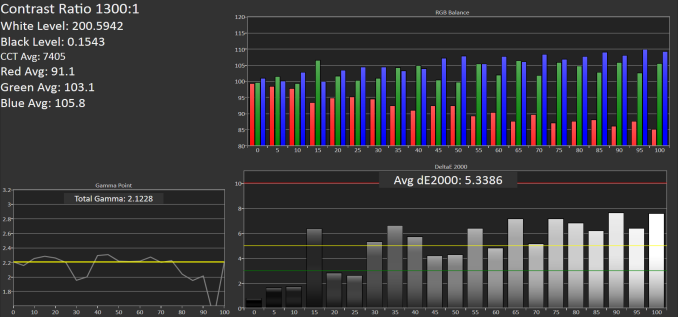
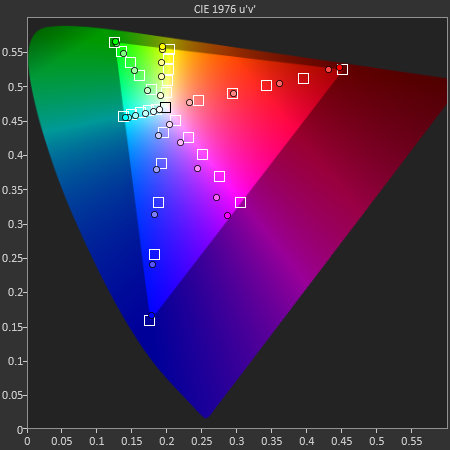
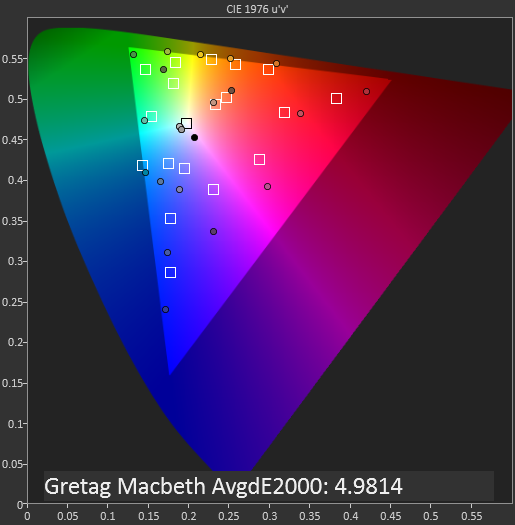
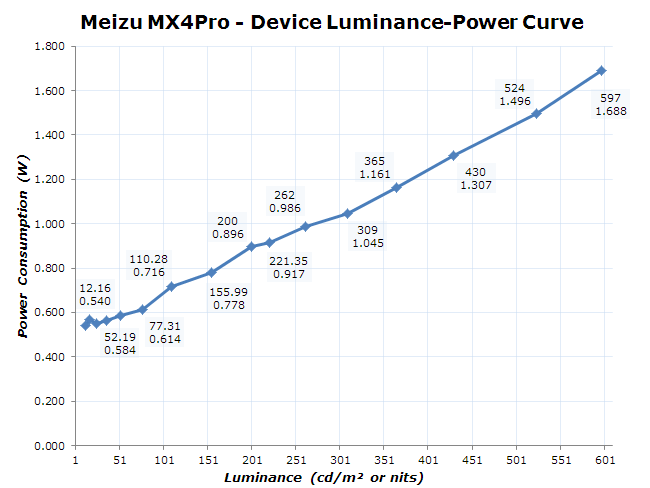








70 Comments
View All Comments
aryonoco - Monday, February 16, 2015 - link
As much as I appreciate your in-depth analysis of SoC, power usage and displays Andrei, your taste in UI really baffles me.That is the most hideous, disjointed, inexplicably redundant UI I have ever seen on an Android device, and you seem to like it. I'm simply astounded that you like this everything-and-the-kitchen-sink approach that many Chinese OEMs employ in regards to their ROMs. Brian and Anand knew that every additional UI feature comes with a cost, and it's a matter of finding the sweet spot. This point seems to be totally lost on you.
As an occasional Android developer, I would hate to think what Play Store reviews would look like if phones like this, with their ability to revoke permissions from apps and for users to break apps without realising that they have done so, would look like. Thankfully, no OEM which actually provides customer care support is going to implement this in a Western country, as the support cost is going to be enormous.
I really don't mean to sound disrespectful, but I'd love for Andrei to limit himself to hardware discussion in future Android devices (in which he is extremely skilled), and leave the UX review for someone with a bit more, shall I say, taste
Andrei Frumusanu - Monday, February 16, 2015 - link
I'm reviewing for the user, not for the OEM. In my opinion Android suffers a lot from Adware and misbehaving apps that such permission managers are a pure benefit to the user as already commented by some others here.I have experience in software UI design and user interaction, so while you might disagree with me I see plenty of other people who find Meizu's new UI equally attractive.
overseer - Monday, February 23, 2015 - link
To me Flyme OS has a homescreen with icons ugly as Quasimodo's face and so 2010, but the rest of interfaces (settings, notifications, etc) look strangely okay and taste somewhat close to Lollipop. This is a huge disparity in design practices and keeps me wondering if Meizu's UI designers hold a paranoiac love over that homescreen or they kind of hit a temporary ceilling in their professional competency. I would've taken the plunge for MX4 months ago had I not seen their everlasting homescreen. *_*samflorin - Tuesday, February 17, 2015 - link
@aryonoco cm11S for One+ called, would like a word on the built in permission manager.ffsmaster - Tuesday, February 17, 2015 - link
It is a pity that this review does not include the audio system: ES9018K2M+OPA1612.Andrei Frumusanu - Tuesday, February 17, 2015 - link
I just didn't have anything to write about it. It sounds good? Without proper equipment as in the iPhone 6 review audio testing has become futile.vanguardkl - Wednesday, September 28, 2016 - link
This. I'm coming back here in Sept 2016 just to say this. This phone is 1.5 years old - has a 2k screen. HD HiFi audio DAC - most people have to spend $100 just to buy this separately - among the best specs seen on any phone - and costs $150 now. I'm buying one as soon as I can - there's nothing that comes close to this value. This phone is a diamond in the rough, and once people know about its gonna be snapped up.. Hopefully this comment stays in the dirt. I have a Meizu M1 Note which I got for $125 and its next to perfect with 1080p screen and all. They provide MONTHLY updates to the OS and improvements all the time. Amazing I'm so happy with Meizu and hopefully they remain buried under the news headlines and I can pick up these phones for cheap.loimlo - Thursday, February 19, 2015 - link
Nice job! Well-written review!! How about other Chinese vendors like Xiaomi, Oppo, Vivo ?I've been using Redmi for a year and am very fond of it. Solid HW/SW given its humble pricing.
Hrushi - Thursday, August 6, 2015 - link
It is surprising to see that anandtech have missed on detailed audio quality analysis even when device have boasted this feature.inguru - Thursday, July 21, 2016 - link
Brother if you are really considering this to buy please be sure. Coz if something happens you cant fix this one. They have this digital security locked to its mainboard which you will not able to overwrite. No flashtool no ADB no fastboot what ever you try it will never be fixed & they are very dictating by saying send the phone to them but at the time you will b out of warranty and no place you will be able to go to bring it back. Its a dictatorship company. Be aware... you will never want to be in this situation