HP Stream 11 Review: A New Take On Low Cost Computing
by Brett Howse on December 17, 2014 8:00 AM ESTBattery Life
Sub $500 Windows laptops have notoriously had poor battery life, despite their massive size. HP claims over eight hours of battery life for the HP Stream 11. It is helped out by a low power CPU in the Celeron N2840, which has a maximum TDP of only 7.5 watts, and a SDP of 4.5 watts. The display is also fairly easy to drive, with a low resolution and a low pixel density.
In order to keep our results consistent, the display is normally set to 200 nits. The HP Stream is an exception to the rule though because the dimming circuitry is clearly as low cost as the rest of the device. Normally, a Windows laptop can have the brightness adjusted from 1 to 100% in 1% increments in the advanced power settings. The HP Stream 11 though only goes up or down by 10% at a time. It can be set for 91%, but the display output is exactly the same as 100%. At 100%, the display was 220 nits, and at 90% it was 185 nits, so for the battery tests I used the latter number since it was closer to 200. Just to ensure it was not unfair to run slightly dimmer than normal, the tests were repeated at 100% brightness and the results were within a few minutes of each other.
In addition, most Windows devices have an automatic setting to hibernate at 5% battery power, in order to avoid damaging the lithium-ion battery. Li-Ion batteries will stop functioning altogether if the voltage drops too low across the cell, which can cause internal damage to occur to the battery rendering it useless. Normally then, our battery tests are testing the 0-100% useful span of the battery, which is generally 5-100%. In the case of the HP Stream 11, the lowest possible setting before it hibernates is 9%, meaning almost 10% of the battery capacity is not available to the end user.
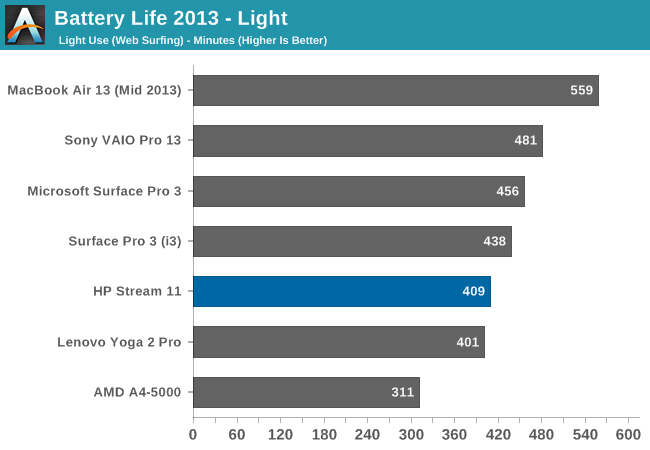
In our light browsing test, the HP Stream 11 managed almost seven hours of runtime, which is a decent result. With just a 37 Wh battery (of which we only get 91% of it) it actually has a smaller battery than a tablet like the Surface Pro 2.
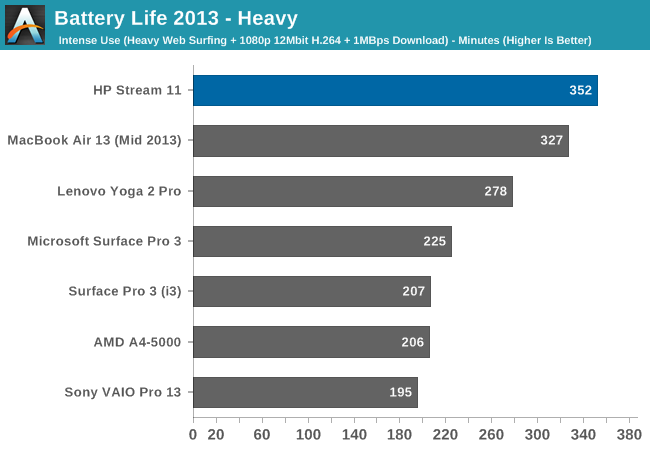
For our heavy test, we ramp up the web browsing, download a file at 1 Mbps, and watch a video. This shifts more of the power usage to the CPU and other components from the display, which can be the main draw in the web test. Here the Bay Trail CPU does very well, outperforming devices with much larger batteries, and setting the best battery life time we have seen yet from this test. Our online comparison tool, Bench, does not contain any other laptops with Bay Trail though, so it is competing against much higher TDP parts. Still, with a heavy workload, the device lasted just under an hour less than the light workload test, which shows the efficiency of the processor.
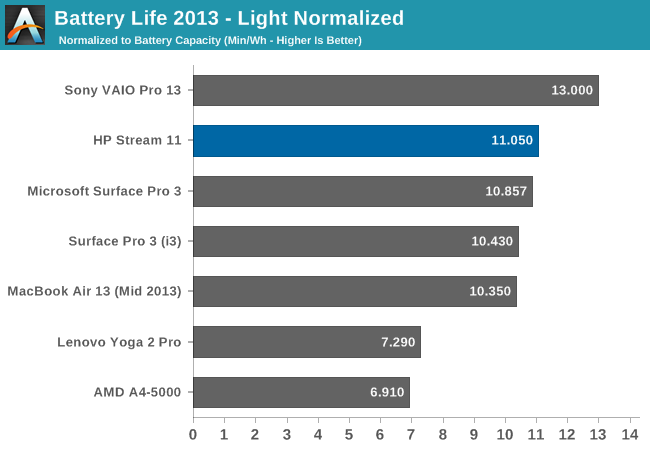
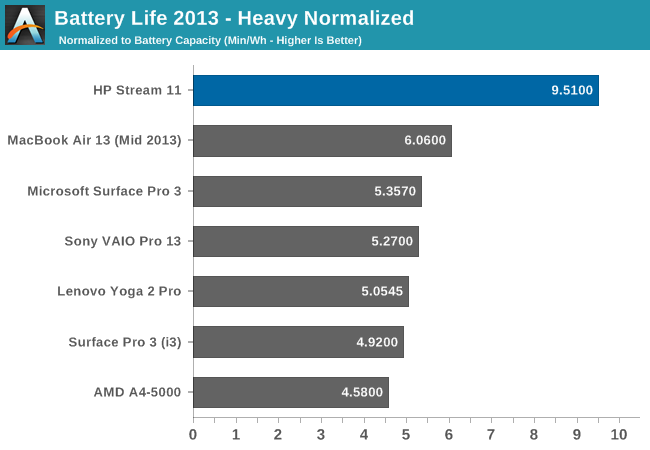
To see the overall power efficiency with the battery size removed, we like to show a normalized graph as well. On our light test, the HP Stream 11 is quite close to the top. It does not meet the incredibly power efficient package that Sony put together for the VAIO Pro 13, but the Bay Trail based Stream 11 does do very well. On our Heavy normalized result, the Bay Trail based Stream 11 shows why it has a place in Intel’s lineup. While performance is obviously lower than the Core parts, overall efficiency is very high.
Temperatures
With no fan at all, one may be concerned that the HP Stream 11 may get warm under heavy use, but as we saw in the heavy normalized graph, the CPU architecture is very efficient.
HP Stream 11 (Idle)
HP Stream 11 (100% CPU/GPU load)
Idle temperatures on the CPU were around 41° C, with a power draw of 0.57 watts. Putting the device under sustained load did not cause a huge spike in temperatures despite the lack of active cooling. The peak temperature seen on the CPU after about ten minutes of 100% CPU and GPU load was only 65° C. Power draw was around 4.33 watts, so the turbo functions of the design are keeping it within the Scenario Design Power rating of this CPU of 4.5 watts. The outside of the device never gets warm either.
Charging
HP supplies a 45 watt charging adapter with the Stream 11. The maximum charge rate when the battery is almost depleted is about 18.3 watts, which leaves plenty of adapter power to keep the rest of the system going while charging the battery.
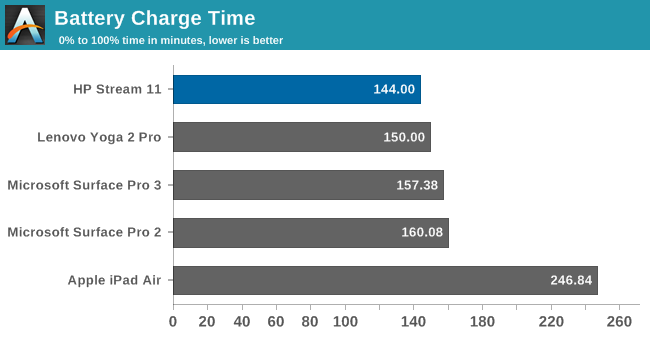
The HP Stream 11 can fully fill the 37 Wh battery in just under 2.5 hours, which is the shortest in our admittedly limited sample size.
Speakers
There are stereo speakers on the Stream 11 but they are downward firing. The outright volume on the speakers is fairly reasonable, with a maximum SPL of 86 dBA when playing music. As with most laptop speakers, the physical size and location of the speakers will never result in great quality audio despite the DTS Studio Sound label on the device.
Small speakers facing underneath the device is never going to give a great result. There is almost no sound at all under 200 Hz, and the response curve is not very smooth. While there will be no issues for voice chat, music playback and movies would be better suited to headphones.


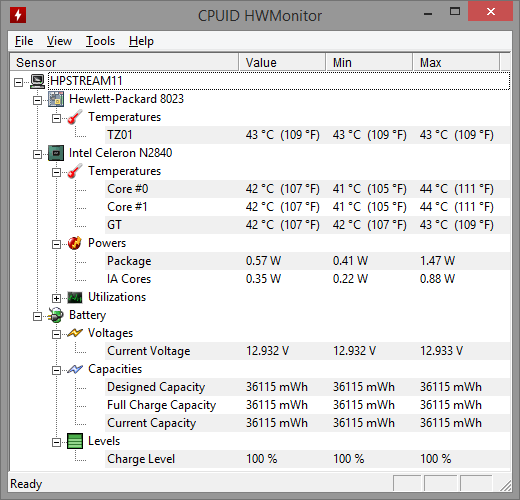
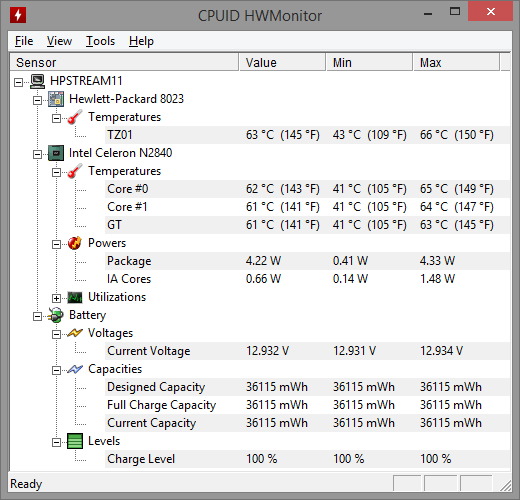
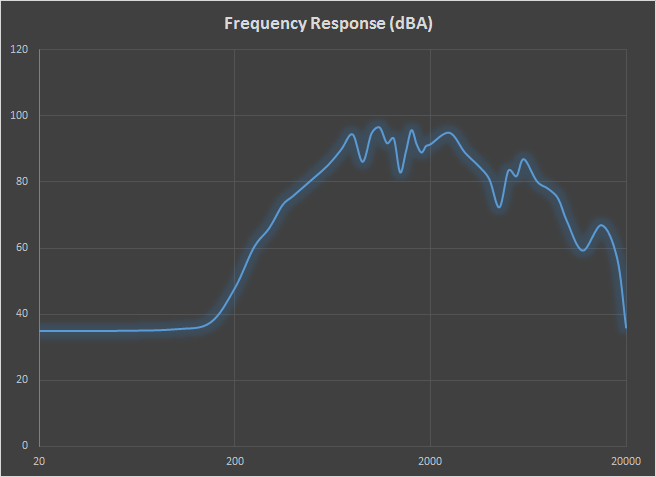








59 Comments
View All Comments
kgh00007 - Sunday, December 21, 2014 - link
I bought an Acer Aspire E 11.6 for a family member and I thinkit's basically the same platform. Celeron N2840 and 32Gb Hynix HBG4e. Overall I am impressed with how snappy the system is.The only problem is the Acer only has 9GB free, that's after uninstalling most of the bloatware. There is a separate 10GB recovery partition that Disk Management reports as being 100% free space, that cannot be deleted. Even after creating a recovery drive, there is no option to delete the recovery partition.
Does anyone have any ideas on how to recover that 10GB? It looks like Acer's implementation of WIM boot is flawed. I've found quite a few people complaining of this in the Acer forums, but no solution.
Brett Howse - Sunday, December 21, 2014 - link
When you have WIMBoot you can't remove the recovery partition because that's where the actual system files are. The flaw I see with WIMBoot (this is the first device I have reviewed which used it) are that they put too much stuff in the recovery partition - free trials to software, office, etc - and they all take up a lot of space. Since you can't remove the recovery partition it would be much better if they made it as lean as possible but depending on the OEM, it might be pretty large, negating the usefulness of it.The HP Stream was 7.2 GB because I'm pretty sure it has the full Office files in the WIM as well. Just make it a download... I'd rather download it once if I need it than take the space hit on something with such a small amount of storage. This version was the MS Signature edition though so it has less of the bloat than most, and yet it is still 7.2 GB. The Windows install I can download is ~4 GB so clearly they could do a better job with either the WIM compression or keeping extra software out and allow you to move that to a recovery USB.
kgh00007 - Sunday, December 21, 2014 - link
Cheers Brett, on the Acer the recovery partition is 10GB, but when you make a recovery drive it only uses around 7GB, so it looks like they didn't even try to optimise the size of the recovery partition, just went with 10GB!And the windows installation takes up 10GB on the drive, so there's only 9GB user accessible space left out of the box, it just seems like they wasted a lot of space.
On the stream does it actually have 17.5GB user accessible space free on the drive out of the box? The stream isn't available in Canada yet, but I might return the Acer's, I bought two of them for our mothers! They don't need a lot of space, but 9GB is cutting it fine I reckon!!
kgh00007 - Sunday, December 21, 2014 - link
UPDATE: I returned the two Acer Aspire E 11.6's for a HP Stream 11 and a Stream 13.They just came in to the local Microsoft store, so I got the signature editions and they both have 17.5GB user accessible right out of the box, much better than the 9GB in the Aceer.
Cheers Brett for the info, you helped me to make a more informed decision.
Brett Howse - Sunday, December 21, 2014 - link
Let me know what you think of them once you use them for a bit. Tweet me @BrettHowseI got this one from the MS Store in Canada so I was going to say yes you can buy them there :) Bit of a price premium over the US store but the CAD dollar has kind of tanked due to oil prices.
The 13" with touch is not yet available in Canada looks like maybe end of January for that one but you just never know.
Squinoogle - Sunday, December 28, 2014 - link
RE: Wifi - you're looking at the Envy range before you'll get anything better than 2.4GHz only 1:1 N (and even then there are still some holdouts), so I don't see them including anything better any time soon.RE: Display - Yuck, I really hope you just got a dodgy example there.
Lerianis - Tuesday, December 30, 2014 - link
I've honest got to say "Boo hiss!" to these because they are expensive compared to the E5-571-5552 from Acer. Bigger screen, more hard drive space, more RAM, more powerful CPU (Core i5) for only twice the cost of this machine.Who are you trying to fool with these articles? These machines are craptacular for what you are getting. Not even worthy 90 dollars in the real world.
avfreebird - Thursday, June 18, 2015 - link
Do you mean that when I have 200$, I (magically) get more 200$ to get a laptop for browsing, officeediting, film watching instead of this "craptacular maschine"?Pstenney - Thursday, April 28, 2016 - link
My son is having problems using flash player. Flash came preinstalled when we purchased it new Dec. 2015. Using it for school and some classes require flash. Keeps telling us that you must have flash but will not let us.