ASRock X99 WS-E/10G Motherboard Review: Dual 10GBase-T for Prosumers
by Ian Cutress on December 15, 2014 10:00 AM EST- Posted in
- Motherboards
- IT Computing
- Intel
- ASRock
- Enterprise
- X99
- 10GBase-T
ASRock X99 WS-E/10G In The Box
High end motherboards that cater to a general market tend to feature enough extras in the box especially if they are aligned to a gaming brand or the overclocking crowd. With motherboards that focus on one particular feature, the trend tends to be the opposite, as these motherboards are purchased exclusively for that feature. With the X99 WS-E/10G aiming at the higher end of the market on multiple fronts, there offered much more possibility from ASRock, and as such multi-SLI bridges are included.
In the box we get the following:
Rear IO Shield
Driver DVD
Manuals
Six SATA Cables
Flexi 2-way SLI Cable
Rigid 3-way SLI Cable
Rigid 4-way SLI Cable
Many thanks to...
We must thank the following companies for kindly providing hardware for our test bed:
Thank you to OCZ for providing us with PSUs and SSDs.
Thank you to G.Skill for providing us with memory.
Thank you to Corsair for providing us with an AX1200i PSU.
Thank you to MSI for providing us with the NVIDIA GTX 770 Lightning GPUs.
Thank you to Rosewill for providing us with PSUs and RK-9100 keyboards.
Thank you to ASRock for providing us with some IO testing kit.
Thank you to Cooler Master for providing us with Nepton 140XL CLCs.
Test Setup
| Test Setup | |
| Processor | Intel Core i7-5960X ES 8 Cores, 16 Threads, 3.0 GHz (3.5 GHz Turbo) |
| Motherboards | ASRock X99 WS-E/10G |
| Cooling | Cooler Master Nepton 140XL |
| Power Supply | OCZ 1250W Gold ZX Series Corsair AX1200i Platinum PSU |
| Memory | Corsair DDR4-2133 C15 4x8 GB 1.2V G.Skill Ripjaws 4 DDR4-2133 C15 4x8 GB 1.2V |
| Memory Settings | JEDEC @ 2133 |
| Video Cards | MSI GTX 770 Lightning 2GB (1150/1202 Boost) |
| Video Drivers | NVIDIA Drivers 332.21 |
| Hard Drive | OCZ Vertex 3 256GB |
| Optical Drive | LG GH22NS50 |
| Case | Open Test Bed |
| Operating System | Windows 7 64-bit SP1 |
| USB 2/3 Testing | OCZ Vertex 3 240GB with SATA->USB Adaptor |
| WiFi Testing | D-Link DIR-865L 802.11ac Dual Band Router |
ASRock X99 WS-E/10G Overclocking
Experience with ASRock X99 WS-E/10G
Nothing out of the ordinary for overclocking with the WS-E/10G - we get several automatic overclocking options in the software which are mirrored in the BIOS under 'Optimized CPU Setting'. This offers 4.0 GHz, 4.2 GHz, 4.4 GHz and 4.5 GHz options with varying levels of load line calibration and voltage.
While manual overclocking is not usually the focus of workstation motherboards, ASRock puts their usual array of options in to allow control of voltages, the FIVR, and the DRAM. We didn't achieve anything special in terms of overclocking due our mid-performance CPU.
Methodology
Our standard overclocking methodology is as follows. We select the automatic overclock options and test for stability with PovRay and OCCT to simulate high-end workloads. These stability tests aim to catch any immediate causes for memory or CPU errors.
For manual overclocks, based on the information gathered from previous testing, starts off at a nominal voltage and CPU multiplier, and the multiplier is increased until the stability tests are failed. The CPU voltage is increased gradually until the stability tests are passed, and the process repeated until the motherboard reduces the multiplier automatically (due to safety protocol) or the CPU temperature reaches a stupidly high level (100ºC+). Our test bed is not in a case, which should push overclocks higher with fresher (cooler) air.
Overclock Results


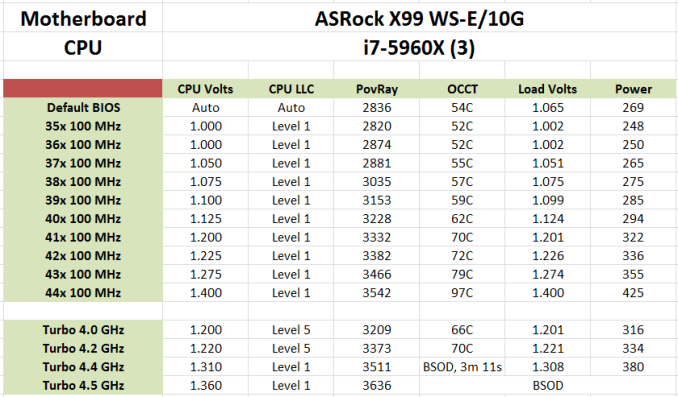








45 Comments
View All Comments
AngelosC - Wednesday, January 7, 2015 - link
They could have tested it on Linux KVM with SR-IOV or just run iperf on Linux between the 2 interfaces.They ruined the test.
eanazag - Monday, December 15, 2014 - link
Okay, so the use case of a board like this is for network attached storage using iSCSI or SMB3. That network storage has to be able to perform above 1GbE bandwith for a single stream. 1 GbE = ~1024 Mbps = ~128 MBps no counting overhead. Any single SSD these days can outperform a 1GbE connection.If you're considering this board, there is a Johan written article on Anand that is a couple of years old about 10GbE performance. It will cover why it is worth it. I did the leg work and found them.
http://www.anandtech.com/show/4014/10g-more-than-a...
http://www.anandtech.com/show/2956/10gbit-ethernet...
extide - Monday, December 15, 2014 - link
At the end of the day, I still think I'd rather the X99 Extreme 11.tuxRoller - Monday, December 15, 2014 - link
How Is the DPC measurement made? Average (which?), worst case, or just once?Ian Cutress - Tuesday, November 1, 2016 - link
Peak (worst value) during our testing period, which is usually a minute at 'idle'TAC-2 - Tuesday, December 16, 2014 - link
Either there's something wrong with your test of the NICs or there is a problem with this board. I've been using 10GBase-T for years now, even with default settings I can push 500-1000 MB/s using intel NICs.AngelosC - Wednesday, January 7, 2015 - link
I recon they were not testing this board's most important feature properly.The reviewer makes it sounds like they don't know how to test…
jamescox - Tuesday, December 16, 2014 - link
This seems more like a marketing thing; who will actually buy this? Given the current technology, it seems like it is much better to buy a discrete card, if you actually need 10GB.The feature I would like to see come down to the consumer market is ECC memory. I have had memory start to get errors after installation. I always run exhaustive memory test when building a system (memtest86 or other hardware specific test). I did not have any stability issues. I only noticed that something was wrong when I found that recently written files were corrupted. Almost everything passes through system memory at some point. Why is it okay for this not to be ECC protected? Given how far system memory is from the cpu (with L3 cache, and soon to be L4 with stacked memory), the speed is actually less important. Everything should be ECC protected.
There may be some argument that the gpu memory doesn't need to be ECC, since if it is just being used for display; errors will only result in display artifacts. I am not sure if this is actually the case anymore though with what gpus are being used for. Can a single bit error in gpu memory cause a system crash? I may have to start running gpu memory test also.
petar_b - Thursday, December 18, 2014 - link
ASROCK solely targets users with need of 10G network. If network card was an discrete option price would be lower and they would target wider audience. I like two PLXes, as I can attach all kind of Network, SAS and GPU cards. PLX and ASROCK quality is the reason I use their mobos.Regarding ECC memory for GPU, not agree there. If GPU is used to do math with OpenCL, then avoiding memory errors is very important.
akula2 - Thursday, December 18, 2014 - link
Avoiding memory errors is beyond extremely important in my case when I churn tons of Science and Engineering things out of those Nvidia Titan Black, Quadro and Tesla cards. AMD did an amazing job with FirePro W9100 cards too.