HP Stream 7 Review: A $119 Windows Tablet
by Brandon Chester on December 19, 2014 8:00 AM ESTBattery Life
The battery life is one of the areas that I was concerned about when I purchased the Stream 7. It sports an 11.1Wh battery, which is smaller than the battery in some smartphones like the Galaxy Note 4 and the Nexus 6. However, the battery life of a device does not depend entirely on the battery capacity. The power draw of the display, CPU, RAM, and other components will be what determines how fast the battery is drained. To evaluate the battery life of the HP Stream 7, I've run it through our web battery life test and our video playback battery test. I've also run our video test on the iPad Air 2 as it was unable to be tested in time for its original review. This provides a point of comparison to another modern tablet, albeit a much more expensive one.
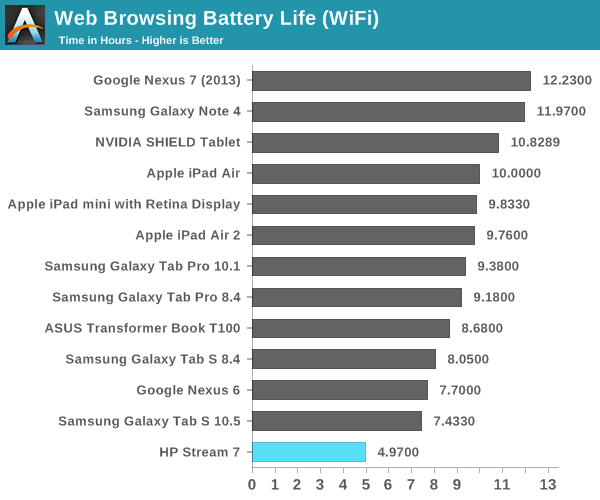
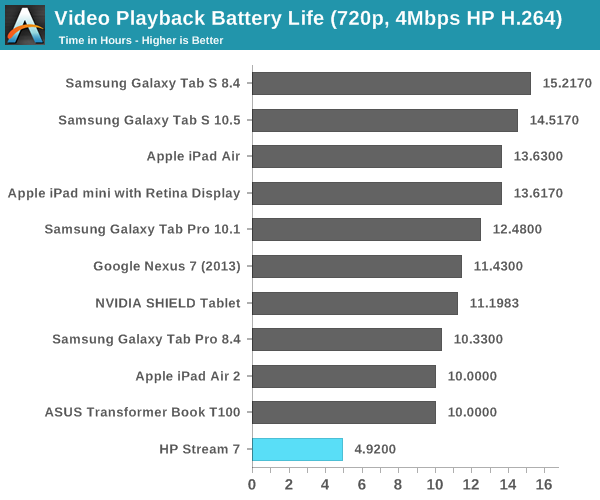
Unfortunately, there's just no getting around the fact that the Stream 7 has a really small battery for a 7" tablet. It gets the lowest score in both our web browsing and video playback tests. Both results are significantly less than the "up to 8 hours" that HP rates the battery for. It's likely that enabling Intel's DPST will improve these results, but all that really means is that dimming the display below our 200nits standard will improve battery life.
Charge Time
With a smaller battery, one can at least hope that the time to charge it will be shorter than other devices. However, this will be influenced by the charger that the company supplies with the device. In this case, HP has included a 10W charging block with the Stream 7. What's funny is that it's not an HP branded charger; it's a Chicony Electronics charger with an HP sticker on the front.
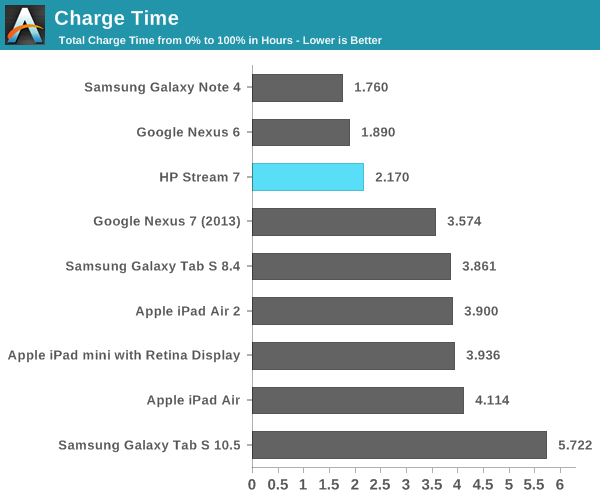
Thankfully, the Stream 7 doesn't take very long to charge after its short battery life has been used up. It's not quite as fast as the Galaxy Note 4 or Nexus 6, both of which ship with higher wattage chargers, but it's still much quicker than the other tablets on our list as a result of its smaller battery. One thing to note about charging the Stream 7 is that I was unable to get it to charge off of any computer USB ports. This was surprising, because my computer has 1.5A USB 2 ports that are able to charge even the iPad 3 and its massive battery.










157 Comments
View All Comments
sonicmerlin - Saturday, December 20, 2014 - link
I mean when you open ie metro and then to to settings and change the zoom. It goes up to 400%, but rather than increase text size it just zooms into the page, causing words to end up outside the viewable screen. Then you can't even zoom out. Try going to arstechnica and zoom to 300% (just to see what I'm talking about).The same goes for desktop IE and chrome. On an actual desktop when you go to, for example, chrome's settings and alter the zoom value the font size will increase. But if you do it on a Win 8 tablet it just zooms the whole screen. I've tested this on a win book 7 and an hp stream 7. Heck if you choose "full window" on chrome you can't get out of it without restarting the tablet.
Spectrophobic - Saturday, December 20, 2014 - link
I see what you're talking about. "Zoom" is literally what it suggest, zooming in. It doesn't say it's for font. I think your problem has to do with your vision or 7" is just too small for you. Either play around with DPI settings, get glasses, or opt for a bigger tablet.zodiacfml - Saturday, December 20, 2014 - link
Isn't this futile?Doesn't a 2 in 1 device make more sense than a standalone tablet? Does giving this a keyboard dock would kill netbooks? They should just give up netbooks ang give 7 to 10inch tablets keyboard docks.
ados_cz - Saturday, December 20, 2014 - link
Here in UK I bought similar tablet when it was on sale for £59 (approx. $92) few days ago: Linx 7. I had a chance to hold HP stream in my hand and the bulid quality of Linx 7 is so much better. No creaks, thiner, lighter, micro HDMI out, micro SD slot integrated into the top side. I love the Linx 7, so much bang for buck... Office 365 for one tablet and PC as well. However I too have problem with static noise in headphone output but not as severe as it seems to be with the HP Stream from your description, once a music or anything else is playing, you cannot really hear the stacit noise on Linx 7, battery life ranges from 4-6 hours on Linx and the tablet weights 280g. Great device, almost exactly 20 years ago, I had my first PC - 486 DX2, now I have my first proper Windows 8.1 tablet (Had Acer Iconia before with Win 7) and it is 25x cheaper and so much better :-)) - Here is the Linx homepage http://www.linx-tablets.com/geok1ng - Saturday, December 20, 2014 - link
" the inclusion of only 1GB of memory; that's definitely pushing the limits of what Windows can run on" was said on the first page. but on the rest of the article there is not a single memory related issue reported. So either the reviewer is not aware that windows 8.1 is a memory sapper *highly unlikely* or the above passage should be addressed on the final comments.Spectrophobic - Saturday, December 20, 2014 - link
The memory isn't really a big problems... unless you're using Chrome, Steam, or playing modern games.ados_cz - Saturday, December 20, 2014 - link
I have 1GB of RAM on Linx 7 as well and hard-set the swap file to 2GB and I see no problems. BTW I tried to steam-stream DOTA 2 over my N wireless from mine main PC (i5 4670k + GTX 760) and it works flawlessly and looks great.eriri-el - Saturday, December 20, 2014 - link
A small disappointment I have with this article; I have a Stream 7, and you can enable 20/40 MHz channel width in Device Manager under the Network Adapters, RTL8723BS properties, Advanced Tab, Bandwidth. I can connect at 150Mbps to my wireless network just fine, but I don't notice it being much faster. Not user friendly, but then again this is Anandtech. Also, the article didn't mention a small niggle I have with the display besides what is already mentioned, the screen refreshes at 53Hz only. Not really a deal breaker considering nothing much can go above that refresh rate which entry-level specs, but it's worth noting. Also may I ask Brandon, since you did mention that the average user who probably buys this tablet probably won't have access to this kind of color calibration, can you upload your ICC profile so that we average users can benefit. I know no two screens are exactly the same, but at least it'll be better that what we get out of the box, no?Brandon Chester - Saturday, December 20, 2014 - link
I had considered doing so but I don't know if it might violate some agreement between us and X-Rite or SpectraCal who provided the equipment and software.Brandon Chester - Saturday, December 20, 2014 - link
Also mine is selected to run at 60Hz and UFOTest confirmed that it was refreshing properly.