Asustor AS7008T 8-bay Intel Haswell SMB NAS Review
by Ganesh T S on November 30, 2014 5:05 PM ESTEncryption Support Evaluation
Consumers looking for encryption capabilities can opt to encrypt a iSCSI share with TrueCrypt or some in-built encryption mechanism in the client OS. However, if requirements dictate that the data must be shared across multiple users / computers, relying on encryption in the NAS is the best way to move forward. Most NAS vendors use the industry-standard 256-bit AES encryption algorithm. One approach is to encrypt only a particular shared folder while the other approach is to encrypt the full volume. ADM doesn't support encrypted volumes, but only encrypted shared folders.
On the hardware side, encryption support can be in the form of specialized hardware blocks in the SoC (common in ARM / PowerPC based NAS units). In x86-based systems, accelerated encryption support is dependent on whether the AES-NI instruction is available on the host CPU. The Core i3-4330 has AES-NI support. Assuming that ADM takes advantage of AES-NI, we should see very little performance penalty for encrypted folders.
The graphs below compare the single client access numbers for an encrypted CIFS share for various 8-bay NAS units that have been evaluated previously. For the AS7008T alone, we have the numbers from a non-encrypted share for the same workload. This allows us to check the encryption penalty easily.
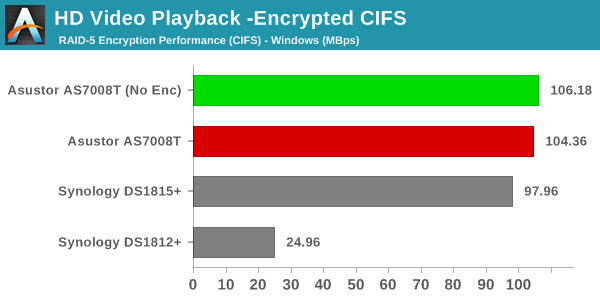
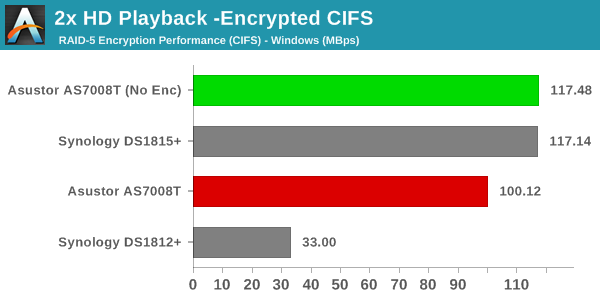
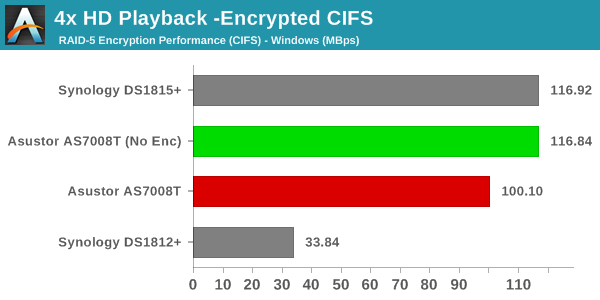
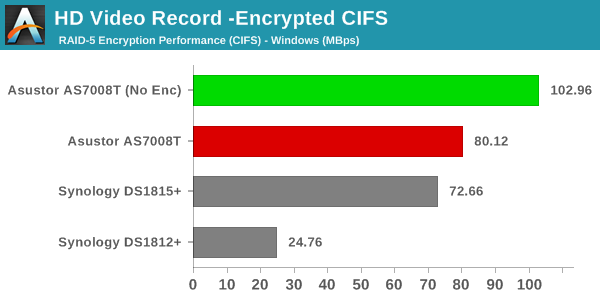
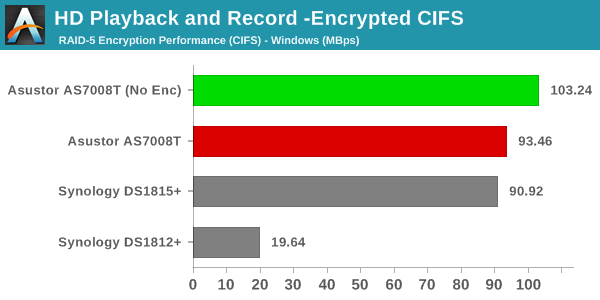
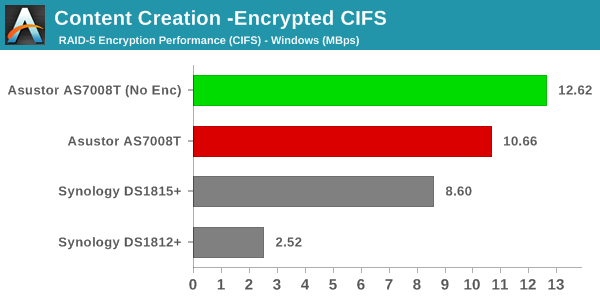
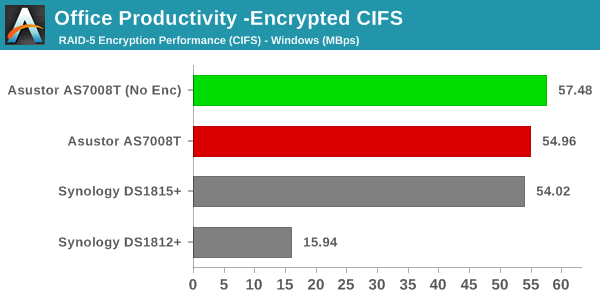
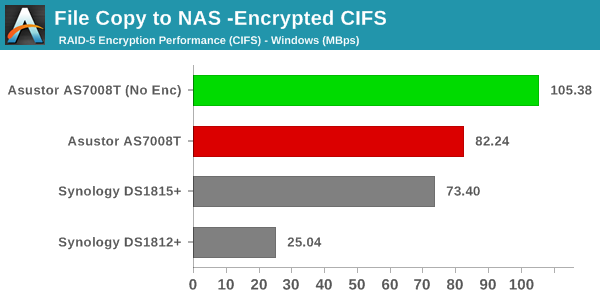
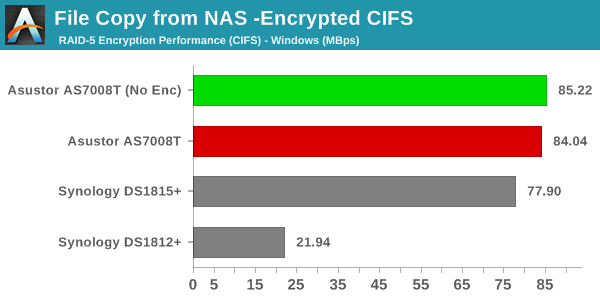
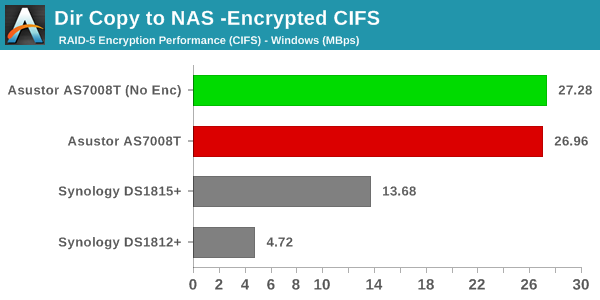
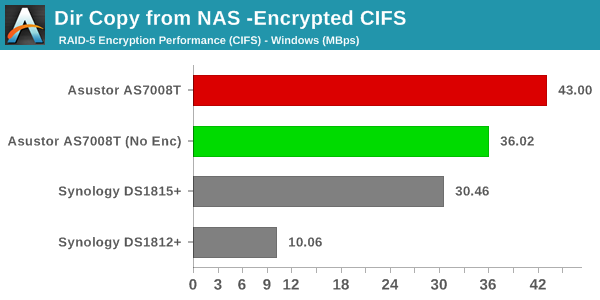
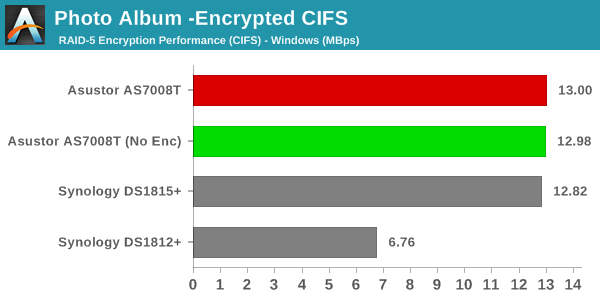
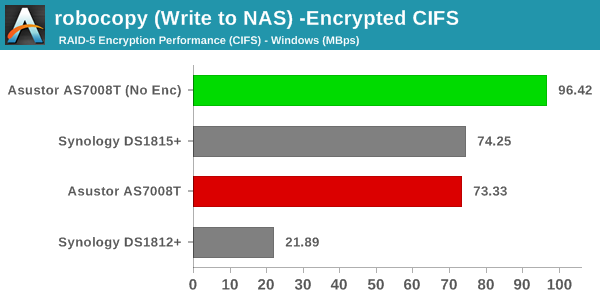
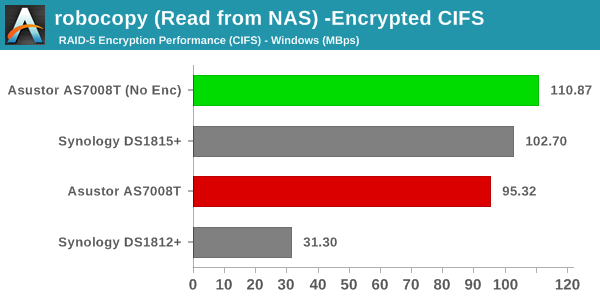
As expected, the encryption penalty is minimal. The DS1815+ fares a bit better in a few workloads, but, for the most part, things play out in a manner similar to what we saw in the single client CIFS performance section.










29 Comments
View All Comments
buxe2quec - Monday, December 1, 2014 - link
I have a ZFS-based home-server that acts as NAS with also mail server, IMAP server (not to have mail on each client, less stuff to backup), and so on. I use a Xeon E3-1220 with 32 GB RAM and RAID10 (4x3TB).I used OmniOS (based on ilumos, a Solaris derivative) as operating system.
I would like to perform tests like the ones of this review to compare my home-built system with standard offerings (i know what I get with ZFS, I would like to know how much performances I lose), and also to compare the performances of a ZFS-based server with standard offerings that always use Linux mdadm (software RAID).
However with 32 GB (ECC) RAM (overkill, I know) doing reliable tests that are not affected by the (aggresive) ZFS caching is difficult.
Could anyone give me suggestions, or could Anandtech test a similar setup? after all, the product of this review is an i3 that may support (as some other i3 chips do) ECC, it would be a good choice for home-builds, whenever the desired fileystem is ZFS (OmniOS but also FreeNAs, or NAS4free).
Thanks.
PrimozR - Monday, December 1, 2014 - link
Maybe they should test a HP Microserver running FreeNAS?As far as i can see, the Microserver series is by far the best when it comes to a cheap NAS build, if you want to run ZFS. The system with no drives costs 200 €, where you then must add 8 GB of ECC RAM, but you still get under 300 € for an ECC enabled ready made NAS case for 4 drives. Just a Xeon motherboard will cost you 140 € on the low end (for LGA-1150 CPUs, supporting ECC). With the Gen8 Microserver you even get the ability to swap out LGA-1150 CPUs. Gen7 uses AMD's offerings.
buxe2quec - Monday, December 1, 2014 - link
The Gen8 Microserver would make sense, but the Gen7 is too weak and is CPU limited. Concerning the other alternative you mention, keep in mind that Xeons are not the only option: if you can find a ECC-enabled mobo, y i3 with ECC support will do fine at a very low price. Check here for a configuration: https://forums.freenas.org/index.php?threads/ecc-v...Concerning FreeNAS (or NAS4free, they are both good): they may not achieve the full performances for ZFS-related tasks, compared to illumos kernels (like OmniOS or Nexenta), but it would still be interesting.
DanNeely - Monday, December 1, 2014 - link
What does it need a 350W PSU for? None of the tests shown went above 135W. Even adding some margin for more power hungry drives and adding a bit of headroom to avoid efficiency/power quality penalties from running near full load it seems a 175 or 200W PSU would be more than sufficient.KAlmquist - Monday, December 1, 2014 - link
Some hard drives are specified to draw 2 amps on the 12 volt line when spinning up. Multiply 2 amps by 12 volts by 8 disks, and you have the disk drives alone drawing 192 watts while the system is powering up. In theory a user could install a 25 watt PCIe card and plug in USB devices that draw 18.5 watts. Add in power for the CPU and motherboard, and you are getting close to 300 watts.350 watts is overkill, but the cost difference between a 300 watt power supply and a 350 watt power supply is pretty minimal.
DanNeely - Monday, December 1, 2014 - link
That's what staged/sequential powerup is for. Turn your HDDs and USB drives (if you support the higher power USB modes) sequentially instead of all at once. Higher end storage servers have done this for years; I'm not sure how far down the market it's gotten.hjones - Friday, December 19, 2014 - link
If you go to the Asustor website just from the model names alone it makes me think these are re-badged Synology equipment...at the very least they are OEMing some of the technology.The ADM config & management not only looks very similar, albeit differently themed...its even using the same underlying technology - Sencha ExtJS. The app store is remarkably similar too.
Anyone know more about this company? What is their relationship with Synology?
hjones - Friday, December 19, 2014 - link
From Anandtech's own article (http://www.anandtech.com/show/7887/asustor-as304t-..."Asustor, Synology and Thecus were touted as partners building NAS units based on this platform"
jeepcrazy - Wednesday, January 28, 2015 - link
I feel completely ripped off by Asustor. Avoid them at ALL costs. My 608T operated fine for about a month and then the network ports died. Won't take an IP manually or via DHCP. After two weeks of back and forth email (one per day since they respond at 3am) they finally provided an RMA. I sent it to them, they kept it two weeks and sent it back, supposedly with a new main board. It has the EXACT same issue. So incredibly unacceptable for a business class NAS to have such terrible, slow, and ineffective support. If you have an outage, expect ZERO sympathy from Asustor. They have no cross shipment capability and no advance replacement offering. I wish I had bought a Synology or built my own. This cost me 12TB of data.