SanDisk Extreme PRO USB 3.0 Flash Drive Capsule Review
by Ganesh T S on November 27, 2014 7:00 PM EST- Posted in
- Storage
- USB 3.0
- Flash Drive
- SanDisk
Performance Consistency and Concluding Remarks
Yet another interesting aspect of these types of units is performance consistency. Aspects that may influence this include thermal throttling and firmware caps on access rates to avoid overheating or other similar scenarios. This aspect is an important one, as the last thing that users want to see when copying over, say, 100 GB of data to the flash drive, is the transfer rate going to USB 2.0 speeds. In order to identify whether the drive under test suffers from this problem, we instrumented our robocopy DAS benchmark suite to record the flash drive's read and write transfer rates while the robocopy process took place in the background. For supported drives, we also recorded the internal temperature of the drive during the process. The graphs below show the speeds observed during our real-world DAS suite processing. The first three sets of writes and reads correspond to the photos suite. A small gap (for the transfer of the videos suite from the primary drive to the RAM drive) is followed by three sets for the next data set. Another small RAM-drive transfer gap is followed by three sets for the Blu-ray folder.
An important point to note here is that each of the first three blue and green areas correspond to 15.6 GB of writes and reads respectively. Throttling, if any, is apparent within the processing of the photos suite itself. We found that the Extreme PRO unit exposed the internal controller temperature to the host OS, while the Extreme didn't. That said, neither the Extreme PRO, nor the Extreme throttled under these heavy loading conditions (a total of 127 GB of writes and 127 GB of reads within a 30 minute duration).
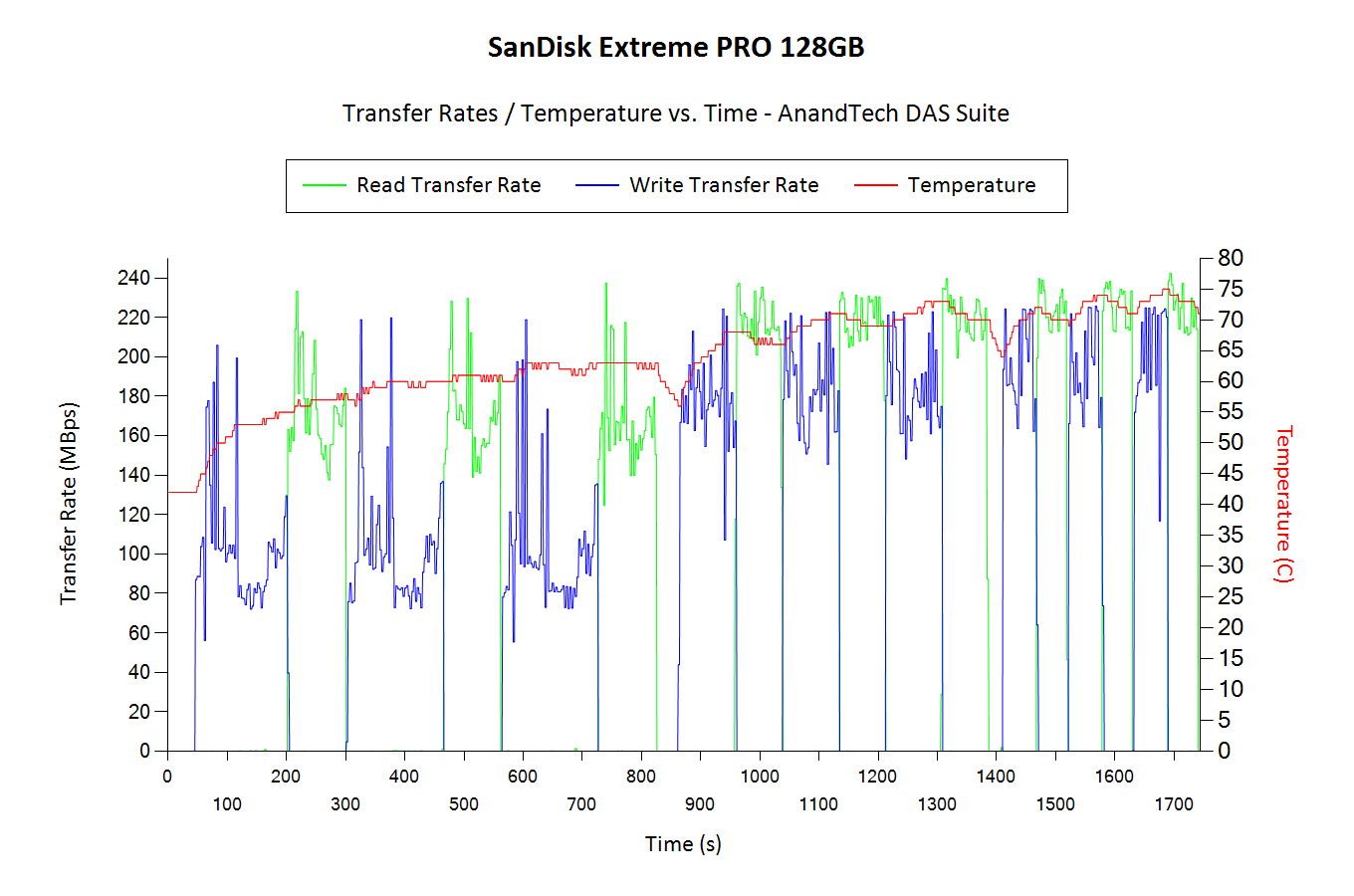
The Extreme PRO internal temperatures do seem to rise rapidly with heavy writes (reaching as much as 75 C at the end of our test routine). However, the cooling down during the short idle period (RAM drive transfer gap) seems to be fast, indicative of good thermal design. Internally, the Extreme PRO idled around 43 C.
Concluding Remarks
Coming to the business end of the review, the Extreme and Extreme PRO USB 3.0 drives continue SanDisk's tradition of improving the performance of their USB 3.0 flash drive every generation. The performance of the drives leave us with no doubt that they have been tailored to fit the traditional flash drive use-cases. It must be made clear that the Extreme and Extreme PRO are not candidates to consider for a portable OS or Windows-To-Go drive.
Since there is no TRIM support through the SATA - USB bridge, users are advised to format them in a file system suitable for flash drives (such as exFAT). The final aspect we consider today is the cost.
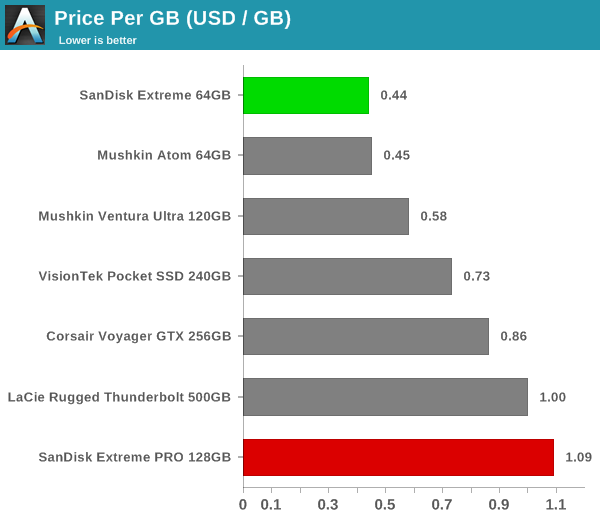
While the $28 SanDisk Extreme 64 GB is a no-brainer as a stocking stuffer or impulse buy, the $138 SanDisk Extreme PRO 128 GB is a bit more difficult to recommend (considering its price per GB). The write performance of the Extreme PRO is better than the Corsair Voyager GTX for large files, but the Voyager GTX manages better performance over-all (even for typical flash drive use-cases). Obviously, the caveat here is that we tested the 256 GB variant of the Voyager GTX, while the Extreme PRO tops out at 128 GB. All said, the performance that SanDisk has managed to put in a typical flash drive form factor is impressive. We look forward to the price per GB metric of the Extreme PRO being improved and larger capacities coming to the market.










31 Comments
View All Comments
thousandbuckle - Thursday, October 19, 2017 - link
What program did you use to capture the temperature of the flash drive.