Samsung SSD 850 EVO (120GB, 250GB, 500GB & 1TB) Review
by Kristian Vättö on December 8, 2014 10:00 AM ESTAnandTech Storage Bench 2013
Our Storage Bench 2013 focuses on worst-case multitasking and IO consistency. Similar to our earlier Storage Benches, the test is still application trace based – we record all IO requests made to a test system and play them back on the drive we are testing and run statistical analysis on the drive's responses. There are 49.8 million IO operations in total with 1583.0GB of reads and 875.6GB of writes. I'm not including the full description of the test for better readability, so make sure to read our Storage Bench 2013 introduction for the full details.
| AnandTech Storage Bench 2013 - The Destroyer | ||
| Workload | Description | Applications Used |
| Photo Sync/Editing | Import images, edit, export | Adobe Photoshop CS6, Adobe Lightroom 4, Dropbox |
| Gaming | Download/install games, play games | Steam, Deus Ex, Skyrim, Starcraft 2, BioShock Infinite |
| Virtualization | Run/manage VM, use general apps inside VM | VirtualBox |
| General Productivity | Browse the web, manage local email, copy files, encrypt/decrypt files, backup system, download content, virus/malware scan | Chrome, IE10, Outlook, Windows 8, AxCrypt, uTorrent, AdAware |
| Video Playback | Copy and watch movies | Windows 8 |
| Application Development | Compile projects, check out code, download code samples | Visual Studio 2012 |
We are reporting two primary metrics with the Destroyer: average data rate in MB/s and average service time in microseconds. The former gives you an idea of the throughput of the drive during the time that it was running the test workload. This can be a very good indication of overall performance. What average data rate doesn't do a good job of is taking into account response time of very bursty (read: high queue depth) IO. By reporting average service time we heavily weigh latency for queued IOs. You'll note that this is a metric we have been reporting in our enterprise benchmarks for a while now. With the client tests maturing, the time was right for a little convergence.
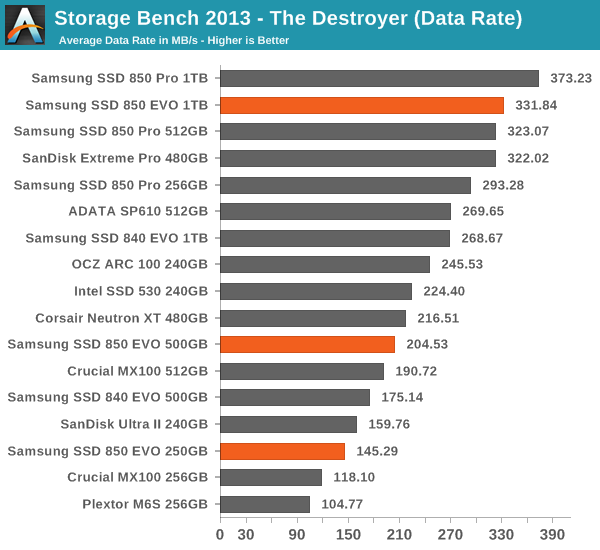
The faster NAND and better IO consistency results in increased performance in our 2013 Storage Bench. The 1TB version shines in the test and isn't far from the 850 Pro, but the 500GB and 250GB models end up being middle-class performers. Especially the performance of the 250GB model is a bit underwhelming because it is beaten by the Ultra II, even though the 850 EVO should have a performance advantage thanks to V-NAND.
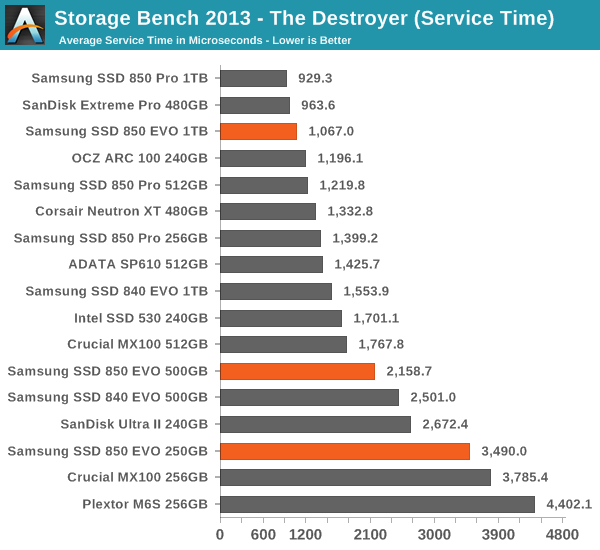










97 Comments
View All Comments
R3MF - Tuesday, December 9, 2014 - link
my mistake, i had presumed that the Pro was not a consumer part.still, six months on with the arrival of tons of X99 and Z97 boards sporting m.2 slots, and the drives based on the marvell controller just months away, i'd have thought it would merit a mention.
hojnikb - Tuesday, December 9, 2014 - link
There is a separate article adressing this....cm2187 - Tuesday, December 9, 2014 - link
But out of curiosity, what are you going to do with the extra performance? Who actually has any use specs higher than what the EVO already offers. It is certainly the case on some heavy load server but for end users, even enthusiasts like me, I am not sure I would get an even slightly better experience by beating the SATA 3 specs.R3MF - Tuesday, December 9, 2014 - link
I presume that SATA express and m.2 were invented for no reason then?Bandwidth is useful, as is lower latency.
cm2187 - Wednesday, December 10, 2014 - link
Well, it's not because it is invented that it is useful. It's like having dozen of cores in a CPU. Some applications will have some use for these cores (certainly relevant on servers or for virtualization). But the vast majority of common applications are single threaded so people should rather focus on higher clock rates. I'm always happy to see higher specs but I just wonder which of my application will be faster with M2.Supercell99 - Sunday, December 14, 2014 - link
Virtualization. I run VMware with several OS's running at the same time on my desktop. Being able to startup and have these run off a low latency disk is nice. Power users always have a need for high bandwidth, low latency I/O.hojnikb - Wednesday, December 10, 2014 - link
These can be used for PCI-E or SATA protoco. In fact, most m.2 drives run sata instead of pci-edcaxax - Tuesday, December 9, 2014 - link
I'm unconvinced by Samsung. My SSD 830 is doing ok, having suffered an acceptable 30% performance decline (which may be correctable via secure erase but I will not test this).But my 840 (non-EVO) which works in my HTPC and sees limited use outside of the hibernation file (60 of the drive is empty by the way) is now running more than 60-70% slower.
This is just unacceptable in a system which supports trim (win 7 x64). Samsung have done nothing to rectify this, claiming these problems occur on their EVO line. Until they change their approach, I'm inclined to distrust their latest cost-saving "innovation" and give my money to crucial instead.
simonpschmitt - Tuesday, December 9, 2014 - link
Dear Mr. Vättö,while I don't think it would necessary belong into this article R3MF has a point. What is the state of SATAExpress, NGFF, m.2, ... currently? My laptop is 18 Month old and has an unuses m.2-slot witch, to my knowledge, nobody ever put an SSD into. You seem to have an ear to the ground when it comes to the SSD-Industry. There are a few questions you might have a qualified opinion about:
- Will we be seeing current-gen (meaning 850 EVO-gen) m.2/SATAExpress SSDs?
- If yes, up to wich capacity in wich form factor (2242, 2280, ...)?
- with regards to m.2: Will there be mainly PCIe (2 lanes/4lanes) drives or SATA?
- When do you suppose these will be an economically viable alternative to 2.5" given both slots are available?
In your personal opinion:
- What is the point of SATAExpress when literally every SATAExpress-Device also has m.2?
- Will there be a subjective improvement for the normal or enthusiast (non Datacenter) user with the switch to PCIe?
A quick blurb, perhaps in the form of a short pipeline aticle, would be much appreciated.
An other thing I always wondered about: While I am amazed with the percieved benefits of an SSD vs. an HDD game-load-times often seem not to change at all. It's more of an oddity than a real concern but my new system (i5 4200, 8GB, 840 EVO) often has the same load times than my old system (i3 330, 4GB, HDD). I always thought load times were mainly dependent on how fast the data can be read (HDD/SDD bound) and how fast it can be processed/extracted (CPU bound). Is there a factor I'm missing or do games just not take advantage of certain kinds of faster hardware.
Perhaps you or some of the other readers can help me with my curiosity.
Thanks, Simon
metayoshi - Tuesday, December 9, 2014 - link
I can't answer all of your questions, but I can answer the gaming part.With regards to gaming, it really depends on the game. Many games these days are relatively optimized on loading, so running them on an HDD or SSD doesn't matter too much since they like to load parts of the game in the background. However, there are some games where having an SSD is completely noticeable. As an avid World of Warcraft player, I can tell which raid members have SSDs and which don't because those of us with SSDs simply appear in the raid much faster than those on HDDs when switching zones. I mean, it definitely doesn't hinder gameplay too much since the only thing that takes a while is actually getting into the zone. The rest of the zone is in RAM already, so getting to and fighting bosses are instantaneous. I used to have a 7200 RPM drive before too. For me, the difference is completely noticeable now that I have had an SSD for a couple of years now.