The Google Nexus 9 Review
by Joshua Ho & Ryan Smith on February 4, 2015 8:00 AM EST- Posted in
- Tablets
- HTC
- Project Denver
- Android
- Mobile
- NVIDIA
- Nexus 9
- Lollipop
- Android 5.0
Software
With the Nexus 9, Google has released the biggest upgrade to Android since 4.0. In some ways, Android 5.0 represents one of the biggest shifts in the design of the OS ever. While we’ve had JIT compiling on Dalvik since Android 2.2, this has remained largely static for the past few years during Android’s monumental growth. With Android 5.0, we see the introduction of Android Runtime, or ART. Instead of trying to compile the application right before execution, ART does most of the compilation well before the application is launched. This incurs higher storage requirements, longer app-install times, and longer first-boot times, but with great benefits to performance. Google has done a great deal of work in general to try and resolve performance issues, as we first detailed in our coverage on ART.
While performance is one major aspect of Android 5.0, Google has also fundamentally redesigned the interface. To replace Holo, Google has introduced Material Design, which emphasizes depth, physics, animation, and a new palette of colors. While it would be great to go over all of these aspects of the Nexus 9, it’s best to refer to Brandon's review of Android 5.0 Lollipop for these issues. Instead, for this review I will mostly focus on the Lollipop experience specific to the Nexus 9. This means that the focus will be on performance of the device in general usage, along with the app ecosystem for Android tablets.
Unfortunately, these seem to be sore points of the Nexus 9 and the broader Android tablet ecosystem. Without question, if we’re talking about tablet applications they definitely do exist for the Nexus 9. The problem is that there is a pervasive lack of applications that are truly designed for a 9 inch, 4:3 aspect ratio display. Applications like Twitter, Facebook, and other first-party apps are simply blown up versions of the phone application. There is some level of extra content presented, but a lot of applications just don’t scale correctly which wastes a lot of real estate on the display. While we found issue with the Nexus 6’s lack of phablet-specific layouts, this is an even bigger issue on the Nexus 9.
While it’s possible to point fingers at app developers for not supporting Android properly, Google seems to have these problems as well. The settings interface is a single large pane of options, instead of a dual-pane interface that allows for simultaneous navigation of the overall settings and individual settings. The Play Store application is mostly similar in this respect, and the YouTube app is possibly the worst example of these kinds of issues. For example, while there is a tablet-specific video view in landscape, most navigation, search, and video selection is identical to what we see on a smartphone.
Nothing really takes advantage of the screen size other than simply being bigger than before. There aren’t any multi-window modes that exploit the larger screen size, and in general the Nexus 9 doesn’t introduce any new functionality that clearly justifies the need for a bag/backpack to carry it. There are applications that take advantage of the larger display, but these are rare. For the most part though, this is effectively true for most tablets other than the Surface Pro 3 which is effectively in a different category altogether.
On the performance side, the story is better but it isn’t perfect either. Similar to Brandon’s experience with the Nexus 6, I often saw random stutters on animations such as the app drawer or while opening an application. It’s hard to say what the cause is at this point, as the Nexus 6 seems to have similar issues with lag even though the Nexus 5 has none of these issues. One might point to FDE causing worse performance, but even that isn’t quite accurate as a build of Lollipop with FDE disabled didn’t do all that much in the way of solving these problems. Overall though, the experience is somehow less performant than the SHIELD Tablet on Android 5.0, even if these issues mostly present themselves in the form of minor frame drops from time to time. I also noticed that there was a distinct lack of available memory over time, which suggests a memory leak as on reboot launcher redraws effectively disappeared.
While these are significant issues that need to be resolved, the experience isn’t actually as bad as it seems. For what it’s worth, Material Design is a great new design scheme to replace the somewhat dated Holo UI that has been in use since Honeycomb/Android 3.0. While there are issues with the tablet experience, if one is willing to look past these issues they will find that the Nexus 9 is a respectable software experience. There’s also the potential for the Nexus 9 to spur improved tablet experiences, although this would be a slow change that could take years to be meaningful.


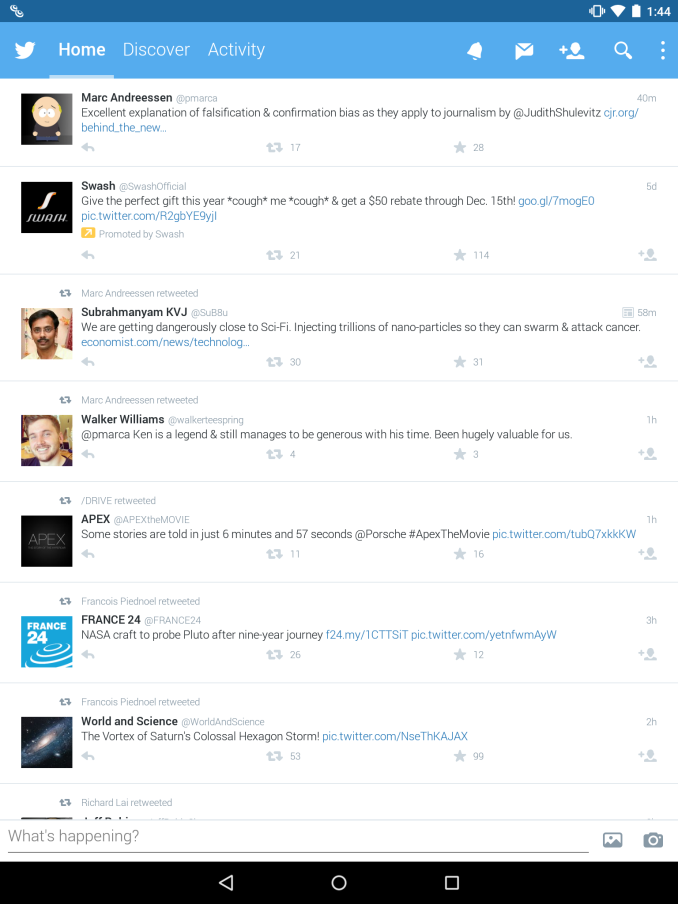
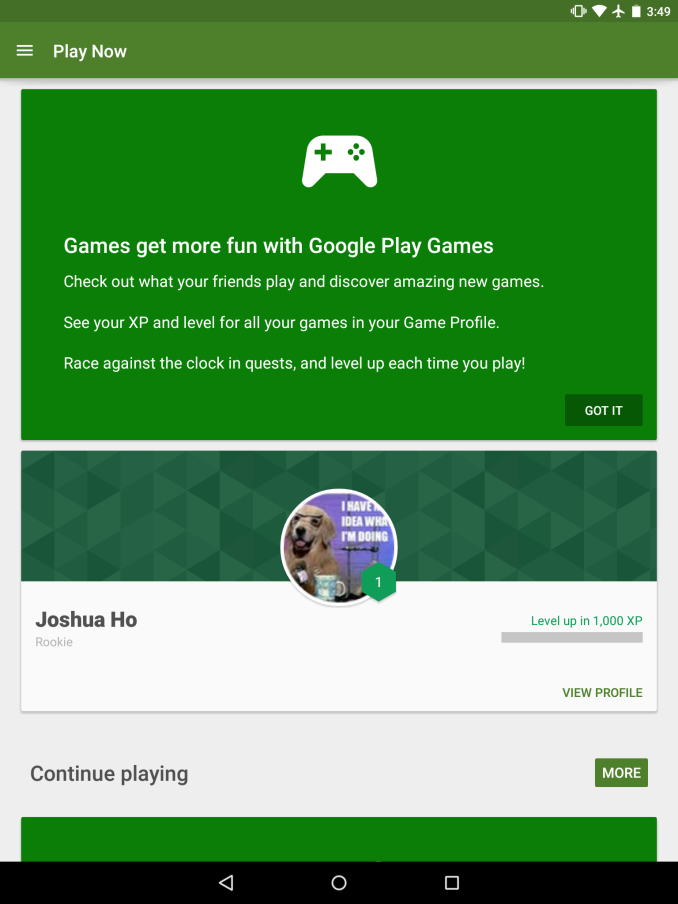
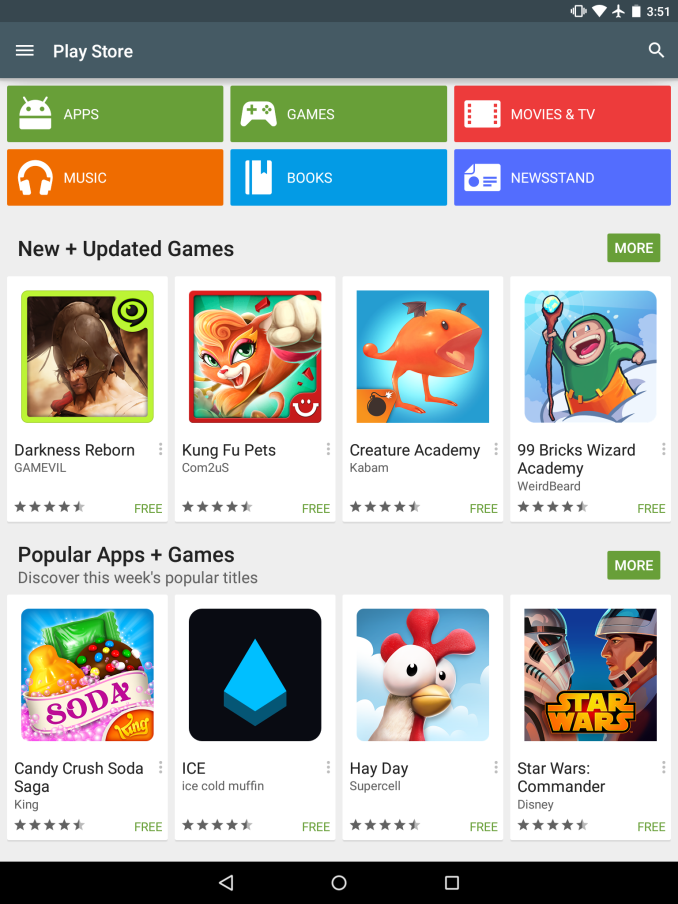
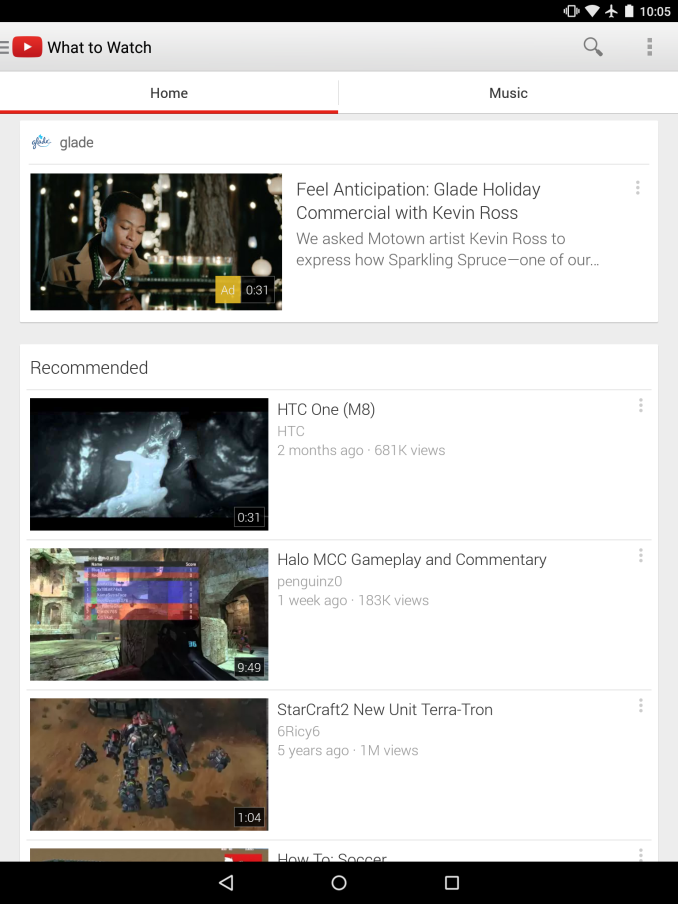
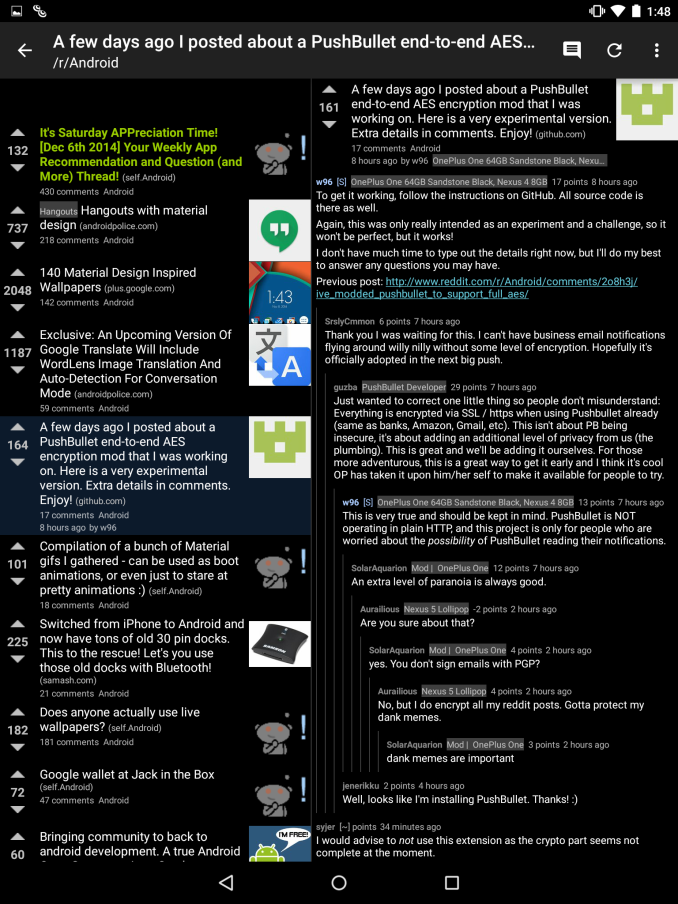








169 Comments
View All Comments
MonkeyPaw - Wednesday, February 4, 2015 - link
Maybe I missed it, but can you comment on browser performance in terms of tabs staying in memory? I had a Note 10.1 2014 for a brief time, and I found that tabs had to reload/refresh constantly, despite the 3GB of RAM. Has this gotten any better with the Nexus and Lollipop? Through research, I got the impression it was a design choice in Chrome, but I wondered if you could figure out any better. Say what you want about Windows RT, but my old Surface 2 did a good job of holding more tabs in RAM on IE.blzd - Friday, February 6, 2015 - link
Lollipop has memory management issues right now, as was mentioned in this very article. Apps are cleared from memory frequently after certain amount of up time and reboots are required.mukiex - Wednesday, February 4, 2015 - link
Hey Josh,Awesome review. As I'm sure others have noted, the Denver part alone was awesome to read about! =D
gixxer - Thursday, February 5, 2015 - link
There have been reports of a hardware refresh to address the buttons, light bleed, and flexing of the back cover. There was no mention of this in this article. What was the build date on the model that was used for this review? Is there any truth to the hardware refresh?Also, Lollipop is supposed to be getting a big update to 5.1 very soon. Will this article be updated with the new Lollipop build results? Will FDE have the option to be turned off in 5.1?
blzd - Friday, February 6, 2015 - link
Rumors. Unfounded rumors with zero evidence besides a Reddit post comparing an RMA device. All that proved was RMA worked as intended.The likelyhood of a hardware revision after 1 month on the market is basically 0%. The same goes for the N5 "revision" after 1 month which was widely reported and 100% proven to be false.
konondrum - Thursday, February 5, 2015 - link
My take from this article is that the Shield Tablet is probably the best value in the tablet market at the moment. I was really shocked to see the battery life go down significantly with Lollipop in your benchmarks, because in my experience battery life has been noticeably better than it was at launch.OrphanageExplosion - Thursday, February 5, 2015 - link
I seem to post this on every major mobile review you do, but can you please get it right with regards to 3DMark Physics? It's a pure CPU test (so maybe it should be in the CPU benches) and these custom dual-core efforts, whether it's Denver or Cyclone, always seem to perform poorly.There is a reason for that, and it's not about core count. Futuremark has even gone into depth in explaining it. In short, there's a particular type of CPU workload test where these architectures *don't* perform well - and it's worth exploring it because it could affect gaming applications.
http://www.futuremark.com/pressreleases/understand...
When I couldn't understand the results I was getting from my iPad Air, I mailed Futuremark for an explanation and I got one. Maybe you could do the same rather than just write off a poor result?
hlovatt - Thursday, February 5, 2015 - link
Really liked the Denver deep dive and we got a bonus in-depth tablet review. Thanks for a great article.behrangsa - Thursday, February 5, 2015 - link
Wow! Even iPad 4 is faster than K1? I remember nVidia displaying some benchmarks putting Tegra K1 far ahead of Apple's A8X.behrangsa - Thursday, February 5, 2015 - link
Anyway to edit comments? Looks like the K1 benchmark was against the predecessor to A8X, the A7.