The Google Nexus 9 Review
by Joshua Ho & Ryan Smith on February 4, 2015 8:00 AM EST- Posted in
- Tablets
- HTC
- Project Denver
- Android
- Mobile
- NVIDIA
- Nexus 9
- Lollipop
- Android 5.0
Display
For those that are uninitiated to the world of displays, a display seems relatively simple. After all, it just needs to have high resolution, pretty colors, high brightness, and high contrast. However, there’s a great deal of complexity to this issue. Even excluding the actual structure of a display, the characteristics of a display can strongly affect perception. Poor display calibration, low brightness, high reflectance, and low contrast can all affect the experience. In addition, something as simple as subpixel arrangement and the thin-film transistor design can have significant impacts on viewing angles and battery life.
In order to test these things, we use SpectraCal’s CalMAN 5 Ultimate and X-Rite’s i1pro2 spectrophotometer to ensure accuracy in our testing, in conjunction with subjective testing to get a good idea of overall display performance. As always, we target sRGB gamut and 2.2 gamma as these are the industry standard. While there are many arguments for larger gamuts and different gamma curves, the goal of our display calibration testing is to make sure that a display will be reasonably accurate in its reproduction of content as an artist intended. Without this calibration, videos, photos, and other content can appear "off".
While we still don’t have an accurate reflectance test, I spent a great deal of time wondering why the display on the Nexus 9 seemed to have more distracting glare than most. This was strange to me as the display was obviously laminated with no perceivable viewing angle degradation that comes with non-laminated displays. It seems that whatever material HTC has used to laminate the display isn’t quite ideal in this case, as at some point in the display stack there’s an obvious secondary reflection. This is an issue relating to a lower index of refraction, so it’s likely that some other characteristic was valued over reflectance.
Other than this, the only other immediately noticeable flaw is the display’s backlight bleed. To me, it’s quite obvious that the display gets lighter at the edges much like what I’ve seen on the Nexus 5. It seems that this is related to the backlight configuration, although given the high brightness of the panel I'm not sure that this can be avoided.
Before we get into the objective testing, I also wanted to mention that this display has “dual-domain pixels” similar to the iPad Air 2 and iPhone 6. The level of angling seems to be much more significant though, which seems to make the purple blacks much more obvious, but outside of this shift in black point it’s almost impossible to see shifts in color with changes in viewing angle. The microscope photo combined with some casual examination under sunlight suggests that the digitizer has been integrated into the display for improved clarity. The resolution is also quite high for a tablet, and while I can obviously pick out aliasing when closely examining the display, at a normal viewing distance I don’t really see any of these problems.
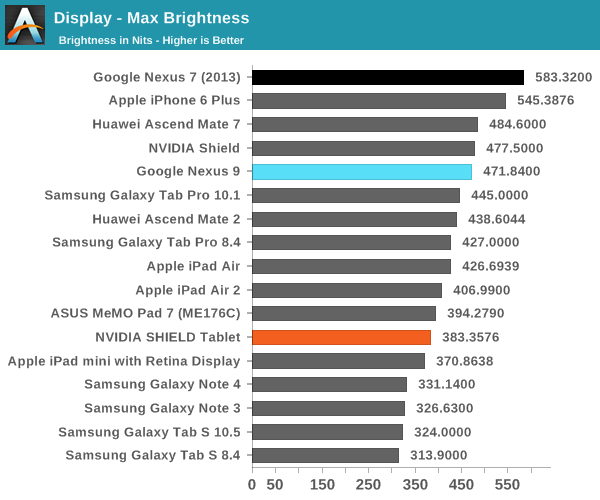
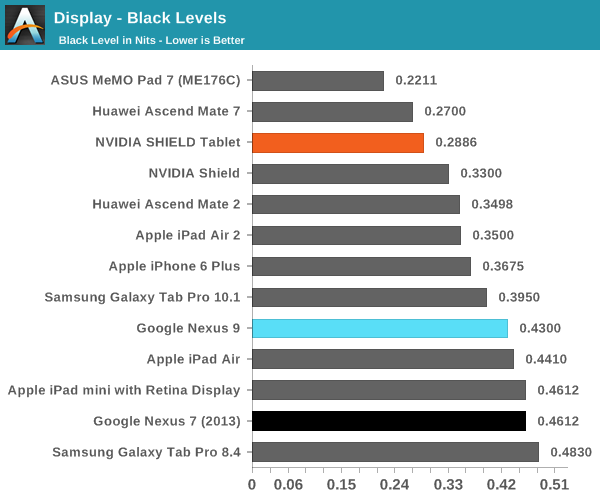
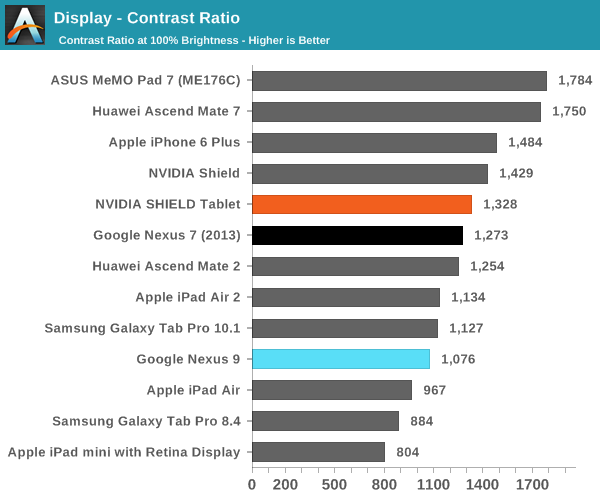
The brightness of the Nexus 9's display ends up higher than what we see with the iPad Air 2. Contrast is approximately equal to what we see in the iPad Air 2, which is good but definitely not the perfect inky blacks that one might be used to from AMOLED.
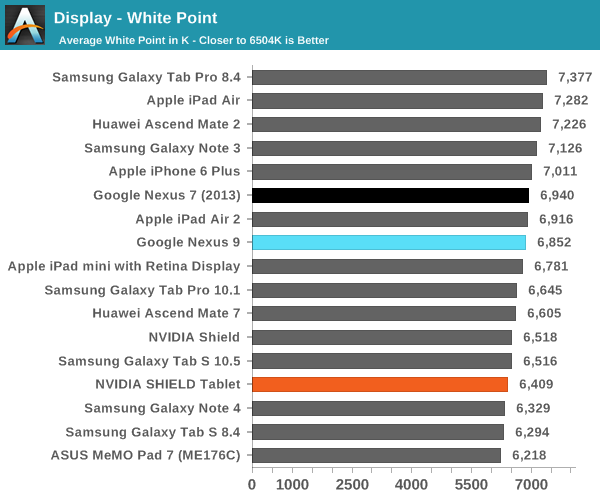
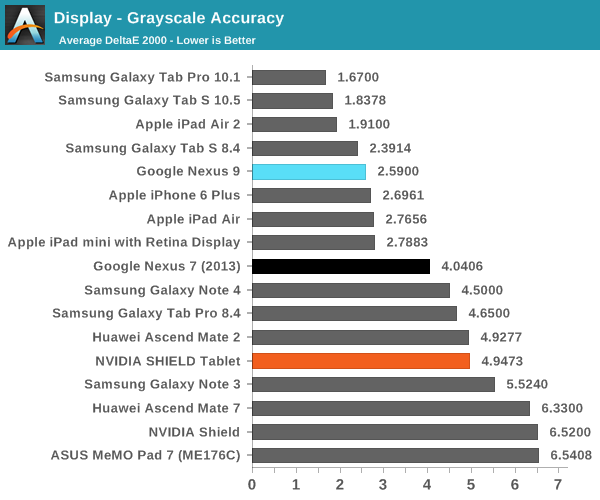
The next aspect of our display test suite is the grayscale test, which looks at the color balance and brightness of various shades of grayscale from black to white. Here, the Nexus 9 really does a great job across the board. If I were to nitpick, there is a bit of extra blue in the display but it’s really nothing worth talking about. Google does seem to consistently favor a lower contrast look when the gamma curve is dead on the mark, but on average it’s close enough to a power 2.2 curve that it doesn’t make a difference when viewing the display.
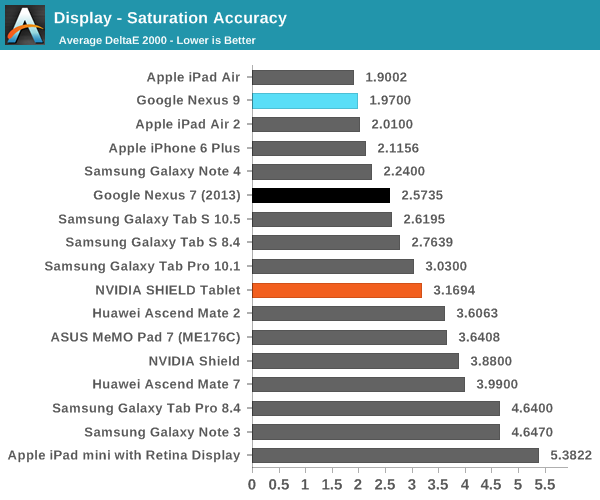
While grayscale is important, colors are really the hardest part to get right in a display. Here, the Nexus 9 does an amazing job in our saturation test. I really don’t have anything else to say here as pretty much everything is on the mark. At this point, it’s pretty clear that most Nexus devices have a strong focus on display quality, and the Nexus 9 is no exception.
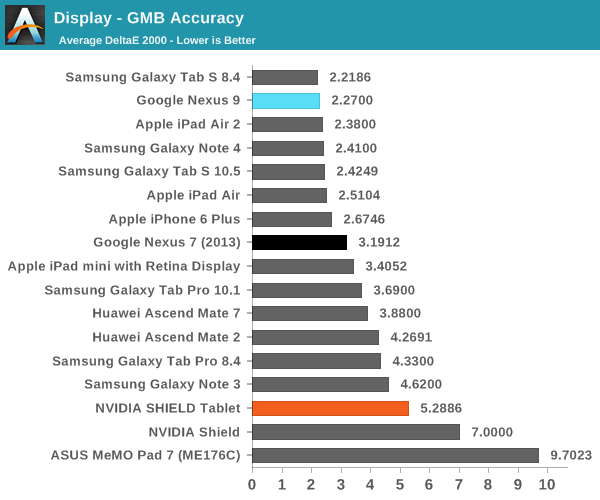
Finally, the Gretag MacBeth test shows that the Nexus 9 is quite accurate with color even outside of the basic primary and secondary colors. There shouldn’t be any issues with viewing content that has high requirements for color accuracy. Overall, the Nexus 9 display is great with only two real issues of note, namely the reflectance issue and the backlight bleed. While neither are deal-breakers, fixing these issues would make this display fall under a short list of the best mobile displays I’ve seen all year. For now, it sits just shy of that list. I definitely have to applaud Google in this case as they haven’t fallen into the trap of wider gamuts, bluer white points, dynamic contrast, and other “features” for the sake of showroom appeal.


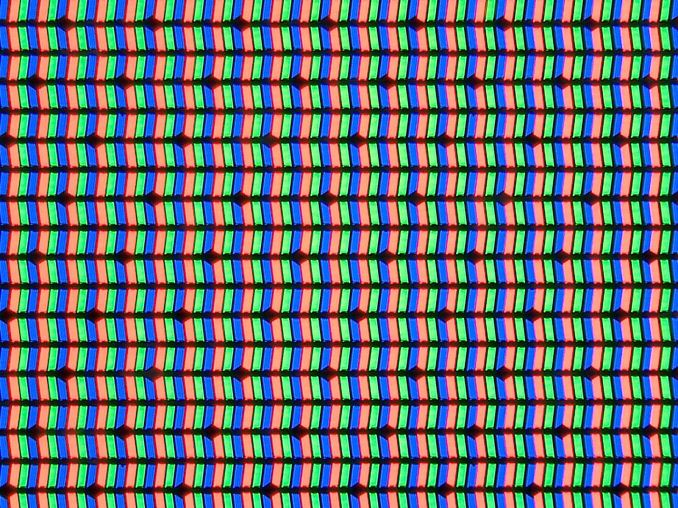
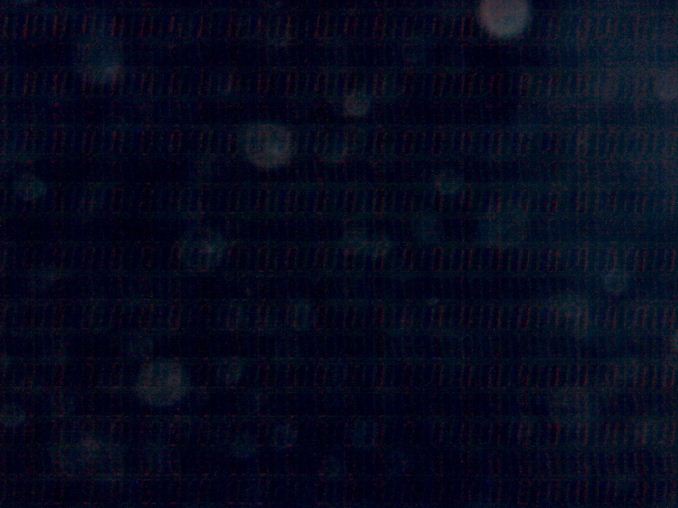
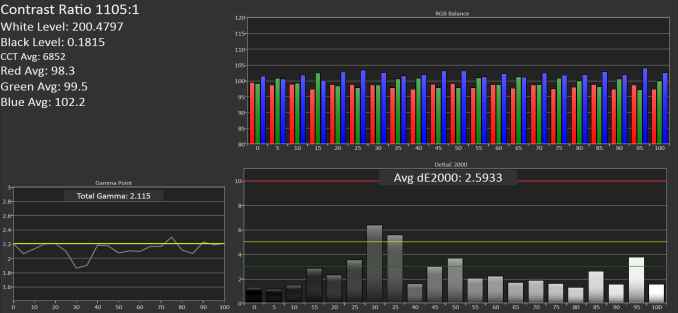
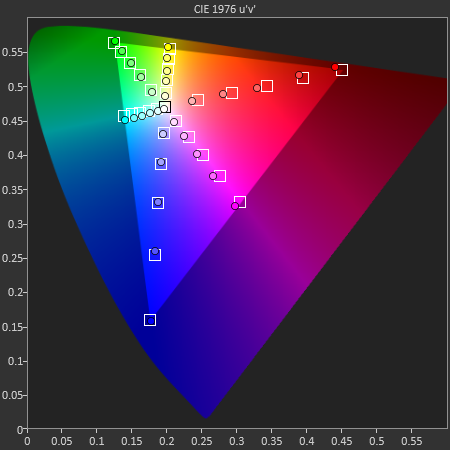
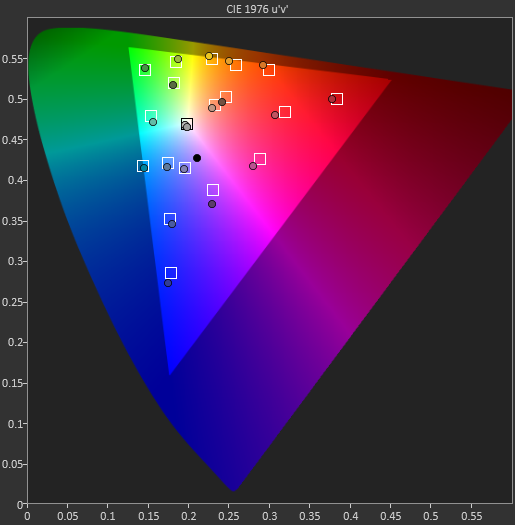








169 Comments
View All Comments
AbRASiON - Thursday, February 5, 2015 - link
LCD, not OLED? Blacks being grey? Nope :/blzd - Friday, February 6, 2015 - link
I'd actually rather grey blacks then the loss of detail in black areas. Pure black is nice, but not when it comes at the expense of shadow details.techn0mage - Thursday, February 5, 2015 - link
I agree that late is better than never. Rather than discuss things that can't be changed, I felt the following points were worth raising:Is there any Nexus 6 data in the benchmark charts? I didn't see any. The N6 and N9 were released roughly around the same point in time, and like the N5 and N7 they are high-profile devices in the Android landscape, so it would have been nice to have them in the charts to make comparisons. Please correct me if I've overlooked anything.
The Denver deep dive, while certainly relevant to Nexus 9 and good AT content on any day, was probably a good candidate for having its own article. I believe it is fair to say the Denver content is -less- time sensitive than the overall review. Hopefully the review was not held back by the decision to include the "DDD" content - and to be clear right now I have no reason to believe it was.
WndlB - Thursday, February 5, 2015 - link
Particularly in this kind of full-dress review of high-end devices, could you start covering the delivered sound, the DAC chips and headphone jack?Via A-B comparisons, I'm finding some real differences and, as people go to more high-quuality audiio streams (plus video sound), this is becoming a differentiator of significance. Thanks.
JoshHo - Tuesday, February 10, 2015 - link
We could do subjective opinion, but properly testing 3.5mm output requires significant investment in test equipment.name99 - Thursday, February 5, 2015 - link
I know this isn't exactly a Nexus9 questions, but how can your battery life results for iPad Air2 be so inconsistent?We are given 10.18 hrs for "display a white image" and 13.63 hrs for "display video". For an OLED display this is possible, but not for a LED-backlit display unless you are running the video at a "base-level" brightness of much lower than the 200 nits of the "display a white image", and what's the point of that? Surely the relevance of the "display a white image" is to show how long the display+battery lasts under normal usage conditions, not when being used as a flashlight?
My point is --- I am guessing that the "display a white image" test utilizes some app that prevents the screen from going black. Do you have confidence that that app (and in particular whatever tickling of the OS that is done to prevent sleep) is doing this in the energy optimal way, on both iOS and Android?
JoshHo - Tuesday, February 10, 2015 - link
I don't believe there was any real background CPU usage. To my knowledge the difference is that Apple enables dynamic contrast in movies.easp - Thursday, February 5, 2015 - link
"The successor to the Nexus 7 was even more incredible, as it pushed hardware that was equal to or better than most tablets on the market at a lower price. However, as with most of these low cost Nexus devices not everything was perfect as corners still had to be cut in order to hit these low price points."So, hardware that was equal or better, except it wasn't? This is a situation where being more specific would help. My guess, when you said equal or better you were referring to certain specifications, certain obvious specifications like core count, RAM, and maybe screen resolution?
mkygod - Friday, February 6, 2015 - link
Owned a Nexus 9 for almost 3 months. I purchased three actually to see if backlight bleed was any better, but nope; so I ended up returning them a couple weeks ago. The bleeding was pretty bad; worse than any LCD device i've ever used and definitely worse than the Nexus 5 and Nexus 7. And it would've been okay if it had uniform bleeding like the Nexus 5, but it had blotches of bright spots all along the edges which is even more distracting. I found the reflectivity with the screen a non-factor in my exclusively indoor use. It's a shame because the Nexus 9 is an otherwise damn good tablet. What's also disappointing, as the review points out, is if you want a high-end tablet around this size, your only options are the 9 and the Tab S. It seems like a lot of really good Android tablets are in the 8" size, such as the Shield and new Dell Venue, with more manufacturers on the horizon making tablets in this size.MartinT - Friday, February 6, 2015 - link
I wonder what level of load penalty is incurred by having to ship in optimized code from main memory. Is there any prefetching going on to preposition code segments in lower level caches ahead of being called?