ASUS TUF Z97 Mark S Motherboard Review: The Arctic Camo Special Edition
by Ian Cutress on November 10, 2014 10:00 AM EST- Posted in
- Motherboards
- Asus
- TUF
- Z97
- Sabertooth
ASUS TUF Z97 Mark S In The Box
The biggest potential for in-the-box bundles is when a motherboard manufacturer releases a themed motherboard. The majority of themed motherboards are aimed at overclockers and gamers, while channel motherboards tend to be rather thin or heavy on everything. The TUF range, which is a themed range, has a large opportunity to make the purchase of something like the Mark S more of an event than it already is (especially when you opened the package and saw it was #0001).
In the box we get:
Driver Disk
Manuals
White rear IO shield
Four SATA Cables
Rigid 2-way SLI Connector
Q-Connectors
35mm and 40mm fans with assoicated screws
3 PCIe x16 slot covers
3 PCIe x1 slot covers
2 DRAM slot covers
Rear IO Dust Filter
Connector cap set
3 Thermistor cables
7 SATA caps
8 USB caps
2 Onboard USB caps
5 Audio Caps
Many thanks to...
We must thank the following companies for kindly providing hardware for our test bed:
Thank you to OCZ for providing us with PSUs and SSDs.
Thank you to G.Skill for providing us with memory.
Thank you to Corsair for providing us with an AX1200i PSU.
Thank you to MSI for providing us with the NVIDIA GTX 770 Lightning GPUs.
Thank you to Rosewill for providing us with PSUs and RK-9100 keyboards.
Thank you to ASRock for providing us with some IO testing kit.
Thank you to Cooler Master for providing us with Nepton 140XL CLCs.
Test Setup
| Test Setup | |
| Processor | Intel Core i7-4770K ES 4 Cores, 8 Threads, 3.5 GHz (3.9 GHz Turbo) |
| Motherboard | ASUS TUF Z97 Mark S |
| Cooling | Cooler Master Nepton 140XL Thermaltake TRUE Copper |
| Power Supply | OCZ 1250W Gold ZX Series Corsair AX1200i Platinum PSU |
| Memory | G.Skill RipjawsZ 4x4 GB DDR3-1600 9-11-9 Kit |
| Memory Settings | 1600 9-11-9-27 1T tRFC 240 |
| Video Cards | MSI GTX 770 Lightning 2GB (1150/1202 Boost) |
| Video Drivers | NVIDIA Drivers 337 |
| Hard Drive | OCZ Vertex 3 256GB |
| Optical Drive | LG GH22NS50 |
| Case | Open Test Bed |
| Operating System | Windows 7 64-bit SP1 |
| USB 2/3 Testing | OCZ Vertex 3 240GB with SATA->USB Adaptor |
ASUS TUF Z97 Mark S Overclocking
Experience with ASUS TUF Z97 Mark S
While the Mark S uses the Z97 chipset, it is safe to say that overclocking is not its primary concern. Some users will testify that overclocking reduces the longevity of a system, but the benefit of the TUF system is that it should last longer overall. I like overclocking on almost everything anyway, and I came into relatively few issues with the Mark S. But as mentioned, TUF is not focused in that area, and as a result the only way to really overclock the system is via the BIOS. Though if you pile in some good fan settings, there is the opportunity to perhaps knock off a few degrees on a good overclock.
Methodology:
Our standard overclocking methodology is as follows. We select the automatic overclock options and test for stability with PovRay and OCCT to simulate high-end workloads. These stability tests aim to catch any immediate causes for memory or CPU errors.
For manual overclocks, based on the information gathered from previous testing, starts off at a nominal voltage and CPU multiplier, and the multiplier is increased until the stability tests are failed. The CPU voltage is increased gradually until the stability tests are passed, and the process repeated until the motherboard reduces the multiplier automatically (due to safety protocol) or the CPU temperature reaches a stupidly high level (100ºC+). Our test bed is not in a case, which should push overclocks higher with fresher (cooler) air.
Overclock Results
As with most of the Z97 motherboards we have reviewed, our slightly-better-than-average CPU is the limiting factor. We pushed it easily to 4.6 GHz, although the temperatures were getting rather hot during OCCT loading.


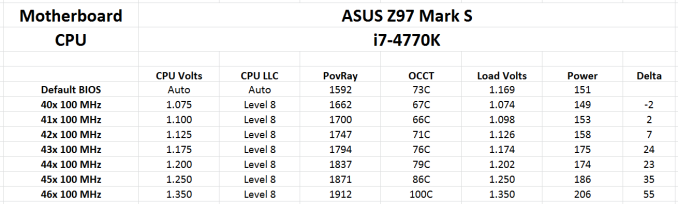








45 Comments
View All Comments
Howard - Monday, November 10, 2014 - link
I think it looks awesome.Hairs_ - Tuesday, November 11, 2014 - link
Apparently some b series boards can be used to overclock the anniversary edition Pentium.However anandtech are reviewing motherboards with a plastic cover which cost more than three times as much.
Relevance, it's for the birds...
bigboxes - Tuesday, November 11, 2014 - link
I too would like to see a review on such a board. I'll take any review to have the best research before I make my decision on a purchase. AT used to write articles on o/c'ing and the best in value for the $$. AT is why I got into computers. It's still one of my top visited sites.bsim500 - Tuesday, November 11, 2014 - link
That white plastic looks so ugly. Those tiny 40mm fans also have a tendency to develop a high-pitched whine after 3-6 months...redmist77 - Tuesday, November 11, 2014 - link
I would never buy a motherboard with one of those annoying little fans on it.dawp - Tuesday, November 11, 2014 - link
Had a x58 sabertooth (still regretting selling that), I never did care for the plastic covers that came out after the x58 and it would go against me purchasing another sabertooth if it had it.batteries4ever - Tuesday, November 11, 2014 - link
......... Right. Another motherboard at three times the price for a bit of plastic cover - recommended by Anandtech. Couldn't we have a separate site for reviewing these things, such as www.targeted_for_teenagers_with_rich_parents_or_those_that_never_grew-up.bs ?Playing computer games is one - having such a MB is another......
StrangerGuy - Tuesday, November 11, 2014 - link
No matter how hard mobo makers their flashy boards, the painfully obvious elephant in the room remains that most people are better off buying budget boards and use the money saved for anything else.ArKritz - Wednesday, November 12, 2014 - link
What, except for plastic bits, does this motherboard offer over the Sabretooth Mark 2?Nfarce - Thursday, November 13, 2014 - link
I like the overall white/snow camo theme. It reminds me of scenes on the planet Hoth in Star Wars...or scenes from the battles in the snow in the move Red Dawn (the original from 1984...not that crappy remake from 2012). In any event, I really don't think I'd like to own a white rig because there is no way you can tell when it needs dusting.