The Nexus 6 Review
by Brandon Chester on November 12, 2014 1:00 PM ESTCamera
The camera has always been something of a pain point for Nexus devices. Since the Galaxy Nexus launched we've seen camera sensors that always seemed to be one step behind the competition. The price point that Google had aimed for with their Nexus phones certainly contributed to this, and software issues like upscaled, stretched, or cropped previews did not help the situation either. With the Nexus 6 being priced as a premium device, one would hope that it sports an equally premium camera, and indeed it does. The Nexus 6 uses Sony's IMX214 with an F/2.0 aperture and OIS for the rear camera, a sensor we've seen in HTC's Butterfly 2, and the OnePlus One just to name a couple of examples. I'm happy with Google's decision to continue using 4:3 camera sensors which tend to make framing scenes easier than 16:9 sensors in my experience.
Before looking at photos taken with the Nexus 6, it's important to look at how fast it is able to focus and capture photos. After all, if your phone takes too long to focus, the moment you wanted to photograph may already be over by the time you can take the shot.
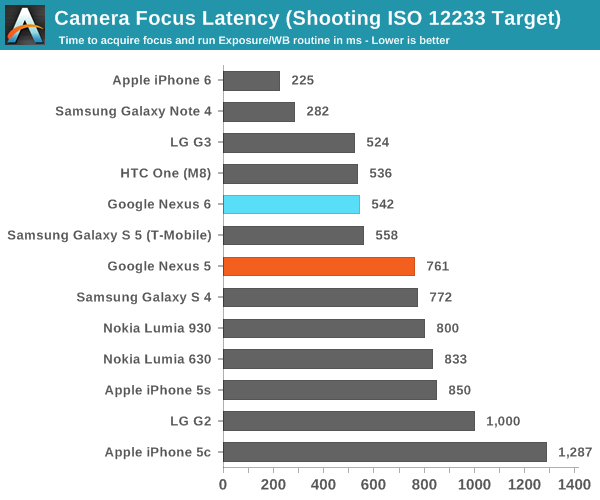
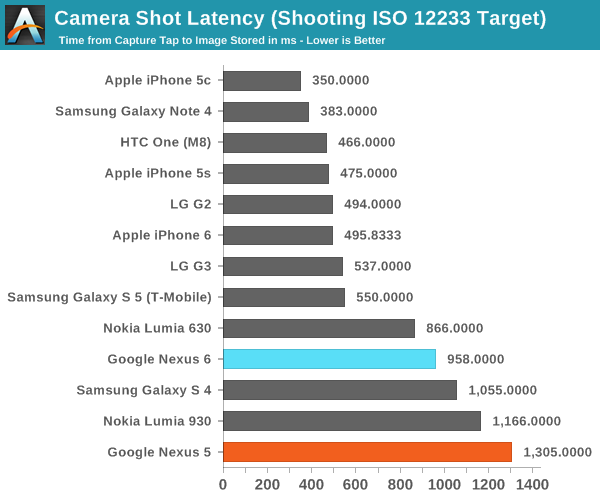
The Nexus 6 has a focus latency which is competitive with some of the flagship devices released this year like the LG G3 and HTC One (M8), but it's not in the same class as the recently released iPhone 6 and Galaxy Note 4. The shot latency is also surprisingly long, and I repeated the test multiple times to confirm. The Nexus 5 also had a long capture time, and so it may be that this is a result of issues in Google's Camera application rather than anything relating to the device's camera itself.
The Nexus 6 seems to vary its ISO between 40 and 1200, while the Nexus 5 typically varied between 100 and 1600 with some extremely high values as high as 3000 in certain circumstances. I was only able to get exposure time up to 1/12th of a second which is somewhat fast for a device with OIS. The Nexus 5 wasn't shy about going up to 1/6th of a second if it needed to.
The camera software is also an important aspect of mobile photography. Google's Camera application is actually quite good for a relatively automatic photo experience. I do think that Google could expose more of the controls like switching between camera modes and toggling the flash as constantly visible controls without reducing the amount of space for the preview significantly. Something I noticed while using the Nexus 6 is that the colors of the preview in the viewfinder were quite saturated. This is, of course, due to the display calibration, which unfortunately means that the viewfinder is not very helpful in determining how the photo is actually going to look. The preview framerate also tends to run below 30fps which has been the case for a long time now, but I hope that pointing it out will eventually get it improved.
Still Image Performance
These next tests use photographs of an outdoor area at various times to guage the performance of a smartphone's camera relative to other smartphones, as well as a controlled test scene inside a well lit area. I am unfortunately limited by the number of devices I have on hand, which at the moment includes the Nexus 6, iPhone 6, Nexus 5, and HTC One (M7).
Before getting into the actual tests I wanted to mention something about smartphone camera white balance that won't be apparent based on the images alone. Based on how I actually saw the scene as I was taking the photos, I can confidently say that the Nexus 6 consistently had a far more accurate white balance than any of the other devices I tested. This can actually have a huge impact on the overall appearance of the image, and it can be easy to overlook when doing these sorts of comparisons. For example, the iPhone 6 photo in the evening test has a shift toward blue that makes it appear to be much darker out than it actually was, while the Nexus 6 more accurately reflects how the scene looked at the time. With that out of the way, lets begin with the daytime test.
In this first test the Nexus 6 performs very well. I would say it produced the best overall image of the four devices I tested. The higher resolution sensor allows for greater sharpness and detail in areas like the branches of the trees, and the bars of the black metal gate on the left side are only captured with sufficient detail by the Nexus 6. However, I did notice an issue with the output from the Nexus 6, which is a concerning amount of blur in the section of branches that is to the right of the centre of the image, but not at the very right edge of the frame. I took several photos and even repeated the test on a different day, but the issue persisted.
In this next test we have the same scene at a later time of day with less natural lighting. The performance of the iPhone 6 approaches the Nexus 6 due to its larger sensor pixels giving it an edge in low light circumstances, but the Nexus 6 still maintains an overall higher level of detail and sharpness, particularly on the trees.
With the outdoor scene in low light we can see that all of our devices start to struggle. The Nexus 6 ends up sharper and less noisy than the Nexus 5 by driving a much lower ISO of 1200 instead of 2500. However, the brick building on the right shows that although the OIS on the Nexus 6 allows for a longer shutter time, Apple's iPhone 6 is able use a lower ISO and better preserves detail with finer grained noise throughout the image in general.
The last test we perform is a highly controlled test scene with generous lighting and different textures to see how well the Nexus 6 is able to capture detail in something of a best case scenario. In this case the Nexus 6 once again provided the best sharpness and detail preservation of all the devices I tested. The white balance is shifted toward pink which is an odd exception from the performance in the other tests.
I'm very happy with the improvements Google has made to their camera on the Nexus 6. I no longer feel like Nexus devices will always be a generation behind the competition when it comes to camera quality. Google and Motorola should also congratulate themselves on their white balance algorithm which helped the Nexus 6 to take photos that better reflected how the scenes actually looked in real life. I hope Google will continue to improve their camera software to make the user interface less menu driven, and to improve capture times for photos which is the one area that the Nexus 6 really falls behind its competition.

















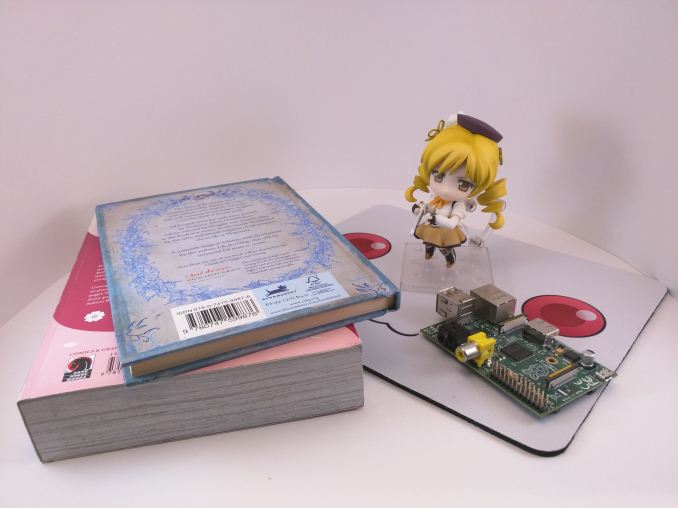












136 Comments
View All Comments
Ortanon - Wednesday, November 12, 2014 - link
=(seanleeforever - Wednesday, November 12, 2014 - link
Nexus lines were speed on cheap. after owning few nexus devices i made the jump to Note 4 and could not be happier.like DLeRium said, i have always been EXTREMELY disappointed in nexus line for everything other than processor power. looks like the Nexus 6 is no different. the battery life test shows how far behind the nexus line is to samsung's device given the same spec.
and those camera shots, eventhough it a improvement to the old, is not that great.
and most importantly, note 4 cost 550 dollar (750-200 if pre ordered in the U.S.), it is superior than nexus 6 in nearly every area. there is no sense in getting the nexus 6.
Vepsa - Wednesday, November 12, 2014 - link
Having owned a Galaxy Nexus and a current Note 3, I am very glad Verizon will be getting the Nexus 6. I cannot stand TouchWiz and find my self doing a lot more on my Nexus 7 that I do on my Note 3. Yes, the camera isn't as good and the Exchange client isn't as good, but I prefer the stock Android experience a lot more. Now if you'll excuse me, I must check for the Lollipop update on my N7 again (2013 LTE).seanleeforever - Wednesday, November 12, 2014 - link
that's the beauty of andriod, everyone has his/her favorite flavor.there was a period of time where i preferred stock andriod, which was why i had few nexuses, including the original nexus one. the main issue was the UI response. when hardware were underpowered, the UI response between a stocked andriod and skinned andriod was huge. however, at least in the Note 4 (sd 805), there is no trace of slowing down running touch wiz (and note 4's touch wiz is quite different from note 3). read any review any where and you can see it.
then it comes to functionality. it is safe to say the reason it is called the note is because the pen and the mufti-tasking it brings. if you just want a big screen, there are number of alternatives. and touch wiz is just brilliant way of doing multi tasking, whether to minimize a window or doing split screen. and the pen interface is also brilliant. you cannot get those support in stock andriod. there really isn't anything that stock can do that touch wiz cannot, but the opposite isn't true at all.
wolrah - Wednesday, November 12, 2014 - link
FYI, the pen works just fine in AOSP ROMs. My housemate has a Note 3 running Cyanogenmod and has no problems with it.Multitasking in both split-screen and popup forms has been available for some time in some AOSP ROMs and is available in most others through Xposed Framework extensions. Multitasking was one of the few things I liked on TouchWiz, so when I switched my GS4 over that was the first thing I installed.
AOSP out of the box may not have all the same apps that TouchWiz bundles, but there is nothing I'm aware of that can not be replicated with easily installed free apps.
seanleeforever - Wednesday, November 12, 2014 - link
there are levels of "working", i don't suppose his Note 3 has the pen shortcuts that's available the moment he pull out the pen, or screen write with ocr, or s note sync between devices? of course then you could say: there is an app for that, drop box to sync files and etc.. but why change something that's not broken? let alone of the inconvenience it brings?alternatively, i would like to say, what could you not do on stock touch wiz that you could do on AOSP?
nowadays, it is really a personally preference to mod the rom not a necessity (sort like how i like build my own PC rather than buy one). in fact, stock rom will likely cause reduced performance/battery life. just check out the google play edition of S4 and One.
akdj - Friday, November 14, 2014 - link
I'm with SeanLee hereAs a Note user (1 & 3 --- on NEXT so I'm paid off next month and I'll be selling to update to the N4) as well as Nexus owner, several phones, Nexus 7 (bothe the '12 & '13 models) ...even the original Xoom hangin with iPad 1 in a box, in the closet somewhere.
I'm 43 now. We own a family business, have mortgages, car payments, coaching baseball and wrestling and 'enjoying' my technology hobby if and when given the chance
When the chance comes, I'm different today than five years ago. I don't want to flash my ROM, hang out at XDA or troubleshoot challenges post root
I want a phone or a tablet that 'works', that's supported (widely and by typically trust worthy and hard working/creative and detailed developers) by the Play Store, easy to update and find what I need with support if I 'F' something up!
I'm also a user of iOS. iPhone is my personal set. iPad my tablet of choice and the Note 3 (this afternoon the N4) specifically for business and is with me everywhere.
I don't wear 'skinny' jeans, but I've never had an issue getting the Note 3 in my pockets. I'm with the author as well. Years of iOS usage for phones and the Note (specifically the '3'---I couldn't get outta the original Note quickly enough!) changed that for me.
That said, this new Nexus does look to be a let down with the price hike without the 'calibration' and efficiency of the other flagships on the market. The hardware, camera, even design look great! But over 5/5 ½" without a stylus but smaller than an iPad seems ...maybe not useless, to me.
Maybe the better word would be overkill
Anyway, as always, YMMV
mlambert890 - Saturday, December 20, 2014 - link
Odd because I immediately noticed UI hitching on the Note 4 AT THE SAMSUNG kiosk and immediately wrote it off. Dealt with it on the Note and Note 2... Not interested.Of course as with all things if you don't WANT to notice it you probably won't
Despite having near desktop level power the Note 4 absolutely still slows down thanks to TouchWiz though.
Jdotjdot7 - Wednesday, November 12, 2014 - link
Nexus lines were pretty decent. I just got the Nexus 5 like 3 months ago and I honestly can't say I'd choose any other smartphone currently. It was cheap as hell, I've had screen-on times over 6 hours and it's just a nice little phone that doesn't lose its appeal with age, something very rare in smartphones. I'd still choose a Nexus 5 even among the current crop, I was expecting to at least somewhat like the Nexus 6 but this review basically showed that Google went in the opposite direction.Spunjji - Friday, November 14, 2014 - link
This definitely reflects my own sentiments. I'm actually rather pleased; for the first time ever I've owned an Android phone for more than 12 months without wanting to replace it / throw it at a wall.