Lenovo ThinkStation P300 Workstation Review: Haswell plus Quadro
by Ian Cutress on November 4, 2014 10:00 AM EST- Posted in
- Systems
- Intel
- Lenovo
- Seagate
- Quadro
- Workstation
- Haswell
- desktops
- Enterprise
- NVIDIA
Single Channel vs. Dual Channel Memory
aka Why Apple uses 2x4GB as a base option for the iMac
As a result of this review, Lenovo and I have spoken back and forth regarding the DRAM situation around the P300. When sampling the media for the P300 series, their goal would seem to be to show off their default Haswell Xeon workstation and gather feedback. Due to the whole reviewing procedure, we only test the one configuration that is sent to us, so conclusions about performance could plausibly be completely different if a separate configuration had ended up on the doorstep.
The issue at hand is that the system, as per Lenovo’s system configurator, only gives one module of DRAM by default. This happened to be the configuration that was sent out to the media for review. For anyone outside the technology industry, this might not sound like an issue, but for anyone that has delved into how a computer works should see this as an immediate yellow flag, especially when paired with a dual channel processor.
To cut a long explanation short, a single memory module used in a system with a dual channel processor means that peak memory performance that requires a lot of memory accesses is slower than the peak potential of the processor. A dual channel processor can issue a command that reads or writes from the memory, and the system can access each memory channel independently and at the same time, thereby halving the time to read or write a big block of data. Haswell processors also support up to two memory modules per channel, which gives four DRAM slots in total.
Lenovo’s initial response to my concerns was a little terse. Rather than acknowledge a potential problem with performance, it was redirected around to a potential benefit. By offering a single 8GB DRAM module by default, rather than a 2 x 4GB arrangement, users could upgrade the system to a maximum of 32GB at a later date by adding more 8GB modules.
There was another disagreement regarding price. Again, I suggested that a 2 x 4 GB option should be considered, although there was no way for me to select this in the configurator:
Should a user want to take advantage of dual channel operation, using two modules of the same size to keep performance optimal, it would require an extra $395 outlay. This is despite the reality that the module itself costs as little as $70 over at Newegg, making a 464% markup over retail cost. One response on this issue was that Lenovo also acts as an OEM with resellers and did not want to price compete with them. The reality for consumers is that reducing that $395 to $125 would still be a bit expensive, but more in line with what a prosumer might expect.
Even if a seller wants to be able to offer a 1x8GB configuration with this system then by all means do so, but please adjust the default option to 2x4GB. This way, if a prosumer or IT department of a company want to purchase a number of systems, if they have to manually select 1x8 GB then they might actually know what they are doing performance wise. Even better would be a disclaimer on the website notifying a user of potential loss in peak performance due to the choice would be best.
As I most of our readers know, here at AnandTech we do not tend to make suggestions without some hard data to back it up. To this end, we ran the P300 through our benchmark suite twice – once in the default 1x8GB configuration, and another in a 2x4GB configuration using some Kingston memory we have in from a previous review. Both sets of modules were verified at the same speed (DDR3-1600 CAS 11), and the results comparison is as follows. Percentage improvements above 5% were listed in green.
A number of benchmarks show complete ambivalence to the adjustment from single channel memory to dual channel memory. However, there is a number of key prosumer type software that is heavily affected by the dual channel arrangement:
x264 4K encoding: +30.5%
Fluid Dynamics: +30.0%
OpenSSL: +27.6% / +25.4%
PCMark8 Storage: +19.2%
SYSMark Media: +10.3%
Pro/Engineer: +9.0%
Compression: +8.7%
While it is true that not everyone will be using this sort of software, Lenovo could easily be removing a potential negative by offering a dual channel arrangement by default.
In the title of this page, it mentions Apple’s newest iMac, the model that comes with the 5K screen. I bring this into the picture because it shows a level of detail surrounding DRAM selections and perhaps a different mindset when it comes to hardware selection. If I navigate to the Apple’s Configurator, it gives me the following options for DRAM:
Apple gives three options with their Haswell processors: 2x4GB, 2x8GB or 4x8GB. This means that Apple will only sell you an iMac in a dual channel configuration, rather than any lopsided configuration. By limiting their offering to the user base, it subsequently provides a level of performance that maximizes the potential of the system regardless of what the system is used for.
Ultimately using a single module configuration might invoke a little of the Dunning-Kruger effect – if a user does not know their system is not running at its potential, there won’t be any complaints. Unfortunately this skews the reality of the situation, as I’m sure that if up to 30% extra performance were offered, they would take it – depending on the price.
Offering a 2x4GB option by default is something Lenovo could do very quickly, and cost them very little in the process, although it might make them miss out on potential sales of 8GB DRAM modules at $395 each.


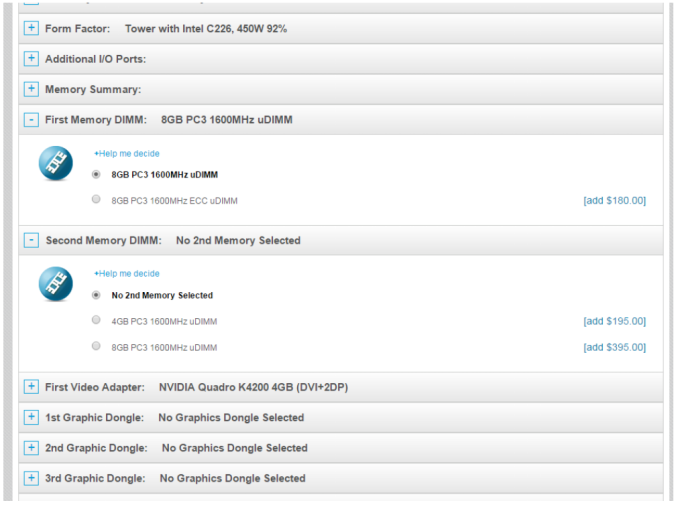
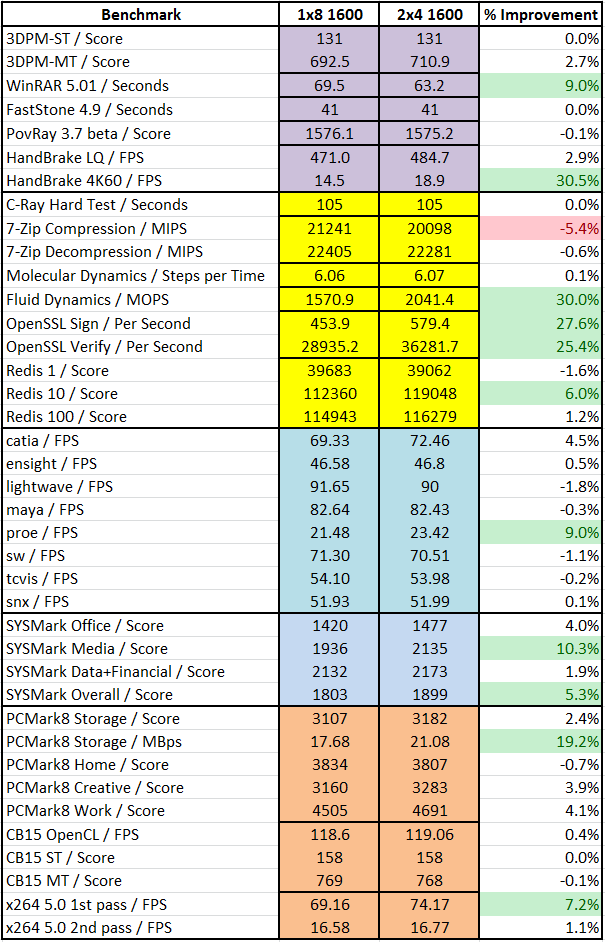
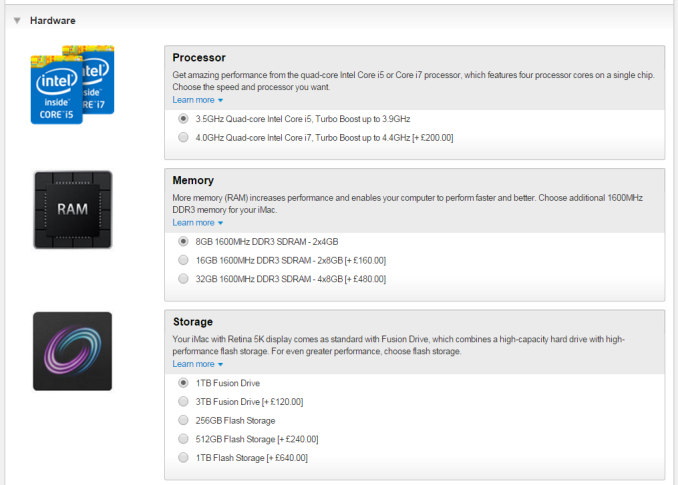








55 Comments
View All Comments
Dr.Neale - Wednesday, November 5, 2014 - link
All the more reason why Kenobi should spend at least $20 more for an 8 GB stick of ECC memory, or $110 more for 2 x 8 GB dual-channel ECC memory, instead of saddling the end-user (buyer or lessor) with a crippled single-channel non-ECC memory system. Come on, it's less than the cost of upgrading the GPU from a K4000 to a K4200, and it would enhance the spec sheet considerably.Other things being equal, isn't 16 GB ECC dual-channel memory MUCH more appealing than 8 GB non-ECC single-channel memory???
And it would generate MUCH more favorable reviews!!!
Dr.Neale - Wednesday, November 5, 2014 - link
Damn auto-correct changed "Lenovo" to "Kenobi" !?!?!atl - Friday, November 7, 2014 - link
This configuration is obviously unbalanced and have some funny moments with pricing.1 Unbalanced.
You do not put by default on generic $2000 price range workstation $800 USD video cards.
Yes, with some GPU heavy workloads may require it, but in higher class workstation. Or, if is in this price range - in very rare cases.
Far better balanced will be if for same price get K2200 video card and with spared resources get
32GB RAM, good SSD + 2/4TB high class HDD - WD black or same range from other suppliers.
Also CPU is not well chosen - 1276 is 50% more expensive, but only 8.1% faster than 1230.
2. Funny thing about pricing.
I don't say over expensive, just can't find proper word for it.
Given CPU, RAM, HDD and VGA are commodity and can be obtained with same service/warranty quality from local supplier (sometimes with even better terms) and cost of it is around $1200, this left us with $1000 price tag for PSU/CASE/MB combo.
Note that Lenovo itself obtains this components on very lower than Newegg!!!
Sorry, but i can't imagine how semi commodity PSU for price tag under $100, virtually featureless motherboards and case without any special cooling, 4 PCI slots and even no frontal hot swap disk cases can cost $1000. Ye, i know that MB is "industrial strength, highly redundant, certified, sunroof, ABS, 4x4, etc", but this class MB costs under $300 from other suppliers.
Examples can continue but will stop here...
Dr.Neale - Friday, November 7, 2014 - link
Unbalanced? Agree 100% !Best Bang-for-the-Buck Xeon (Haswell e3-1200 v3 series) = 1230? Disagree!!! Based on SuperBiiz (Price+Shipping):
Retail Box, CPU with no IGP:
1230 (3.3 / 3.7 GHz) $250
1231 (3.4 / 3.8 GHz) $250
1240 (3.4 / 3.8 GHz) $273
1241 (3.5 / 3.9 GHz) $272
1270 (3.5 / 3.9 GHz) $334
1271 (3.6 / 4.0 GHz) $335
Retail Box, CPU with IGP:
1245 (3.4 / 3.8 GHz) $285
1246 (3.5 / 3.9 GHz) $285
1275 (3.5 / 3.9 GHz) $347
1276 (3.6 / 4.0 GHz) $347
Assume a rock-bottom system cost of $1800 + CPU, then:
CPU Cost GHz
1230 $2050 (+0%) 3.3 (+0%)
1231 $2050 (+0%) 3.4 (+3%)
1240 $2073 (+1%) 3.4 (+3%)
1241 $2072 (+1%) 3.5 (+6%)
1245 $2085 (+2%) 3.4 (+3%)
1246 $2085 (+2%) 3.5 (+6%)
1270 $2134 (+4%) 3.5 (+6%)
1271 $2135 (+4%) 3.6 (+9%)
1275 $2147 (+5%) 3.5 (+6%)
1276 $2147 (+5%) 3.6 (+9%)
The IGP only adds about $12 - $13 or 0.6% to the system cost, so might as well get it.
The most expensive CPU, the 1276, raises the system cost by $97 or 4% over the 1230 / 1231, but raises the GHz by 9% / 6% over the 1230 / 1231.
So, the 1276 (or 1271) offer the best bang-for-the-buck, with (without) an IGP.
This is because although the CPU price increases by $97 or 35% (not 50%) in going from the 1230 (1231) to the 1276, the SYTEM price increases by 4%, for a 9% (6%) increase in CPU speed, which dominates the system performance.
P.S. The ASUS P9D WS lists on SuperBiiz for only $233 (price + shipping).
Dr.Neale - Friday, November 7, 2014 - link
Oops, 1271 is 4% increase in SYSTEM price, 1276 is 5%.The conclusion is unchanged.
Dr.Neale - Friday, November 7, 2014 - link
Should read CPU price increases by 39% (not 50%) in going from 1230 (1231) to 1276, the SYSTEM price increases by 5%, for a 9% (6%) increase in CPU speed, which dominates the system performance.NeatOman - Monday, November 10, 2014 - link
$500+ premium charge for the ThinkStation logo, i just did a quick newegg check and you can build the same system for under $1500 and something much better for $2000.. I'm talking about a Crucial M500 that has power loss protection and two server grade 2TB drives to run in RAID 1 (its very easy to change the default directory location for the user files)But considering people that don't have the technical background, $1800 should be a "fair" price for the system with the K4000 leaving Lenovo with a $500+ profit considering they get the parts for cheaper.
NeatOman - Monday, November 10, 2014 - link
The "under $1500" system was with two 8GB 1866 ecc unbuffered ram.vicegrip77 - Friday, December 12, 2014 - link
With the single DIMM it came with clock was at 798Mhz. P300 stock RAM has latencies of 10,10,10,25Bought a Corsair Vengeance DD3-1600 dual channel kit 2x8 gig 9,9,9,24 to upgrade the P300. Memory clock drops to 665.1 MHz. Resulting RAM performance of 1333Mhz...
Stats obtained with HWINFO64 and CPU-Z ... Memory controller has max performance of 800Mhz according to tools so it should be able to clock at aprox 1600.
Really curious about why I can't get 1600 with dual channel ram on my new P300.
Harry_Wild - Tuesday, April 7, 2015 - link
I am in the market for a workstation PC and love ThinkCentre computers! But with this ThinkStation; it very pricey for a decent spec desktop PC! Everything that is upgradable is quite expensive! Going from 4GB to 8 GB is a $200 upgrade charge. Going to a 180GB SSD is additional $200 more! 240 GB is $300 more. Totally overcharge. Lenovo now give you like 5% discount but in order to get a decent PC; it upcharges on upgrades a lot! Not only that; an upgrade on CPU to a i7 4790 or 4770 not sure which one is $290!I going to wait till the 5th generation is release and then buy the 4th generation at a massive discount! That the only way I can buy a P500 or P700 models! P300 is just too limited in expansion slots and memory and storage bays. I looking at sending around $1,200!