Zotac ZBOX CI540 nano Review: A Fanless Haswell-Y mini-PC
by Ganesh T S on October 31, 2014 11:00 AM ESTNetworking & Storage Performance
We have recently started devoting a separate section to analyze the storage and networking credentials of the units under review. On the storage side, one option would be repetition of our strenuous SSD review tests on the drive(s) in the PC. Fortunately, to avoid that overkill, PCMark 8 has a storage bench where certain common workloads such as loading games and document processing are replayed on the target drive. Results are presented in two forms, one being a benchmark number and the other, a bandwidth figure. We ran the PCMark 8 storage bench on selected PCs and the results are presented below.
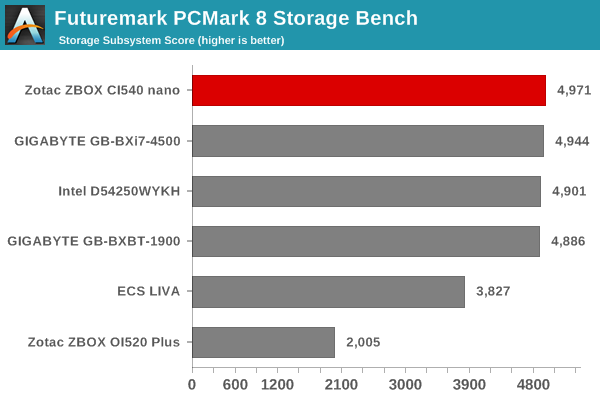
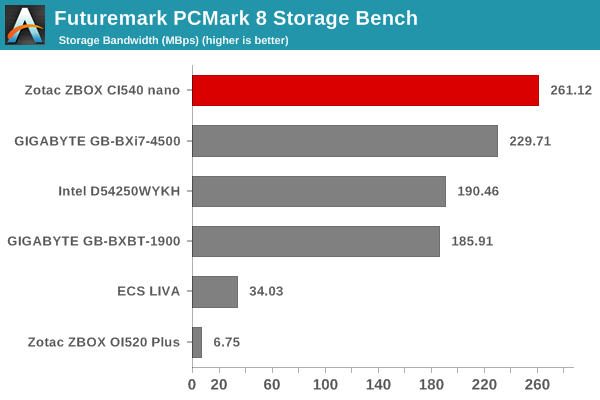
The choice of the Samsung 840EVO makes more sense with the CI540 nano compared to the BXBT-1900. The storage bandwidth is heavily dependent on how fast workloads get processed, and the Bay Trail-D part is no match for the Haswell Y-series model.
On the networking side, we restricted ourselves to the evaluation of the WLAN component. Our standard test router is the Netgear R7000 Nighthawk configured with both 2.4 GHz and 5 GHz networks. The router is placed approximately 20 ft. away, separated by a drywall (as in a typical US building). A wired client (Zotac ID89-Plus) is connected to the R7000 and serves as one endpoint for iPerf evaluation. The PC under test is made to connect to either the 5 GHz (preferred) or 2.4 GHz SSID and iPerf tests are conducted for both TCP and UDP transfers. It is ensured that the PC under test is the only wireless client for the Netgear R7000. We evaluate total throughput for up to 32 simultaneous TCP connections using iPerf and present the highest number in the graph below. Note that the CI540 nano supports 802.11ac which can operate only in the 5 GHz range.
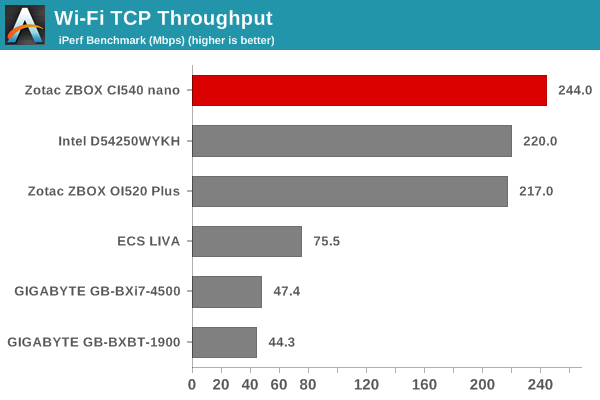
In the UDP case, we try to transfer data at the highest rate possible for which we get less than 1% packet loss.
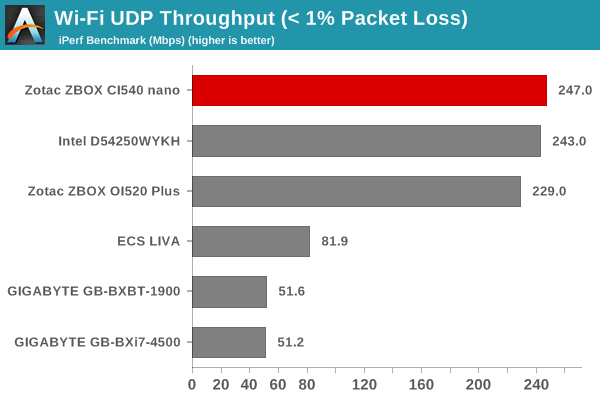
Despite the same WLAN setup (Intel AC3160) being used in the OI520 Plus as well, the improvements in the drivers and the antenna orientation have led to higher throughputs with the CI540 nano.










48 Comments
View All Comments
Teknobug - Sunday, November 2, 2014 - link
I wonder how this compares to the fanless Celeron N2930 (4C 1.86GHz) NUCs, I have some interest in a fanless box.Osamede - Sunday, November 2, 2014 - link
Why are these products not being compared to the Mac Mini in the tests. The use case is basically identical, especially with respect to HTPC.ultimatexbmc.com - Sunday, November 2, 2014 - link
Looks like a nice unit for the price.james16 - Monday, November 3, 2014 - link
This is probably the best looking Zotac mini-PC I've seen. Most of their other mini-PCs have an ugly glossy design.How fast is the SD card reader? I hope it's not connected through via USB 2.0. I have some SDXC cards that have 100+ megabytes/second sequential reads/writes which is useful when transferring large photos and videos.
Romulous - Friday, November 7, 2014 - link
I believe that it was Via that kick started this form factor, not Intel.Romulous - Friday, November 7, 2014 - link
"Zotac ZBOX CI540 nano". Will be supprised if Via dont sue them.Noëlius - Friday, November 21, 2014 - link
Why would you not just buy a Mac mini for $549, and have really great hardware vs mediocre garbage! Put windows or linux on it if you're not into OS X! Whatever!damageboy - Friday, December 5, 2014 - link
Does the 4210Y GPU support decoding H265/x265 on HW?