Zotac ZBOX CI540 nano Review: A Fanless Haswell-Y mini-PC
by Ganesh T S on October 31, 2014 11:00 AM ESTNetworking & Storage Performance
We have recently started devoting a separate section to analyze the storage and networking credentials of the units under review. On the storage side, one option would be repetition of our strenuous SSD review tests on the drive(s) in the PC. Fortunately, to avoid that overkill, PCMark 8 has a storage bench where certain common workloads such as loading games and document processing are replayed on the target drive. Results are presented in two forms, one being a benchmark number and the other, a bandwidth figure. We ran the PCMark 8 storage bench on selected PCs and the results are presented below.
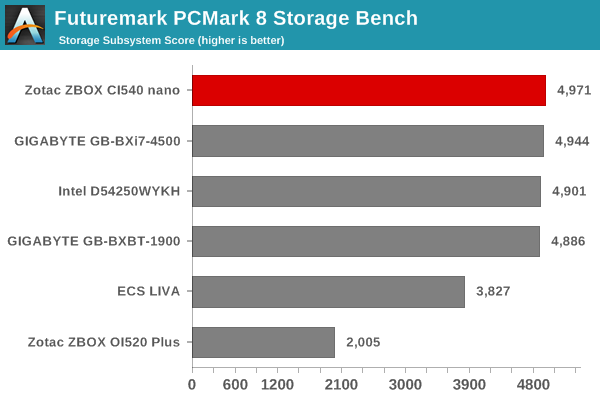
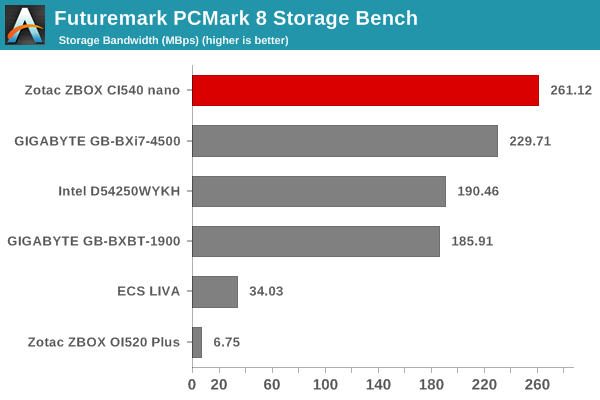
The choice of the Samsung 840EVO makes more sense with the CI540 nano compared to the BXBT-1900. The storage bandwidth is heavily dependent on how fast workloads get processed, and the Bay Trail-D part is no match for the Haswell Y-series model.
On the networking side, we restricted ourselves to the evaluation of the WLAN component. Our standard test router is the Netgear R7000 Nighthawk configured with both 2.4 GHz and 5 GHz networks. The router is placed approximately 20 ft. away, separated by a drywall (as in a typical US building). A wired client (Zotac ID89-Plus) is connected to the R7000 and serves as one endpoint for iPerf evaluation. The PC under test is made to connect to either the 5 GHz (preferred) or 2.4 GHz SSID and iPerf tests are conducted for both TCP and UDP transfers. It is ensured that the PC under test is the only wireless client for the Netgear R7000. We evaluate total throughput for up to 32 simultaneous TCP connections using iPerf and present the highest number in the graph below. Note that the CI540 nano supports 802.11ac which can operate only in the 5 GHz range.
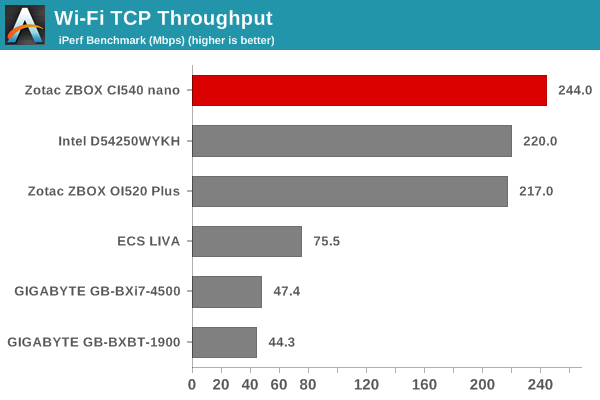
In the UDP case, we try to transfer data at the highest rate possible for which we get less than 1% packet loss.
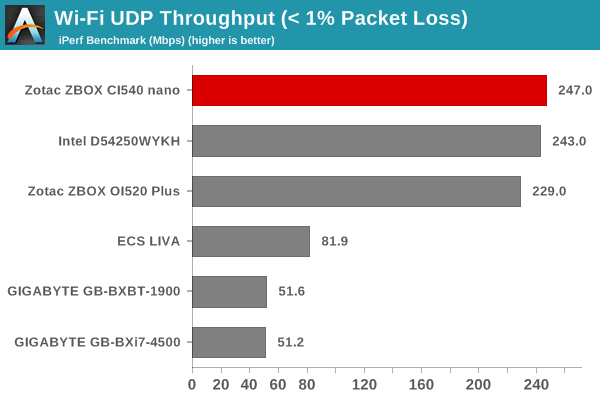
Despite the same WLAN setup (Intel AC3160) being used in the OI520 Plus as well, the improvements in the drivers and the antenna orientation have led to higher throughputs with the CI540 nano.










48 Comments
View All Comments
CrazyElf - Friday, October 31, 2014 - link
To be honest, I'm not too crazy about this "super small" mentality. It seems like people are going super small as an end into itself more than anything else.The problem is that smaller means that more heat has to be put through a small space, as this example here shows. A slightly larger design here I think would have been an advantage.
jabber - Friday, October 31, 2014 - link
Yes it seems you can go from a m-atx box to something minute. Doesn't have to be 'as small as you can make it'. Something the size of say a PS2 or a little smaller would be fine.Calista - Saturday, November 1, 2014 - link
Fully agree, even something in the 20x20x20 cm size doesn't occupy much more size then say a NUC once we include space for cables for power, monitor, keyboard and mouse.Alexvrb - Sunday, November 2, 2014 - link
Agreed. I can't imagine going smaller than a baby ITX box, if for no other reason than it's easier to upgrade or modify. :Djosue16 - Friday, October 31, 2014 - link
Will you guys add LAN latency tests? That is if it can be reliably measured. Also, gigabit Ethernet tests would be nice too.knightspawn1138 - Friday, October 31, 2014 - link
I like the thermal pictures. It looks like a space age furnace or reactor. Or like it's a box of lava. Not sure if I want to hang this on the VESA mount on the back of a $1500 TV set.bobbozzo - Friday, October 31, 2014 - link
Can SSDs tolerate 75C?Shadowmaster625 - Friday, October 31, 2014 - link
$500 for a notebook with no screen and no battery/UPS. What a great deal! Sign me up for 3. NOTzodiacfml - Saturday, November 1, 2014 - link
i agree. the notebook i'm using now is only 250 USD with probably the same performance of this low voltage cpu.kmmatney - Friday, October 31, 2014 - link
I've never had an "HTPC" (I have a windows home server and a WD live player) so I'm not an expert on this, but couldn't a laptop perform the same function? It's cheaper and a lot more capable. $350 gets you a core i5 laptop with HD4400 graphics not to mention a keyboard, screen, and OS. Maybe it takes a little more space, but having the screen would make it easier to setup.